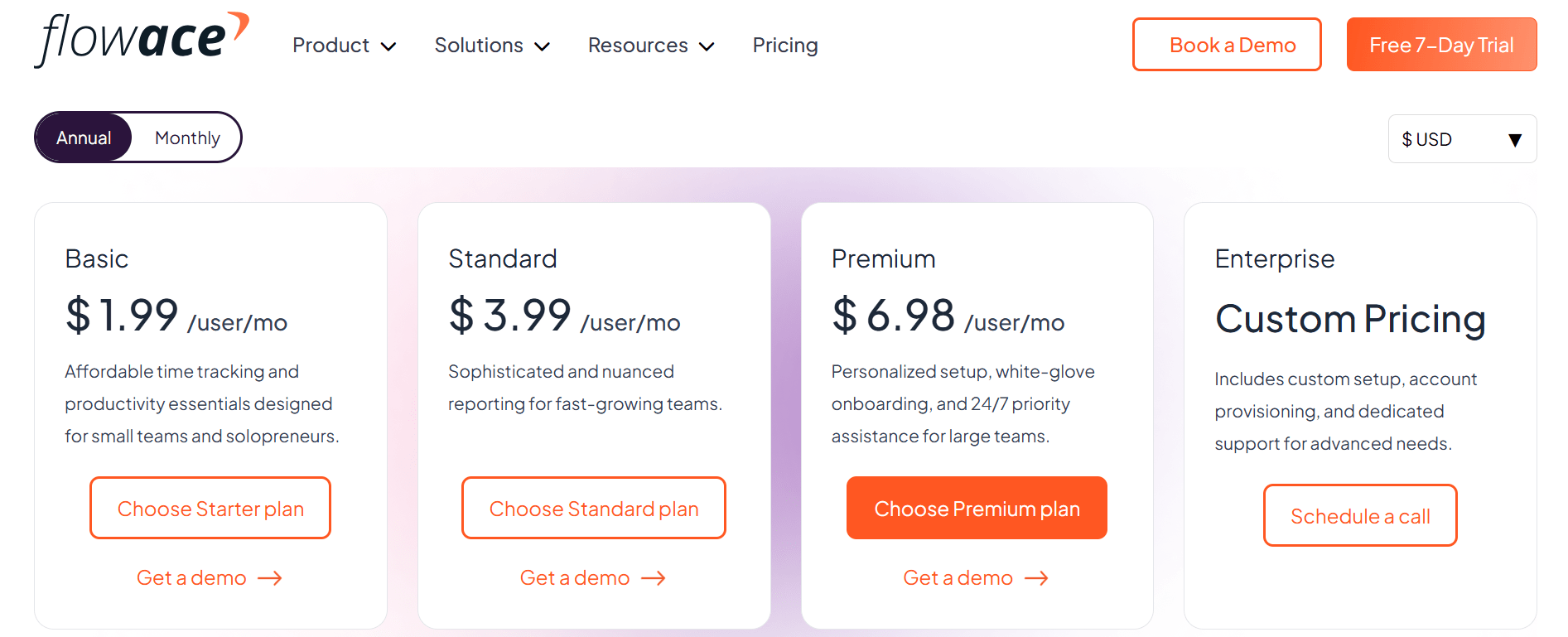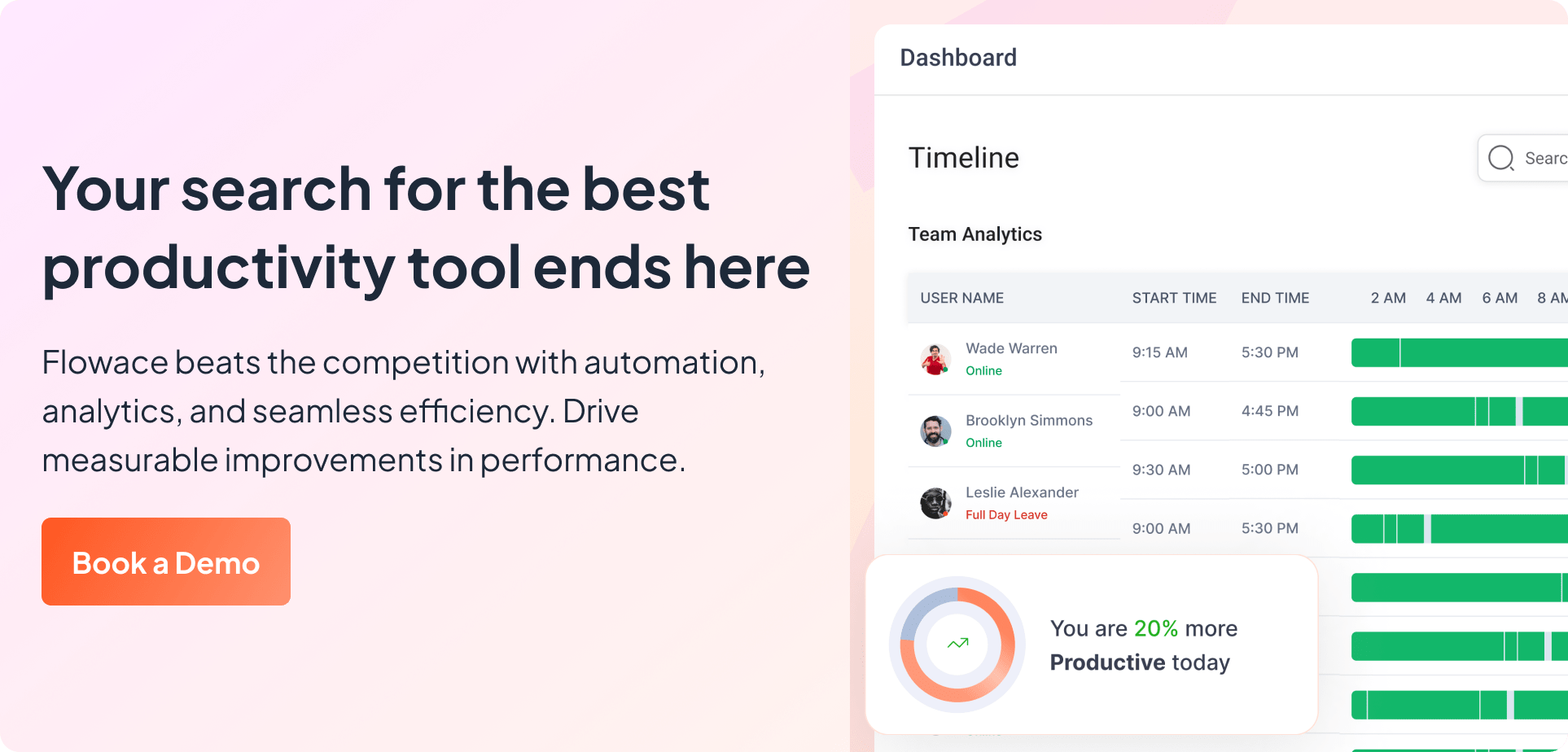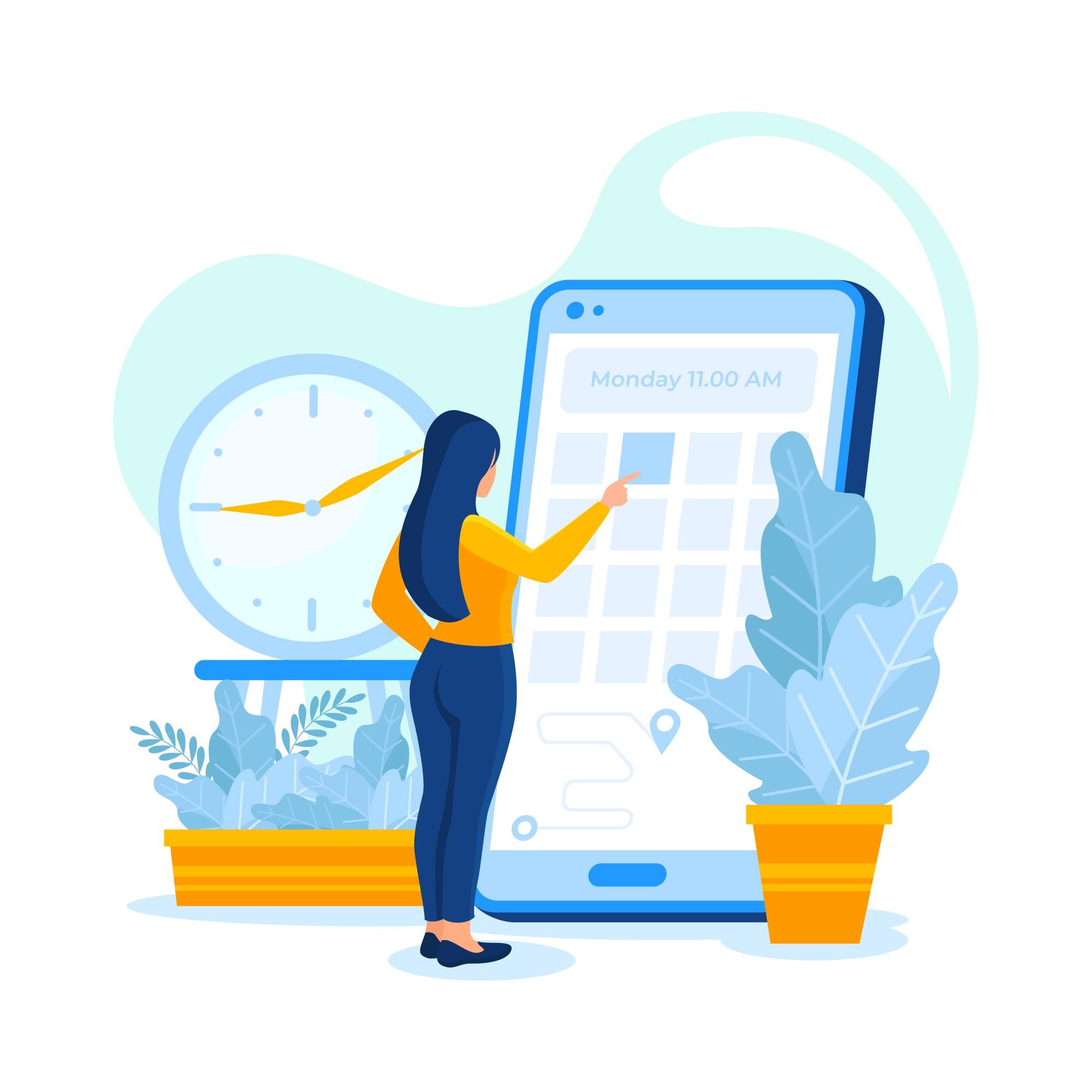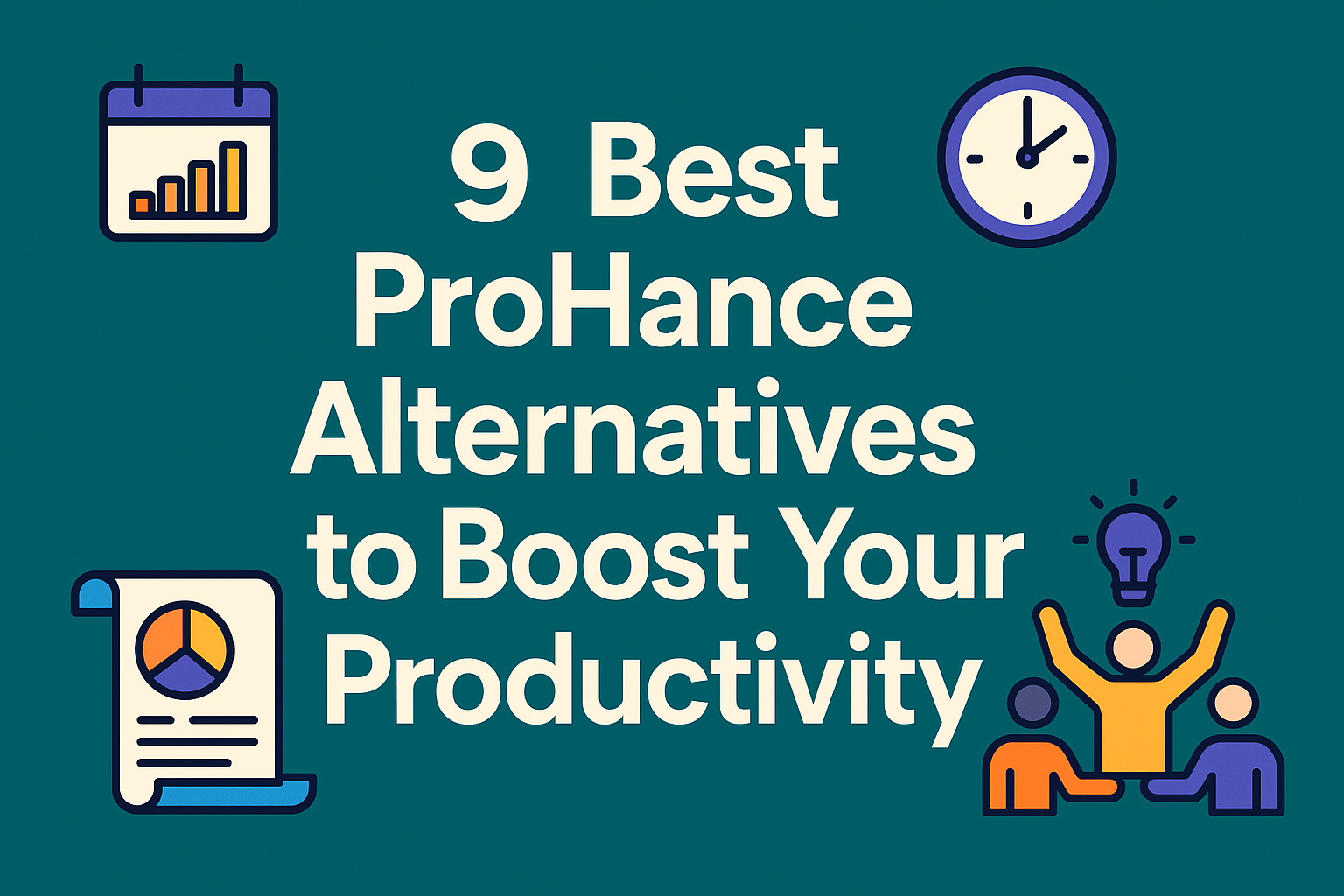One is known for its robust productivity monitoring software features, the other for its simple time-logging interface.
But here’s the problem: neither is truly built for the way modern teams work today.
Time Doctor can feel rigid and overly surveillance-driven. Clockify, while friendly to freelancers, lacks the automation and intelligence that growing businesses need. So while you’re busy comparing the two, you’re likely overlooking a third, smarter Time Doctor alternative that’s quietly solving the very frustrations teams face with both: Flowace.
Flowace is a modern productivity companion that automates time tracking, delivers AI-driven insights, and supports a work culture built on trust, not micromanagement. And increasingly, businesses that started with Time Doctor or Clockify are making the switch.
Key takeaways:
1. Time Doctor vs Clockify: Two Extremes
Time Doctor offers deep monitoring but feels intrusive to many teams, while Clockify is easy and flexible but lacks automation and advanced intelligence.
2. Flowace: The Balanced “Third Option”
Flowace bridges the gap by combining automation, analytics, and trust-based visibility — offering AI-powered time tracking that works silently in the background.
3. Automated Time Capture & AI Insights
Flowace automatically records time, activity, and app usage, turning data into actionable insights without manual input or micromanagement.
4. Built for Modern, Hybrid Teams
With offline tracking, productivity dashboards, and workload visualization, Flowace helps teams manage performance across remote, hybrid, and on-site environments.
5. Affordable and Scalable for Growing Businesses
Starting at under $2 per user/month, Flowace offers enterprise-level analytics and automation at a fraction of the cost of legacy tools
Understanding Time Doctor’s Time Tracking
Time Doctor’s time tracking system is built to capture how employees spend their working hours with a combination of manual and automatic tracking. Users can start and stop timers when working on specific tasks or projects, or allow the app to automatically record active time in the background. This flexibility helps teams choose the tracking style that suits their workflow—manual tracking for intentional focus, or automatic tracking for continuous, low-effort capture.
Automatic and Manual Time Logging
The software allows employees to log time in two main ways. In manual mode, users click to start tracking when they begin a task and stop it when they finish. This mode provides more control, especially for teams that prefer deliberate time entries. In automatic mode, Time Doctor detects activity on the computer, such as app usage, website visits, and keyboard or mouse movement—and tracks work time without requiring user input. This ensures that no billable time is lost if someone forgets to start a timer.
Idle Time Detection
A core element of Time Doctor’s time tracking is its idle time detection feature. When the system senses no keyboard or mouse activity for a set period (for example, three or five minutes), it marks that period as idle. The software can then alert the user or automatically pause tracking. This helps maintain data accuracy by ensuring that only active working time is logged, preventing inflated time entries or unintentional logging during breaks.
Project and Task-Based Tracking
Time Doctor enables task-level tracking, allowing users to associate every tracked minute with a specific project or client. This makes it easier to understand how much time is spent on each deliverable and supports accurate client billing or project costing. Managers can also use these insights to balance workloads or identify which projects consume the most time.
Offline Tracking Support
Even if the internet connection drops, Time Doctor continues to track time offline. All data, including start and stop times, activity, and task details, is stored locally and automatically synced once the user reconnects. This ensures uninterrupted tracking for employees working in low-connectivity environments or while traveling.
Clockify’s Time Tracking Prowess
Clockify is known for its clean, flexible, and user-friendly approach to time tracking. It’s designed to make logging work hours as effortless as possible, catering to freelancers, small teams, and enterprises alike.
At its core, Clockify helps users record how time is spent across projects, clients, and specific tasks, providing both manual and automatic tracking modes. The platform’s goal is to deliver complete transparency and simplicity, ensuring every minute of work is accurately captured and categorized.
Manual Time Tracking for Precision
One of Clockify’s most popular features is its manual time entry system. Users can start and stop a timer whenever they begin or finish a task, or they can enter their working hours afterward in the timesheet view.
This flexibility helps employees stay accurate, especially when switching frequently between tasks. The stopwatch-style timer in Clockify’s web, desktop, and mobile apps ensures that even the smallest increments of time are tracked without friction.
Automatic Time Tracking for Effortless Logging
Clockify also offers an automatic tracker that runs in the background and records which applications or websites are being used and for how long. This feature is particularly useful for users who forget to start a timer or work across multiple programs during the day.
By analyzing active and idle periods, it provides a precise overview of work habits and helps identify how time is actually spent — without requiring manual input.
Timesheets and Calendar-Based Tracking
Clockify’s timesheet view gives users a weekly snapshot of their logged hours, allowing them to add, review, and edit entries easily. For those who prefer a more visual workflow, the calendar view displays tracked time as blocks throughout the day. Users can drag and drop tasks or adjust durations directly on the calendar, which makes planning and correcting entries intuitive.
These visual tools turn what could be tedious data entry into an organized, easy-to-navigate experience.
Idle Detection and Reminders
To enhance accuracy, Clockify includes idle detection and tracking reminders. If the system detects inactivity for a certain duration, it prompts the user to confirm whether they were still working or if the timer should be stopped. Similarly, reminders help users stay consistent by alerting them to start or stop tracking during their scheduled work hours.
These safeguards ensure that time data remains clean and credible, even when users get distracted.
TimeDoctor vs Clockify vs Flowace
| Category | Time Doctor | Clockify | Flowace |
|---|---|---|---|
| Core time tracking | Offers automatic and manual time tracking; tracks tasks/projects/clients; supports offline mode. | Supports stopwatch / manual entry as well as auto tracker for apps, websites, and documents | Offers automated time capture; tracks tasks, apps, websites, idle time, etc. |
| Idle / activity detection | Detects idle time (keyboard & mouse inactivity), supports distraction alerts. | Has idle detection with reminders; can convert logged app/web usage into time entries. | Also tracks idle time, plus provides “missing hour alerts” to detect gaps. |
| Task / project / client tracking | Yes — tasks, projects, clients are supported; integrates with payroll/tasks. | Yes — you can tag time entries to project / tasks / clients; also supports billable vs non-billable hours. | Yes — time is tracked per project / assignment; tasks can be assigned; supports work assignments. |
| Reporting & analytics | Strong dashboards, executive & team analytics, reports for productivity, attendance, and performance. | Offers daily / weekly / custom timesheet reports, visual calendar / timeline, and attendance / overtime reports. | Provides real-time analytics, workflow visualization, reporting and data visualization of tracked time. |
| Integration and admin controls | Integrates with payroll, HR, many tools; supports role / policy control, compliance, approvals. | Supports user roles, approval workflows for timesheets, holiday / leave tracking, managers, standards. | Has features like silent monitoring, reminders, screenshot options, expected vs actual comparisons, approval workflows. |
| Ease / flexibility | Good for remote / hybrid teams; claims simple onboarding; offline support. | Very flexible: manual or automatic entry, calendar & timeline editing, offline sync. | Focused on automation so less manual effort; reminders + alerts to keep time tracking accurate. |
| Potential drawbacks | Users sometimes perceive it as intrusive (due to screenshots, activity monitoring). | Might require manual corrections; less advanced monitoring/analytics compared to heavy monitoring tools. (Some users might prefer more oversight.) | Possibly less known/mature than bigger competitors; need to evaluate how robust their integrations or scale are in bigger teams. |
A Quick Look at Time Doctor and Clockify
Let’s zoom in on these two tools.
Time Doctor vs Clockify: User Friendliness
Time Doctor offers a relatively smooth onboarding process and a clear interface for both administrators and employees. Most users find it easy to navigate once set up, with well-labeled menus and accessible dashboards for tracking tasks and viewing productivity data.
Admins especially appreciate the customization options, such as setting up roles, permissions, and monitoring preferences, which allow teams to tailor the tool to their specific workflows.
The desktop app is reliable, and Time Doctor provides a good library of tutorials and responsive customer support to help new users get started quickly.
However, the platform’s advanced monitoring features can sometimes make it feel complex or intimidating for end users. The inclusion of screenshots, idle detection, and website tracking — while useful for visibility, can also create a sense of being over-watched, which affects user comfort. Some users report that the mobile app isn’t as comprehensive as the web version, lacking certain settings and reporting options.
Overall, Time Doctor delivers solid usability for managers and admins but may require extra effort to maintain a positive user experience for team members.
Clockify is often praised for its simplicity and clean interface. The setup process is straightforward, users can sign up and start tracking time within minutes, even without prior training. Its dashboard and reports are easy to interpret, making it ideal for teams that want to log hours, manage projects, or generate timesheets without wading through complex menus. The web and desktop apps are intuitive, with smooth navigation and minimal clutter. Teams also value how Clockify’s free plan includes essential features, making it accessible for small businesses or startups that need quick adoption.
Time Doctor vs Clockify: Excellent Time Tracking
When it comes to time tracking accuracy and control, Time Doctor offers one of the most comprehensive systems available. It automatically tracks time spent on tasks, websites, and applications, while also allowing manual entry for flexibility.
Its real-time tracking ensures managers can monitor productivity trends and identify unproductive habits through detailed reports. Features like idle-time detection, distraction alerts, and optional screenshots make Time Doctor ideal for teams that require accountability and visibility into how work hours are spent.
The platform’s ability to differentiate between active and idle time provides a clear picture of actual productivity, though this level of monitoring can sometimes feel intrusive to employees.
Clockify, on the other hand, focuses on simplicity and flexibility in time tracking. It supports both manual timers and automatic tracking, allowing users to start, stop, or edit entries effortlessly. The tool integrates seamlessly into daily workflows with browser extensions, desktop apps, and mobile compatibility.
Unlike Time Doctor’s more rigid monitoring style, Clockify empowers users to control how they track time, making it more employee-friendly while still maintaining accuracy through timesheets, calendars, and detailed reports. Its lightweight design makes it easy to adopt, especially for teams who prefer transparency and autonomy over surveillance.
Time Doctor vs Clockify: How They Track Employee Activity
Time Doctor does more than just record hours — it actively monitors employee behavior during work periods. It captures keyboard and mouse activity, tracks app and website use, and can even take screenshots or screen recordings at intervals.
It also provides distraction or idle alerts when no input is detected for a set period, helping managers distinguish idle time from active work.
The system integrates project/task tracking so that all captured time and activity is attributed to specific projects/tasks or clients, which supports precise billing as well as productivity reporting.
Clockify offers a more lightweight approach: users can manually start and stop timers or fill in timesheets after the fact, making entries for specific tasks or projects.
It also has an “auto tracker” that logs usage of desktop apps, websites, and documents in the the background, giving a timeline of what the employee was doing during the day.
After logging app/website usage, those entries can be converted into tracked time entries (so informal activity logs become formal timesheet entries).
Time Doctor vs Clockify: Project Management
Time Doctor offers solid project-based time tracking, letting teams log hours against specific projects and tasks. Managers can monitor progress, productivity, and workload distribution with detailed reports and role-based permissions. However, it focuses more on tracking and analytics than full-fledged project planning — lacking advanced tools like scheduling, forecasting, or budgeting.
Clockify, in contrast, provides a more complete project management suite. Teams can create projects, assign tasks, set budgets, and track progress in real time. It supports cost estimates, resource scheduling, and alerts for budget overruns. This makes Clockify a better choice for teams that want both project planning and time tracking in one streamlined platform.
Time Doctor vs Clockify: Pricing, Value for Money
Time Doctor offers tiered pricing with a free trial and both monthly / annual billing options.
On annual billing, you get two months free, effectively reducing the monthly cost.
Their published pricing is roughly US$6.70/user/month for the Basic plan when billed annually (or about $8/month if billed monthly).
The Standard plan is about US$11.70/user/month annually or $14/month, and the Premium plan is approximately US$16.70/user/month annually or $20/month.
Given the features offered (automatic tracking, screenshots, offline mode, integrations, etc.), many users consider it fairly priced for businesses needing deep employee monitoring and analytics.
Clockify has a very generous free-forever plan that supports unlimited users, unlimited projects, core time tracking features, and basic reporting. For paid tiers: the Basic plan is about US$3.99/user/month if billed annually (or $4.99 monthly).
The Standard plan costs around US$5.49/user/month annually (or $6.99 monthly) and adds features like timesheet approvals, attendance & overtime, invoicing, task rates, and manager roles.
The Pro plan is about US$7.99/user/month annually (or $9.99 monthly) which includes advanced features such as scheduling, budgeting, expenses, forecasting, GPS or screenshot options, etc.
Higher enterprise tiers go up to about US$11.99/user/month annually (or $14.99 monthly) for full control, audit logs and SSO, with a bundle plan (with other productivity tools) around $12.99 annually or $15.99 monthly.
Time Doctor Pricing and Plans
Time Doctor offers three main paid plans—Basic, Standard, and Premium—with per-user monthly pricing that is lower when billed annually, alongside a custom-priced Enterprise option for large organizations. There is no free plan, but every tier comes with a 14-day free trial to test features without commitment.
Pricing Breakdown (Annual Billing)
Basic
$6.70/user/month (annual billing) or $8/user/month (monthly)
Time tracking (manual and automatic), task/project management, screenshots (stored for 1 month), activity levels, and basic reporting. Ideal for freelancers or small teams just starting out.
Standard
$11.70/user/month (annual billing) or $14/user/month (monthly)
Everything in Basic, plus: extended screenshot retention (6 months), productivity ratings, inactivity alerts, payroll integration, 60+ software integrations (e.g. Trello, Asana, Slack), daily email notifications, expanded reporting. Suited for growing businesses that need more analytics and automation.
Premium
$16.70/user/month (annual billing) or $20/user/month (monthly)
All Standard features, plus: video screen recording, executive dashboards, unlimited screenshot storage, client login access, dedicated account manager (if enough users purchased), SSO, VIP support. Designed for enterprises needing top-tier analytics and compliance.
Enterprise
Custom pricing includes dedicated services for large clients
Tailored features, onboarding support, advanced compliance, and custom analytics for large organizations (contact sales for quote).
Customers paying annually receive two months free (a 16.6% discount compared to monthly billing). Credit card payments are supported, and taxes may apply based on geographic region
Clockify Pricing and Plans
Clockify offers one of the most flexible pricing models in time tracking software, featuring an unlimited free plan plus four paid tiers with per-user monthly rates that decrease with annual billing. All plans permit unlimited users, including the free version, allowing both small teams and large organizations to scale affordably.
Clockify Pricing (Annual Billing)
Free
$0; unlimited users and projects, with basic time tracking, timesheets, kiosk mode, and basic reports
Basic
$3.99/user/month (annual) or $4.99/user/month (monthly)
Adds time audits, bulk editing, PIN kiosk, custom reports, required fields, project templates, hide time/pages
Standard
$5.49/user/month (annual) or $6.99/user/month (monthly)
Introduces invoicing, time off, time approval, attendance and overtime, reminders, manager roles, task rates, time rounding, QuickBooks integration
Pro
$7.99/user/month (annual) or $9.99/user/month (monthly)
Builds on Standard with advanced scheduling, expenses, budget/forecasts, labor cost/profit, alerts, force timer, GPS tracking, screenshots, and assignment/forecasting reports.
Enterprise
$11.99/user/month (annual) or $14.99/user/month (monthly)
Includes all features in Pro, plus SSO, custom subdomains, control accounts, audit logs, priority support, and advanced admin controls
Flowace Pricing and Plans
Flowace offers a cost-effective, scalable pricing model with three primary paid plans—Basic, Standard, and Premium, plus a custom Enterprise tier, and a free 7-day trial to test all features before committing.
Flowace Pricing (Annual Billing)
Basic
$1.99–$2.99/user/month (varies slightly by annual/monthly commitment)
Includes unlimited users, projects, automated silent time tracking, screenshot capture, activity monitoring, individual/team dashboards, and basic reporting.
Standard
$3.99–$4.99/user/month
Adds advanced tracking (apps, URLs), real-time alerts, custom dashboards, application and website usage analysis, expanded reporting, team productivity scores, multiple group support, and priority onboarding sessions
Premium
$6.99–$7.99/user/month
Unlocks internet connectivity monitoring, Citrix and remote environment support, hybrid work analytics, keystroke-based activity alerts, executive dashboards, dedicated account manager, and advanced reporting
Enterprise
Custom pricing
Includes all Premium features plus executive dashboards, API access, on-premise deployment, priority VIP support, advanced compliance, and bespoke integrations suitable for high-volume clients or regulated enterprises.
Flowace: The Third Option That’s Changing the Game
Flowace markets itself as a more automated, AI-enabled solution that reduces manual effort significantly. It claims to auto-capture work hours, sync data from calendar meetings and calls, monitor app/website usage, track idle time, and even attendance automatically.
The idea is to turn what would otherwise be tedious timesheet entry into a mostly hands-free process, supported by intelligent suggestions to fill in timesheets or manage missing entries.
On top of that, Flowace provides real-time analytics and reporting dashboards to show how individuals or teams are spending their time, where inefficiencies or idle periods exist, and how projects are progressing. It also supports custom dashboards, resource utilization metrics (under-utilized or overloaded team members), and attendance/shift tracking.
Users in its region (e.g. India) have given positive feedback about its usability, support, and cost-effectiveness, describing it as simple to set up and helpful for remote or hybrid teams.
Why it might be a serious contender? Because of its automation + analytics + good local reputation, Flowace might offer a sweet spot in between more lightweight tools and fully enterprise monitoring tools. It gives enough automation to reduce manual load but still offers oversight and project tracking — which can appeal to teams wanting both ease and control.
Final Recommendation
Flowace doesn’t rely on invasive surveillance to ensure productivity. It trusts your people while giving you deep visibility into how time is spent, powered by real-time automation, intelligent productivity insights, and a clean, modern user experience that teams actually enjoy using.
Unlike Clockify, Flowace doesn’t leave you with manual guesswork or superficial reports. It gives you context, not just data, helping you identify bottlenecks, reduce unproductive time, and make smarter staffing or project decisions based on actual work patterns.
Sign up for Flowace’s 7-day free trial today and experience the tool first-hand.
Frequently Asked Questions
1. What makes Flowace different from Time Doctor and Clockify?
Flowace automates time tracking with AI and eliminates the need for manual timers or invasive screenshots. It delivers productivity insights in real time while preserving employee trust.
2. Is Flowace intrusive like other monitoring tools?
No. Flowace focuses on visibility, not surveillance. It captures productivity metrics silently but avoids invasive recording or micromanaging practices.
3. Can Flowace replace Clockify or Time Doctor for large teams?
Yes. Flowace supports hybrid and enterprise-level environments with role management, analytics dashboards, and advanced tracking, making it a viable upgrade for scaling businesses.
4. Does Flowace integrate with other tools?
Flowace integrates with key project management, communication, and HR tools to sync data automatically across workflows — reducing duplicate effort and manual entry.
5. How can I try Flowace?
You can start a free 7-day trial to test all features, including AI tracking, dashboards, and reporting, before committing to a plan.