Let’s face it:
Managing time efficiently is crucial, whether you’re a freelancer, project manager, or business owner. With so many distractions and tasks on our plates, time tracking software has become essential to keep productivity on point.
In 2026, the landscape is packed with options, from basic trackers to fully-featured AI productivity suites. Here’s our expert take on the top time tracking tools for every need and budget.
What Is Time Tracking Software?
Think of time tracking software as a digital assistant that helps you understand where your day goes. It’s not just about watching the clock; it’s about gaining insight into work habits, tracking projects, and making sure your efforts align with business goals. For example, tools like Flowace offer detailed project tracking and reporting, helping teams stay on task without micromanaging.
Benefits of Time Tracking Software
Time tracking goes beyond knowing “what you did today.” As a company grows, measuring time becomes increasingly difficult due to the complexity of managing larger teams, various projects, and diverse workflows. Manual techniques are tedious and susceptible to mistakes, which reduces accuracy and efficiency.
Gaining performance insights from data on your team’s work enables you to allocate resources effectively and optimize output without needless disruptions. Companies like Flowace automate time monitoring, allowing your employees to focus on essential tasks.
Here’s how time tracking can make a difference:
- Keeps You Focused: Ever notice how having a timer running can make you stick to a task a little more? Time tracking does just that. With a gentle nudge to stay on track, you’re less likely to wander off into distractions, and the workday feels more streamlined.
- Helps Freelancers Get Paid Right: For freelancers, tracking billable hours is a game-changer. It keeps tabs on your time down to the minute so you can bill clients accurately. No more guessing or sifting through notes to remember where your time went—just clear, reliable data you can share with confidence.
- Makes Project Management a Breeze: For managers, knowing who’s working on what is a lifesaver. Time tracking software gives a clear view of each team member’s progress, so projects move forward smoothly. This makes resource planning and meeting deadlines easier.
- Promotes Work-Life Balance: Time tracking also highlights when workloads are piling up. By catching these patterns, it helps managers distribute tasks more evenly, which keeps burnout at bay. A balanced team is a happy, productive one!
How To Choose Time Tracking Software
Choosing a time-tracking tool can be game-changing for productivity. Companies have seen up to a 31% boost in efficiency with tools like Flowace, which streamline workflows, flag unproductive patterns, and help teams focus where it matters most. So, finding the right tool does make a difference!
Here’s a quick guide to picking the best time tracker:
- Define Your Needs: Do you need basic tracking, or are features like reporting, productivity analysis, and task tracking a priority? Knowing what’s essential can help narrow down your choices.
- Ease of Use Matters: A complicated tool can create more hassle than it’s worth. Look for something with an intuitive interface and easy setup so the whole team can adopt it smoothly.
- Integrations are Key: Check that your time-tracking tool syncs with the other software you rely on, like Asana, Dropbox, or Google Workspace, to keep everything in sync and boost productivity.
- Think Long-Term: Consider if the tool will still meet your needs as your team grows. Look for scalable options with advanced features like customizable dashboards, multi-user support, and detailed project views.
- Take a Test Run: Many tools offer free trials, so take advantage of them to see if a tool truly aligns with your team’s workflow and goals.
Why is Time Tracking So Important These Days?
With so many tasks and distractions in our workday, it’s easy to lose track of time. Time tracking helps cut through the noise, giving us insight into how our time is spent and where we can improve. It’s especially useful for remote or hybrid teams, where staying organized and connected is key to getting things done.
Beyond just keeping tabs, time tracking shows trends and helps identify patterns, making it easier to stay focused and efficient. It’s about helping people work smarter, not harder.
Why Track Time on a Computer?
Using a computer to track time keeps things simple and automated. Most tools sync across devices, allowing remote teams to log hours from anywhere—whether on a phone or a laptop.
These tools also integrate easily with other software, making it effortless to track time and stay accountable. For people juggling multiple tasks or working from different places, computer-based time tracking is a convenient way to stay on top of it all.
Comparison Table – 10 Best Time Tracking Software
| Product Name | Key Features | Ease of Use | Speed & Performance | Collaboration Features | Pricing | Free Trial | Best For |
| Flowace | Automatic time tracking, offline tracking, productivity ratings, detailed reports & analytics, privacy mode, custom notifications, screenshot capture, integrations with Asana/Jira/MS Teams | Intuitive interface with all-in-one dashboard | Fast syncing across devices | Team dashboards, client login access, project tracking | Basic: $1.99/user/month, Standard: $3.99/user/month, Premium: $6.98/user/month | 7-day free trial | Remote teams, BPOs, IT companies needing comprehensive productivity insights with budget-friendly pricing |
| Toggl | Cross-platform tracking, customizable reporting, team management, billable rates management, automated reminders, 100+ integrations | Simple, user-friendly interface | Generally reliable | Team member management, shared projects | Free (up to 5 users), Starter: $9/user/month, Premium: $18/user/month, Enterprise: Custom | 30-day free trial | Freelancers and small teams needing unlimited tracking with simple time entry |
| DeskTime | Automatic time tracking, project tracking, performance evaluation, customizable settings, screenshot feature, URL and app tracking | Easy setup with customizable options | Reliable performance | Project-specific tracking, role-based organization | Lite: Free, Pro: $5/user/month, Premium: $7/user/month, Enterprise: Custom | Available | Businesses needing transparency for remote/distributed teams without micromanaging |
| Clockify | Comprehensive time tracker (stopwatch/manual), automated reports, activity tracking (GPS/screenshots), expense management, 80+ integrations | Intuitive interface with customizable widgets | Efficient across devices | Task categorization, team reporting | Free (unlimited), Basic: $3.99/user/month, Standard: $5.49/user/month, Pro: $7.99/user/month, Enterprise: $11.99/user/month | Available | Freelancers, startups, and agencies needing flexible tracking with generous free plan |
| Teramind | Advanced employee monitoring, AI insights, smart rules engine, data telemetry, business process mapping, keystroke logging, screen recordings | Requires setup and customization | Robust for enterprise use | User behavior analytics, policy management | Starter: $60/month (5 users minimum), UAM: $125/month, DLP: $150/month | 7-14 day trial depending on deployment | Large enterprises needing advanced security, fraud detection, and insider threat monitoring |
| Trello | Visual project management (boards/lists/cards), customizable workflows, Power-Ups integrations, automation with Butler, templates | Modern, intuitive UI | Fast and responsive | Comments, file attachments, notifications, team collaboration | Free (10 boards), Standard: $5/user/month, Premium: $10/user/month, Enterprise: ~$17.50/user/month (50+ users) | 14-day free trial | Teams using Kanban methodology for visual project management and task organization |
| Hubstaff | Multi-device time tracking, real-time productivity tracking, GPS tracking, automated payroll, employee monitoring, 60+ integrations | Balanced interface | Reliable tracking | Team insights, project management | Free (1 user), Starter: $7/user/month, Grow: $9/user/month, Team: $12/user/month, Enterprise: $25/user/month | 14-day free trial | Remote/field teams needing GPS tracking with comprehensive monitoring while respecting privacy |
| RescueTime | Automatic time tracking, focus sessions, offline time tracking, detailed reports, real-time alerts, Timesheets AI | Easy to use with minimal manual input | Automatic tracking works smoothly | Team-level reporting (Teams plan) | Lite: Free, Premium: $12/month ($6.50/month annually), Teams: $9/user/month ($6/user/month annually) | 14-day free trial (requires credit card) | Individuals and teams wanting to improve focus and track productivity without extensive manual entry |
| Time Doctor | One-click time tracking, activity reports, distraction alerts, payroll integration, screen monitoring, 60+ integrations | Easy setup and quick start | Generally reliable, some accuracy issues reported | Team dashboards, client work tracking | Basic: $6.70/user/month, Standard: $11.70/user/month, Premium: $16.70/user/month (annual billing), Enterprise: Custom | 14-day free trial | Businesses needing detailed productivity tracking with built-in payroll features and billable hour tracking |
| Timetables | Automated schedule generation, manual adjustments, complex scheduling, mobile access, data import, electronic class register | User-friendly, no technical expertise needed | Analyzes 5M+ configurations quickly | Multi-building support, teacher/student mobile access | Custom pricing (no free plan available) | Free trial available | Educational institutions needing automated timetable creation with complex scheduling requirements |
10 Best Time Tracking Software 2026
Considering the above criteria, we’ve laid down the top 10 time-tracking software in 2026 for organizations, freelancers, and contractors.
Here’s a quick list:
- Flowace
- Toggl
- Desk Timer Pro
- Clockify
- Teramind
- Trello
- Hubstaff
- Rescue Time
- Time Doctor
- Timetable
1) Flowace
Flowace is a versatile tool for boosting workplace productivity and keeping teams on track. It helps companies manage everything from time tracking and attendance to monitoring employee activity, whether they’re in the office or working remotely.
Available on Windows, macOS, and Linux desktops—as well as iOS and Android mobile apps—Flowace gives teams the flexibility to stay connected no matter where they are.
With its all-in-one dashboard, Flowace offers a clear view of each team member’s workday, total hours, and more.
![]()
It’s packed with features for various industries, like BPO, IT and remote working, screen captures, and activity tagging, making it easy to support team productivity and engagement.
Flowace also integrates with your existing tools, so there’s no need to disrupt established workflows. From project management apps like Asana and Jira to communication tools like Microsoft Teams, Flowace syncs with systems you’re already using, even pulling in development platforms and Microsoft Office. Plus, a 7-day free trial and live demo make it easy to explore all Flowace has to offer before diving in.
Key Features of Flowace
- Time Tracking: Effortlessly log time spent on different tasks, create detailed timesheets for both billable and non-billable hours, and streamline project billing.
- Offline Tracking: Work without an internet connection? No problem—Flowace automatically syncs offline time logs when you reconnect, so no time is lost.
- Productivity Ratings: Customize productivity insights by tagging apps and websites as productive, neutral, or unproductive, giving managers a closer look at team efficiency.
- Detailed Reports and Analytics: Use visual reports and dashboards to spot trends, assess team performance, and make data-driven decisions for improving productivity.
- Privacy Mode: Respect employees’ need for downtime with a privacy setting, letting them turn off monitoring for personal time, which fosters trust and ensures work-life balance.
- Custom Notifications: Set benchmarks for working hours and receive alerts to encourage healthy work habits and avoid burnout.
Flowace brings together everything a team needs to stay productive and connected, with integrations and features designed to fit right into your existing workflow.
Flowace Ratings:
Flowace Pricing:
| Plan | Pricing (Monthly) | Offerings |
| Basic | $1.99/user | Unlimited users and groups, Team & individual dashboards, Unlimited projects and tasks, Silent tracking, Unlimited screenshots, Activity tracking, Work-life balance metrics, Basic reporting, Time on Mobile (calls on request) |
| Standard | $3.99/user | Everything in Basic, plus: Productivity ratings, Inactivity alerts, 10+ integrations, Web & app usage report, Daily email notifications, Real-time email notifications, 3 sessions with a product specialist |
| Premium | $6.98/user | Everything in Standard, plus: Client login access, Executive dashboard, Automatic user provisioning, Dedicated account manager, Internet connectivity reporting |
2) Toggl
Toggl is a well-known name in time tracking, particularly for freelancers and small teams. It’s an automated tool that helps manage project hours, track tasks with an online timer, and keep timesheets. The platform even offers a calendar view that syncs with Google Calendar and Outlook, which can help keep a daily log of activities and notes.
Toggl’s reporting capabilities let you see where your time goes with customizable reports. These reports provide a way to analyze productivity trends over time.
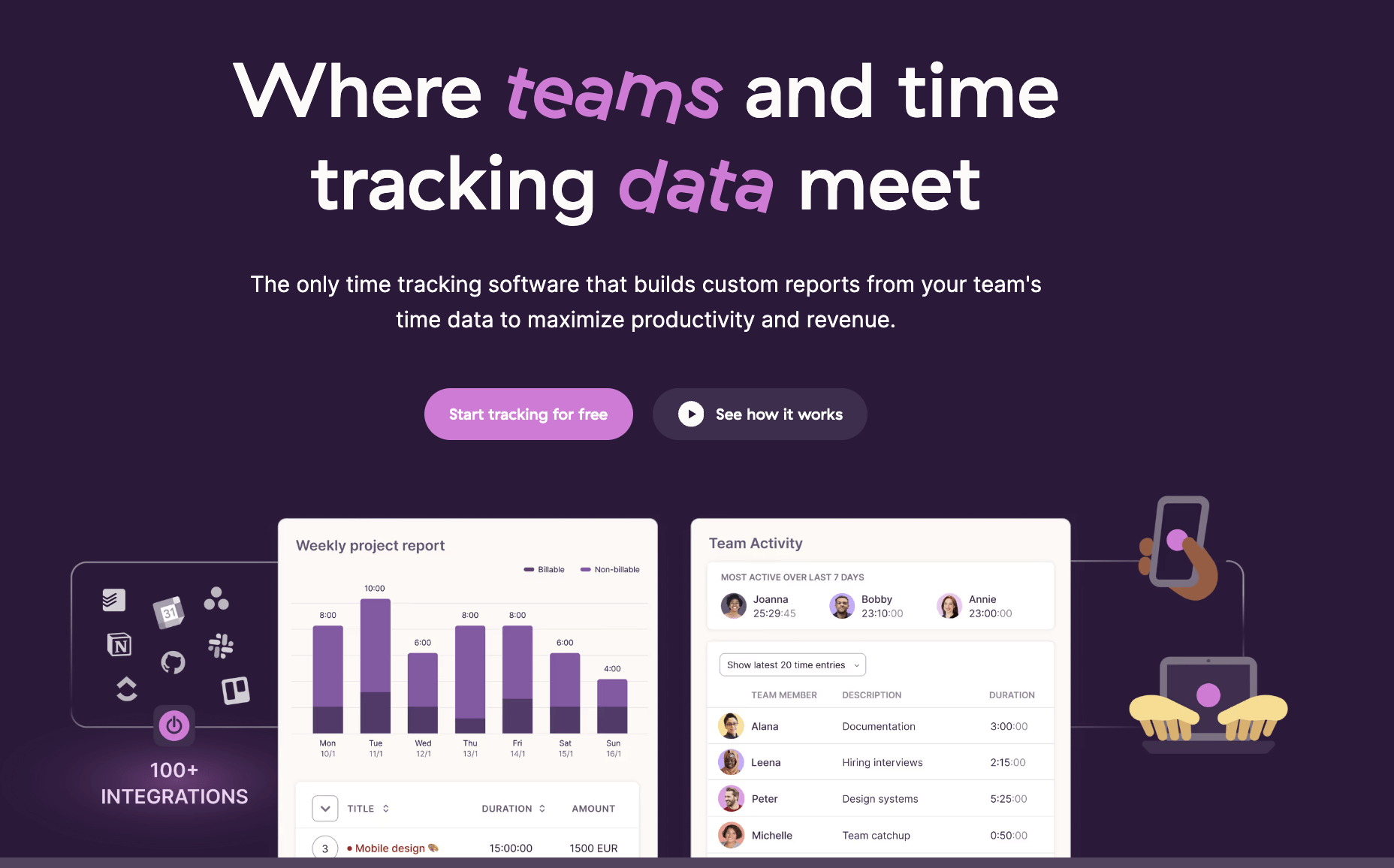
With integrations for over 100 popular apps, Toggl can fit into many different workflows. The tool allows you to set project-specific billable rates and create budget estimates, adding extra precision to billing and budget tracking.
Toggl emphasizes both security and ease of use. It includes options like single sign-on (SSO) and locked time entries to ensure data safety and simplify time tracking.
You can install its browser extension for Chrome, Firefox, or Edge for easy tracking across devices. The platform’s pricing is flexible, with various tiers and a free plan for up to 5 users, ideal for freelancers or small teams.
Key Features Toggl
- Cross-Platform Tracking: Toggl works across mobile, desktop, and web, letting you track time from anywhere with synced data.
- Customizable Reporting: Detailed reporting allows analysis of time spent across projects to uncover productivity patterns.
- Team Management Tools: Toggl lets you manage team members and set permissions, making it easier to track multiple projects.
- Billable Rates Management: Set and adjust billable rates to ensure accurate billing and adherence to budgets.
- Automated Reminders: Toggl helps keep teams on task with reminders for those who haven’t met time-tracking goals.
- Data Security: GDPR-compliant and includes security measures like SSO and locked entries for added data protection.
Toggl Pros & Cons
Pros:
- The free plan offers unlimited tracking, clients, and tags for up to 5 users, which is a great option for freelancers.
- Toggl has a simple, user-friendly interface that allows easy time entry and tracking. It includes features for managing timesheets, projects, and teams.
- Toggl integrates with many tools like Asana, Jira, and Microsoft Teams, adding flexibility to workflows.
Cons:
- Toggl doesn’t have GPS tracking or geofencing, which may be a downside for teams needing those features.
- Some users report slow response times from customer support, particularly for urgent technical issues.
- Costs can increase significantly as teams grow or need premium features.
- Overall, Toggl is a solid choice for time tracking, but it may not suit everyone due to a few feature limitations and potential extra costs for larger teams.
Toggl Ratings:
- Capterra — 4.7/5
- GetApp — 4.7/5
- G2 — 4.6/5
3) DeskTime
DeskTime has been around since 2001, so it’s safe to say it’s one of the original time-tracking tools out there. It’s built to make it easy for businesses to see how their teams are working and help managers stay in the loop without needing constant check-ins.
One of its best features is automatic time tracking. DeskTime quietly logs computer activity, so you don’t have to worry about starting or stopping timers yourself. This is great for remote teams who want transparency and trust without micromanaging.
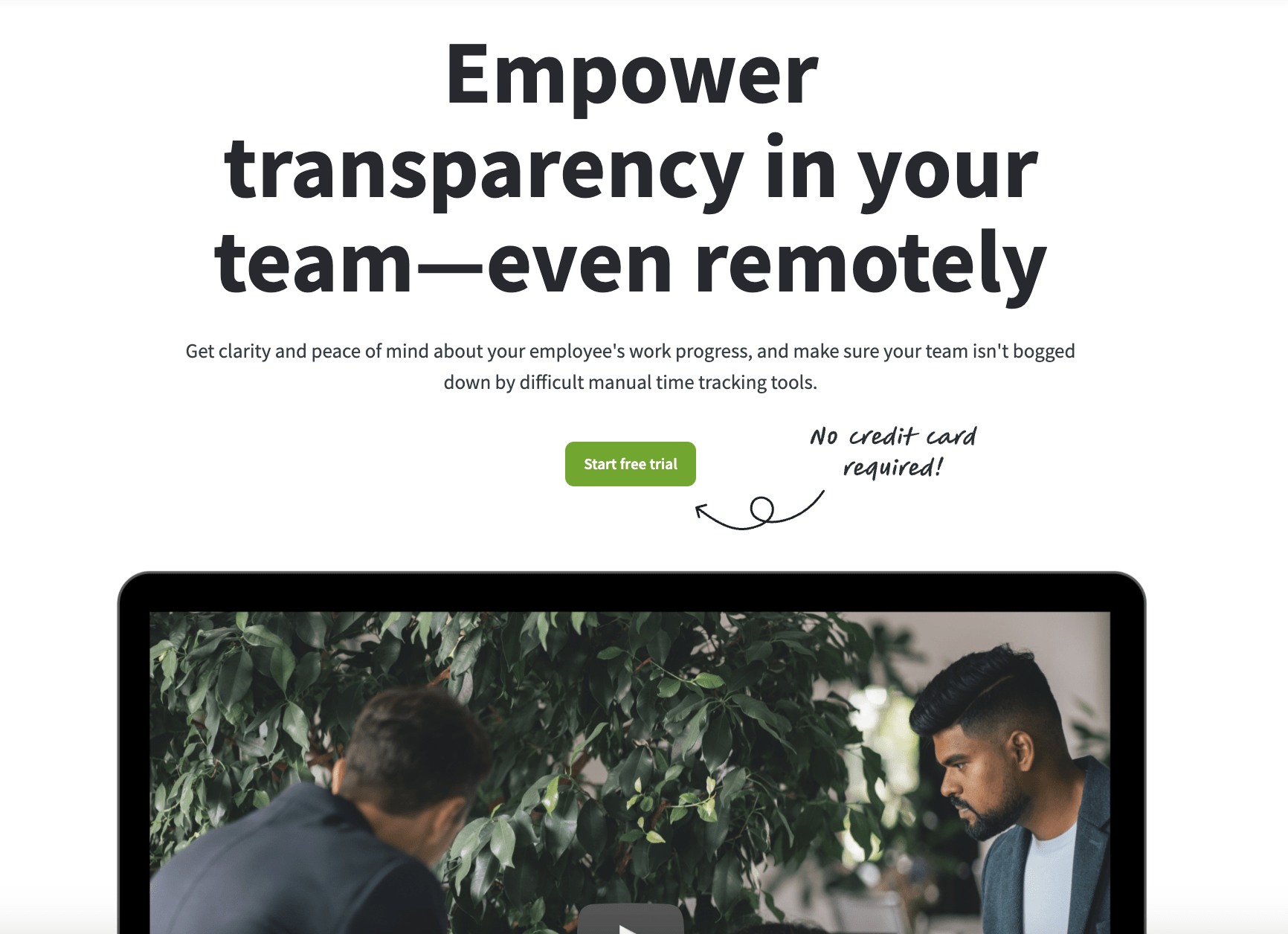
Plus, DeskTime includes a screenshot feature, giving managers a quick look at progress in real time. This added layer of visibility can be a huge help, especially when you want to catch potential distractions before they impact productivity.
The software also adapts to different team needs with lots of customization options. You can set up schedules, adjust productivity levels for specific apps, and fine-tune workdays.
Managers can even organize people by roles, keeping everything smooth and organized. It’s a flexible setup designed to help teams work better together.
Key Features:
- Automatic Time Tracking: Tracks all computer activity without any manual input, improving accuracy.
- Project Tracking: Keeps tabs on time spent on each project to pinpoint any slowdowns and better allocate resources.
- Tool Integrations: Connects seamlessly with popular tools like Jira, Trello, and Google Calendar for smoother workflows.
- Performance Evaluation: Analyzes productivity metrics to spot top performers and areas where improvement is needed.
- Customizable Settings: This enables teams to personalize features based on their needs, making it easy to align the software with different workflows.
- User Dashboard: Allows team members to view their tracked hours and productivity data, supporting accountability.
DeskTime Pros & Cons
Pros:
- The free Lite plan covers essential features like automatic time tracking and URL and app tracking, which can be ideal for freelancers.
- Offers project-specific time tracking and task management.
- Supports API access for direct integrations.
Cons:
- Limited integrations compared to some competitors with more expansive options.
- Doesn’t have an alert system to notify managers about excessive breaks or time spent on non-productive activities.
- Final reports could be more detailed, as they may lack the depth needed for advanced analysis.
- Overall, DeskTime is a practical choice for businesses looking to improve transparency and manage team productivity, especially if you’re working remotely or with distributed teams.
DeskTime Ratings:
- Capterra — 4.5/5
- GetApp — 4.6/5
- G2 — 4.5/5
4) Clockify
Clockify is a time-tracking app that’s easy to use and really intuitive. Its interface helps you set up timesheets and generate reports quickly, with customizable widgets to make everything more efficient.
It’s perfect for freelancers, startups, and even agencies, with tools for timekeeping, project management, and tracking attendance. It offers great flexibility—whether you’re tracking time manually or using a stopwatch, it helps you stay organized.
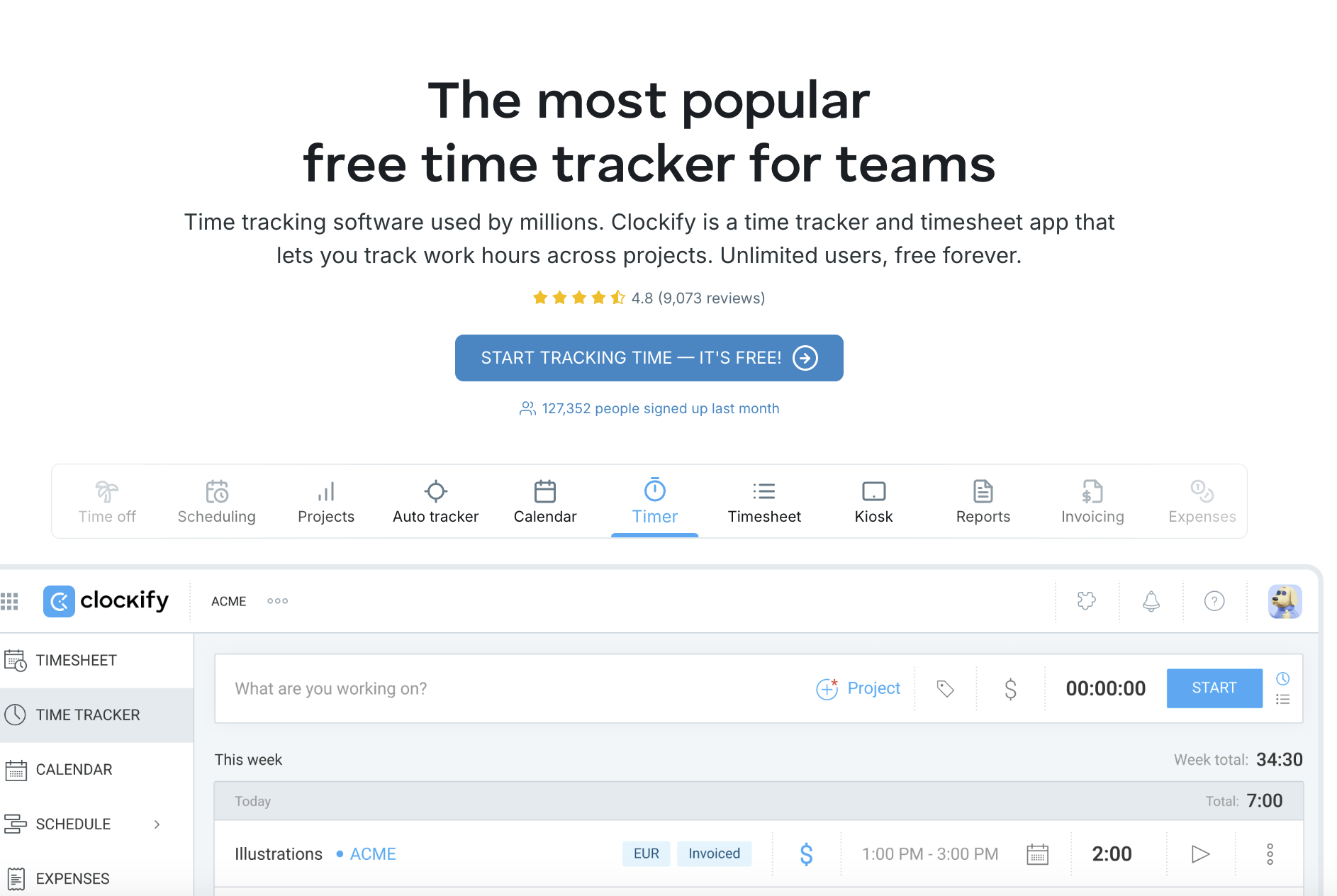
Along with time tracking, Clockify includes project management features like task categorization, performance reports, and budget tracking. It also integrates with popular apps like Trello, Asana, and Jira, which makes collaborating with teams a lot easier.
With its mobile app and browser extensions, you can track time from anywhere, whether you’re in the office or working remotely.
Key Features:
- Comprehensive Time Tracker: Whether you prefer a stopwatch or manual entries, Clockify makes time tracking easy for all tasks, whether remote or on-site.
- Automated Reports: Generate detailed reports that break down hours worked by project, team member, or activity. Export them in PDF, CSV, or Excel formats to share with clients or stakeholders.
- Activity Tracking: Clockify tracks user activity through GPS and screenshots, giving you a breakdown of how time is spent across tasks and locations.
- Expense Management: Record and categorize project-related expenses, attach receipts, and keep track of costs for accurate billing.
- Customizable Permissions: Admins can set specific permissions for team members, controlling who can view or edit project details and expenses.
- Integrations: With over 80 app integrations, Clockify connects seamlessly to tools like Trello, Asana, Jira, and more, helping teams stay organized and productive.
Clockify Pros:
- Offers comprehensive tools for time management, reporting, scheduling, and forecasting, making it versatile for different business needs.
- The free plan is quite generous, offering unlimited users and tracking, timesheets, auto tracker, Pomodoro timer, and more.
- The paid plans are affordable and give you access to advanced features that can be customized to fit the needs of any size team.
Clockify Cons:
- Lacks some project management and team communication features, so it might not be ideal for companies looking for all-in-one tools.
- Some users may find the variety of features overwhelming, especially smaller teams or freelancers who only need basic tools.
- The project, task, and shift management options are a bit limited compared to other tools.
5) Teramind
Teramind is a solid choice for businesses that need to keep an eye on their team’s productivity, especially when working remotely. It tracks time, manages projects, and ensures everything is running smoothly—without being overly complicated.
One thing that sets it apart is its Policy & Rules Engine. It’s like your virtual security guard, making sure no one’s stealing data or causing trouble. Plus, it gives you a full view of what your team is doing, even when they’re offline.
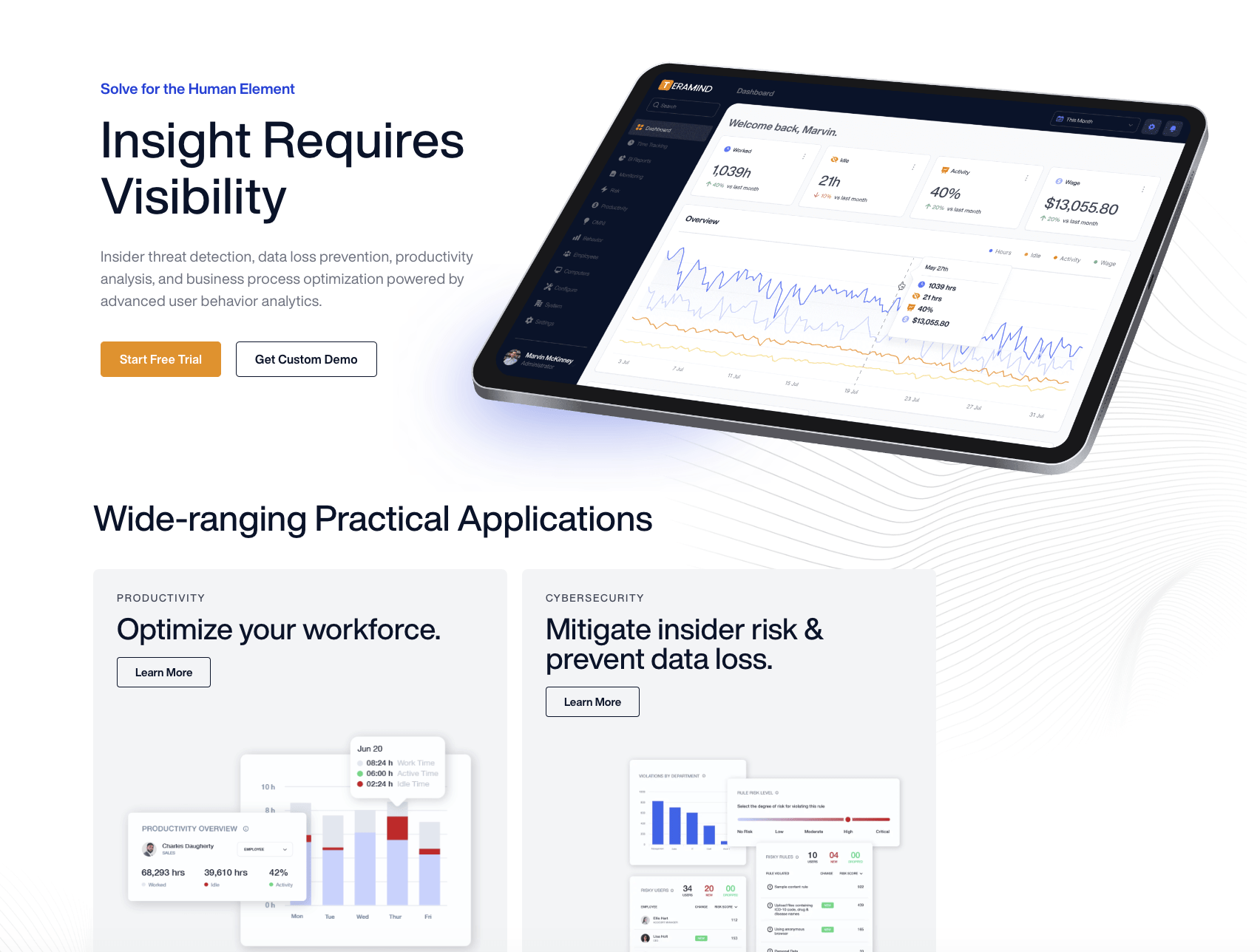
It’s not just about tracking time. Teramind also helps improve productivity with tools for time management, project automation, and real-time analysis. So, whether you’re monitoring how much time your team spends on tasks or trying to optimize workflow, Teramind’s got your back.
Key Features:
- Advanced Employee Monitoring: Advanced employee monitoring features include screen recordings, keystroke logging, and tracking app usage. Teramind gives you the full picture of what’s going on.
- AI Insights: The cool part? Teramind uses AI to spot patterns and potential problems—like burnout or lack of engagement—before they become issues.
- Smart Rules: You can set up rules that automatically kick in when something’s off. For example, it can flag any suspicious behavior like downloading unauthorized files.
- Data Telemetry: It’s like a detective that helps you see where time is being wasted and where things can be made more efficient.
- Business Process Mapping: All the data it collects can help you map out and improve business processes, removing unnecessary steps to make things run smoother.
- Custom Reports: Get reports that are exactly what you need. You can see how your team’s doing and share insights with ease.
Teramind Pros:
- With features like User Behavior Analytics (UBA), you can track any shady activity or insider threats.
- If you’re running a larger operation, Teramind offers advanced tools like fraud detection and OCR (for reading scanned documents).
- Not all monitoring tools offer this, but Teramind lets you capture screenshots and videos of what’s happening.
Teramind Cons:
- Some features, like the OCR or multi-region support, need a bit of setup and customization.
- If you want all the bells and whistles, you’ll need to pay for the higher-tier plans, which can get expensive.
- If you’re a small team or a solo worker, Teramind isn’t the best fit, as it needs at least five people to get started.
Teramind Ratings:
- Capterra — 4.6/5
- GetApp — 4.6/5
- G2 — 4.6/5
6) Trello
Trello is a super flexible tool that brings your tasks, teammates, and tools all into one easy-to-use platform. It’s simple to navigate and uses boards, lists, and cards to keep everything organized and easy to follow.
The cool part about Trello is how easily you can organize your workflow. You can create custom lists to track your project’s progress, from “To Do” all the way to “Done.” Plus, it has different ways to view your tasks—like Timeline and Calendar views—to keep everything on track and make sure deadlines are met.
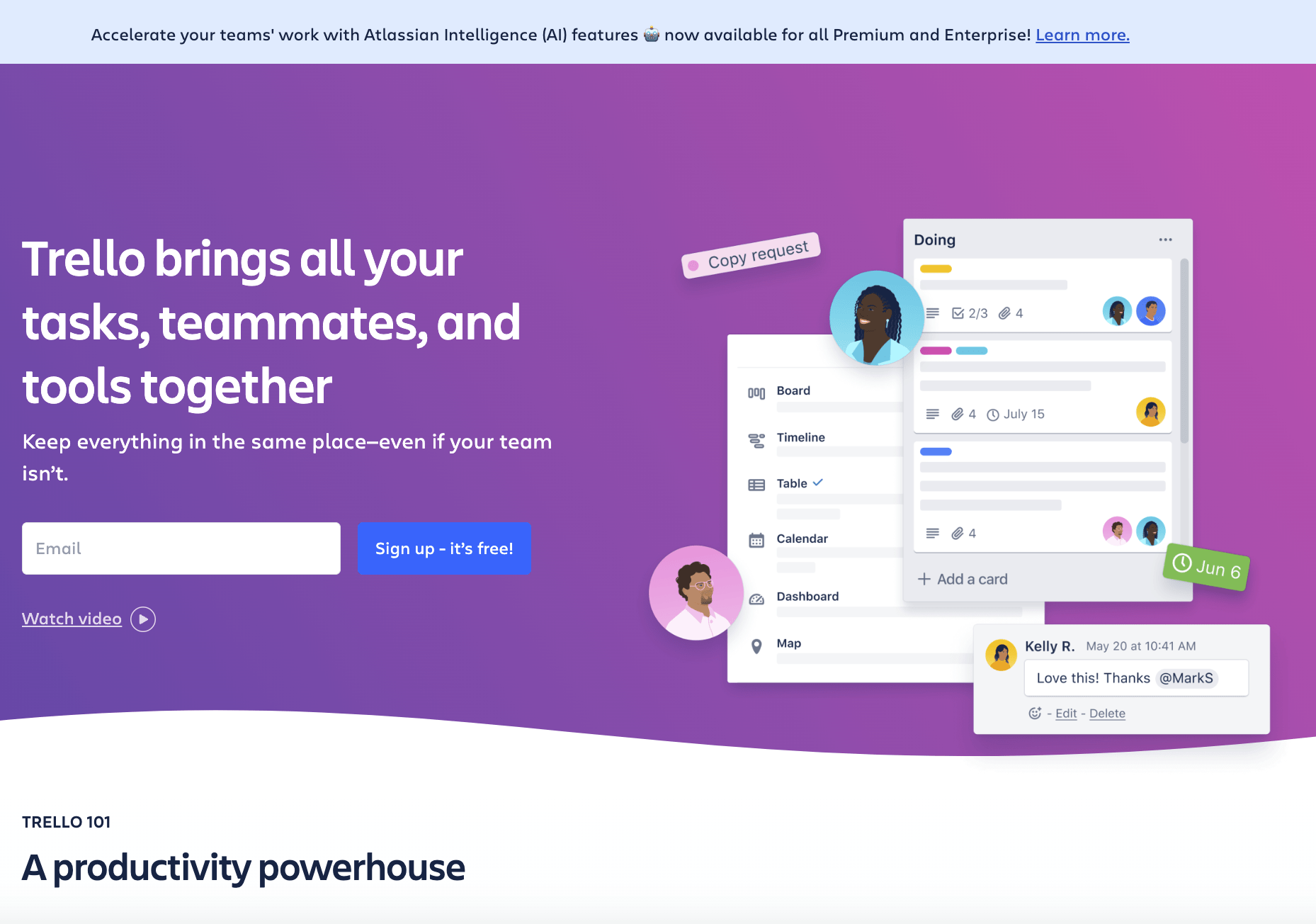
One of Trello’s best features is its automation and integration options. It lets teams streamline their processes without reinventing the wheel. Whether you’re a small team or a big company, Trello has a pricing plan that works for you, making it a top choice for millions of users around the world.
Key Features:
- Visual Project Management: Trello is all about visuals. You have boards for projects, lists for different stages, and cards for tasks or ideas. It’s an easy way to see exactly where everything stands.
- Customizable Workflows: Whether you follow Kanban, Scrum, or something in between, Trello lets you tweak your boards to fit your team’s needs. This flexibility helps keep everything running smoothly.
- Collaboration Tools: Teamwork is a breeze with Trello. You can comment on tasks, attach files, and set due dates. It even sends notifications to keep everyone in the loop, which is super helpful for remote teams.
- Power-Ups and Integrations: Trello’s Power-Ups lets you connect with tools like Slack, Google Drive, and JIRA, so you can tailor your Trello experience and integrate it with the apps you already use.
- Templates for Quick Setup: Trello has a ton of pre-designed templates for things like marketing campaigns or event planning, so you don’t have to start from scratch. You can jump right into the project without spending too much time setting things up.
- Automation with Butler: The Butler tool allows you to automate repetitive tasks like moving cards or setting reminders. This frees you up to focus on more important work.
Pros & Cons:
Pros:
- Trello integrates with lots of other tools like Slack, Google Drive, and Dropbox, which makes it easier to keep your workflow smooth.
- The free plan is pretty generous. It includes unlimited cards, 10 boards per workspace, and mobile apps.
- The user interface is modern and intuitive—perfect for teams that want to dive in quickly.
Cons:
- The enterprise plan needs at least 50 users, which might not work for smaller teams.
- Some advanced features, like Atlassian Intelligence and security tools, are only available with the Premium and Enterprise plans.
- While great for small teams, Trello might not be ideal for managing huge projects with global teams that need tons of scalability.
Trello Ratings:
- Capterra — 4.5/5
- GetApp — 4.5/5
- G2 — 4.4/5
7) Hubstaff
Hubstaff is a full-featured time-tracking tool that’s perfect for teams, especially when you’re working remotely. Whether you’re using desktop, mobile, web, or GPS, Hubstaff lets you track time seamlessly across multiple devices, which is great for teams worldwide.
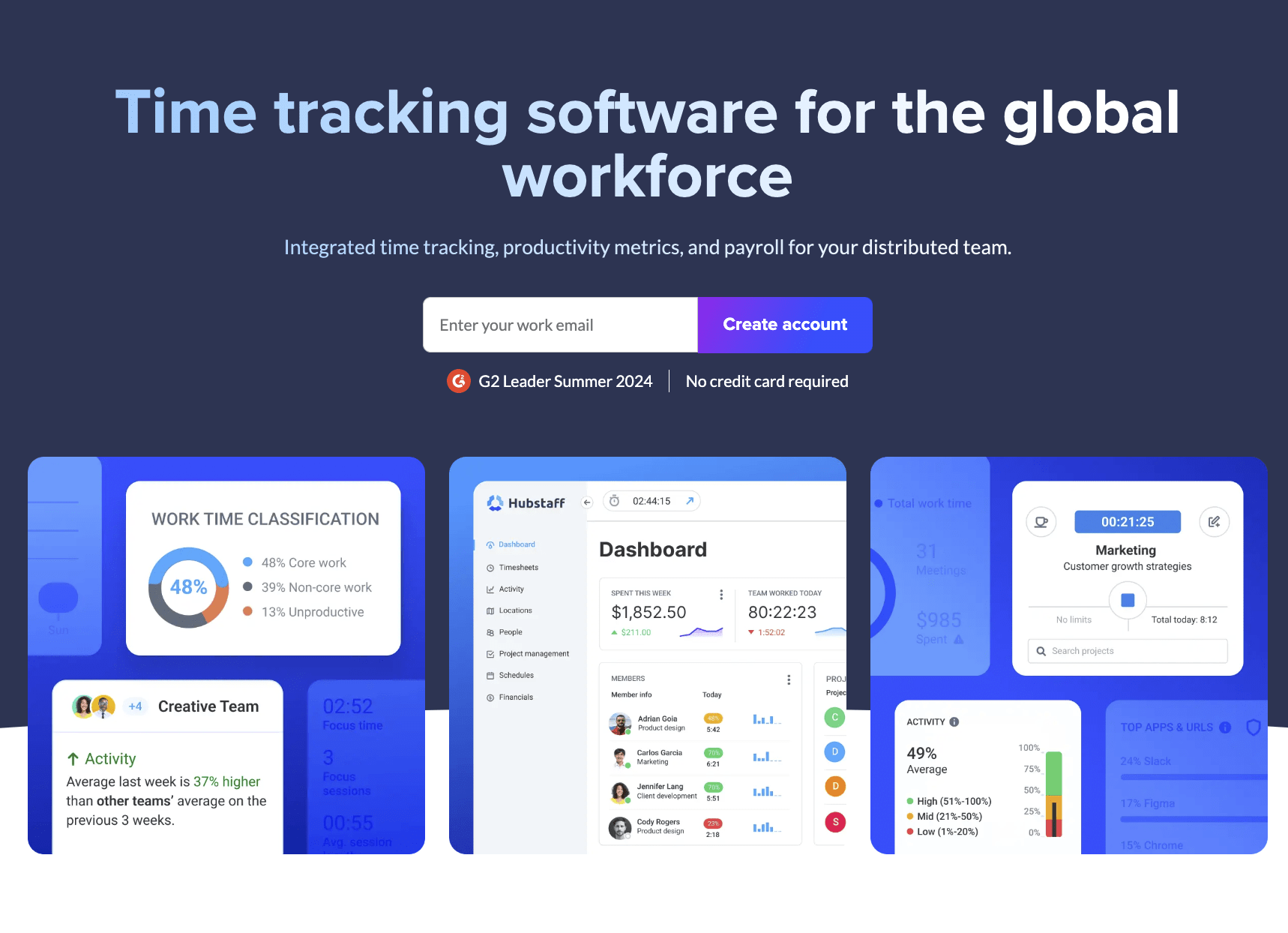
What makes Hubstaff stand out is its real-time productivity tracking, along with advanced reports and customizable dashboards. This helps you make smarter decisions and track everything that matters—like project costs—so you can spot inefficiencies and get the most out of your resources.
Privacy is also a top priority for Hubstaff. They don’t log keystrokes or monitor emails, respecting your team’s privacy while still keeping track of important productivity data. Whether you’re in staffing, software, marketing, or e-commerce, Hubstaff is flexible enough to fit various industries and keep teams organized and on task.
Key Features:
- Time Tracking: Easily track hours worked on projects and tasks with precise online timesheets, so you can ensure accurate billing and payroll.
- Employee Monitoring: Hubstaff gives you real-time insights into your team’s productivity, with details on screenshots, app usage, and even idle time detection.
- Automated Payroll: It automates payroll processes, calculating payments based on the hours tracked, so you don’t have to deal with manual payroll calculations.
- GPS Tracking: For remote or field teams, Hubstaff lets you track employee locations and clock-ins/outs via GPS, making it super accurate and accountable.
- Integration Capabilities: Hubstaff easily integrates with popular tools like QuickBooks, Asana, and Trello, so you can sync all your work and data across platforms.
- Employee Engagement: Hubstaff makes work a bit more fun with achievement badges and a user-friendly interface that motivates teams to manage their time better.
Pros & Cons:
Pros:
- Every plan comes with essential time-tracking, invoicing, reporting, and project management features. Higher-tier plans offer even more, like unlimited screenshots and advanced payroll management.
- There’s great support, including chat and email, and dedicated reps for enterprise-level accounts.
- It strikes a good balance between monitoring productivity and respecting employee privacy.
Cons:
- While you get a 14-day trial, there isn’t a free plan available long-term.
- It has fewer customization options compared to some competitors, which may limit its flexibility for certain workflows.
- Some features, like Taska and Insights, are only available as add-ons in lower-tier plans, which means extra costs for businesses that need them.
Hubstaff Ratings:
- Capterra — 4.6/5
- GetApp — 4.6/5
- G2 — 4.5/5
8) RescueTime
RescueTime is a time-tracking software designed to help individuals and teams monitor their productivity. It automatically tracks the time spent on apps and websites, eliminating the need for manual entries. It provides detailed reports and insights into how time is spent, making it easier to identify areas where you can improve focus and productivity.
The software also includes prompts to log offline activities, offering a comprehensive view of your day. It integrates with other popular apps, helping users set goals and receive real-time alerts to stay focused on their tasks.
A key feature is Timesheets AI, which simplifies the process of creating accurate timesheets. Rather than relying on memory, the AI generates timesheets quickly, improving billing accuracy and saving time.
Key Features:
- Automatic Time Tracking: Tracks time spent on apps and websites without manual input, providing clear insights into how time is spent throughout the day.
- Focus Sessions: Offers guided sessions to block distracting websites and apps, helping users stay focused on their tasks.
- Offline Time Tracking: Prompts users to log offline activities, ensuring a full picture of productivity.
- Detailed Reports and Insights: Provide in-depth reports to highlight time sinks and track progress toward productivity goals.
- Real-Time Alerts: Customizable alerts to help users stay on track and make sure they’re spending their time effectively.
- Team Management Tools: Allows team leaders to manage projects, tasks, and client work, keeping everyone accountable.
Pros & Cons RescueTime :
Pros:
- Tracks time even for offline activities, which isn’t common with other tools.
- Offers detailed insights into user habits and provides alerts for distractions.
- Helps teams and individuals stay focused and organized.
Cons:
- No transparent pricing on the website, which can make it hard to compare with other options.
- Lacks a free plan.
- Requires access to personal data for full functionality.
RescueTime Ratings:
- Capterra — 4.6/5
- GetApp — 4.6/5
- G2 — 4.1/5
9) Time Doctor
Time Doctor helps businesses track time and improve productivity without getting in the way of day-to-day work. It gives managers real-time insights into what their team is doing, so they can spot bottlenecks or signs of burnout early on.
The platform is simple to use, offering easy time tracking with just one click, and it gives managers clear reports on how time is spent. There are also tools to track distractions and encourage employees to stay focused.
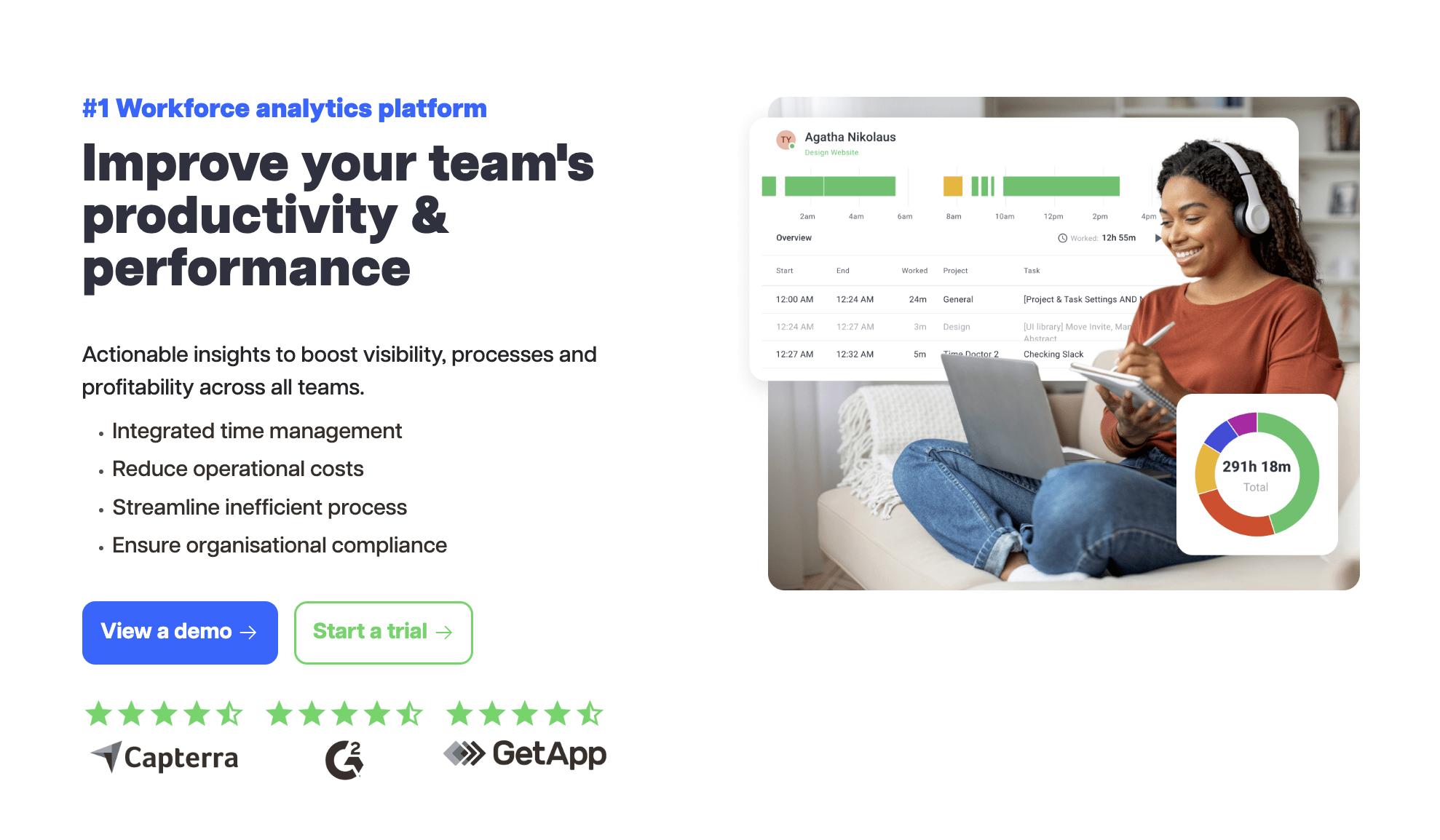
Time Doctor is secure, meeting ISO 27001, HIPAA, SOC 2, and GDPR standards, so it’s great for teams handling sensitive data. Plus, it integrates with over 60 apps, helping teams stay organized across tools they’re already using.
Key Features:
- Time Tracking: Track time with a click, making it easy to see how time is spent on projects.
- Activity Reports: Get detailed reports showing productivity and where time might be wasted.
- Distraction Alerts: Alerts to help keep employees on track and avoid distractions.
- Payroll Integration: Automates timesheets to simplify payroll processes.
- Screen Monitoring: See how time is spent on projects and apps.
- Integrations: Works with over 60 apps, including Slack and Wrike.
Pros & Cons Time Doctor:
Pros:
- Easy to set up and start using quickly.
- Great for tracking billable hours.
- Offers flexible pricing plans for businesses of all sizes.
Cons:
- Doesn’t have built-in data protection features, which could require extra security tools.
- No free plan, but there’s a 14-day trial available.
- Some users report issues with time tracking accuracy.
Time Doctor Ratings:
- Capterra — 4.5/5
- GetApp — 4.5/5
- G2 — 4.4/5
10) Timetables
Timetables is a school scheduling software that simplifies the timetable creation process for educational institutions. It automates the task by analyzing over 5 million possible configurations to generate balanced schedules that meet both academic and operational needs.

The software allows for complex configurations like dividing classes or managing multiple buildings, making it ideal for schools with intricate scheduling requirements. It’s user-friendly, so no technical expertise is needed, and users can also make manual adjustments whenever necessary.
With mobile access, teachers and students can check schedules anytime, anywhere. The software also supports easy data import, ensuring a smooth transition from existing systems. Schools can test it out with a free trial before committing to a purchase.
Key Features:
- Manual Adjustments: Easily tweak schedules after the software generates them.
- Complex Scheduling: Handle advanced needs like odd/even weeks and managing multiple buildings.
- Mobile Access: Teachers and students can view real-time schedules on their phones.
- Data Import: Transition smoothly from other systems with easy data imports.
- Multi-Building Support: Optimize classroom assignments across different locations.
- Electronic Class Register: Use the timetable to track attendance and curriculum.
Pros & Cons:
Pros:
- The free trial lets users explore all features before purchasing.
- Handles complex scheduling needs like multiple buildings and teacher substitutions.
Cons:
- No free plan is available.
- Exports and printouts come with watermarks until the software is purchased.
- Additional support after two years costs extra.
Timetables Ratings:
- Capterra — 5/5
- GetApp — Not available
- G2 — 4.6/5
What Does a Time Tracking Software Cost?
The cost of time-tracking software can vary quite a lot depending on the features, team size, and customization needs. For example, Flowace start at just $2.99 per user per month, making them a great option for smaller teams or those just starting.
On average, you can expect to pay around $4 per user per month for most time-tracking tools. For more feature-rich options, the price can go up to $10 per user per month. These higher-end plans often come with advanced integrations, reporting, and customization, which are helpful for larger teams or more complex business needs.
Conclusion
So, wrapping things up: time-tracking tools have become the go-to for teams looking to stay organized, boost productivity, and keep payroll hassle-free. From super-basic timers to fully loaded platforms, there’s something out there for every team size and work style.
If you’re a small business or a freelancer, options like Flowace offer solid functionality without a big price tag—starting at just $1.99 per user monthly, making it a great choice for those needing reliable tracking without all the extra costs.
Trying out a few tools is worth it—especially since many come with free trials. Finding that perfect fit can make all the difference in your workflow and give you better insights into how you’re spending your time.
So, whether it’s Flowace or another tool, exploring your options is a simple way to start making time work better for you and your team.
FAQs
- Is time tracking software legal for employers to use?
Yes—when used for legitimate business reasons, with clear notice/consent, and in compliance with data laws; personal devices or off-hours tracking require explicit consent. - What’s the difference between time tracking and employee monitoring software?
Time tracking logs work hours and projects; monitoring adds activity details like app/website usage, screenshots, or keystrokes for oversight and security. - How do I convince my team to adopt time tracking software?
Explain the benefits (accurate billing, fair workloads), set transparent policies, choose privacy controls, and provide short training with a pilot rollout. - Can time tracking software integrate with my existing tools?
Usually yes—popular options connect with Asana, Jira, Trello, Slack, Microsoft 365/Google Workspace, and accounting apps; verify the specific integrations you need. - Will time tracking software slow down my computer or affect performance?
Modern tools run lightly in the background, though frequent screenshots or heavy logging can raise resource use on older machines





















