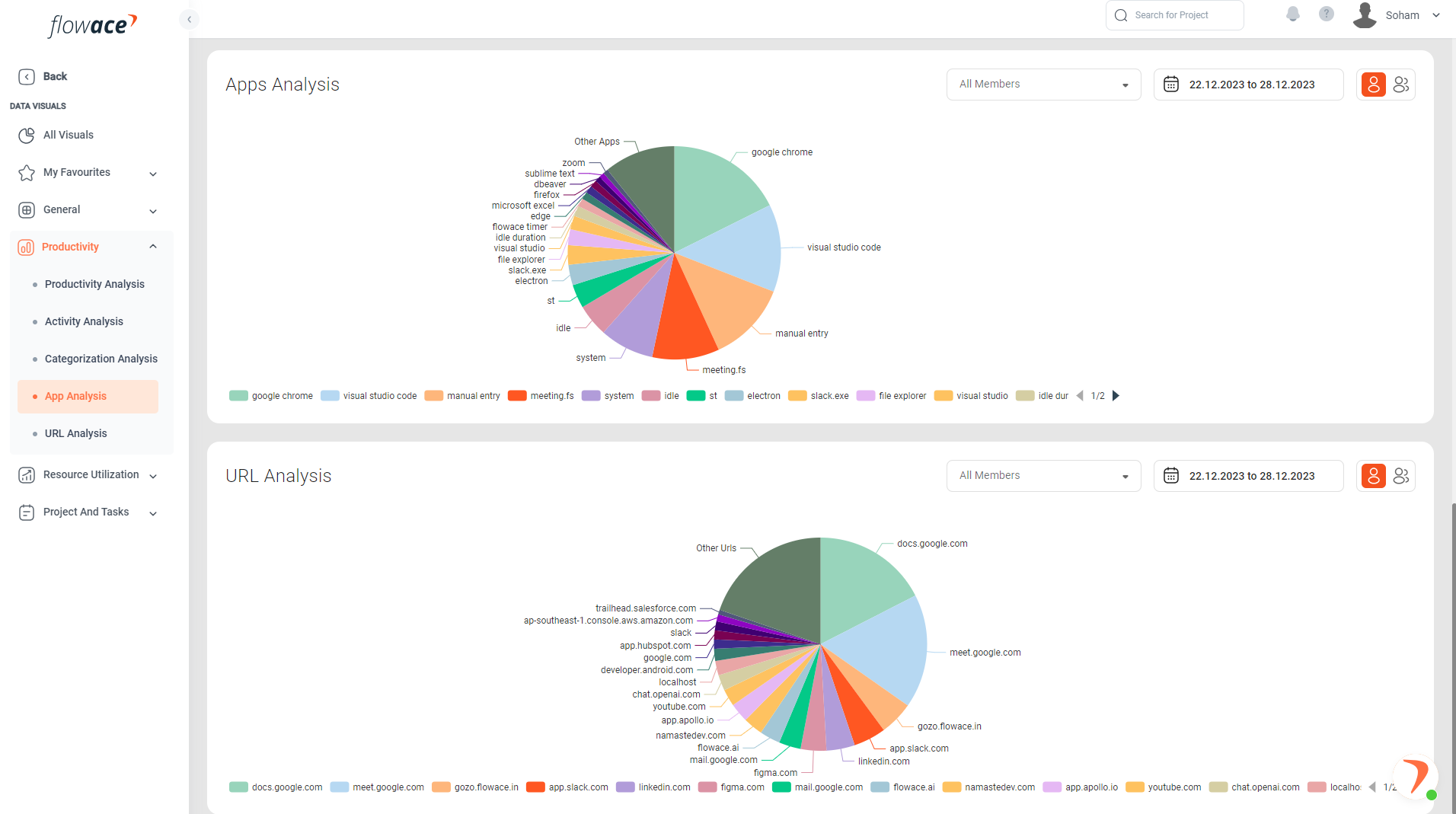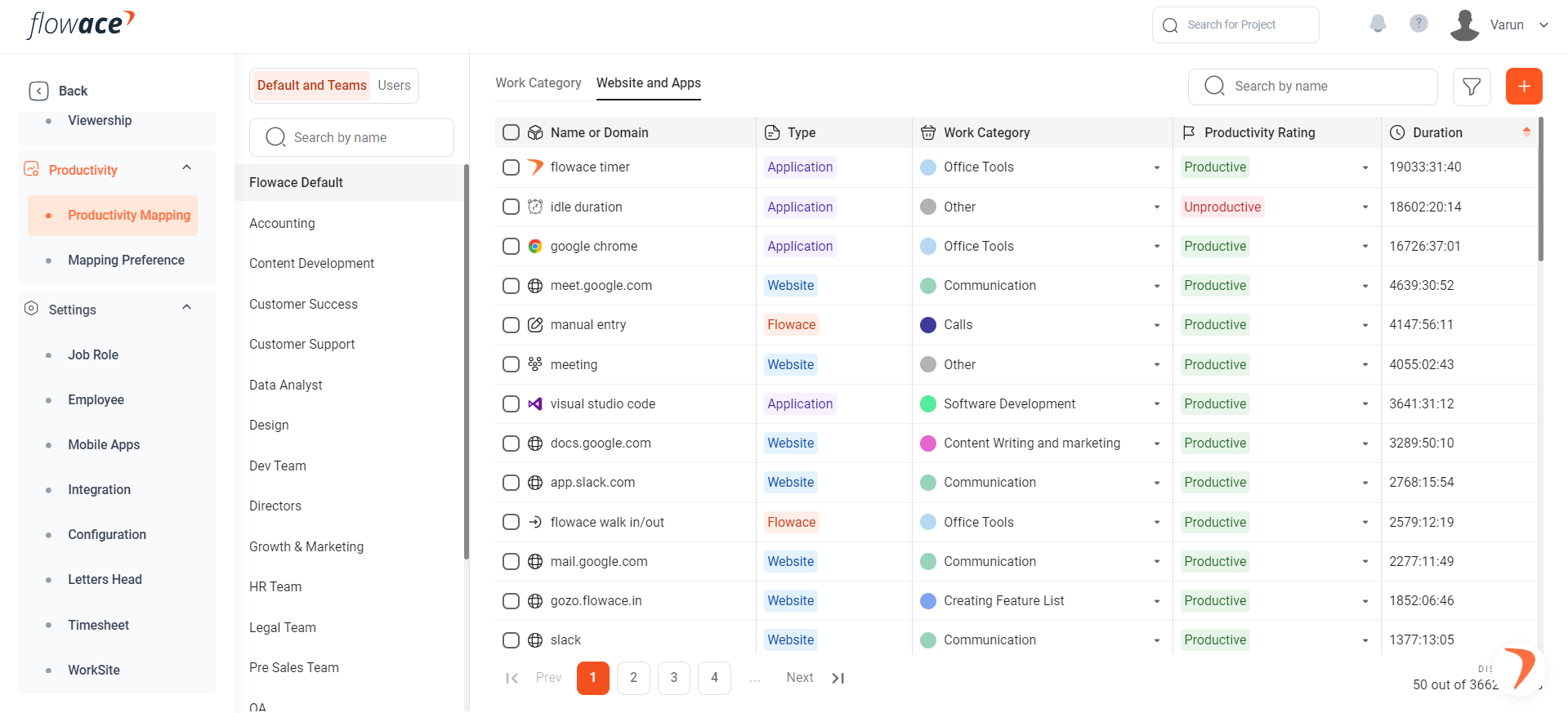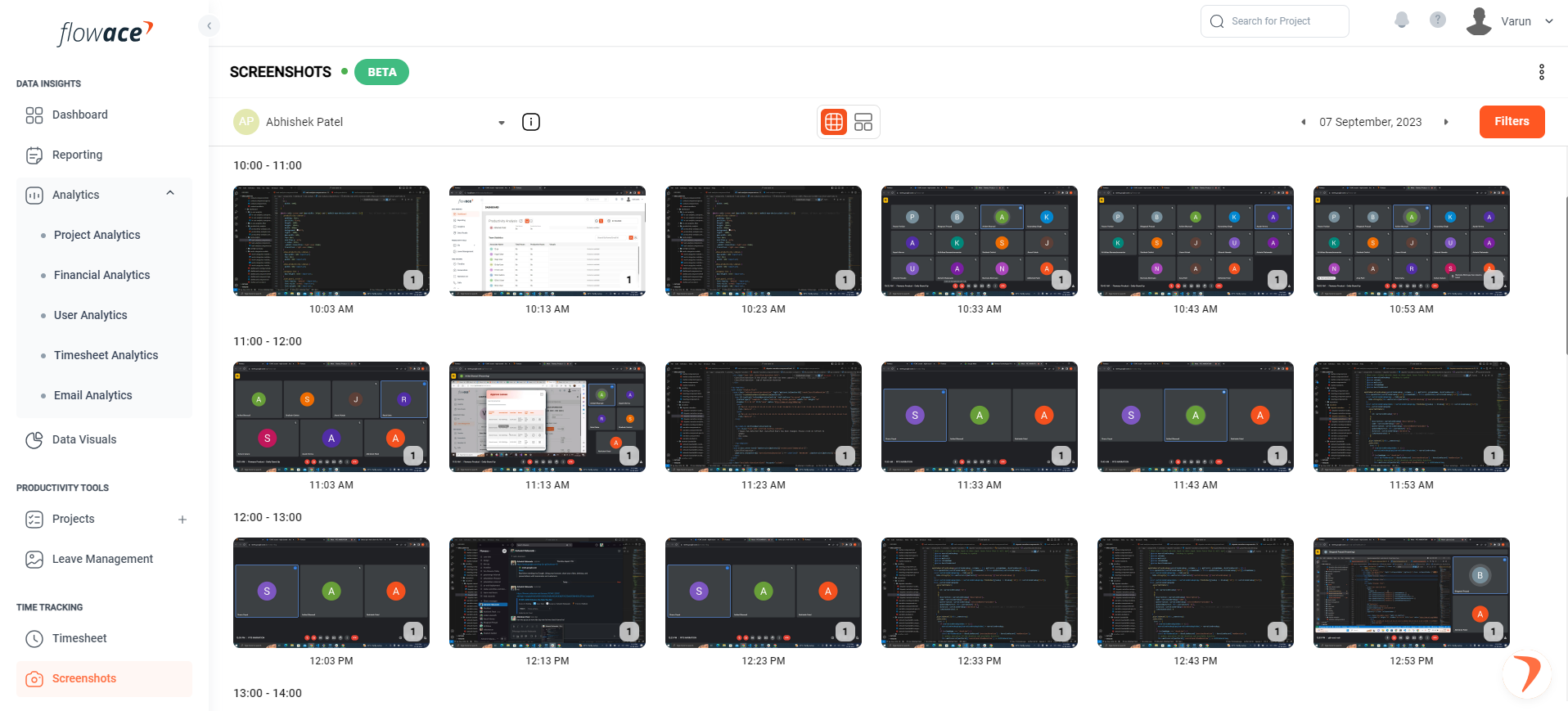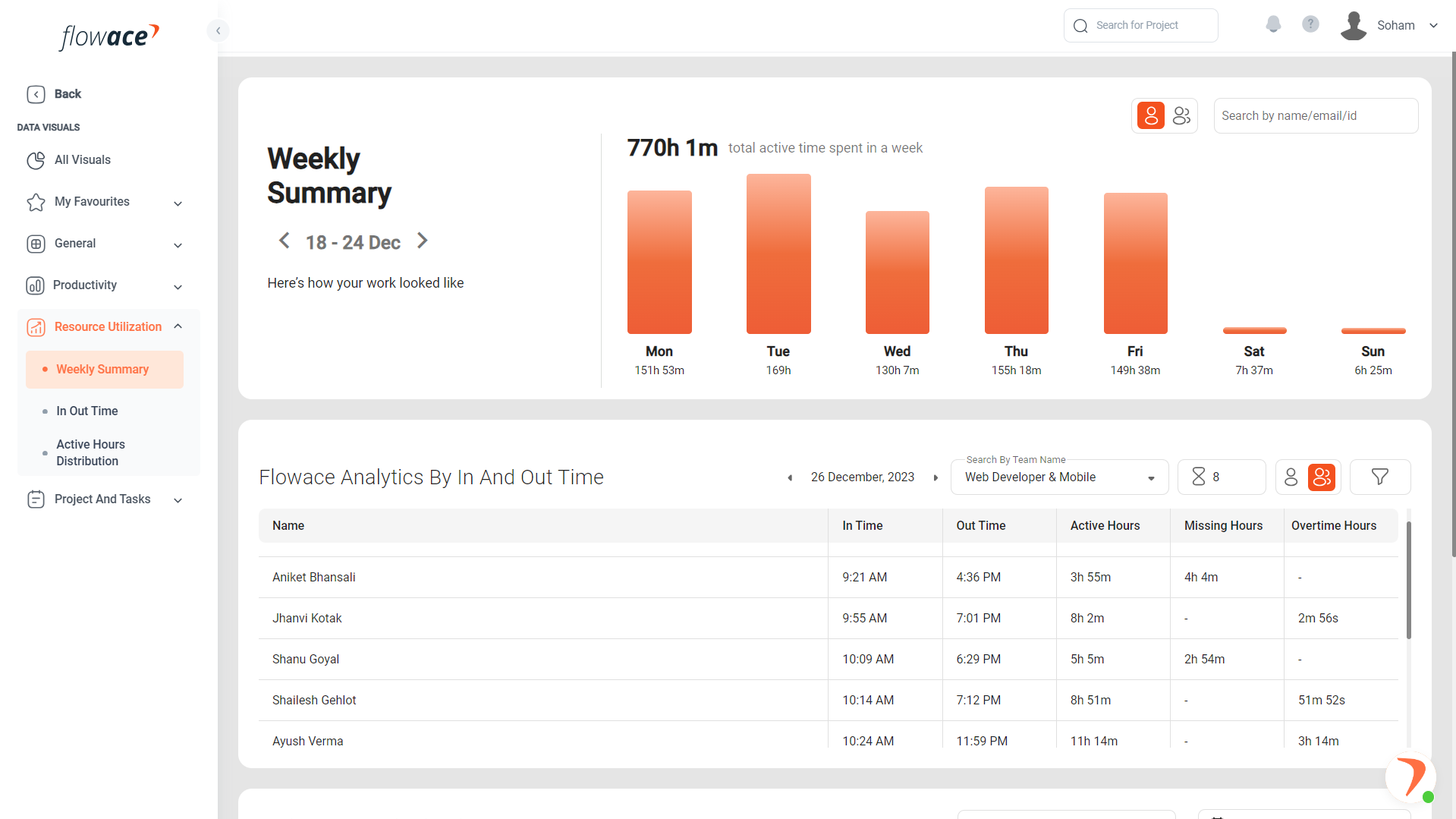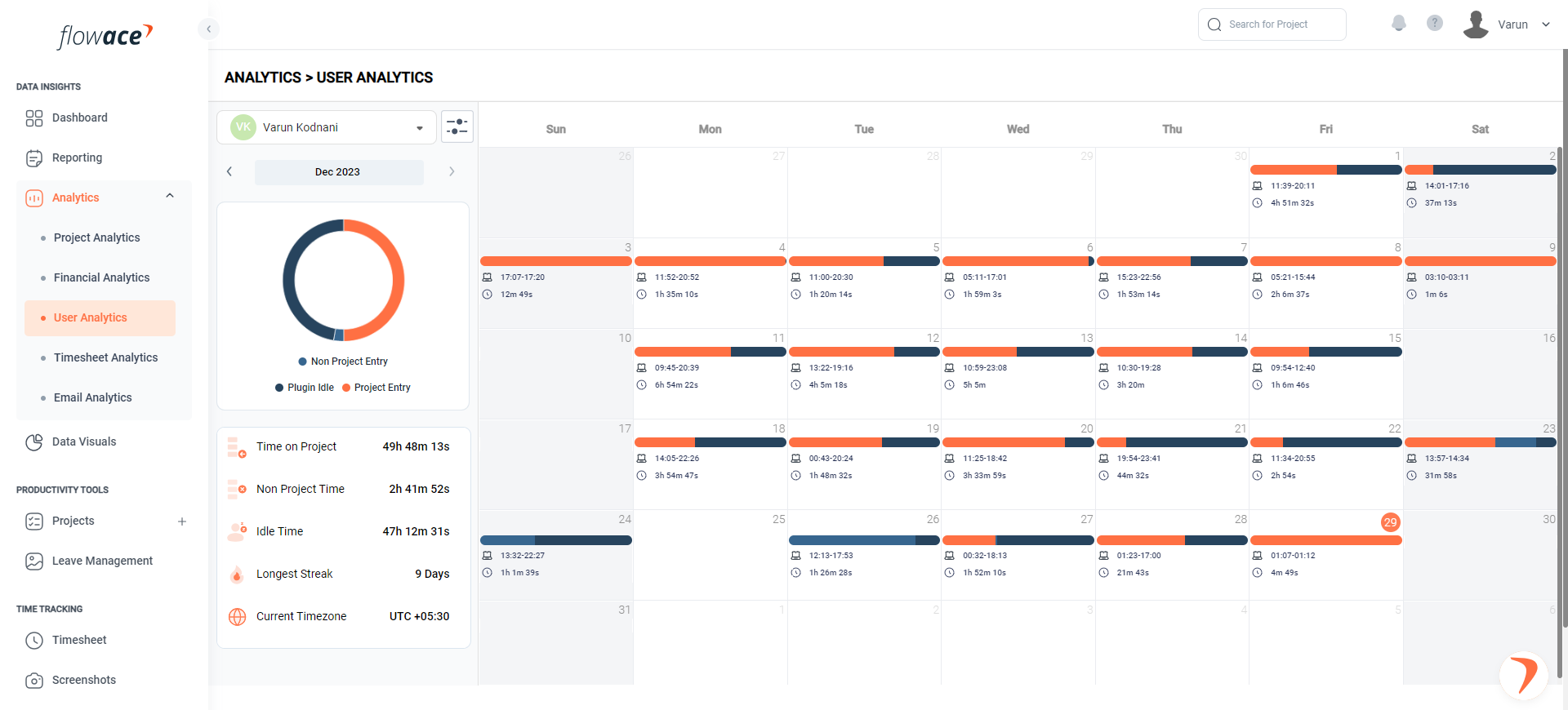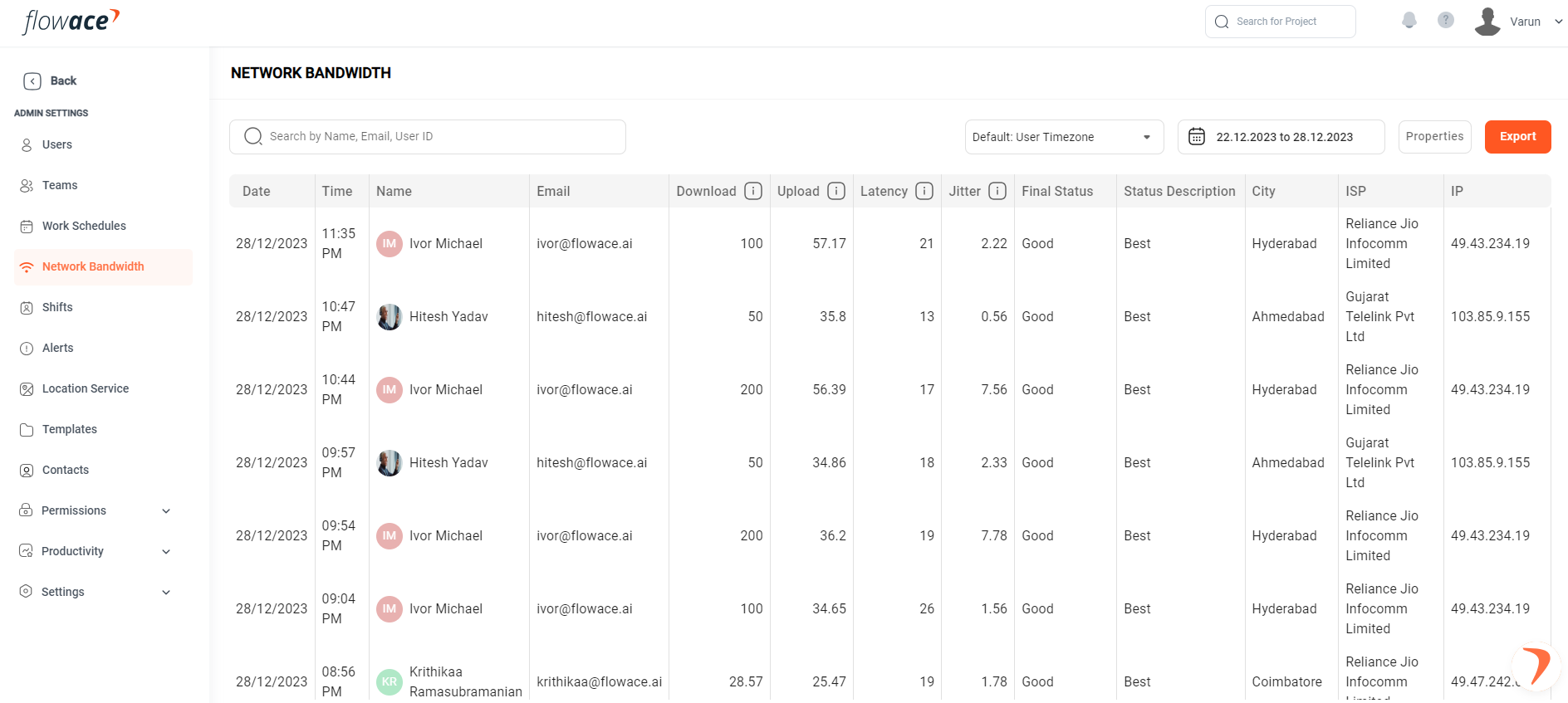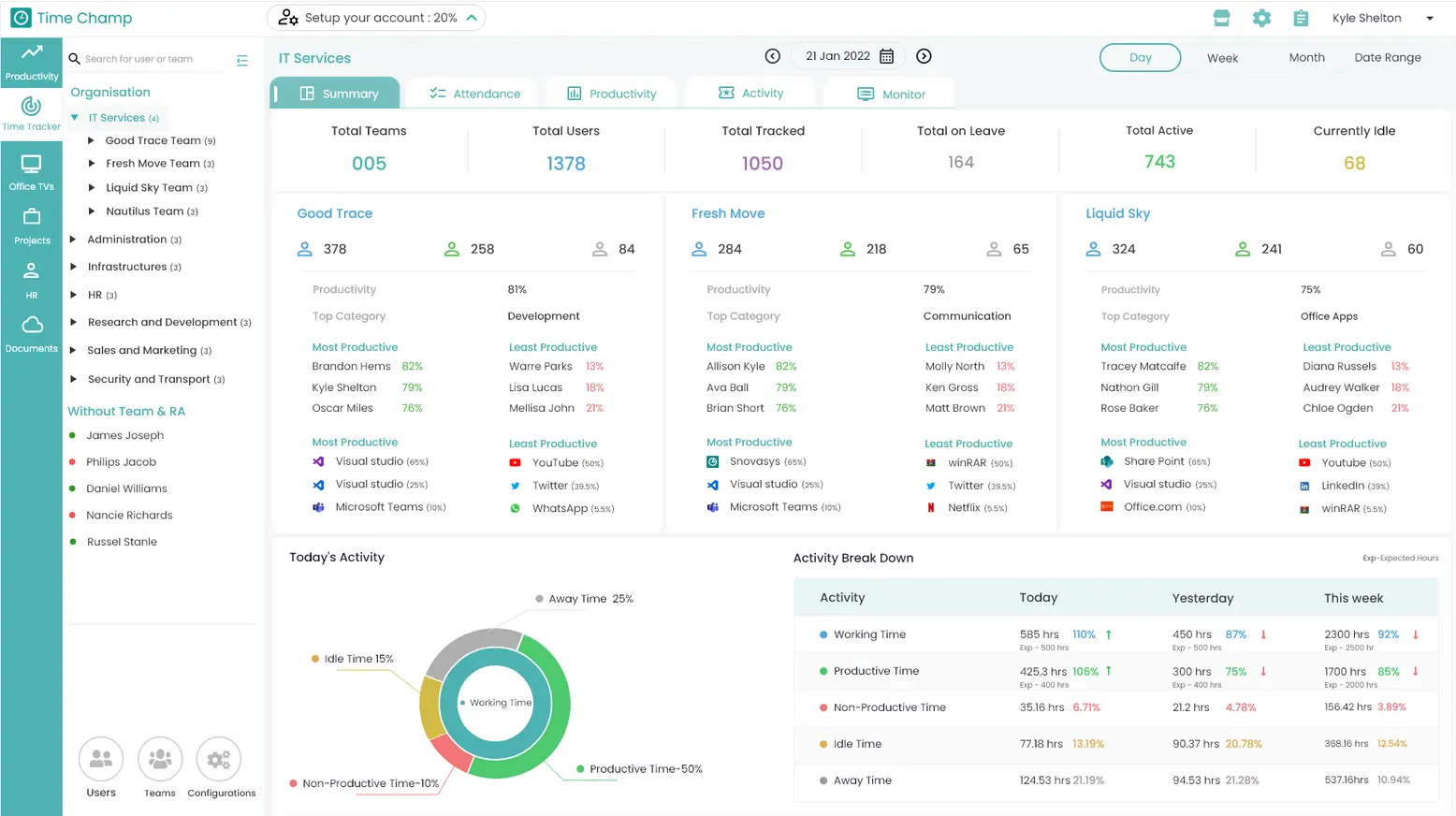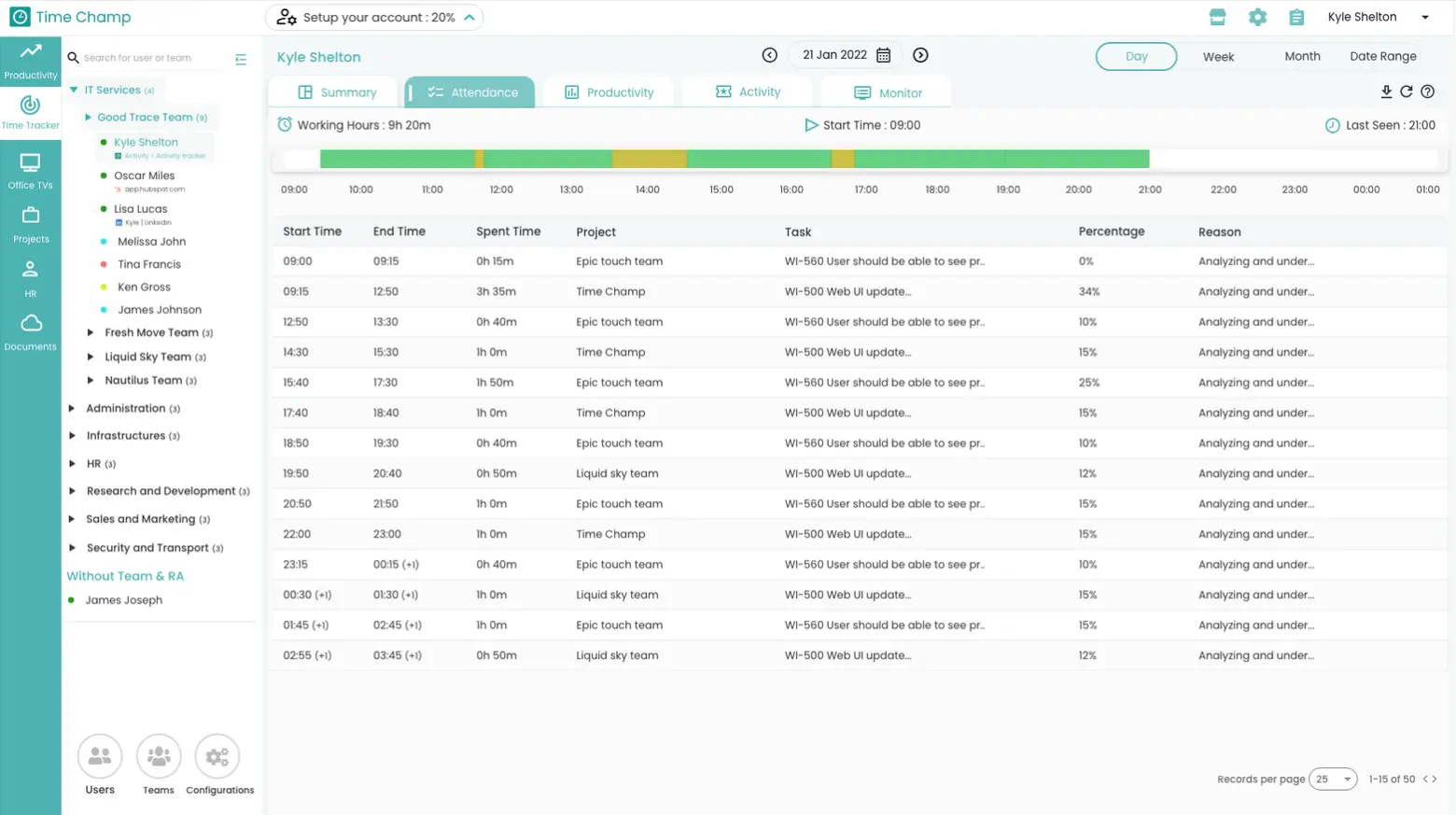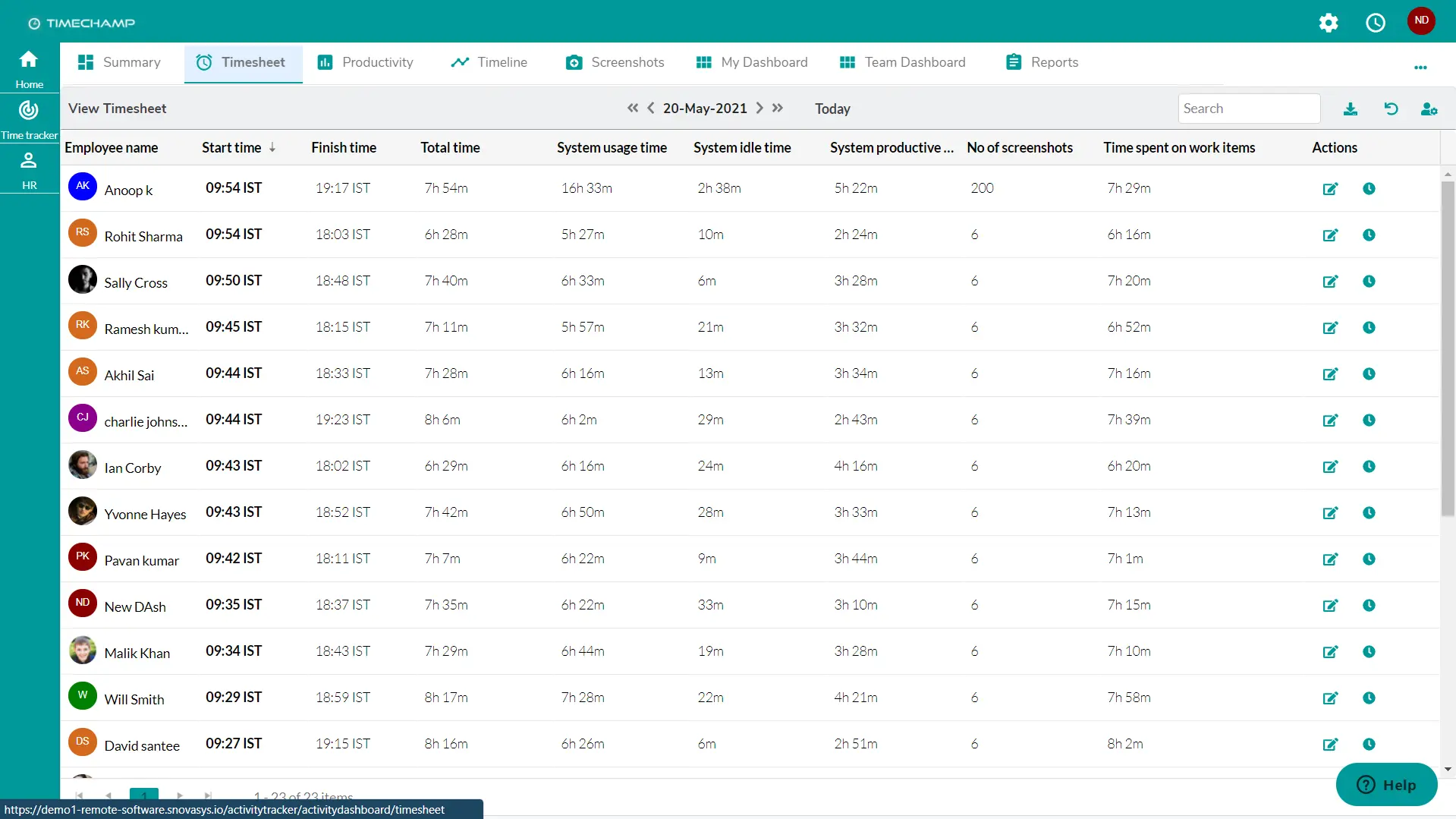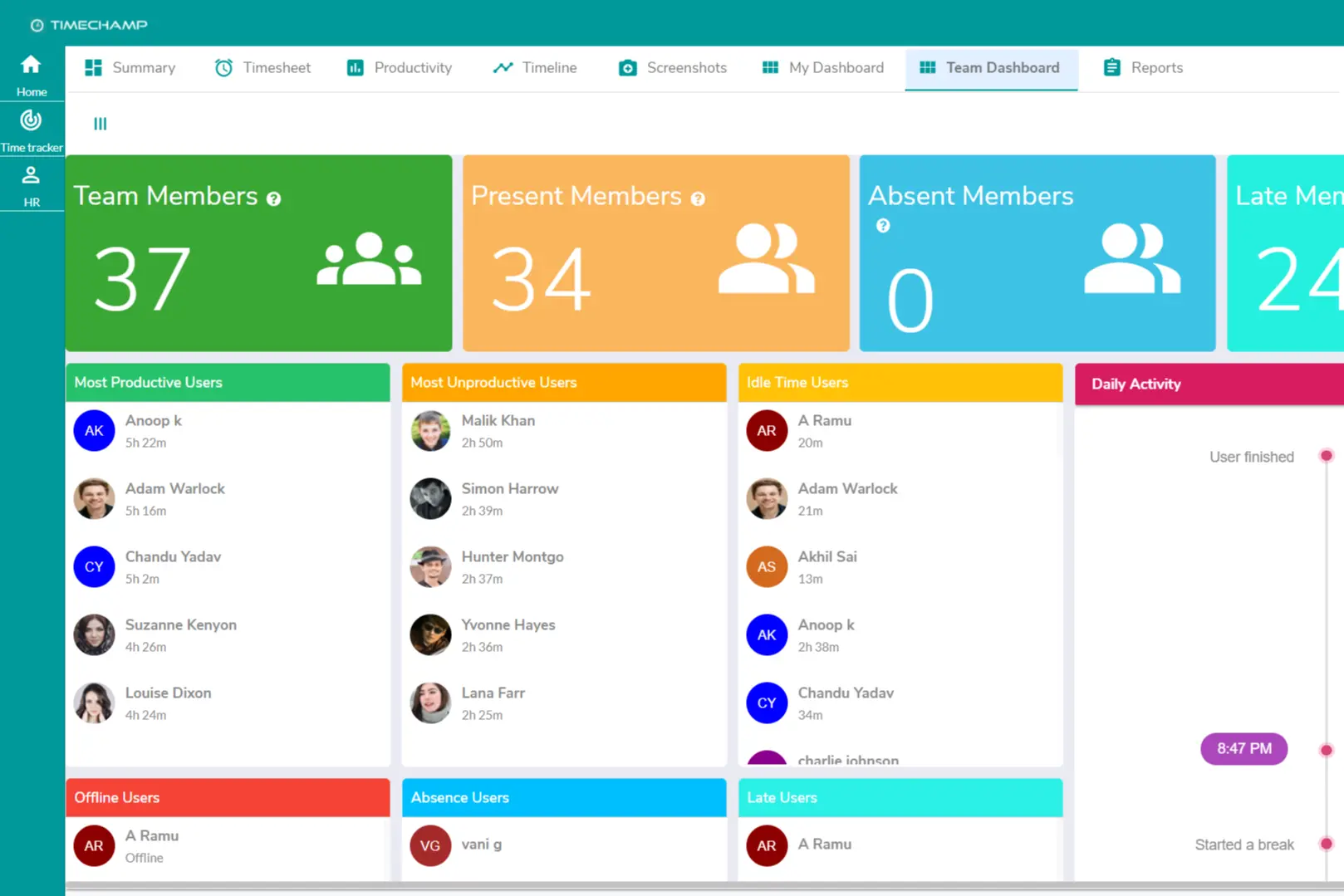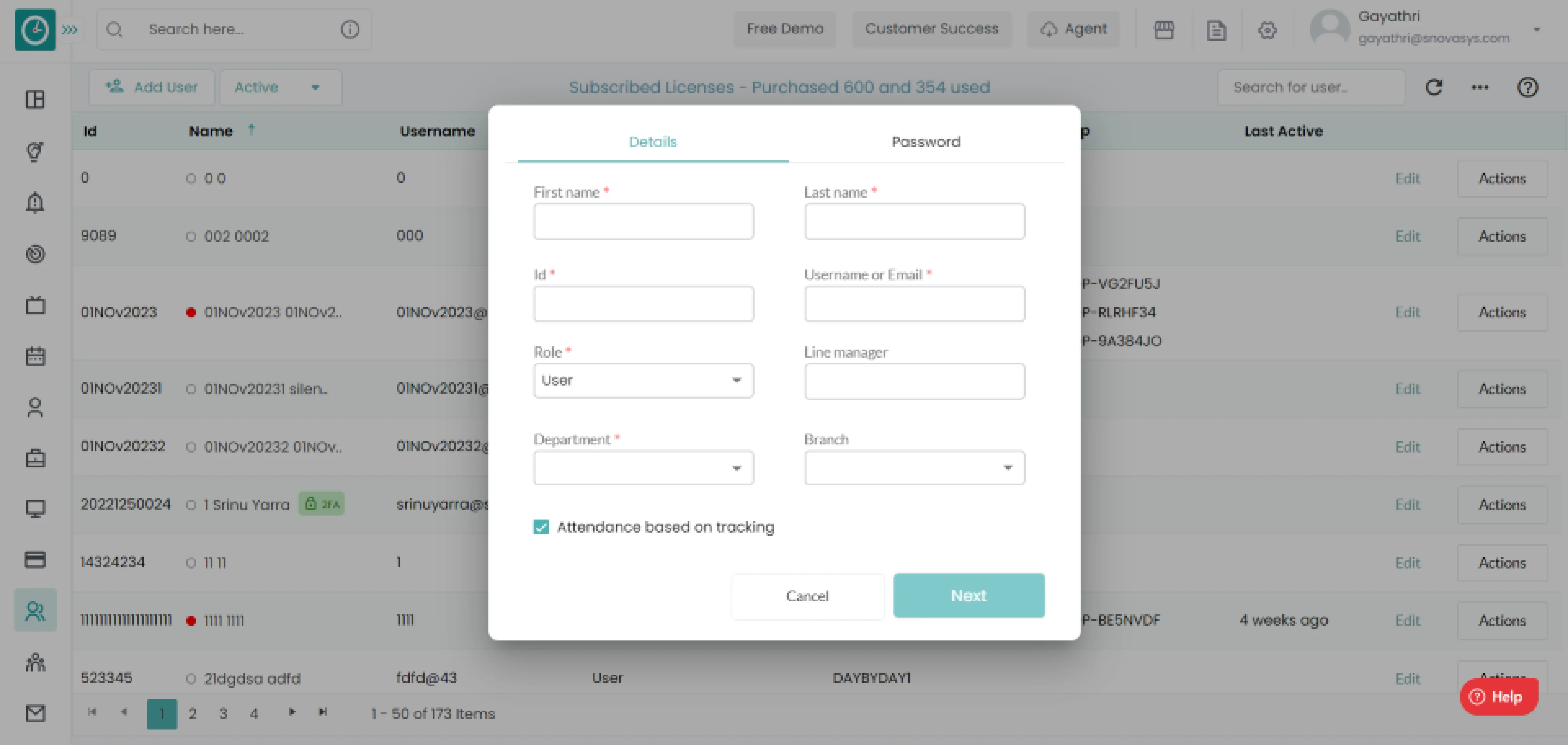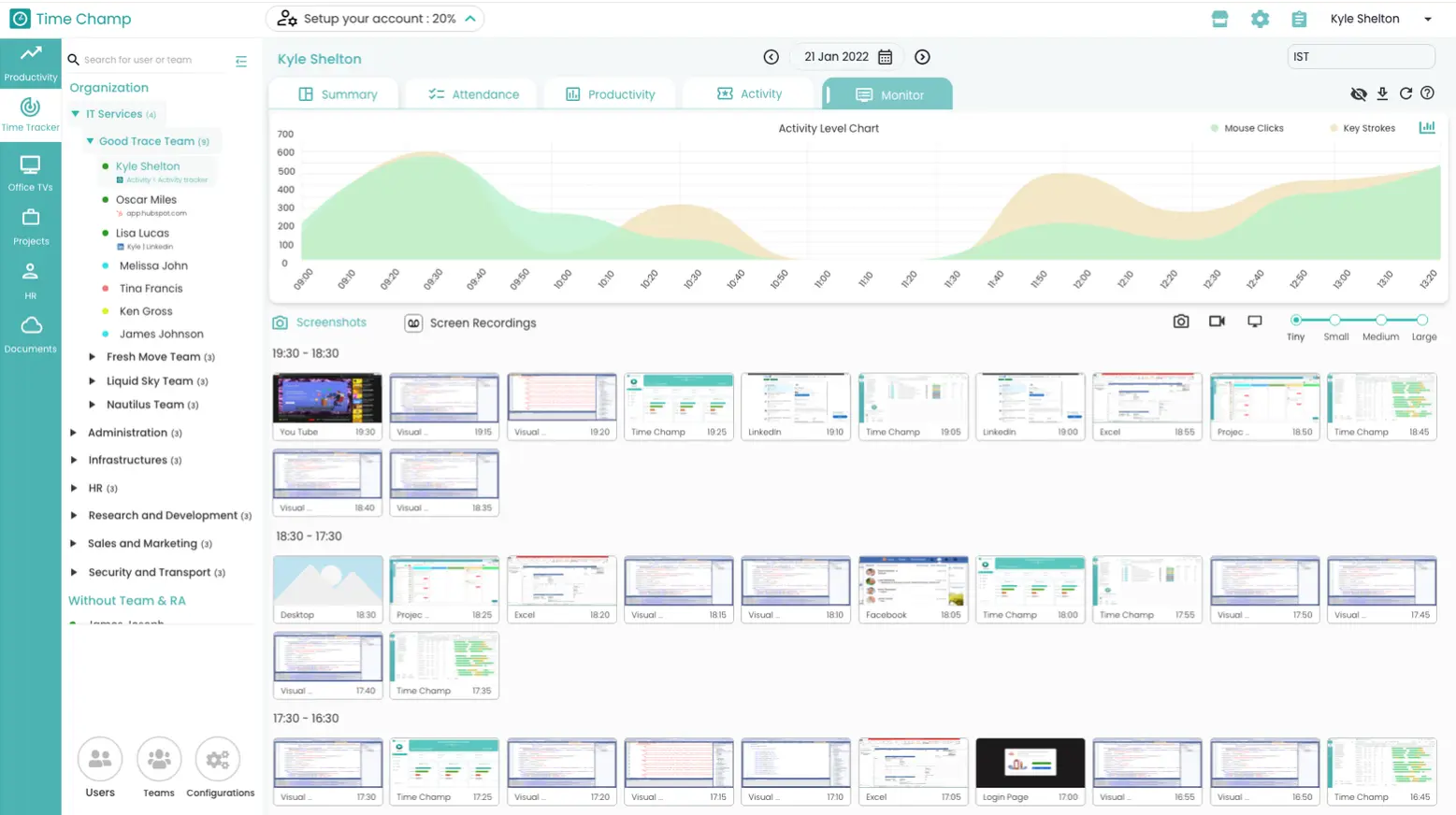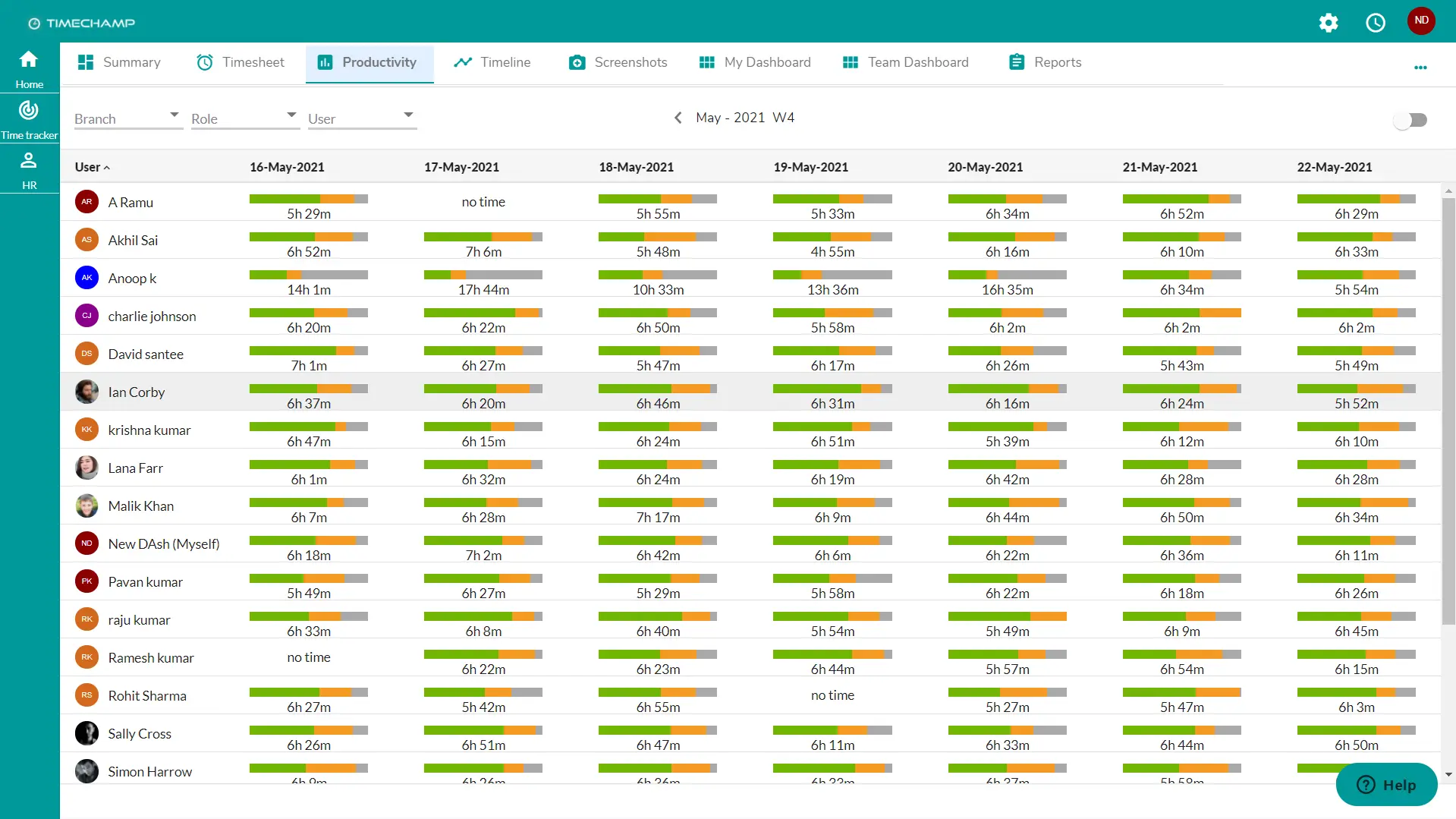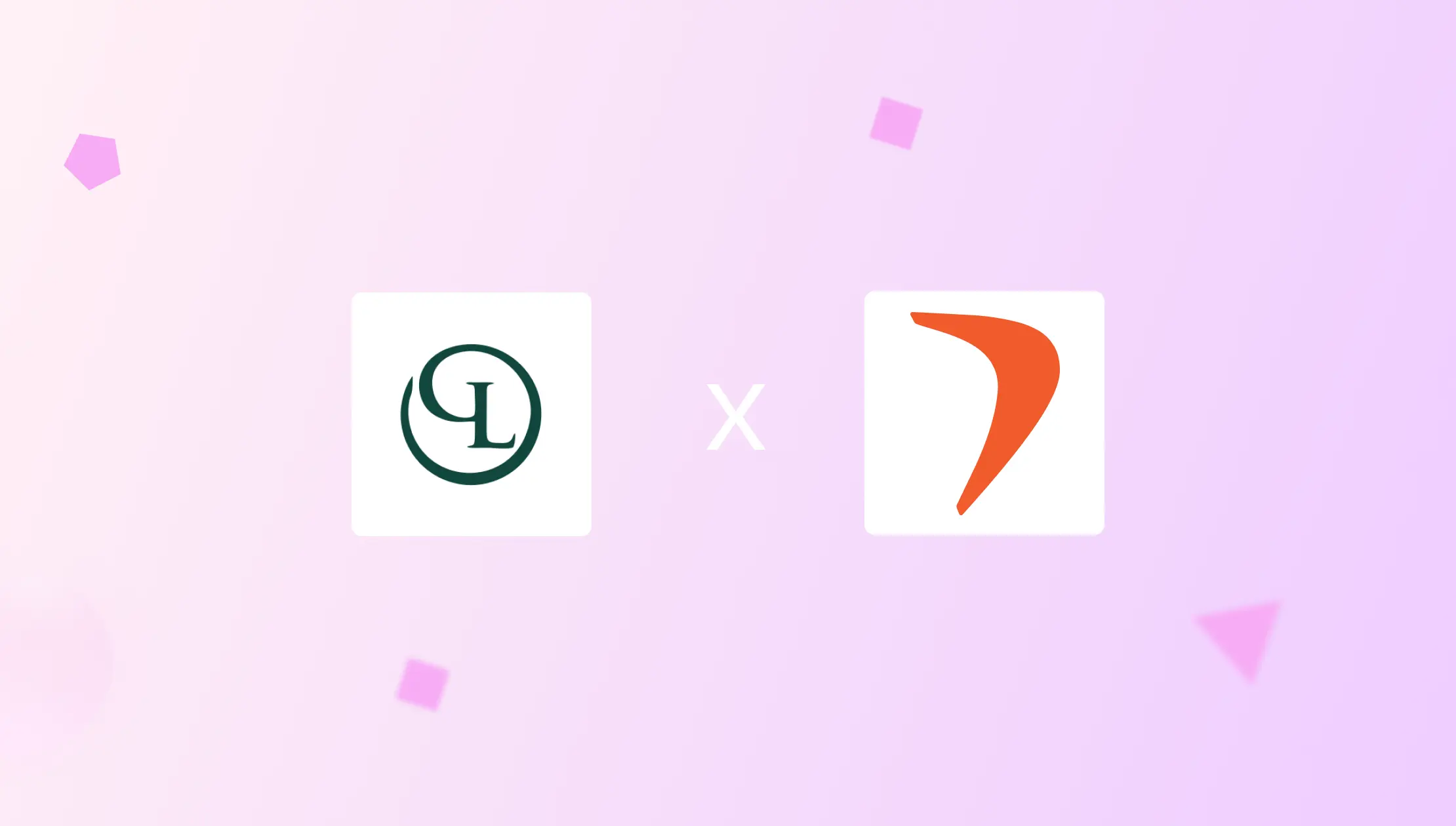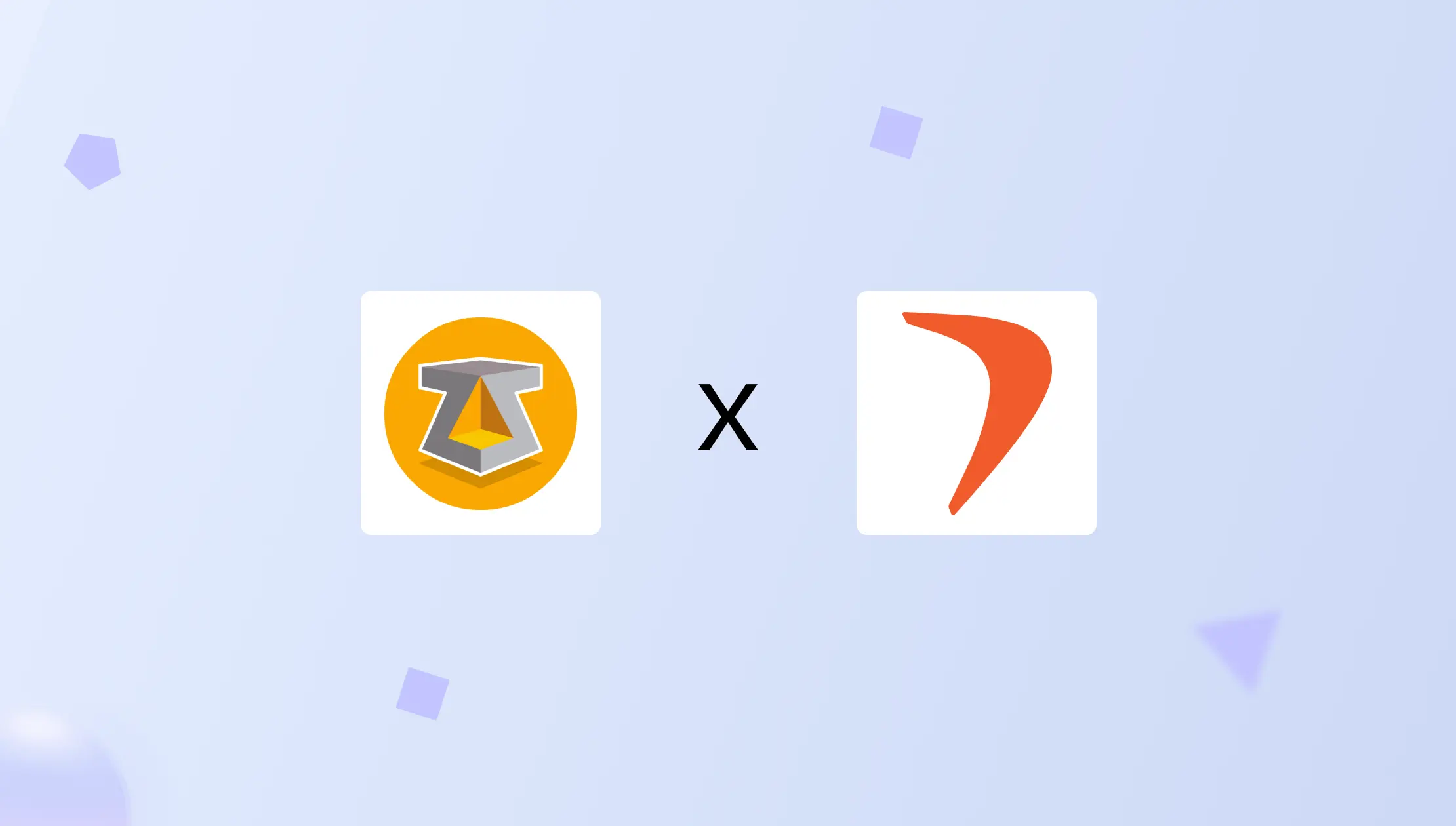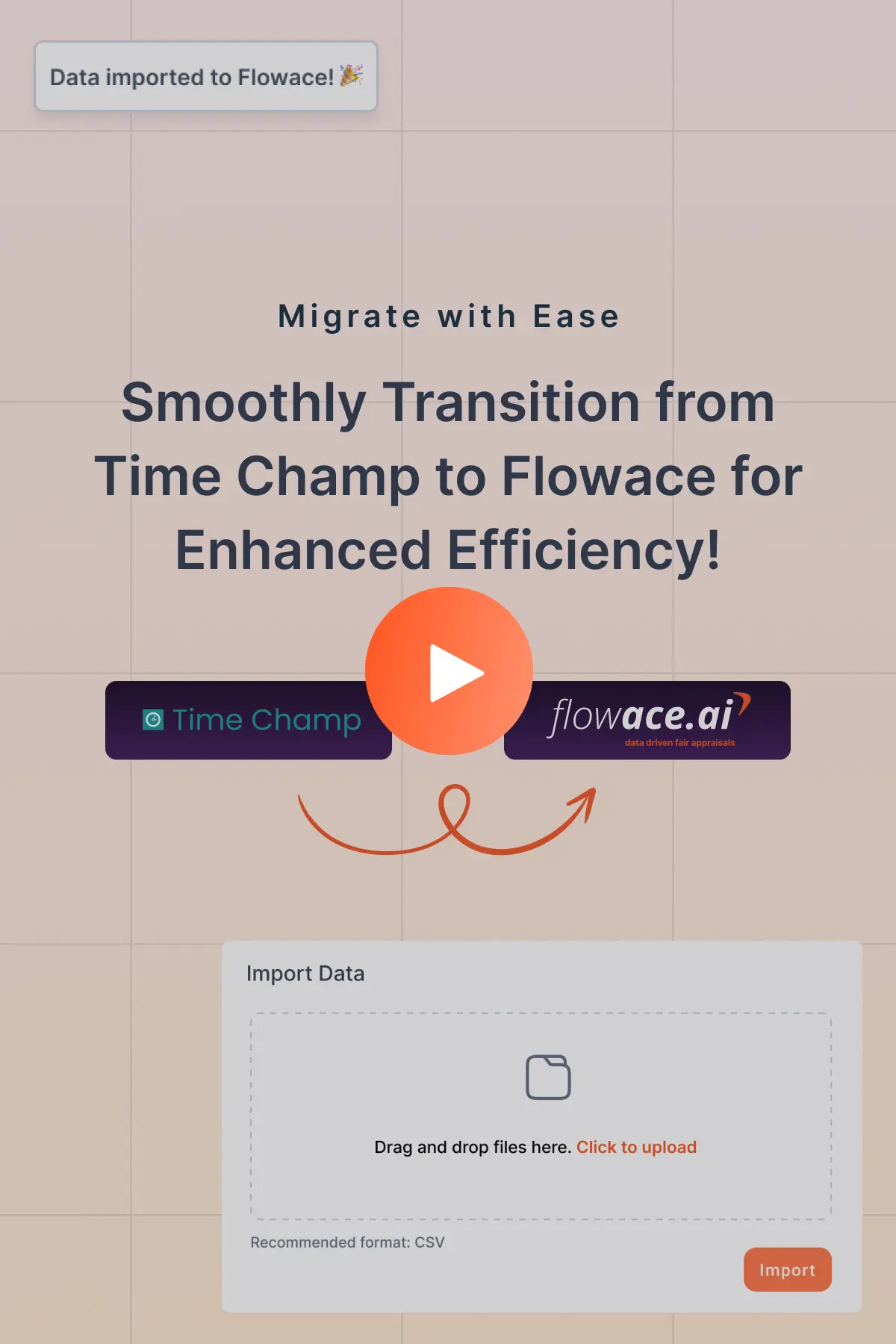Places Where Insightful Falls Short
No Automated Attendance Tracking
Insightful lacks automated attendance tracking, requiring manual entries or third-party integrations to track employee check-ins and check-outs.
Limited Alerts & Notifications
Unlike Flowace, which provides real-time alerts and notifications, Insightful does not offer robust notification features for productivity insights or time-tracking updates.
No Leave Management & Shift Scheduling
Insightful does not include built-in leave management and shift scheduling features, making it harder for businesses to manage workforce availability without additional tools.
Higher Pricing Compared to Competitors
At $8 per user/month for the basic Employee Monitoring plan, Insightful is significantly more expensive than Flowace while offering fewer features in its lower-tier plans.
No Automated Project Time Mapping
Insightful requires manual project time tracking, whereas Flowace automates this process, ensuring better accuracy in work time allocation without extra effort.
Limited User Role Management & Permissions
Insightful does not provide advanced user role customization, restricting businesses from assigning detailed access levels based on team hierarchies.
Detailed Comparison
Overview
Flowace is an exceptional time-tracking tool designed to enhance productivity and streamline workflows. It has shown remarkable results, boosting productivity by 31% for over 36,000 users in just 89 days. Flowace analyzes employee behavior, time allocation, and project costs effortlessly. With Flowace, there's no need to manually start or stop timers or enter data to track time on clients and projects. Plus, Flowace offers superior features at a more affordable price than Insightful.
Platform Supported
- Windows
- Mac
- Ubuntu
- iOS
- Android
Ideal Customers
- Freelancers
- Small businesses
- Mid-size businesses
- Large Enterprise
Insightful is a workforce analytics and productivity software that offers valuable benefits to businesses. Firstly, it tracks employee activities, time, and productivity, providing insights into how efficiently teams work. This data helps businesses understand where time is being allocated and identify areas for improvement. Also, Insightful provides detailed data on how your employees spend their time in the office, including project progress and usage of websites and apps.
Platform Supported
- Windows
- Mac
- Ubuntu
- iOS
- Android
Ideal Customers
- Freelancers
- Small businesses
- Mid-size businesses
- Large Enterprise
Platform Supported
 Windows
Windows
 iPhone app
iPhone app
 Android app
Android app
Ideal Customers
 Freelancers
Freelancers
 Small businesses
Small businesses
 Mid-size businesses
Mid-size businesses
 Large Enterprise
Large Enterprise
Screenshots
Pros and Cons
-
Product Updates
-
Product Quality
-
Pricing
Features
Learn More- Productivity monitoring
-
Productivity Labelling
-
Productivity Tracking
-
Apps and Websites Usage
-
Activites Tracking
-
Productive Time
-
Unproductive Time
-
Neutral Time
-
Break Time
- Employee Monitoring
-
Apps & Websites Usage
-
Screenshots
-
Activities Tracking
-
Stealth Mode (Company Computers)
-
Visible Mode (Company and Personal Computers)
-
Real TIme Monitoring
-
Manual Time Entries
-
Productivity Tracking
-
Time and Attendance
-
Timekeeping
-
Reports
-
Manual Screenshots
-
Alerts
- Automated Time & Attendance
-
Attendance in Real-time
-
Clock In & Out
-
Total Time
-
Total Time on Tasks
-
Productive Time
-
Currently Working Employees
-
Currently Slacking Employees
-
Weekly Work Summary
-
Pay Rate
-
Payroll
-
Real Earnings
-
Real Costs
- Time Tracking
-
Projects
-
Tasks
-
Assignee
-
Status
-
Total Hours
-
Income
-
Labor Cost
-
Bill Rate
-
Client Billing
-
Payroll & Invoicing
- Screen Monitoring
-
Customized Intervals
-
Intuitive Dashboard
-
Lightweight App
-
Real-Time Screen Monitoring
- Productivity
-
Employee Productivity
-
Automated Attendance
-
Project Management
-
Reports
-
Alerts and Notifications
-
Leave Management and Shifts
-
Dashboard
-
User Management
Support
-
Onboarding Support
-
Email Support
-
In-App Chat Support
-
Video Tutorials
-
Slack Support
-
Customized Training Materials
-
Change Management
Training
-
In - Person
-
Webinars
-
Documentation
-
Live Online
-
Videos
Pricing
- Others
-
Auto-renewal on consent
-
No credit card details required
-
Affordable Enterprise plan

Badges and Ratings


Meets Requirements
Ease of Use
Ease of Setup
Ease of Admin
Quality of Support
Has the product been a good partner in doing business?
Product Direction (% positive)
Reviews
Likes
Dislikes
Likes
Dislikes
Integrations
Learn More-
Asana
-
Google Calendar
-
Microsoft Calendar
-
GitLab
-
Jira
-
Hubspot
More Companies Opting for Flowace over Time Champ
-
Companies
-
 Users
Users
How do we help Companies Shift from Insightful?
Data Import
Moving from Insightful Alternative 2024 to Flowace is super easy! Our team will help you transfer your data smoothly. If you need any assistance with the technical stuff, just let us know, and we'll take care of it.
Smooth Migration Experience
We've got your back every step of the way. Our customer support is here to make your transition from Insightful competitors to Flowace seamless. You'll have access to helpful guides, videos, and instant WhatsApp support to ensure a stress-free migration. Your satisfaction is our priority!
Why should you choose Flowace as a Time Doctor alternative?
- Better ROI
- Top-Notch Customer Service
- Scalability
- Pay Less for More
- User Satisfaction Ratings
- Ease of Use
- Affordability
- Flexibility
- Comprehensive Reporting
Frequently asked questions
Everything you need to know about the Flowace.


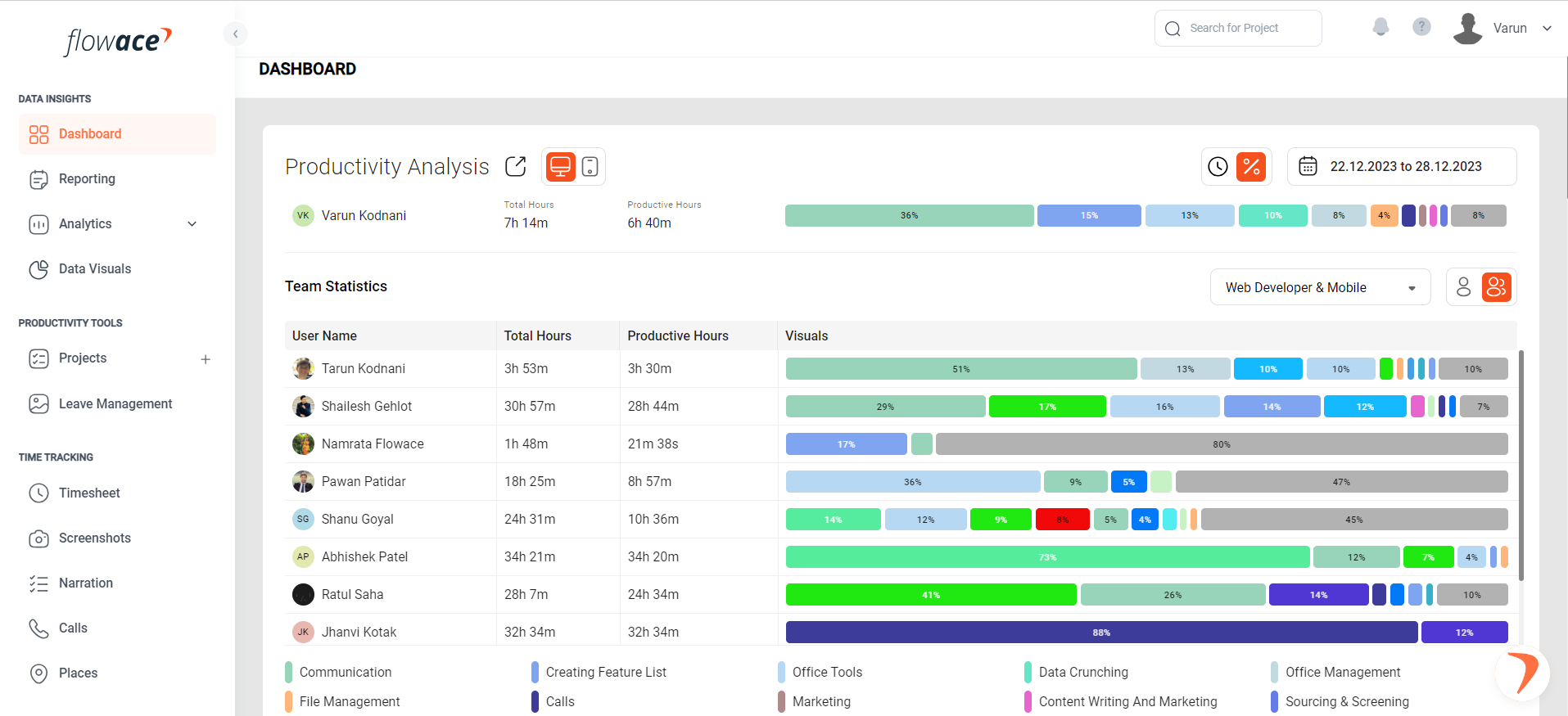
 7 Screenshots
7 Screenshots