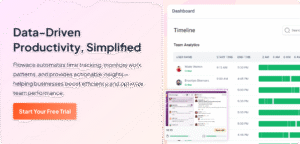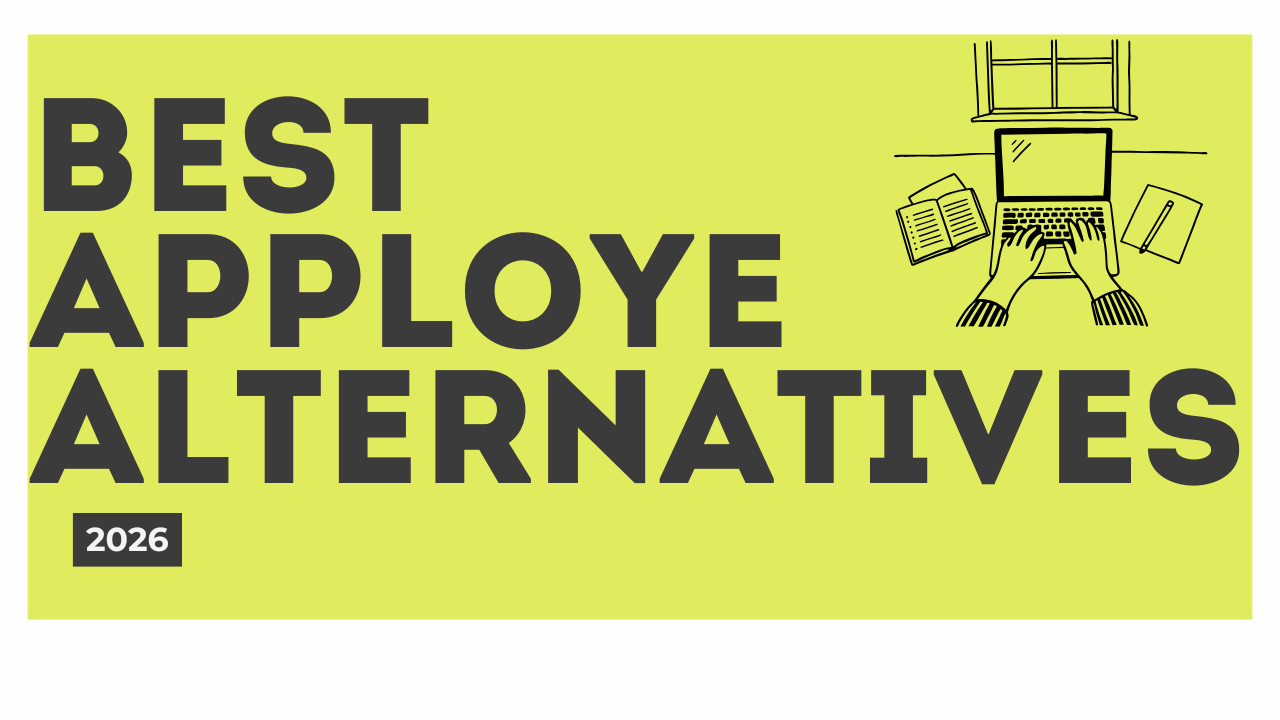Timely is a popular automatic time tracking tool that uses AI to log your work behind the scenes. It watches which apps you use and files you open, then pieces together your day into a timesheet for you to review. This hands-free approach and sleek interface have made Timely a favorite for many professionals. However, despite Timely’s strengths, users sometimes start searching for alternatives. Why do people switch?
For one, Timely’s AI can miss the mark if you juggle lots of different tasks. As one user noted, constant multitasking made it “difficult for Timely to accurately track and log our activities.” Another common reason is pricing. Timely isn’t the cheapest option – in fact, some freelancers find it “too expensive” for what it offers.
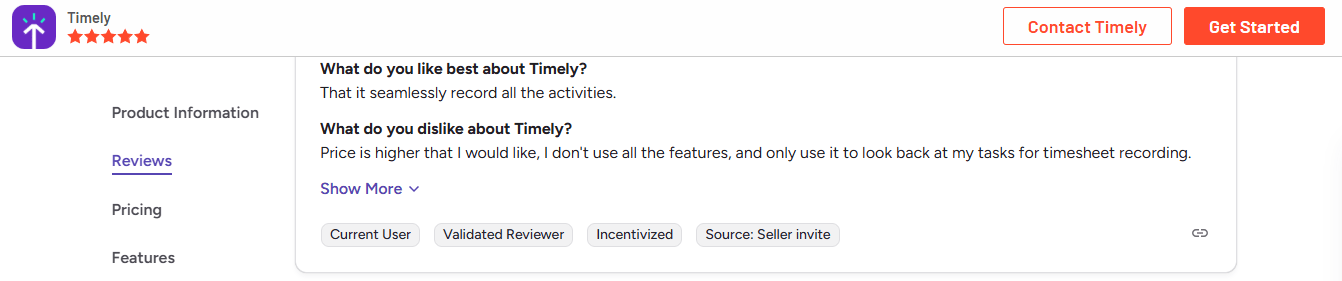
And while Timely focuses on automatic tracking, it lacks some features like detailed screenshots or certain productivity analytics that other tools provide.
The good news is that there are plenty of Timely alternatives in 2025 that can fill these gaps. In this article, we’ll explore the top 7 alternatives to Timely for smarter time tracking and productivity.
Key Takeaways:
-
Why people move on from Timeular (EARLY): the hardware cube is fun but limiting; features are basic, integrations are thin, and total cost rises with team size.
-
Who Timeular still suits: solo pros/freelancers and frequent task-switchers who want a tactile, lightweight tracker.
-
What to look for instead: software-only tools with auto-tracking, deeper analytics, stronger integrations, and better value for growing teams.
-
How the list was chosen: accuracy/insights, ease of use, integrations, privacy controls, scalability, support, and real user reviews.
-
Top alternatives surfaced: Flowace, Timely, Replicon, Tempo (for Jira), and Harvest—each matched to distinct needs.
-
Why Flowace is the best overall pick: AI auto-tracking, productivity scoring, screenshots, app/URL usage, attendance, invoicing/payroll, client access—starting ~$2.99/user/mo (often cheaper than others).
-
When to choose Flowace: you need hands-free tracking, workforce analytics, ethical monitoring, unlimited task hierarchies, and strong value at scale.
-
Bottom line: if you’ve outgrown Timeular’s cube or need team-grade automation and insights, Flowace offers the most capability per dollar in 2025. Try the 7-day free trial or book a demo to see how Flowace saves both time and money.
When would Timely be the right choice for you?
Timely would be the right choice for you when:
You Value Hands-Off Automation: The AI-powered Memory Tracker runs in the background, automatically logging apps, files, websites, and even GPS locations.
Privacy and Employee Trust Are Priorities: Unlike many monitoring tools, Timely doesn’t capture screenshots or log keystrokes. Activity data remains private to each individual until they choose to log it to public timesheets.
You Manage Remote or Distributed Teams: The mobile GPS tracking, automatic time capture, and cross-platform compatibility (desktop, web, mobile) make it ideal for remote work scenarios. Team planning features help coordinate distributed teams.
Our Methodology: How We Selected the 7 Smart Timely Alternatives for 2025
While Timely has gained attention for its automatic time tracking features, many teams are looking for alternatives that offer more flexibility and stronger integrations. Our goal was to spotlight platforms that enhance productivity, support transparency, and scale with evolving business needs.
Criteria for Evaluation
Each Timely alternative was carefully evaluated based on these key factors:
-
Time Tracking Accuracy & Insights – Does the platform deliver reliable, real-time data that helps teams optimize workflows?
-
Ease of Use – Is it simple and intuitive for employees to adopt without disrupting their routines?
-
Integration Strength – Can it seamlessly connect with project management, billing, payroll, and collaboration tools?
-
Privacy & Ethical Monitoring – Does the software protect employee trust while still providing actionable visibility for managers?
-
Scalability & Flexibility – Is it adaptable for small teams, large enterprises, and diverse work models (remote, hybrid, or office)?
-
Customer Support & Stability – Does it offer responsive support and dependable uptime for smooth operations?
To compile this list, our team tested each platform across different work scenarios. We evaluated dashboards, reporting accuracy, automation features, and approval workflows to see how well each solution improves on Timely’s limitations.
Top Timely Alternatives: A Quick Overview
To help you evaluate these options at a glance, here’s a comparison of key features, pricing, and best use cases for the seven Timely alternatives we discussed:
| Product Name | Key Features | Ease of Use | Speed & Performance | Collaboration Features | Pricing | Free Trial | Best For |
|---|---|---|---|---|---|---|---|
| Flowace | Automatic time tracking & timesheets, Employee monitoring tools (screenshots, activity logs, idle time alerts, stealth mode), Productivity analytics & alerts, Project management & billing, Integrations with Jira, Salesforce, Asana, Azure DevOps, Attendance and leave tracking | Super easy; set it and forget it; runs silently in background; minimal training needed | Reliable automation with AI-powered tracking; lightweight background operation; efficient data collection | Project & task management with unlimited hierarchies; real-time team activity dashboards; integrates with 10+ business tools | Basic: $2.99/user/month Standard: $4.99/user/month Premium: $10/user/month |
Yes (no credit card required) | Remote teams, IT services, BPOs, growing businesses needing smart insights, easy billing, and real scalability without breaking the bank |
| Tempo | Jira integration for direct time logging, Reporting & analytics by project/team/epic, Timesheet approvals, Billing and payroll support (billable vs non-billable hours), Integrations with Google Calendar, Outlook, QuickBooks, API available | Quick setup if using Jira; seamless within Jira interface; permissions can be confusing initially | Works well within Jira ecosystem; occasional bugs and cloud downtime reported | Team and project tracking within Jira; approval workflows; custom work attributes; integrates with finance tools | Cloud: Starts at $10/month for 1 user Data Center: $1,983/year for 1-50 users |
Yes | Software development teams already using Jira; devs wanting time tracking integrated into Jira workflow; billing and payroll tied to Jira tasks |
| Replicon | Flexible time tracking with GPS/geofencing, AI-powered timesheets (ZeroTime), Project time and expense management, Advanced scheduling & attendance, Detailed analytics & compliance, Crew timesheets | Complex setup; steep learning curve for admins and users; interface feels dated; requires training | Functional and reliable once configured; handles thousands of users; scales well for large organizations | Resource assignment and scheduling with drag-and-drop; crew timesheets; integrates with SAP, Oracle, payroll systems | Project Time Tracking: $12/user/month Time & Attendance: $6/user/month PSA/PPM: $29/user/month |
Available | Mid-to-large companies with complex projects, global workforces, strict compliance requirements; enterprises ready to invest time and money |
| Harvest | Time tracking (timer & manual), Projects & clients organization, Integrated invoicing from tracked hours, Expense tracking with receipts, Reporting, 50+ integrations (Asana, Trello, Slack), Multi-platform (web, desktop, mobile) | Simple, intuitive, clean interface; easy and quick for anyone; minimal learning curve | Reliable, straightforward operation; stable performance across platforms | Team features including billable rates, timesheet approval, capacity tracking; integrates with project management tools | Free: $0/month for 1 seat, 2 projects Pro: $13.75/seat/month Premium: $17.50/seat/month |
Yes (30 days); free plan available | Freelancers, consultants, small agencies needing simple time tracking with integrated client billing; straightforward invoicing without heavy project management |
| Clockify | Easy time tracking (timer or manual), Projects & budgets with billable/non-billable rates, Simple reporting with CSV/PDF/Excel export, Idle time detection, Invoicing & expenses (paid plans), App integrations (Trello, Asana, Jira, Gmail) | Simple, clean interface; easy to use; drag-and-drop calendar view; low learning curve | Good performance; works smoothly; reliable for basic tracking; free version requires internet connection | Basic team visibility; project and task organization; integrations with Trello, Asana, Jira; browser extension | Free: Unlimited users and projects Paid: Start at $3.99/month |
Yes (free plan available) | Budget-conscious teams needing simple time tracking; small to medium teams; testing time tracking without financial commitment |
| Teramind | Robust activity monitoring (screen recording, screenshots, keystroke logging), Time tracking & productivity scoring, Policy and rule engine for blocking/flagging actions, Insider threat and data loss prevention (DLP), Analytics and detailed reports, Cloud or on-premise deployment | Complex setup; not plug-and-play; requires IT assistance; extensive features take time to master | Good performance once configured; handles large data volumes; may slow down employee computers with recording | Limited native collaboration; primary focus on monitoring and security; email/IM tracking; integrates with SIEM systems | Starter: $15.23/user/month UAM: $30.45/user/month DLP: $35.53/user/month Enterprise: Custom |
Yes (14 days) | Finance, healthcare, or industries where security and oversight matter most; organizations needing comprehensive monitoring and data protection |
| RescueTime | Automatic time tracking without timers, Productivity scoring for all activities, Goals & alerts for habit building, Focus sessions with website blocking, Weekly reports & insights, Project/category tracking, Calendar integration | Set-and-forget simplicity; no timer management; acts like gentle productivity coach; intuitive for self-improvement | Lightweight; runs smoothly in background; minimal system impact; reliable tracking | Limited team features; aggregate data only; no individual controls; focus on personal productivity | Premium: $12/month or $78/year Lite: Free forever |
Yes (2 weeks; requires credit card) | Freelancers, remote workers, small teams wanting self-improvement and productivity insights; focus on personal time management without micromanaging |
Top 7 Timely Alternatives
Now, let’s examine the top seven Timely alternatives and see how they stack up.
1. Flowace
Flowace is an all-in-one time tracking and employee productivity tool that combines automatic time capture with robust monitoring features. It runs quietly on desktop and mobile to track work hours, application usage, and even attendance without constant manual input. Flowace provides detailed productivity analytics – for example, it can log which apps or websites were used and label them as productive or unproductive for each team member.
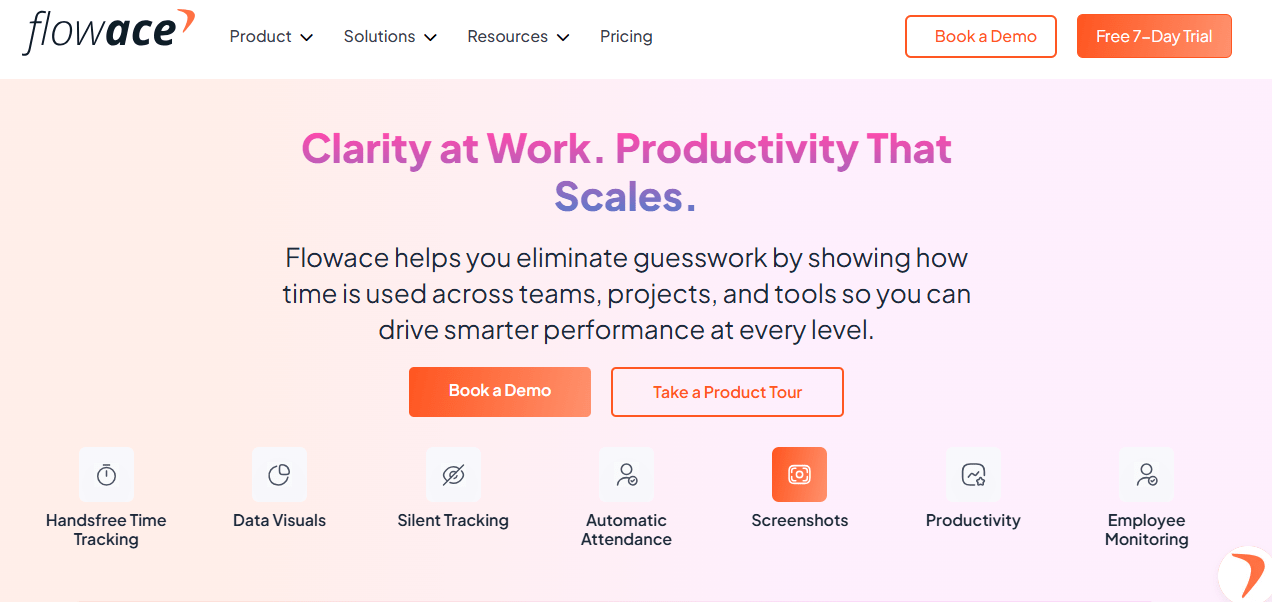
Key Features:
- Automatic Time Tracking & Timesheets: Flowace tracks your work time automatically in the background. It builds accurate timesheets without you lifting a finger. You can still use manual timers or add time entries if needed.
- Employee Monitoring Tools: You get optional tools like screenshots, activity logs, idle time alerts, and stealth mode tracking. It also shows you which apps and websites your team spends time on.
- Productivity Analytics & Alerts: Flowace gives you clear reports showing active time, idle time, and work habits. You can set alerts for long work hours, missed minimum hours, or inactivity to stay on top of performance.
- Project Management & Billing: You can manage projects, assign tasks, track budgets, and generate invoices based on hours worked. It also includes features like attendance and leave tracking.
- Integrations: Flowace works with tools like Jira, Salesforce, Asana, and Azure DevOps. You can sync your time tracking with your favorite apps.
Pros:
- Set It and Forget It: Flowace automates time tracking so you don’t have to. But if you need to, you can adjust entries manually.
- All-in-One Platform: It combines time tracking, productivity tools, and attendance management in one place—no need for extra apps.
- Smart Productivity Insights: You’ll see exactly where your team’s time goes. This helps you spot bottlenecks and improve efficiency.
- Affordable for What You Get: Flowace costs less than many other tools and still boosts employee productivity. Their plans are flexible, and the 7-day trial is free.
- Great for Any Team Size: Even the basic plan supports unlimited users, so it scales easily as your team grows.
Pricing:
- Basic Plan: $2.99/user/month — Includes unlimited users, dashboards, silent tracking, unlimited screenshots, activity tracking, and basic reporting.
- Standard Plan: $4.99/user/month — Everything in Basic, plus productivity ratings, inactivity alerts, 10+ integrations, app/web usage reports, and 3 sessions with a product specialist.
- Premium Plan: $10.00/user/month — Everything in Standard, plus client login access, an executive dashboard, automatic user provisioning, a dedicated account manager, and internet monitoring.
- All Plans: No credit card required, and a free trial is available.
- Bonus Features: The Premium plan also tracks keyboard and mouse activity for deeper productivity insights.
Best For:
If you want an all-in-one time tracking and productivity tool, Flowace is perfect for you. It’s great for remote teams, IT services, BPOs, and growing businesses that need smart insights, easy billing, and real scalability, all without breaking the bank.
2. Tempo
Tempo Timesheets is a time tracking and reporting solution built for Atlassian Jira. If your team lives in Jira for project management, Tempo is a natural Timely alternative that integrates seamlessly. It allows users to log time spent on Jira issues, either manually or via a built-in tracker, and aggregates this data for reporting, billing, or payroll.
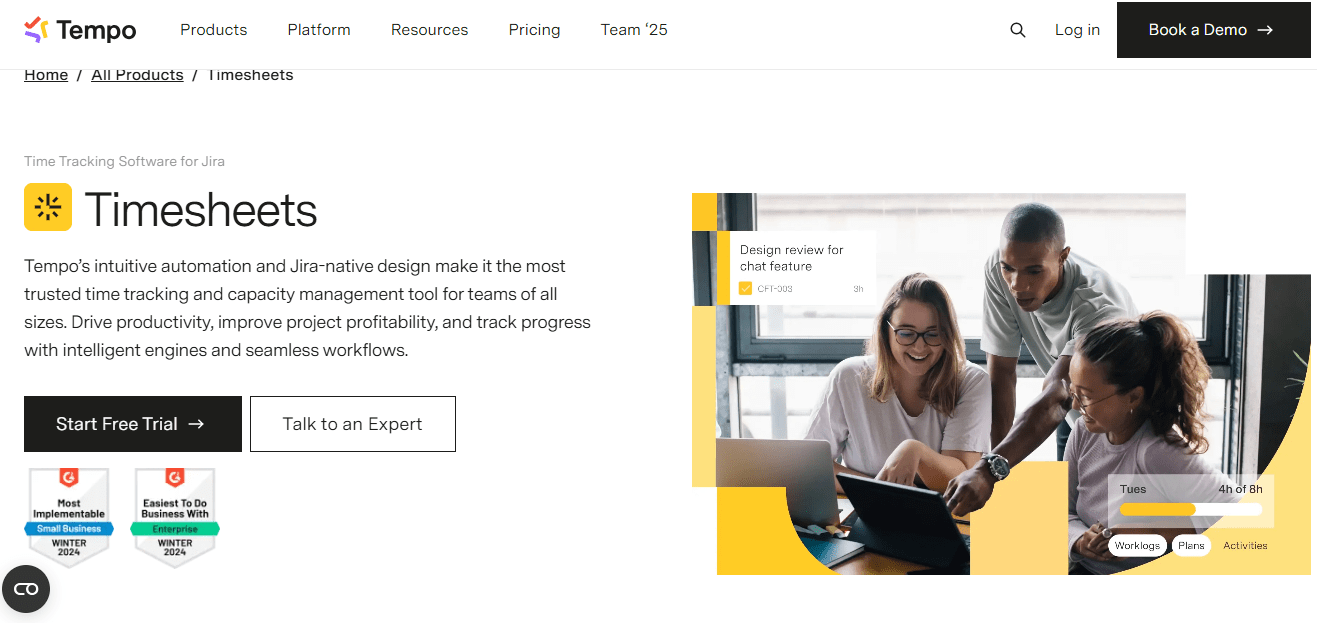
Key Features:
- Jira Integration: You can log time directly inside Jira, making it easy to track work on issues and projects without switching apps.
- Reporting & Analytics: You get detailed reports to see where time is going, by project, team member, or epic — perfect for billing or internal reviews.
- Timesheet Approvals: Your managers can review and approve timesheets before they are finalized, helping keep billing and records accurate.
- Billing and Payroll Support: You can easily separate billable and non-billable hours, manage cost rates, and use the data for payroll or client invoices.
- Integrations: Besides Jira, Tempo connects with Google Calendar, Outlook, QuickBooks, and more. You can even build custom integrations using their API.
Pros:
- Native Jira Experience: If you already use Jira, Tempo fits right in. You can track time without leaving your workflow, making it super convenient.
- Good for Accounting and Compliance: You can capture every billable hour, generate payroll reports, and meet compliance needs easily with Tempo.
- Customizable Work Attributes: You can add custom fields to your time entries, like overtime codes or work types, for better tracking.
- Scalable for Large Organizations: Tempo is built to handle big teams. If you need self-hosting, the Data Center option has you covered.
Cons:
- Requires Jira: You can’t use Tempo without Jira. If your team works across different apps or platforms, this could be limiting.
- Costs Can Add Up: The price is fine for small teams, but for larger groups, Tempo (plus Jira) can get expensive quickly.
- Interface Tied to Jira: If you don’t love Jira’s design, you might not enjoy using Tempo either. It sticks close to Jira’s style and structure.
- Reccuring Bugs: Tempo is great for project-based work, but users report recurring bugs.
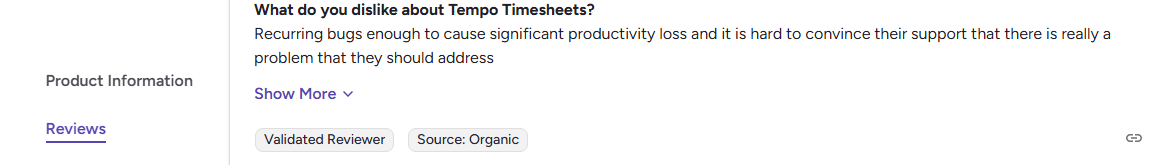
Pricing:
-
Cloud Plan: Starts at $10/month for 1 user, with discounted annual pricing; supports up to 50,000 users.
-
Data Center Plan: Starts at $1,983/year for 1–50 users, with the license matching your Jira user count.
Best For:
If your team works in Jira, Tempo is a great fit. It makes time tracking easy for devs and helps with billing, payroll, and productivity—but if you don’t use Jira, it’s not the tool for you.
If you’re on the hunt for tools like Tempo but packed with different strengths, these Tempo alternatives might be just what you need.
3. Replicon
Replicon is a veteran in the time tracking space, offering a unified platform for time management, project tracking, expense tracking, and workforce management. It is a highly configurable, modular system that can handle everything from basic employee timesheets to complex project billing for enterprises. Replicon even introduced an AI-based auto-time capture feature (ZeroTime) similar to Timely’s AI memory.
![]()
Key Features:
- Flexible Time Tracking Options: You can clock in and out using the web or mobile app. GPS and geofencing support make it easy to track field teams. It also logs hours, PTO, and overtime with rules that help you stay compliant with labor laws.
- AI-Powered Timesheets: Replicon’s ZeroTime feature captures your work activity from apps and calendars to fill out timesheets automatically. It saves you from manual entries.
- Project Time and Expense Management: Track time against specific clients or projects and log expenses easily. You can also forecast resource needs and manage budgets—all in one place.
- Advanced Scheduling & Attendance: Build and manage schedules with drag-and-drop tools. It handles time-off requests, shift swaps, and calculates overtime automatically.
- Detailed Analytics & Compliance: Replicon gives you dashboards and reports to track project costs, productivity, and compliance. You can set rules to match internal policies or labor laws.
Pros:
- Rich feature set: You get everything from advanced time tracking to deep project insights. It’s built to handle complex needs like multi-location teams and layered approvals.
- Modular and customizable: You only pay for what you need. You can customize workflows, fields, and modules to match your business process.
- Enterprise-ready: It’s built for scale. You get secure access, SSO, and on-prem deployment if needed—ideal for big organizations.
- Integration capabilities: Replicon connects to tools like SAP, Oracle, and payroll software. It becomes your system of record for all time-related data.
- Powerful automation: With AI timesheets and smart approval flows, it takes the manual work off your plate and saves time for everyone.
Cons:
- Overkill for small teams: If you just need basic time tracking, Replicon might feel like too much. The setup takes time, and you may not use most of the features.
- Higher cost: Plans can get expensive, especially if you want full functionality. There’s no free version, and the per-user pricing adds up fast.
- Interface/UI dated: It works well, but the design isn’t as slick as some newer tools. You may need to train your team to get comfortable using it.
- Bad customer service: You’ll likely need to contact sales to get started, especially for larger plans. But their customer service is not consistent.
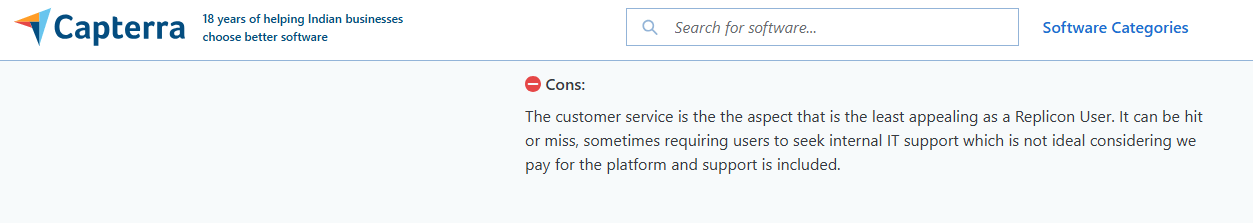
Pricing:
-
Time Tracking Suites: Project Time Tracking Suite at $12/user/month includes billing, cost management, and PTO; Time & Attendance Suite at $6/user/month covers workforce management, global time off, and compliance, with CloudClock included.
-
Advanced Tools: Polaris’ PSA and PPM tools start at $29/user/month, with modular pricing allowing customization, though full functionality may be costly for small teams.
Best For:
Replicon is perfect if you’re part of a mid-sized or large organization with complex time tracking needs. It’s great for industries like consulting, engineering, or professional services, especially if you need advanced customization, compliance, and integration. But if you’re a small business, its features might be overkill and pricier than simpler alternatives.
Looking for something better suited to your workflow? Check out these powerful Replicon alternatives built for your unique needs.
4. Harvest
Harvest is a well-known time tracking tool that has been around for years, particularly popular with freelancers, agencies, and small businesses. It offers a lightweight, easy-to-use approach to tracking time and expenses, with built-in support for invoicing and basic project budgeting. Harvest’s strength is its simplicity and intuitive interface. It makes logging hours and billing clients as painless as possible.
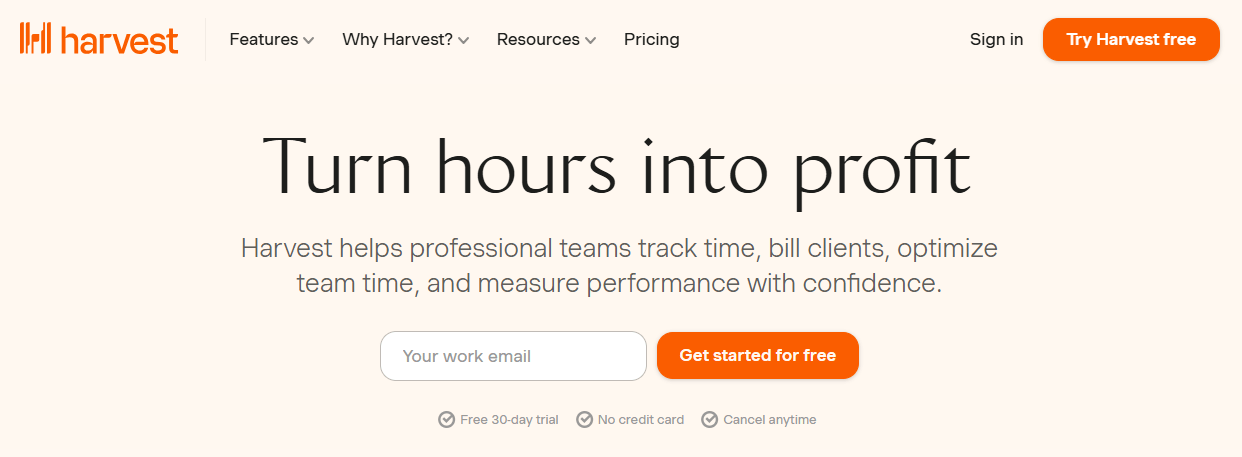
Key Features:
- Time Tracking (Timer & Manual): Harvest lets you track time using a one-click start/stop timer or by manually entering hours. It works across web, desktop, and mobile apps. Plus, with Google Calendar integration, it helps you log time based on your schedule.
- Project and Task Organization: You can create projects and assign tasks to them. Track time per project/task, and set hourly rates or budgets for each one.
- Reporting: Harvest generates simple reports that show how much time was spent on each task or project. You can filter by client, project, or team member to see hours and costs.
- Invoicing & Payments: Harvest converts your tracked time into invoices and sends them directly to clients. It integrates with payment systems like PayPal and Stripe for seamless payments.
- Integrations: Harvest integrates with tools like Asana, Trello, Basecamp, Jira, QuickBooks, and Xero. This makes it easy to track time within your existing workflows.
Pros:
- User-friendly and intuitive: Harvest is easy to use and navigate, making it perfect for teams that want to get started without a learning curve.
- Built-in invoicing: For freelancers and agencies, Harvest’s ability to create invoices directly from tracked time is a huge time-saver.
- Multi-platform convenience: You can track time anywhere—whether you’re at your desk or on the go—thanks to its web and mobile apps, plus integrations with other tools.
- Good for small teams: Harvest covers the basics well (time tracking, reports, invoices) without overwhelming you with extra features, making it a great choice for small teams.
- Free plan for individuals: Harvest offers a free plan for solo users with 1 user and 2 projects, which is ideal for freelancers to evaluate the tool.
Cons:
- No dedicated dashboard for team productivity: You won’t find a real-time overview of who’s working on what. Instead, you review everything through reports or timesheets.
- Project management features are basic: Harvest is not a full project management tool. It tracks budgets and hours, but lacks features like task dependencies or Gantt charts.
- Scaling cost: While great for small teams, the cost per user increases for larger teams. Harvest charges per seat, even for users who only view reports, which can be limiting.
- Limited advanced features: While Harvest is simple, it lacks some advanced features like employee monitoring, screenshot capture, or AI-based automatic time tracking.
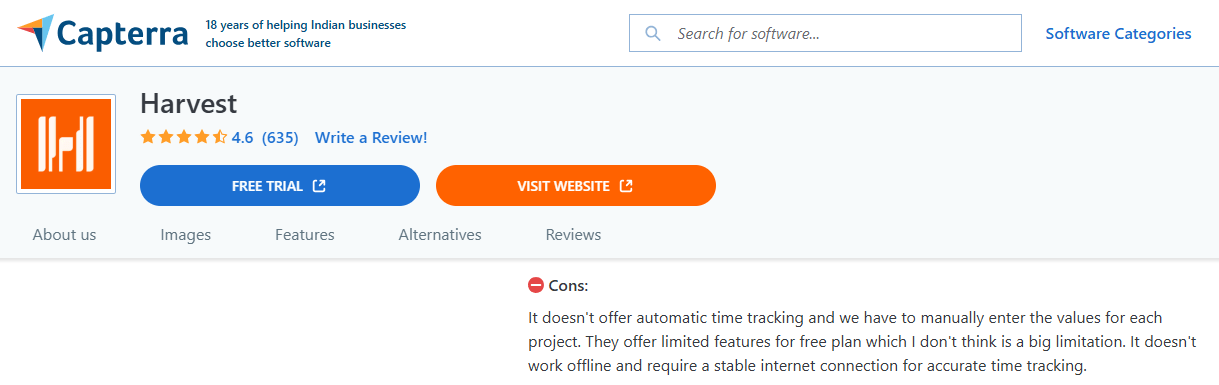
Pricing:
-
Free Plan: Includes 1 seat, 2 projects, time tracking, basic reporting, and invoicing, ideal for individual freelancers.
-
Paid Plans: Pro at $13.75/seat/month offers unlimited seats and projects, team reporting, and support; Premium at $17.50/seat/month adds advanced features like profitability reporting, SSO, and onboarding support for larger teams. Both offer a 30-day free trial.
Best For:
If you’re a freelancer, consultant, or small agency, Harvest is a great pick. It makes tracking time and sending invoices super easy. But if you need complex features or deep productivity tracking, you might want something more advanced.
If Harvest isn’t ticking all your boxes, these Harvest alternatives might match your needs even better.
5. Clockify
Clockify has made a name as one of the best free time tracking tools on the market. It offers unlimited tracking for unlimited users at no cost, which immediately makes it an attractive Timely alternative for budget-conscious teams. Clockify provides a straightforward time tracker with options for timers or manual entries, along with basic project tracking and reporting. Over the years, it has added more features (available in paid plans) like alerts, approvals, and expenses, but it remains very accessible.
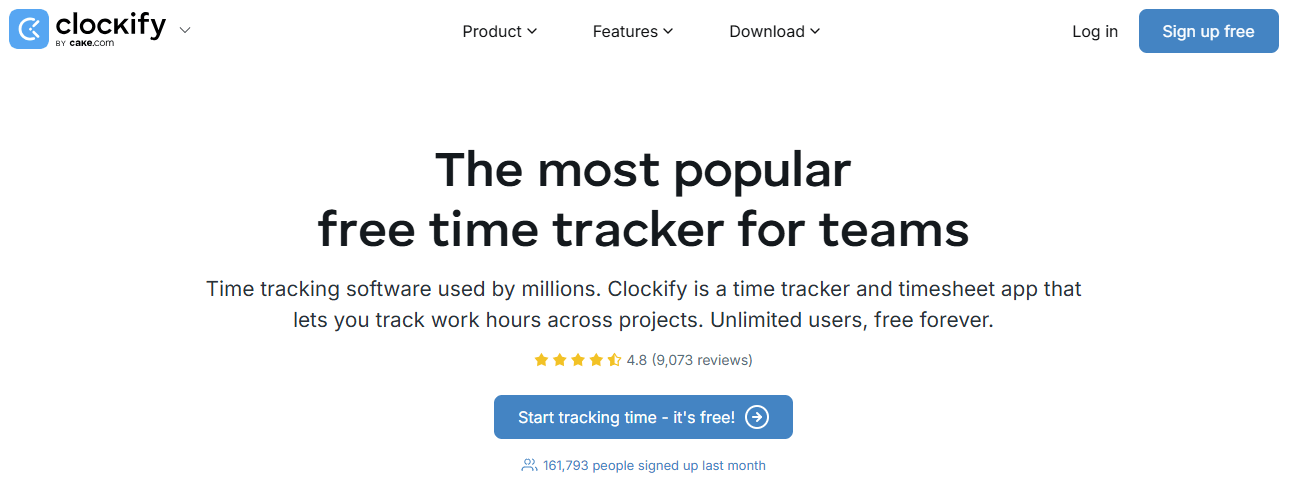
Key Features:
- Easy Time Tracking: You can start a timer with one click or log your hours manually. Organize time entries by project, task, client, or activity, and review timesheets anytime.
- Projects & Budgets: Set up projects and break them into tasks. You can mark them as billable or non-billable, assign hourly rates, and track progress against a set budget.
- Simple Reporting: Generate reports that show time by project, user, or task. You can filter results and export them as CSV, PDF, or Excel to share or analyze further.
- Idle Time Detection: If you forget to stop the timer, Clockify detects when you’re idle. It will ask if you want to keep or discard that time, helping you stay accurate.
- Invoicing & Expenses (Paid Plans): Higher-tier plans let you track expenses and create invoices from your logged hours. The free plan doesn’t support invoicing, but exports make billing easy.
- App Integrations: You can connect Clockify with tools like Trello, Asana, Jira, Gmail, and more. The browser extension adds a timer button right inside those apps.
Pros:
- Great Free Plan: Clockify offers a forever-free plan with unlimited users and projects, which is rare. It’s perfect if you’re just getting started or need basic tracking.
- Simple and Clean Interface: The layout is easy to use, even for new team members. You can log time quickly or drag and drop entries in calendar view.
- Affordable Paid Plans: If you need more features, the paid tiers start at just $4.99/user. You only pay for the extras you actually use.
- Cloud or Self-Hosted: Need more control over your data? You can self-host Clockify with a paid plan for added privacy and flexibility.
Cons:
- Limited Free Features: The free plan doesn’t include features like alerts, timesheet approvals, or expense tracking. Larger teams might need to upgrade eventually.
- Basic Reports: Built-in reports are simple. If you need complex analytics or data visuals, you’ll need to export and build your own.
- Not a Full Project Tool: Clockify tracks time well, but it doesn’t offer full project management features like task dependencies or Gantt charts.
- Clutter for Large Teams: If you have lots of users and projects, the UI can feel crowded. It works best for small to medium-sized teams.
- No Offline Mode (Free): You need to be online to use the free version. Paid desktop apps do support offline tracking and sync later. Their mobile app is less intuitive and glitchy
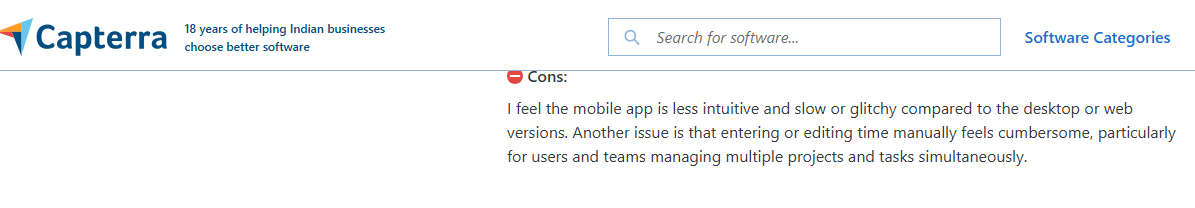
Pricing:
-
Free Plan: Includes unlimited users, time tracking, timesheets, apps, integrations, and basic reports.
-
Paid Plans: Start at $3.99/month, offering features like admin tools, invoicing, time off tracking, GPS, forecasting, and advanced security, with the Enterprise plan including SSO and audit logs.
Best For:
If you’re on a tight budget and need simple time tracking, Clockify is a great pick. You get solid features for free, and it’s perfect if you want to test the waters or manage multiple clients without spending much.
Need something different? Explore these Clockify alternatives designed to fit your way of working or read this article on Toggl Track vs Clockify..
6. Teramind
Teramind is a powerful employee monitoring and productivity tracking software that can double as a time tracking tool. It is geared more towards comprehensive monitoring – think screenshots, keystroke logging, application usage, and even behavior analytics. Companies often use Teramind not just to track time, but to protect against data leaks and ensure security compliance. If Timely’s approach is the gentle, automatic timesheet, Teramind’s approach is the full surveillance and analytics suite.
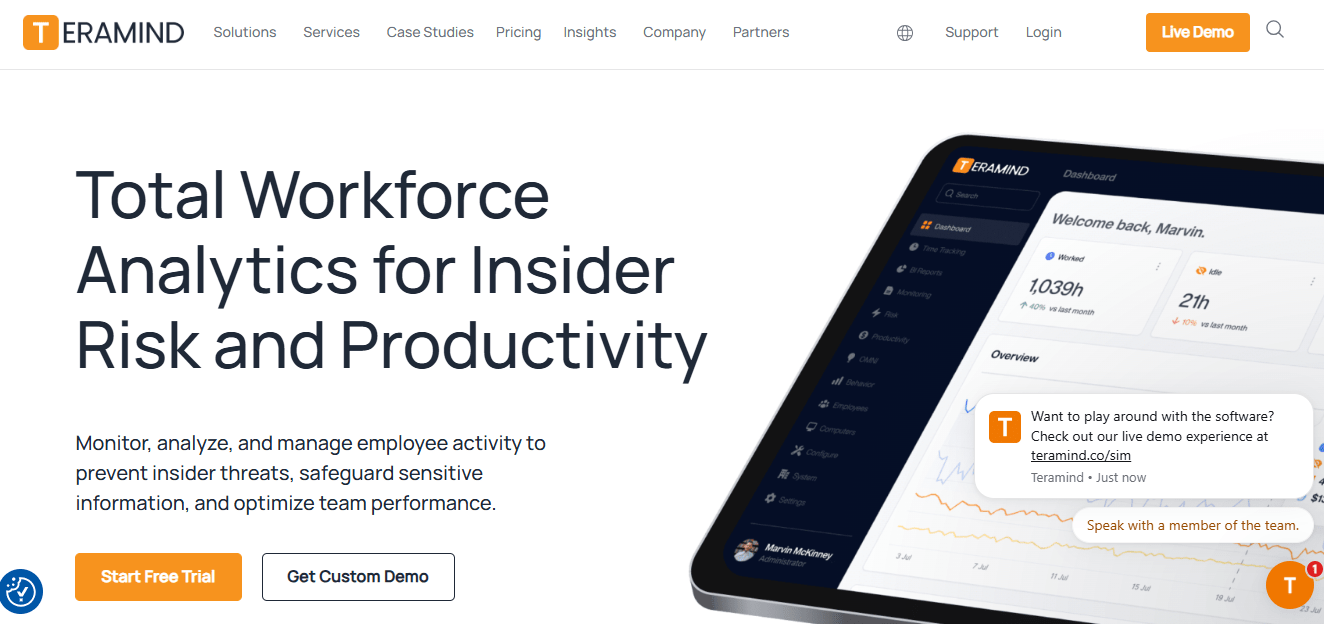
Key Features:
- Robust Activity Monitoring: You can record screens, take screenshots, log keystrokes, and track apps and websites used. This gives you a full picture of how your team works.
- Time Tracking & Productivity: It automatically tracks active and idle time. You also get productivity scores based on how your team uses apps and websites.
- Policy and Rule Engine: You can set rules to block or flag certain actions—like blocking USB use or alerting you when someone visits social media for too long.
- Insider Threat and DLP: Teramind helps you stop data leaks. It can scan screen content, detect sensitive data, and alert you to risky actions.
- Analytics and Reports: You get detailed reports on productivity, rule violations, and behavior trends. These help you catch issues early and keep your team on track.
- Cloud or On-Premise: You can choose between a cloud setup or install it on your own servers for more control. Different versions are available based on how much monitoring you need.
Pros:
- Extremely Comprehensive: You get every tool you need to monitor work, boost productivity, and secure data—all in one platform.
- Great for Security and Compliance: If you work in finance, healthcare, or any industry with strict rules, Teramind helps you stay compliant and secure.
- Improves Accountability: Because everything is tracked, your team knows they’re being monitored. This can reduce time-wasting and increase focus.
- Customizable Monitoring: You control what gets tracked. Want to skip keystroke logging but keep app usage? You can set it up your way.
- Advanced Analysis: The platform spots strange patterns—like sudden drops in work or risky behavior—so you can act fast.
Cons:
- Intrusive by Nature: Let’s be honest—Teramind tracks a lot. Some employees may feel uneasy unless you’re upfront and clear about its purpose.
- Expensive for Full Features: Pricing can get steep, especially if you need advanced DLP tools. It’s more costly than basic time trackers.
- Complex Setup: It’s not plug-and-play. Setting up rules and systems takes time and often needs help from IT.
- Legal Considerations: In some places, you’ll need to get employee consent or meet legal standards to use tools this powerful. Always check your local laws.
- Monitoring Over Time Management: It’s built more for watching how time is spent, not tracking project hours or creating invoices. Sometimes its monitoring data is less reliable.
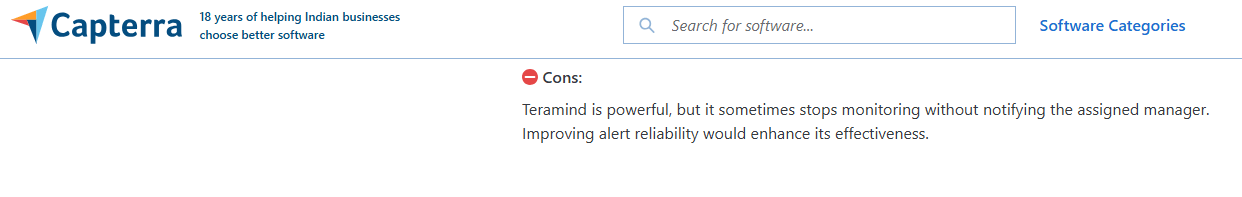
Pricing:
-
Teramind offers four plans: Starter ($15.23/user/month) for basic monitoring, UAM ($30.45) for full activity tracking and SIEM, DLP ($35.53) for content protection, and Enterprise (custom pricing) for advanced security and deployment needs.
-
Features scale from live view and keystroke logging to OCR, fraud detection, and premium support as you move up plans.
Best For:
If you work in finance, healthcare, or any industry where security and oversight matter most, Teramind is a great pick. It’s perfect when you don’t just want to track hours. It helps you know exactly how those hours are spent and keep your data safe.
If you’re thinking beyond Teramind, these smart Teramind alternatives could be a better match for your team. For a deeper dive, explore our full breakdown of Teramind vs ActivTrak to see how they really stack up.
7. RescueTime
RescueTime takes a different spin on time tracking. It’s all about improving personal productivity through automatic time tracking and behavior change. It runs in the background on your devices and quietly logs how much time you spend on various applications and websites. The goal is to give you an accurate picture of your day and help you identify distractions. It also has coaching features like focus alerts and goal-setting. RescueTime is a fantastic Timely alternative for individuals (or teams) who want to reduce distractions and improve focus, rather than track time for client billing.
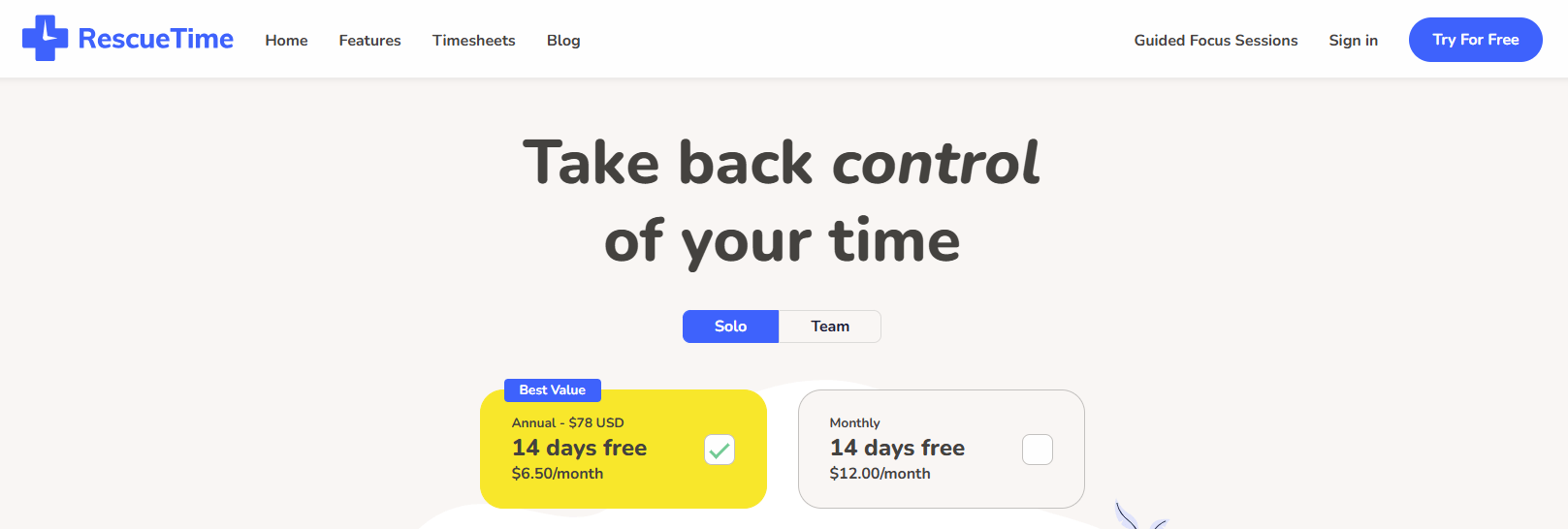
Key Features:
- Automatic Time Tracking: You don’t have to start or stop a timer. RescueTime runs quietly in the background, tracking which apps and websites you use and for how long.
- Productivity Scoring: It gives every activity a score, from very productive to very distracting, so you can see how focused your day really was.
- Goals & Alerts: You can set daily goals, like limiting social media or hitting four hours of focused work. RescueTime alerts you when you hit your limits.
- Focus Sessions: Need to get deep work done? Start a Focus Session and RescueTime blocks distracting sites so you can stay on task.
- Weekly Reports & Insights: Every week, you’ll get a breakdown of how you spent your time, when you’re most productive, and where you can improve.
- Project/Category Tracking: You can tag time to different projects or work types, making it easier to analyze where your energy is going.
Pros:
- Set-and-Forget Simplicity: You never have to remember to track your time—it captures your workday automatically.
- Helps Build Better Habits: It acts like a gentle coach, nudging you to avoid distractions and use your time wisely.
- Ideal for Knowledge Work: Writers, coders, and creatives love it because it shows exactly how their day was spent.
- Non-Intrusive Team Use: Managers see trends, not personal data. This keeps things productive without invading privacy.
- Strong Privacy Controls: You control what data gets shared. Even in teams, your detailed activity stays private unless you choose to share it.
Cons:
- Not Built for Timesheets: If you need to bill hours or track payroll, RescueTime’s reporting may be too basic.
- Limited Manual Edits: It’s not great for logging time spent off your computer, like in meetings, unless you enter it manually.
- No Proof of Work: It doesn’t take screenshots or give detailed logs, so it’s not ideal if you need visible proof of activity.
- Free Plan Is Limited: The free version only offers basic tracking. You’ll need a paid plan to unlock the best features.
- Mostly for Desktop Work: It works best for people who spend most of their time on a computer. Offline work needs to be added manually.
- Needs more customization: It requires more customization and reporting features.
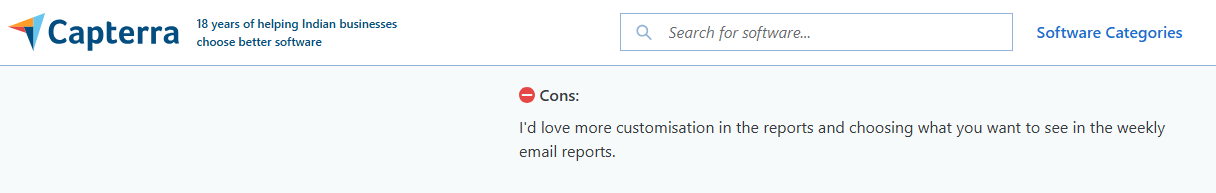
Pricing:
- RescueTime Lite is free forever, while RescueTime Premium costs $12/month or $78/year (with 46% savings); a two-week free trial is available.
Best For:
If you want to get better at managing your time and cutting distractions, RescueTime is like a fitness tracker for your workday. It’s perfect for you if you’re a freelancer, student, or remote worker looking to stay focused without feeling watched.
If you want more flexibility than what RescueTime offers, these RescueTime alternatives could be your next best move.
What to Look For in a Timely Alternative
When evaluating alternatives to Timely, keep the following factors in mind to ensure you choose a tool that truly boosts your productivity:
- Comprehensive Time Tracking Features: Look for tools that offer both automatic tracking (to capture work effortlessly) and easy manual tracking or editing. Features like idle detection, reminders to log time, or AI-assisted timesheets (similar to Timely’s Memory) can be big pluses.
- User-Friendly Experience: Time tracking shouldn’t be a headache. A good Timely alternative should have an intuitive interface and a smooth user experience so you don’t spend more time managing the tool than doing your work. Clean dashboards, easy timesheet approvals, and a minimal learning curve are important.
- Integrations with Your Workflow: Consider what other apps and services you use. The best alternatives will integrate with project management tools (e.g. Jira, Asana), calendar apps, accounting software, or other productivity apps. Seamless integration ensures your time data flows where it needs to (for example, logging hours to Jira issues or exporting to QuickBooks).
- Flexible Pricing & Plans: One big reason to switch is cost. Check if the alternative offers a free plan or trial, and whether the paid plans are more affordable or scalable than Timely. Some tools charge per user, while others have flat rates or bundles. Flexible pricing (monthly vs annual discounts, ability to add/remove users without penalty) can save money as your team grows.
- Support and Scalability: Finally, consider the level of customer support and the tool’s ability to scale with you. Responsive support (live chat, help docs, onboarding) is valuable if you encounter issues. And if you anticipate growth, choose a solution that can handle more users, larger projects, or advanced features (like enterprise security, role-based access, etc.) when you need them.
By keeping these factors in mind, you’ll be better equipped to find a time tracking solution that addresses Timely’s limitations and fits your specific needs.
When Flowace Can be the Right Choice for You
Out of all the excellent options we’ve covered, Flowace stands with:
- Best All-in-One Alternative: Flowace gives you automatic time tracking, AI timesheets, and productivity monitoring—all in one tool. No need to juggle multiple apps.
- Budget-Friendly: Starts at just $2–$3 per user. You get more features than Timely at a much lower price—great for small teams and growing businesses.
- Simple and Flexible: Clean design, runs in the background, and adapts to how you work. You can track time automatically or manually, and even use Privacy Mode for breaks.
- Reliable and Supportive: Trusted for accurate tracking and solid customer support. You get peace of mind knowing help is always there.
- No Extra Cost for Replacing Users: Easily replace a team member who leaves with a new hire—no additional cost. Flowace allows seamless user replacement, making it budget-friendly and hassle-free for growing or shifting teams.
- Proven Results: Companies using Flowace report better billing, fewer distractions, and higher productivity. It’s a tool that actually makes a difference.
Final Thoughts
Timely is a great tool, especially for those who want to avoid the hassle of manual timesheets. It introduced many of us to the convenience of automatic time tracking. However, as we’ve discussed, it’s not without limitations – from occasional AI slip-ups in tracking to a pricing model that can be hard on solo users or small teams. Fortunately, the landscape of time tracking and productivity software in 2025 is rich with alternatives that address these pain points.
For most teams, Flowace emerges as the best overall choice, combining automation, depth of features, and affordability. It effectively tackles Timely’s shortcomings – offering more monitoring for those who need it, more integrations, and more friendly pricing.
If you’re ready to experience the difference, we encourage you to give Flowace a free trial. You can check out the Flowace Features in detail, explore our Pricing plans, or even book a free demo with our team to see Flowace in action.
FAQs:
-
1. Why do people look for Timely alternatives?
Users often switch because Timely’s AI can mislabel tasks, lacks screenshots or detailed analytics, and comes with higher pricing than competitors.2. What are Timely’s biggest limitations?
Its time tracking isn’t always accurate for multitasking users, and it misses features like deeper productivity reports or employee monitoring.3. Is Flowace a good alternative to Timely?
Yes. Flowace offers automatic tracking, productivity analytics, screenshots, and integrations with Jira, Asana, and Salesforce at a much lower cost.4. How is Flowace different from Timely?
Flowace combines automatic time tracking with project management, monitoring, and productivity insights, while Timely focuses mainly on AI-based time logging.5. Does Flowace have automatic time tracking like Timely?
Yes. Flowace tracks your activities automatically in the background and builds accurate timesheets without manual effort.6. How much does Flowace cost compared to Timely?
Flowace starts at $2.99 per user per month, while Timely’s plans start much higher. It helps teams save up to 40% in tracking costs.