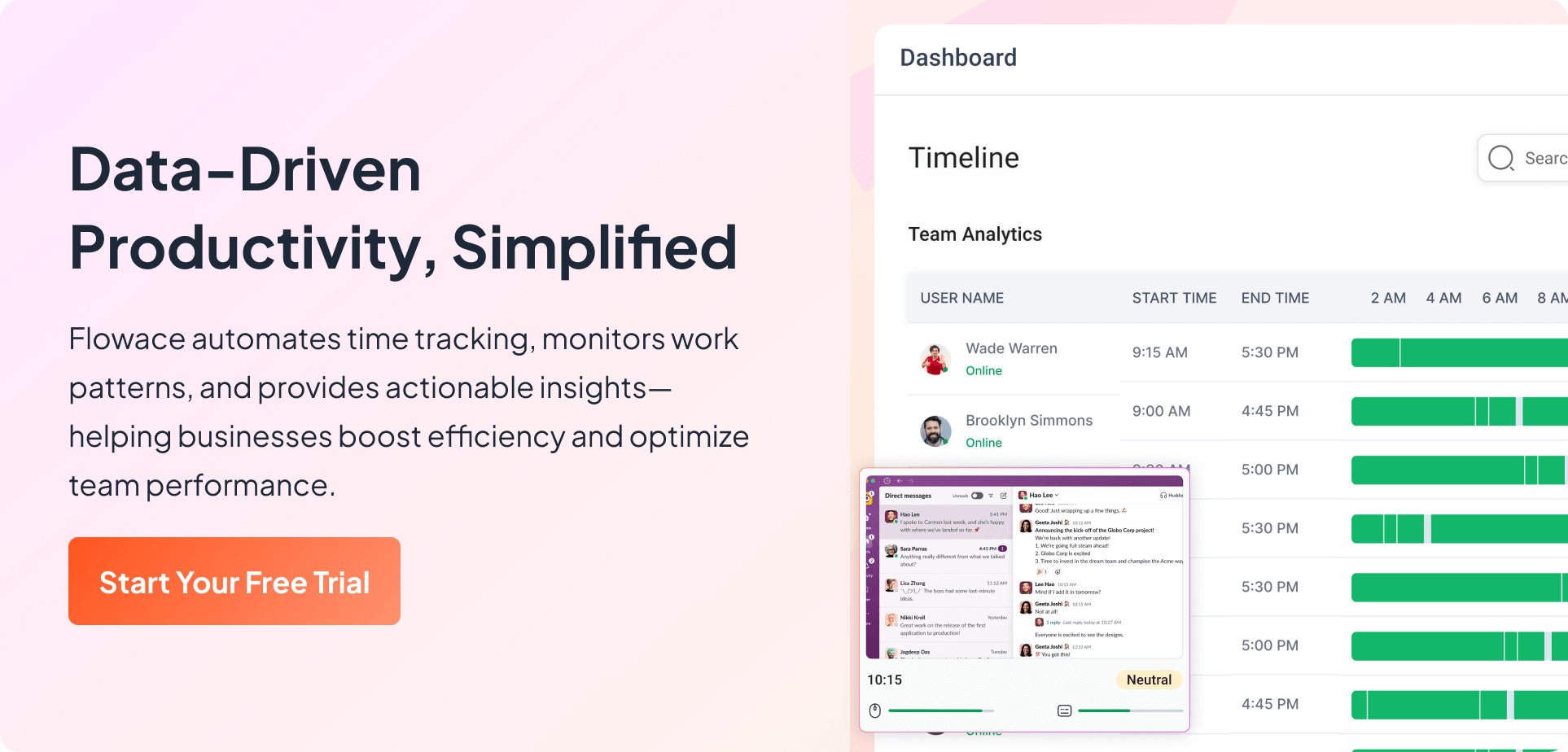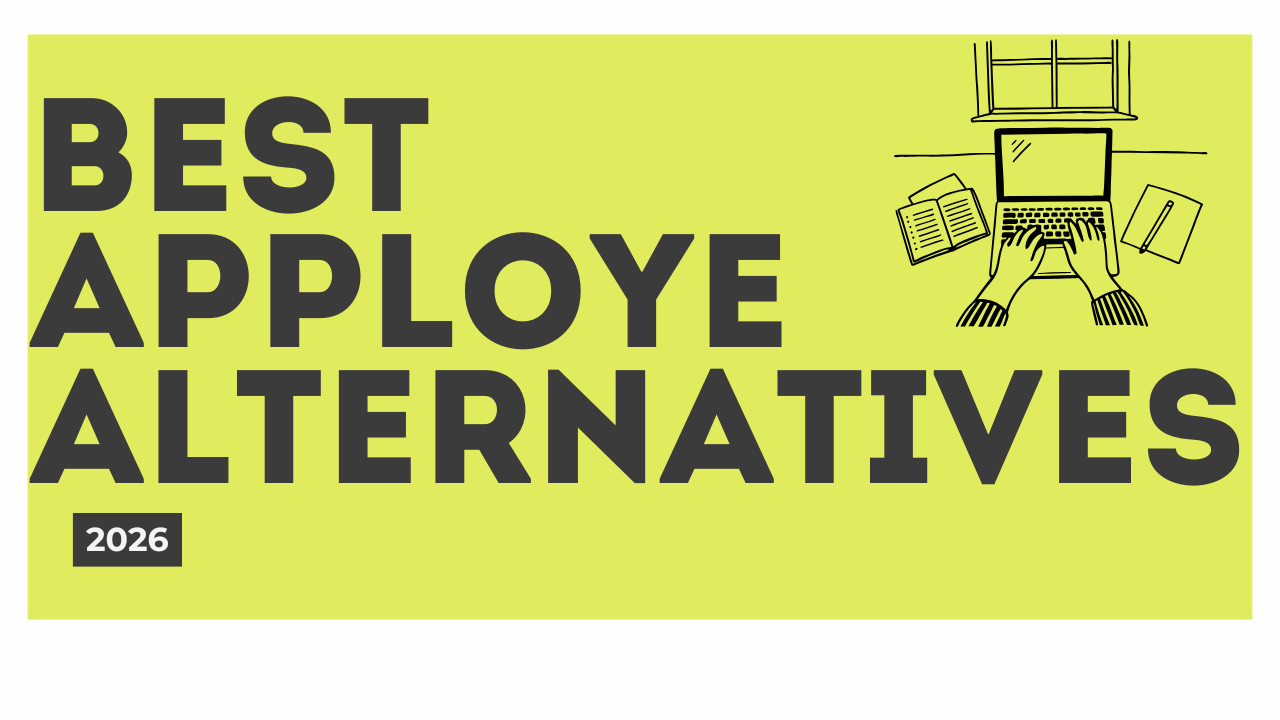Replicon is a well-known time tracking and timesheet software used by businesses to log project hours, manage attendance, and ensure billing compliance. But if you’ve found it too complex, pricey, or rigid, you’re not the only one.
While Replicon works well for large enterprises, its outdated interface and project-heavy focus may not fit every team. The good news? There are modern tools that offer easy-to-use dashboards, smart features like automatic tracking, and flexible pricing.
This article explores the top Replicon alternatives in 2026, highlighting why each tool stands out.
Key Takeaways:
-
Replicon can feel complex and costly for small to mid‑sized teams, thanks to its enterprise focus and dated interface.
-
Flowace leads the pack in 2026 with fully automated time tracking, productivity insights, and a lightweight, user‑friendly design.
-
Flowace delivers more value by bundling advanced features (auto‑tracking, dashboards, integrations) at a lower per‑user price and without user minimums.
-
Switching pays off: teams using Flowace report up to a 31% productivity boost, clearer project visibility, and stronger work‑life balance metrics.
When would Replicon be the right choice for you?
Replicon would be the right choice when:
Global Workforce Management: Organizations operating across multiple countries find significant value in Replicon’s global labor compliance features, including statutory pay rules libraries, continuous regulatory updates, and multi-currency support.
Mobile Workforce Management: Companies with field workers, remote teams, or multiple office locations benefit from Replicon’s mobile capabilities, GPS tracking, and CloudClock time tracking features.
Small Teams or Simple Needs: Organizations with fewer than 10 users or basic time tracking requirements may find Replicon overly complex and costly.
Why Look for a Replicon Alternative?
So many teams are looking for a Replicon alternative because:
- Clunky & Unintuitive Interface: Many reviewers say the main time‑entry screens and navigation are not user‑friendly. Customizing reports and menus can feel awkward and cumbersome
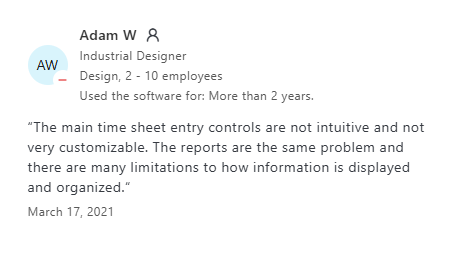
- Reporting Limitations & Clarity Issues: Despite strong analytics offerings, many find their reports ambiguous, margins inconsistent, and customization inflexible. Sometimes creating reports require technical support or manual works.
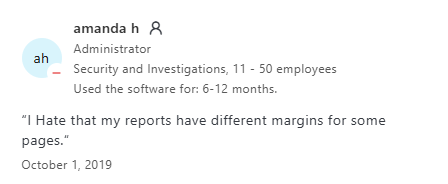
- Technical & Integration Frustrations: Integration with budgeting or API systems is sometimes brittle. Issues include slow performance with large datasets and lack of flexibility in exporting or syncing data
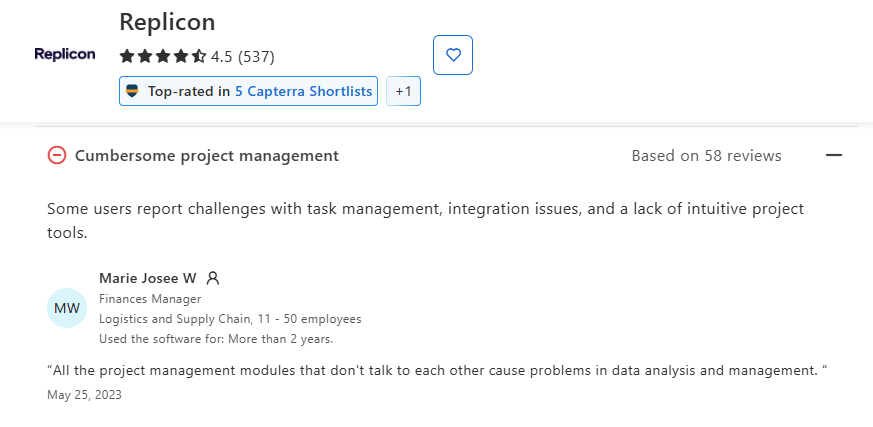
Our Methodology: How We Selected the 6 Must-Try Replicon Alternatives for 2026
Choosing the right solution goes beyond comparing features – it’s about finding tools that streamline workflows, foster transparency, and scale with team growth. Our goal was to highlight platforms that deliver practical value for managers and employees alike.
Criteria for Evaluation
Each Replicon alternative was carefully assessed against key criteria:
-
Accurate Time Tracking & Insights – Does the platform provide precise, actionable data to optimize productivity and project delivery?
-
User Experience – Is it intuitive and easy for teams to adopt without disrupting workflows?
-
Integration Capabilities – Can it seamlessly connect with project management, HR, payroll, and collaboration tools?
-
Privacy & Ethical Monitoring – Does it ensure employee trust while giving managers meaningful oversight?
-
Scalability & Flexibility – Can it support small teams, large enterprises, and hybrid or remote work models?
-
Customer Support & Reliability – Is the software dependable, with responsive support and minimal downtime?
We also incorporated user feedback and expert opinions to validate real-world performance. The result is a curated list of the 6 must-try Replicon alternatives that enhance time tracking, boost productivity, and provide long-term value for modern teams in 2026.
Comparison Table for Top Replicon Alternatives
Here is a quick overview of the top replicon alternatives for 2026:
| Product Name | Key Features | Ease of Use | Speed & Performance | Collaboration Features | Pricing | Free Trial | Best For |
|---|---|---|---|---|---|---|---|
| Flowace | Automated time tracking running silently on Windows/Mac/Linux, Productivity dashboards with focus time and burnout tracking, App/URL tracking & unlimited screenshots, Unlimited projects & task management, Integrations with Jira, Asana, Salesforce, Azure DevOps, Employee monitoring with stealth mode & GPS, Real-time reporting & analytics | User-friendly with minimal friction; modern, lightweight design; reduces tedious timesheet management; easy team adoption | Runs silently in background; lightweight operation; auto-fills timesheets; reliable performance across all devices | Unlimited projects and tasks; integrates with 10+ team collaboration tools; real-time team dashboards; supports remote and field teams | Basic: $2.99/user/month Standard: $4.99/user/month Premium: $10/user/month | Yes (7-day, no credit card required) | Remote/hybrid teams, IT services, BPOs, startups, SMBs, consulting firms, growing businesses needing smart insights and scalability without breaking the bank |
| Kickidler | Live screen monitoring & DVR-style playback, Time tracking & productivity reports, Automatic alerts & violation detection, Keylogger & remote control capabilities, Employee self-monitoring (Autokick), Cross-platform support (Windows, Mac, Linux) | Poor interface design; clunky and confusing navigation; complex server and viewer setup requiring IT expertise | Good performance once configured; quick installation; slow login system forces employee authentication | Limited native collaboration; primary focus on monitoring rather than teamwork; requires separate tools for project coordination | Time Tracking: $4.90/user/month Employee Monitoring: $9.99/user/month DLP: $20/user/month (Discounts for long-term commitments) | Yes (free version for 1 PC available) | Call centers, BPOs, finance teams, healthcare organizations, IT companies handling sensitive data; organizations requiring strict oversight and proof of work |
| Monitask | Time tracking on desktop and mobile apps, Random screenshots for proof-of-work, Mouse/keyboard activity monitoring, Basic project & task management, Reports & payroll data exports, Stealth mode option (use transparently) | Simple and affordable; easy even for non-tech users; straightforward setup | Good performance but requires manual timer start; not fully automatic; idle detection not always perfect; no precise productivity scoring | Basic task assignment and project tracking; limited team coordination features; primarily individual-focused | Pro: $5.99/user/month Business: $8.99/user/month Enterprise: Custom (100+ employees) Screenshot add-ons: $3-$9/month | Yes (10 days, no credit card required) | Freelancers, agencies, small remote teams wanting simple time tracking without technical complexity; client-facing transparency |
| MyHours | Project & task tracking by client, Manual time entry & automatic timers, Simple reporting & analytics, Invoicing & budgeting (Pro plan), Team collaboration with approvals, Mobile apps for iOS/Android, Generous free plan (5 users, unlimited projects) | Simple, intuitive interface; easy for anyone to pick up; privacy-focused without intrusive features | Good web performance; mobile app less full-featured and not as smooth; basic functionality works reliably | Team members log time on shared projects; managers review and approve entries; collaborative timesheet management | Free: Up to 5 users Pro: $9/user/month Enterprise: Custom pricing | Yes (14-day free trial for Pro plan) | Freelancers, small teams, agencies tracking billable hours and managing multiple client projects; budget-conscious users wanting free option |
| Teramind | Comprehensive user activity monitoring (emails, chats, websites, apps), Keystroke logging & OCR content analysis, Policy-based rule engine with blocking/alerting, Time tracking & productivity scoring, Cloud or on-premise deployment options, Advanced analytics & compliance reporting | Complex setup requiring IT administrator; overwhelming feature set; time-consuming configuration and rule fine-tuning | May slow down older computers; good performance once configured; handles large data volumes; scales to thousands of endpoints | Limited native collaboration; primary focus on security and monitoring; email/IM tracking available; SIEM integration | Starter: $15.23/user/month UAM: $30.45/user/month DLP: $35.53/user/month Enterprise: Custom | Yes | Financial institutions, healthcare organizations, government agencies requiring robust security; enterprises prioritizing insider threat prevention and data loss prevention over simple time tracking |
| Time Champ | Automatic time tracking without manual timers, Productivity scoring with leaderboard, Comprehensive real-time dashboard, Project & task management with bottleneck identification, Attendance & leave management integration, Alerts for idle time and break reminders, Employee self-service portal | Easy to use with great customization; flexible and intuitive; responsive support team | Some bugs as newer tool; may falsely flag calls as idle time when not using computer; generally reliable performance | Project management features; task assignment capabilities; team dashboard with real-time status; attendance coordination | Starter: ~$2.34/user/month Professional: ~$3.51/user/month Enterprise: ~$6.44/user/month | Available | Startups, remote/hybrid teams, budget-conscious businesses wanting productivity boost; organizations focused on employee morale and continuous improvement culture |
Top Replicon Alternatives for 2026
1. Flowace
Flowace is our top recommended Replicon alternative in 2026, and for good reason. Flowace is an AI-driven time tracking tool that focuses on fully automated tracking, eliminating the need for employees to manually start/stop timers or fill out timesheets. This means Flowace can capture work hours, application usage, and even idle time in the background, giving you accurate data with minimal effort from your team.
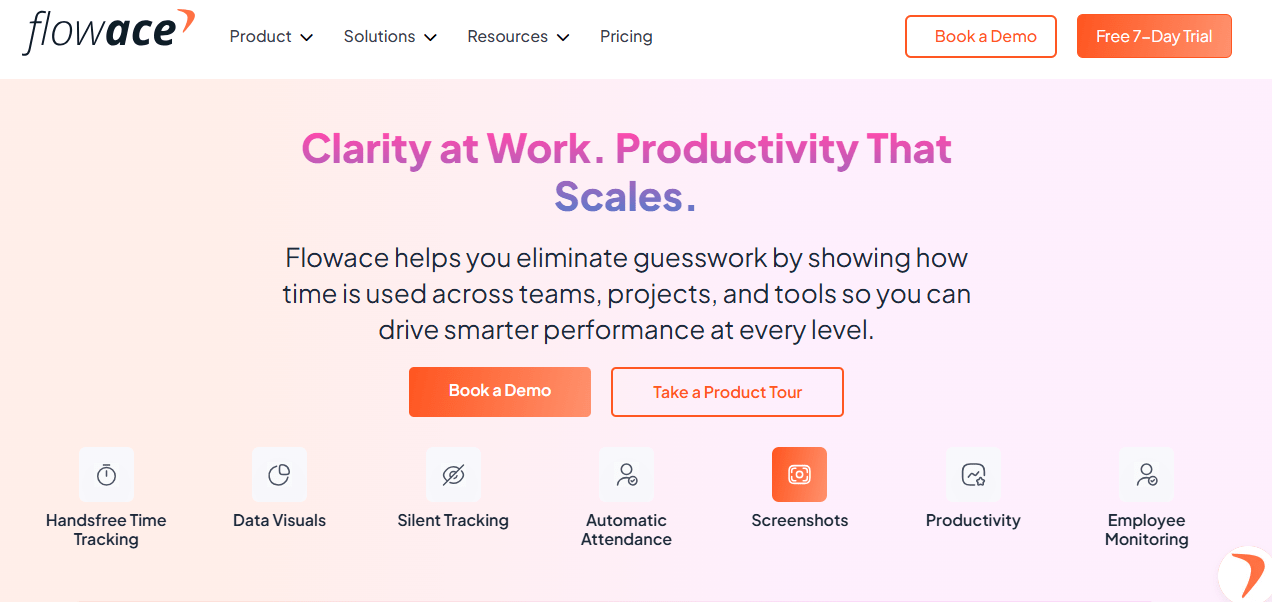
Key Features:
- Automated Time Tracking: Flowace runs silently on Windows, Mac, and Linux. It tracks your work time on apps, websites, and documents without needing any input. It even creates timesheets for you, saving hours each week.
- Productivity Dashboards: You get clear dashboards showing your focus time, idle time, and productivity ratings. Flowace even tracks signs of burnout or overwork.
- App/URL Track
- ing & Screenshots: It logs every app and site you use during work hours. You can enable screenshots for proof-of-work and accountability.
- Project & Task Management: Create unlimited projects and tasks. Assign time entries with ease for accurate billing and costing—no need to fill out timesheets manually.
- Integrations & Accessibility: Flowace works with Jira, Asana, Salesforce, and more. Use it on web, desktop, mobile, or via browser extension—wherever you work, it’s there.
- Employee Monitoring: If needed, use stealth mode to track keyboard, mouse, or even GPS data. It’s helpful for teams working remotely or in the field.
- Reporting & Analytics: Get real-time reports on timesheets, team productivity, and project health. Use these insights to spot burnout, improve efficiency, and make smarter decisions.
Pros:
- Fully Automated Time Tracking: Flowace time tracking tool runs in the background and auto-fills timesheets, so you don’t have to manually log hours or toggle timers.
- User-Friendly Experience: It’s designed to reduce friction, with no tedious timesheet management, making it easy for teams to adopt and use daily.
- Productivity Insights: Flowace helps you understand your work habits, focus time, and daily routines, not just track hours.
- Work-Life Balance Metrics: Unlike Replicon, Flowace provides insights into overwork or burnout risk, promoting a healthier work culture.
- Modern & Lightweight Design: It’s a more streamlined, intuitive solution than Replicon’s heavy enterprise software—ideal for growing teams.
Pricing:
- Three Paid Plans: Flowace offers three plans to fit your needs: Basic, Standard, and Premium.
- Basic Plan: Starts at around $2.99/user per month. It includes core time tracking, dashboards, and activity monitoring.
- Standard Plan: Costs $4.99/user per month. This plan adds integrations with popular tools and advanced analytics.
- Premium Plan: Priced at $10/user per month. It unlocks all features, including client access, executive dashboards, and priority support.
- No Minimum User Requirement: Unlike Everhour, you don’t need to pay for extra seats. A team of 3 pays for just 3 users.
- Free 7-Day Trial: Try all features before committing.
- Enterprise Pricing: Contact Flowace for custom pricing if you need it for a larger team.
Best For:
If you run a remote or hybrid team, Flowace helps you boost productivity and accountability without micromanaging. It works great for startups, SMBs, and even large teams across IT, BPO, consulting, and more.
2. Kickidler
If employee monitoring and detailed oversight are your priorities, Kickidler is a Replicon alternative that truly stands out. Kickidler is an employee monitoring and user activity tracking software known for its comprehensive set of features that go beyond simple time tracking. Whereas Replicon focuses on timesheets and project hours, Kickidler is all about real-time visibility into what your team is doing on their computers, making it valuable for organizations that need to ensure productivity and security compliance.
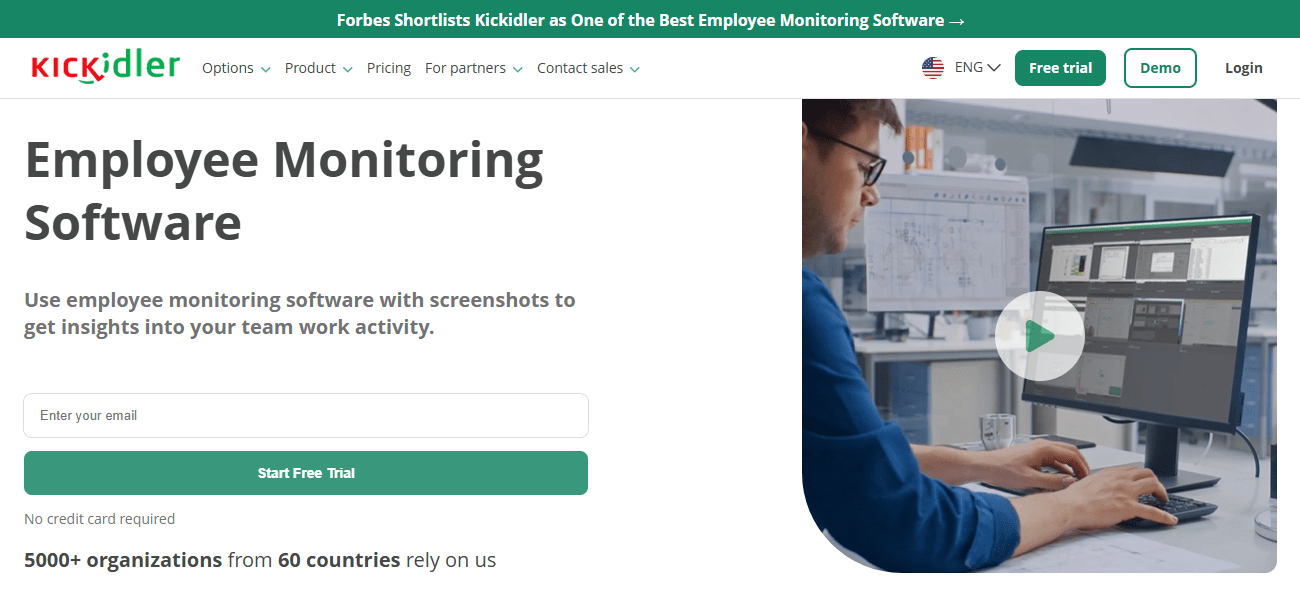
Key Features:
- Live Screen Monitoring & Playback: You can watch employee screens in real-time or replay recordings like a DVR. It’s great for training, audits, or quality checks.
- Time Tracking & Productivity Reports: Kickidler tracks time spent on apps and websites. You get clear reports showing productive vs idle time.
- Automatic Alerts & Violation Detection: Set rules to flag things like long inactivity or visits to blocked sites. Kickidler sends instant alerts when rules are broken.
- Keylogger & Remote Control: Advanced tools let you log keystrokes or take over a PC remotely—useful for IT or secure environments (use responsibly and legally).
- Employee Self-Monitoring: Employees can check their own stats to improve focus and reduce distractions.
- Cross-Platform & Free Version: Works on Windows, Mac, and Linux. A free version for one PC is available to try it out.
Pros:
- Feature-Packed & Affordable: You get screen recording, alerts, reports, and more at a great price—plans start as low as ~$4.90/month with long-term deals.
- Flexible Licensing & Good Reviews: Pick from monthly, yearly, or lifetime plans. Users rate it 4.8/5 for its power and ease of use.
Cons:
- High License Costs & No Cloud Option: Kickidler’s licenses are pricey and there’s no cloud version.
- Poor Interface Design: The layout and navigation feel clunky and confusing.
- Limited Functionality: Screens don’t rotate properly and exporting screenshots can be slow.
- Complex Setup: Configuring the server and viewer takes extra time and IT know‑how.
- Login Issues: The system is slow and forces employees to log in, making access more complicated.
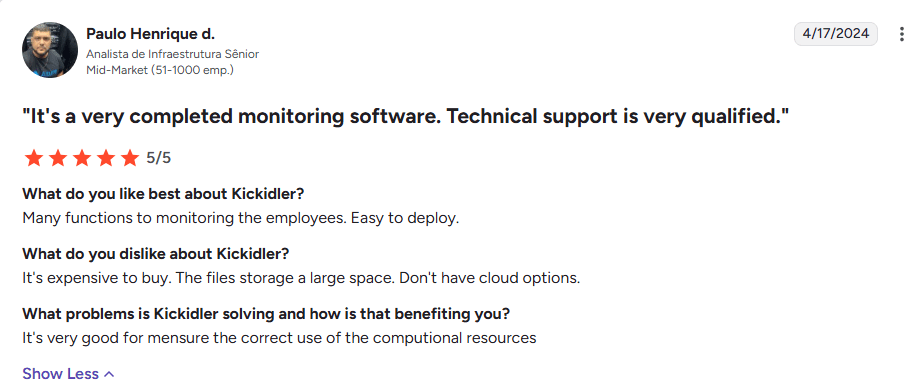
Pricing:
Here’s a simple summary of Kickidler pricing plans:
-
Flexible plans offer monthly or discounted options for 3, 6, 12, or 36 months, plus a one-time perpetual license.
-
Time Tracking Plan ($4.90/user/month) covers basic tracking; Employee Monitoring ($9.99/user/month) adds advanced monitoring, and DLP Plan ($20/user/month) includes AI-powered data protection and threat prevention.
Best For:
Kickidler is great if you need strict oversight, like in call centers, IT teams, or industries handling sensitive data. If you want more than just logged hours and need real proof of work, this tool gives you the full picture.
If you’re looking to streamline your workflow even further, consider these Kickidler alternatives.
3. Monitask
Monitask is another popular Replicon alternative, especially for teams that want a balance between time tracking and light monitoring. Monitask provides an easy-to-use platform to track work hours, capture screenshots as proof of work, and generate reports for clients or managers. It’s often praised for its simplicity and affordability, making it a strong contender for small businesses and freelancers who find Replicon to be over-engineered for their needs.\
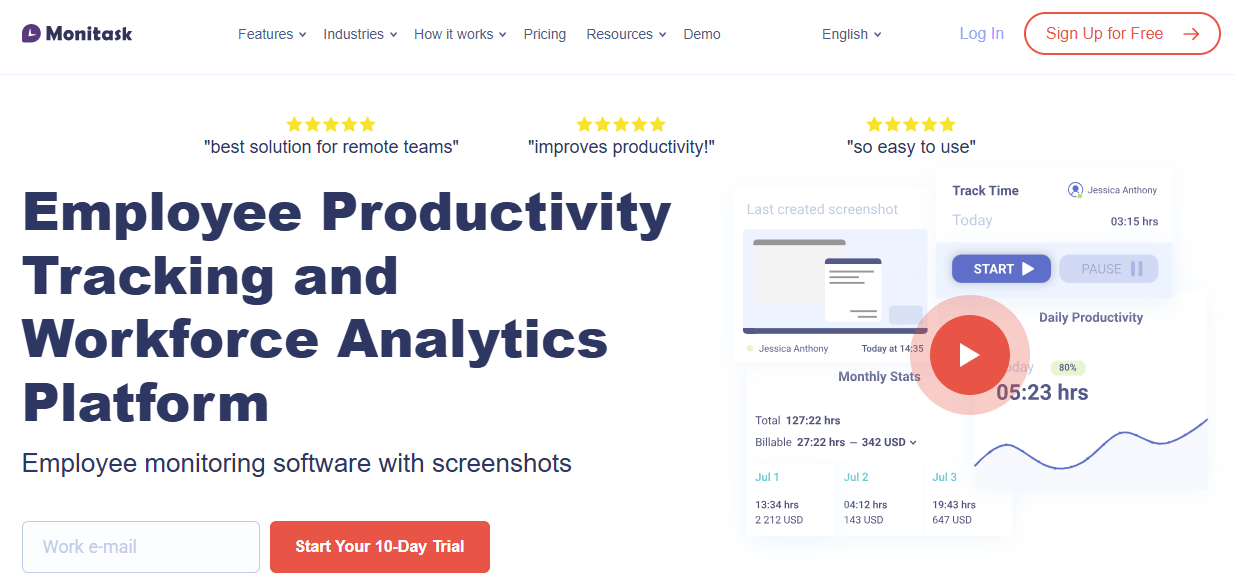
Key Features:
- Time Tracking Made Easy: You can track time with Monitask’s apps for desktop and mobile. Just hit “start” when you begin a task, and it logs your work in the background.
- Random Screenshots for Proof-of-Work: Monitask takes random screenshots during work hours. These show what was done and help build trust with clients or managers.
- Activity Monitoring: It logs mouse and keyboard activity and shows which websites and apps were used, giving you a snapshot of your productivity.
- Basic Project & Task Management: You can assign time to tasks and projects, or import tasks from other tools. It’s not super advanced, but it gets the job done.
- Reports & Payroll Exports: You get easy-to-read timesheets and can export data for billing or payroll. You can even attach screenshots for added proof.
- Stealth Mode Option: Monitask can run visibly or in stealth mode depending on your settings, but it’s best used transparently to keep trust.
Pros:
- Simple and Affordable: You’ll find Monitask easy to use, even if you’re not tech-savvy. The plans start around $5.99/user/month, making it budget-friendly.
- Great for Remote Teams and Freelancers: Clients love the transparency from screenshots, and you’ll build trust without constant check-ins. Plus, support is fast and friendly.
Cons:
- No Free Plan After Trial: After the 10-day trial, you’ll need to subscribe—even if you’re a solo user. Be sure to save your data if you don’t upgrade.
- Not Fully Automatic: You need to start the timer manually. If you forget, your time won’t be tracked. And while it has idle detection, it’s not always perfect.
- No Precise Tracking: The productivity score is not highly reliable.
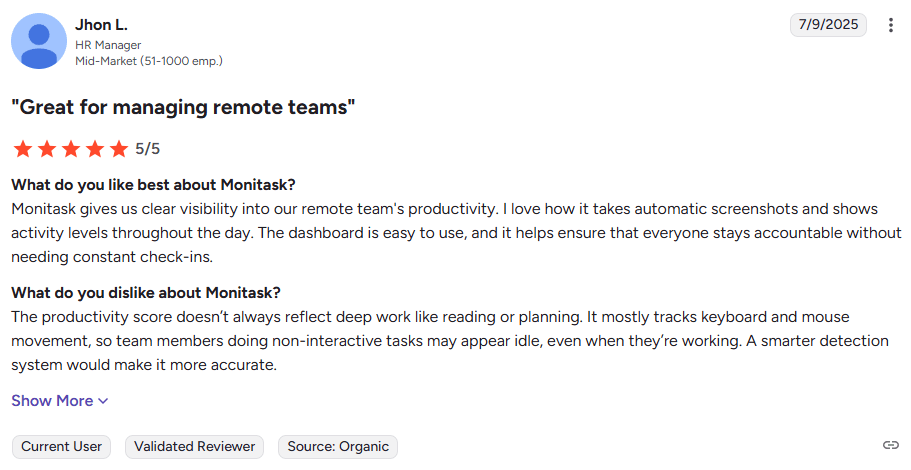
Pricing:
-
Free Trial offers 10 days of full feature access with no credit card required; Pro Plan ($5.99/user/month) includes time tracking, monitoring, and basic analytics, while Business Plan ($8.99/user/month) adds advanced reports and app monitoring.
-
Enterprise Plan offers custom pricing for 100+ employees with VIP support, audit logs, and enhanced security, and Screenshot Add-Ons range from $3 to $9/month for additional screenshot limits.
Best For:
If you’re a freelancer, agency, or small team that wants simple time tracking without all the tech headaches, Monitask is a great pick. You get just what you need to stay on task, track hours, and show clients real work without micromanaging.
For teams that demand more control or reporting depth, these Monitask alternatives can deliver more.
4. MyHours
MyHours is a long-standing time tracking tool that has been around since the early 2000s, focusing on project-based tracking and simplicity. It’s a bit different from Replicon and the other alternatives in that it doesn’t emphasize employee monitoring or screenshots. Instead, MyHours excels at classic timesheet tracking with project management features, making it popular among freelancers, agencies, and businesses that need to track time for multiple clients or projects and generate invoices. If Replicon’s extensive features were overkill for you, MyHours could be a refreshing alternative with its user-friendly approach.
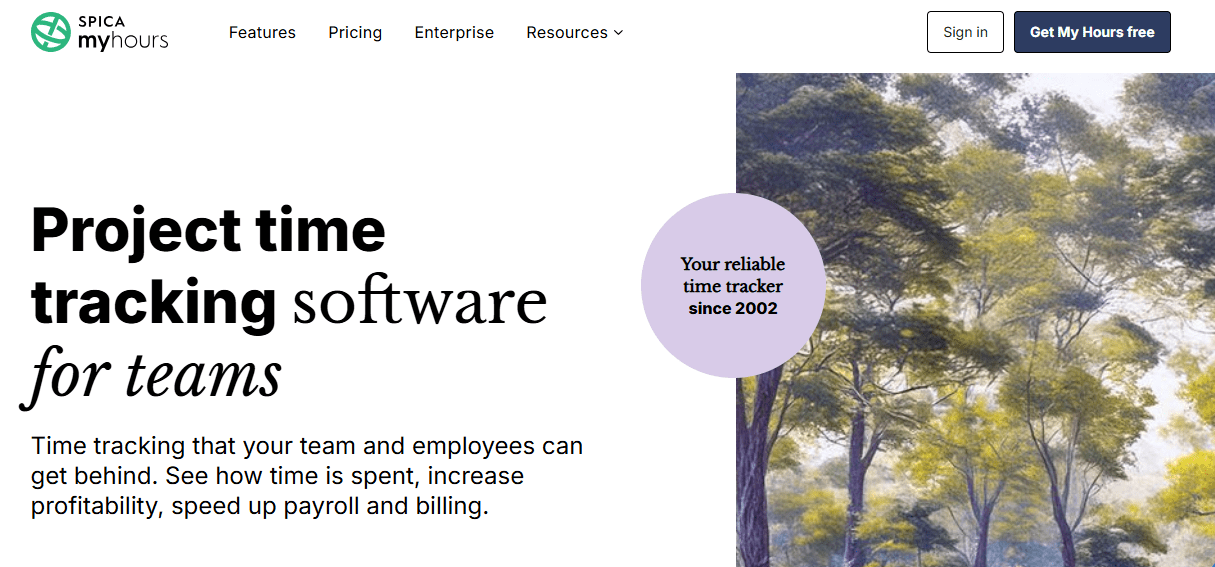
Key Features:
- Project & Task Tracking: MyHours lets you track time by project or task, making it easy to organize and bill clients. You can manually log hours or use the built-in timer.
- Manual & Automatic Timers: Choose between manual entry or starting a timer for real-time tracking, giving you flexibility.
- Reporting & Analytics: MyHours offers simple, useful reports for tracking hours, projects, and team performance, with easy export options.
- Invoicing & Budgeting: In the Pro plan, you can set hourly rates, track budgets, and generate client invoices based on time tracked.
- Team Collaboration: Team members can log time on shared projects, and managers can review and approve entries.
- Mobile Apps: Free mobile apps for iOS and Android make it easy to track time on the go.
- Generous Free Plan: The free plan includes unlimited projects, tasks, and 5 users, with core time tracking and reporting.
Pros:
- Ease of Use: MyHours is simple, intuitive, and easy for anyone to pick up.
- Great Free Plan: The free plan includes many features, making it ideal for small teams or freelancers.
- Privacy Focus: It respects employee privacy by focusing only on time tracking, without intrusive features like screenshots.
- Good Support & Value: Solid customer support and value for money, even at the Pro plan price.
Cons:
- Limited Features: MyHours lacks advanced features like screenshots or productivity analytics.
- Mobile App Issues: The mobile app is not as full-featured or smooth as the web version.
- Limited Customization: Reporting is basic, with no advanced customization options.
- Scalability: The Pro plan can become expensive for larger teams, and the free plan is limited to 5 users.
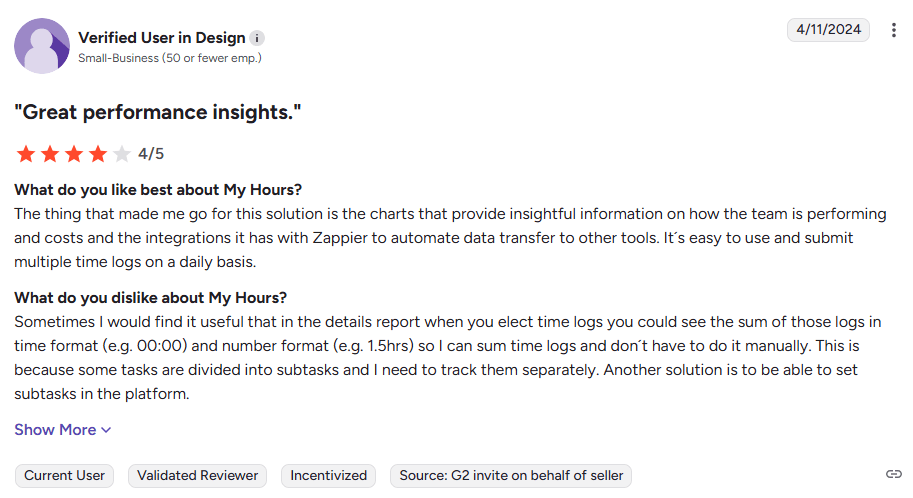
Pricing:
-
Free Plan supports up to 5 users with unlimited projects and basic time and rate tracking; Pro Plan ($9/user/month) adds priority support, rate calculation, and approval workflows.
-
Enterprise Plan offers custom pricing with additional features like SSO, onboarding help, and a dedicated success manager for large organizations; a 14-day free trial is available for the Pro plan.
Best For:
MyHours is perfect for freelancers, small teams, and agencies who need to track billable hours and manage projects without the complexity of bigger tools like Replicon. If you want a straightforward, trust-based system with easy reporting and invoicing, MyHours is a solid choice, especially if you’re looking for a free option for a small team.
For teams that need more advanced features like detailed monitoring, deeper analytics, or stronger integrations, these MyHours alternatives can provide a better fit.
5. Teramind
For organizations that require top-of-the-line monitoring, especially around security and compliance, Teramind is a heavyweight alternative to Replicon. Teramind is known as one of the most comprehensive employee monitoring and insider threat prevention platforms. It goes far beyond time tracking, offering robust features like data loss prevention (DLP), behavior analytics, and policy-based controls. Teramind can certainly track time and productivity, but its real strength lies in protecting companies from unauthorized activities and ensuring employees adhere to protocols. It’s often favored by enterprises or companies in regulated industries.
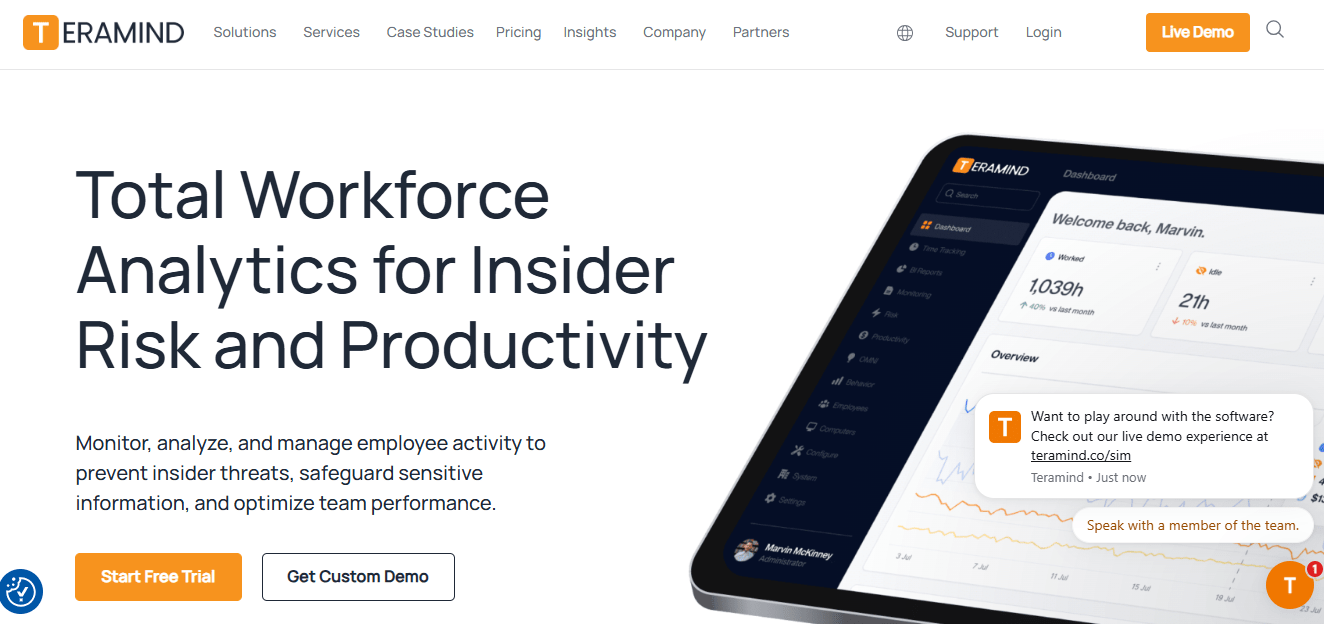
Key Features:
- User Activity Monitoring: Teramind tracks everything users do on their computers, including websites, apps, emails, and chats. Managers can view live screens or review recordings.
- Keystroke Logging & Content Analysis: It logs keystrokes and detects sensitive info, like social security numbers, with OCR, helping prevent data breaches.
- Policy and Rule Engine: You can set rules to block or alert if certain actions occur, like uploading files to unauthorized platforms.
- Time Tracking & Productivity: Teramind tracks time worked, categorizes apps/websites, detects idle time, and generates productivity reports.
- Cloud or On-Premise Deployment: You can choose between cloud-based or on-premises deployment, providing flexibility in how you manage your data.
- Analytics & Reporting: Detailed reports help you track productivity trends and comply with regulations like GDPR or HIPAA.
Pros:
- Comprehensive Monitoring: Teramind offers deep monitoring, from screen recordings to email tracking. It’s praised for its intuitive UI and robust reporting features.
- Versatile Deployment & Scalability: It works in both cloud and on-premise environments and can support thousands of endpoints.
- Privacy Controls: Teramind allows privacy controls like blurring passwords or private website data, making it less intrusive.
- Security & Productivity Combined: With time tracking and security features in one, Teramind offers great value for businesses that prioritize both.
Cons:
- Complexity & Setup: Teramind can be overwhelming, requiring an IT admin for setup and management. The configuration is time-consuming, and fine-tuning can take effort.
- Performance & Privacy Concerns: The software may slow down older computers, and privacy concerns could arise with the level of monitoring. It may also require employee consent depending on your location.
- Cost: At $10–$25 per user, Teramind is pricey, especially for larger teams.
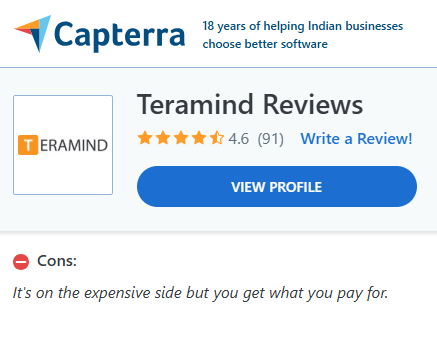
Pricing:
-
Starter ($15.23/seat/month) offers basic productivity monitoring and limited user tracking, while UAM ($30.45/seat/month) adds keystroke logging and SIEM integration.
-
DLP ($35.53/seat/month) includes advanced content detection and automated blocking, and Enterprise plans offer custom pricing with fraud detection, OCR, and premium support.
Best For:
Teramind is perfect for businesses that need strong employee monitoring and security, like financial institutions, healthcare organizations, or government agencies. If you need more than just time tracking, like keeping an eye on employee behavior and preventing security threats, Teramind is a great choice.
You might discover a more intuitive or customizable solution by trying these Teramind alternatives. If you need more context chekc out our Teramind vs ActivTrak comparison that lays out the pros and cons of each tool.
6. Time Champ
Time Champ is a rising star among productivity and time tracking tools, a newer alternative that aims to offer a bit of everything: automated time capture, employee monitoring, project management, and even attendance tracking. It markets itself with bold claims (like boosting productivity by 20-30%) and notably has very competitive pricing. If you’re switching from Replicon, Time Champ provides a modern interface with a focus on improving team performance in a friendly way, rather than just timesheets.
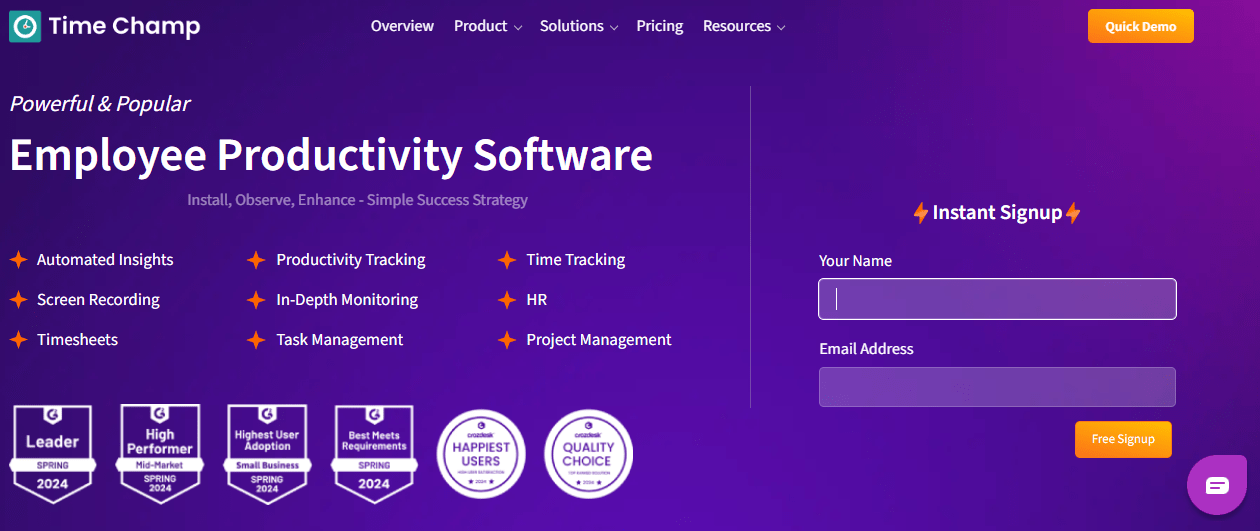
Key Features:
- Automatic Time Tracking: Time Champ automatically logs time spent on applications and websites without requiring manual timers, similar to Flowace and Teramind. It detects idle time to ensure accurate tracking.
- Productivity Measurement: It categorizes activities as productive or unproductive, generating productivity scores for employees and teams. Managers get insights through a dashboard and a leaderboard.
- Comprehensive Dashboard: Managers can see real-time team status, including who is working, absent, or late. It provides key metrics like total hours worked and average productivity.
- Project & Task Management: Time Champ allows you to create projects, assign tasks, and track time against them. It helps identify bottlenecks and monitor work progress.
- Attendance & Leave Management: Employees can clock in/out, and Time Champ integrates with leave management. This feature competes with tools like Replicon.
- Alerts & Idle Notifications: Time Champ sends alerts for idle time or late starts and reminds employees to take breaks, focusing on work-life balance.
- Employee Self-Service: Employees can see their time tracking and productivity scores, which helps with self-regulation.
Pros:
- Affordable & Feature-Rich: Time Champ offers automatic time tracking, project management, and leave tracking at an affordable price. It’s easy to use, with great customization options and responsive support.
- Focus on Productivity & Morale: It emphasizes positive management, helping to identify if someone is overworked or needs help. This aligns with improving employee morale and well-being.
- Flexible & Customizable: Time Champ allows you to define productivity benchmarks and integrate with other tools, making it a flexible solution. Its pricing starts low, making it a great choice for budget-conscious teams.
Cons:
- Newer Tool with Some Bugs: As a newer tool, Time Champ may have glitches, such as falsely flagging employees as idle when they are on calls without using their computers.
- Limited Integrations & Features: It may not integrate as seamlessly as other tools like Toggl, and its project management and screenshot features may not be as advanced as specialized tools. Time Champ does many things, but may not go as deep in each area.
- Less Established Brand: Since it’s still growing, there might be fewer third-party reviews or community support online. Some companies may hesitate to adopt a less proven tool.
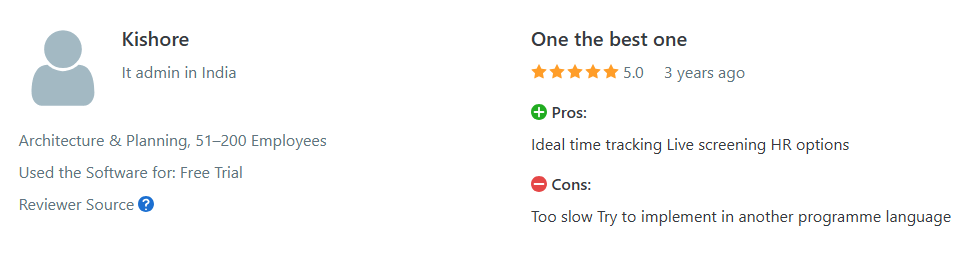
Pricing:
-
Starter Plan (~$2.34/user/month) includes time tracking, reports, and app/website usage for 2 teams; Professional Plan (~$3.51/user/month) adds idle time settings, screenshots, and support for 10 teams.
-
Enterprise Plan (~$6.44/user/month) includes live video feeds, real-time alerts, and phone support for up to 50 teams, with all features from the Professional plan.
Best For:
Time Champ is a great pick if you want to boost team productivity without spending a lot. It’s perfect for startups, remote or hybrid teams, and anyone who wants smarter tracking, clear insights, and a culture of continuous improvement.
If you are looking for better pricing, reporting, or team features, these Time Champ alternatives could fill in the gaps.
When Should you Choose Flowace?
If Replicon feels too complex, manual, or pricey, Flowace employee monitoring tool could be a better fit. Here’s why so many teams are switching:
- Hands-Free Automation
Flowace tracks time automatically—no need to press start/stop or fill in timesheets. It captures time spent on tasks, apps, and websites in the background, saving your team time and boosting accuracy. - Smarter Productivity Insights
Flowace doesn’t just log hours—it helps you understand how time is being used. You get reports on focus time, idle time, and app usage, making it easier to coach teams and avoid burnout. - Built for Hybrid and Remote Teams
Whether your team is in-office, remote, or hybrid, Flowace adapts. It offers stealth tracking, GPS features, and integrations with tools like Asana and Jira. Replicon wasn’t built for this flexibility. - More Value for Money
Flowace starts at around $6–$8 per user and includes advanced features that Replicon charges extra for. You won’t pay more as your team grows, making it easy to scale affordably. - Real Results and Happy Users
Users report a 31% productivity boost and better project visibility. Teams love its ease of use, clean design, and detailed insights that actually help them improve, not just track. - Simple Onboarding and Great Support
Flowace is easy to set up, with a friendly UI, helpful guides, and a responsive support team. You also get a free 7-day trial and the option for custom demos to get your team started fast. - No Extra Cost for Replacing Users
Easily replace a team member who leaves with a new hire—no additional cost. Flowace allows seamless user replacement, making it budget-friendly and hassle-free for growing or shifting teams.
Final Thoughts
Each of these tools can address the reasons you might be moving away from Replicon: whether it’s to save money, to have a more user-friendly system, or to gain features like screenshots or automatic tracking that Replicon doesn’t provide.
Many teams find that once they switch, they wonder why they stuck with the status quo for so long. The tools we’ve discussed have proven track records of helping companies become more productive, transparent, and happy with their time management.
While there are many alternative options available, Flowace delivers more value, more insight, and more ease-of-use than Replicon in 2026. It transforms time tracking from a tedious compliance task into a strategic advantage – helping you and your team work smarter.
Ready to experience the benefits of Flowace for yourself? Don’t just take our word for it – try Flowace firsthand. Sign up for a free 7-day trial with no credit card, or if you’d prefer a personal walkthrough, you can book a demo with the Flowace team to see the tool in action.
FAQs:
- What is the best alternative to Replicon?
Flowace is the best alternative to Replicon, offering a more user-friendly interface, advanced time tracking, and enhanced productivity features without the complexity and cost. - Why do people switch from Replicon?
People switch from Replicon because Flowace provides a simpler, more intuitive solution for time tracking, productivity monitoring, and billing, often with better value and customer support. - How does Flowace compare to Replicon?
Flowace offers a more streamlined approach to time tracking and project management, with better scalability, advanced reporting features, and a focus on user experience, while Replicon can feel more complex and overbuilt for smaller teams. - Is Flowace good for IT industry?
Yes, Flowace is ideal for industries like software development, consulting, and remote teams, where efficient time tracking, productivity analysis, and project management are essential for success.