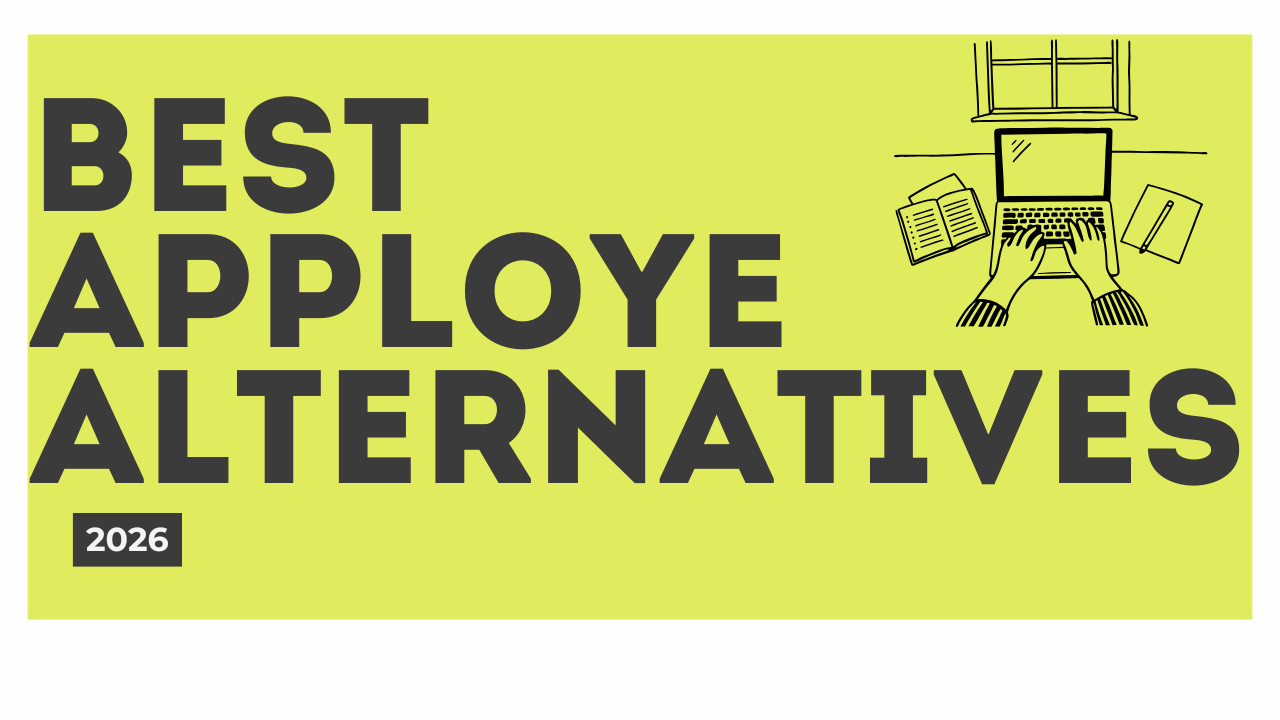Key takeaways:
- Flowace is an overall Hubstaff alternative, offering AI-powered time tracking, approvals, and scheduling at a budget-friendly $1.99/user/month.
- Clockify leads as the best free option, supporting unlimited users and core features like project tracking, reports, and integrations.
- Time Doctor and ActivTrak excel in employee productivity monitoring, ideal for teams needing behavior analytics and performance oversight.
- Hubstaff remains strong for remote/field teams with GPS tracking and payroll—but its pricing and intrusiveness drive some users away.
- Everhour, Paymo, and Beebole are great for project-based teams, offering built-in billing, reporting, and task tracking.
- Every tool has unique strengths—from simplicity (Toggl Track), focus (RescueTime), to multilingual reporting (Beebole). Your best choice depends on team size, goals, and privacy needs.
If you’ve ever searched for a time tracking tool, you’ve definitely seen Hubstaff listed as a top option. Yet an increasing number of companies are switching away from it.
Today, managers want more than timestamps and screenshots. They want real productivity visibility, distraction-proof workflows, stronger analytics, and customizable reporting. When Hubstaff can’t deliver those consistently, teams start feeling the performance gap — and that’s when they begin exploring better hubstaff alternatives.
We’ve compiled a list of the top 11 Hubstaff alternatives to help you better manage employee performance and track time.
What is Hubstaff?
Hubstaff is a time tracking and workforce management software built to help businesses monitor productivity, manage remote teams, and streamline payroll processes. It’s widely used by companies with distributed or hybrid teams that want accurate insights into how time is spent across projects.
At its core, Hubstaff allows employees to track their work hours through desktop, web, or mobile apps. Beyond basic time tracking, it provides detailed productivity data, such as app usage, website activity, and idle time, to help managers understand work patterns and optimize team efficiency. For accountability, Hubstaff can also capture periodic screenshots, giving employers visual proof of work during tracked hours.
For teams working in the field, Hubstaff offers GPS tracking and geofencing capabilities, allowing managers to verify attendance and job-site activity in real time. The platform also automates payroll by converting tracked hours into timesheets and syncing them with payment providers, saving administrative time and reducing manual errors.
Who Would Benefit From Using Hubstaff?
Hubstaff is ideal for businesses and teams that need structured visibility into how time and productivity are managed. It particularly benefits organizations that bill clients by the hour, manage remote or field employees, or want a centralized system for tracking work hours, payroll, and performance metrics.
- Freelancers, agencies, and service-based companies gain the most from Hubstaff’s ability to accurately record billable hours and generate detailed reports for clients. The automatic timesheets, screenshots, and app usage logs create a clear record of work, reducing disputes and ensuring transparency in project billing.
- Remote and hybrid teams also benefit from Hubstaff’s real-time tracking and monitoring features. Managers can see when team members are active, what tasks they’re working on, and how efficiently time is being used, making it easier to manage productivity across different time zones. For field-based businesses, like construction or delivery services, Hubstaff’s GPS tracking and geofencing help verify attendance and ensure workers are on-site when needed.
Additionally, companies looking to streamline payroll and project budgeting find value in Hubstaff’s automation tools. By converting tracked time into payroll-ready data, it minimizes administrative workload and human error.
Why Look for Hubstaff Alternatives?
Yes, Hubstaff is a helpful tool for many companies, but it has its problems. Some limitations, depending on your team’s requirements, may lead you to check other options.
Here are some of the most common reasons users seek out alternatives to Hubstaff:
- Expensive Pricing Structure: One reason to move away from Hubstaff is its expensive pricing, which includes several features that a growing firm may not require currently.
- Missing Features: Perhaps most people switch from Hubstaff because of its missing features. Some users wish to have better productivity tools or integrations with other software.
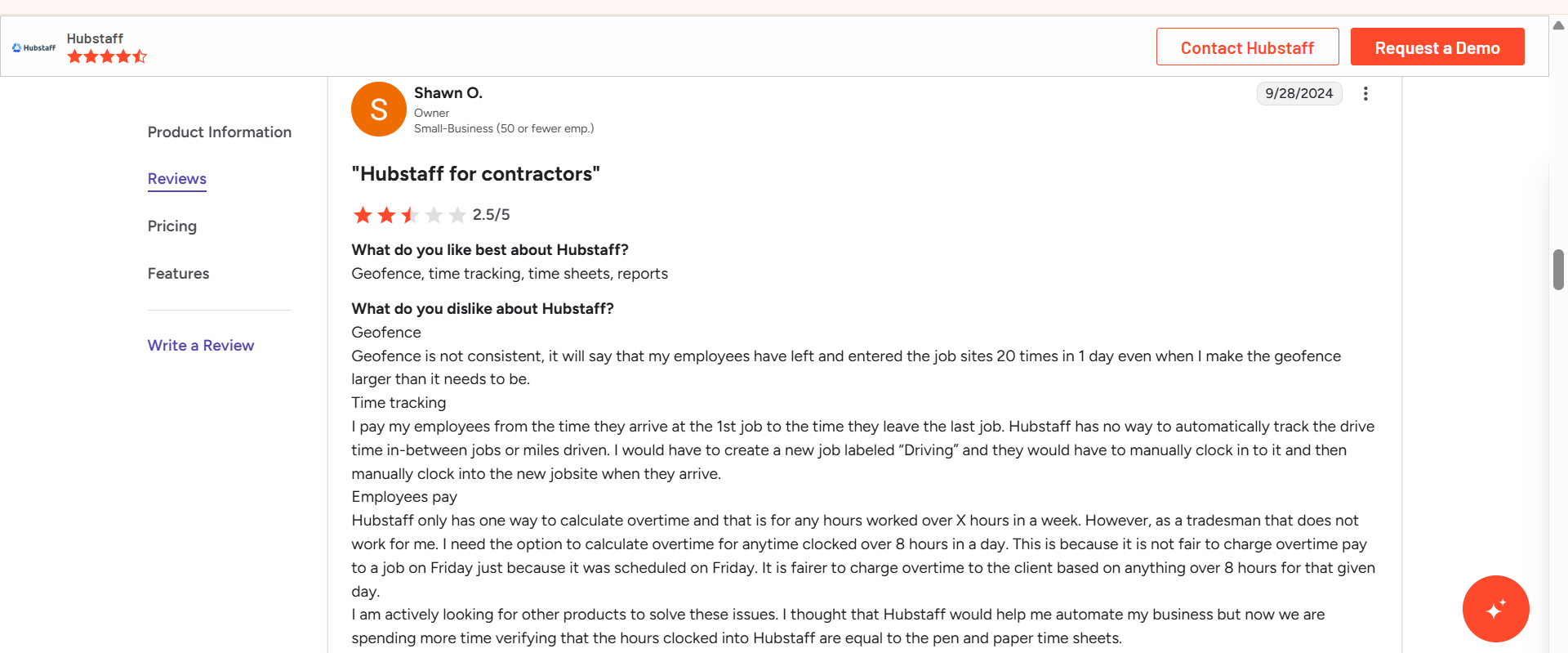
- Difficult Interface: Teams are often looking for a quick Hubstaff setup to begin getting things done, but sometimes, that does not happen due to the difficult interface.
- Not Enough Flexibility: Hubstaff remains too rigid for teams that need custom processes or certain ways to be monitored within the tool.
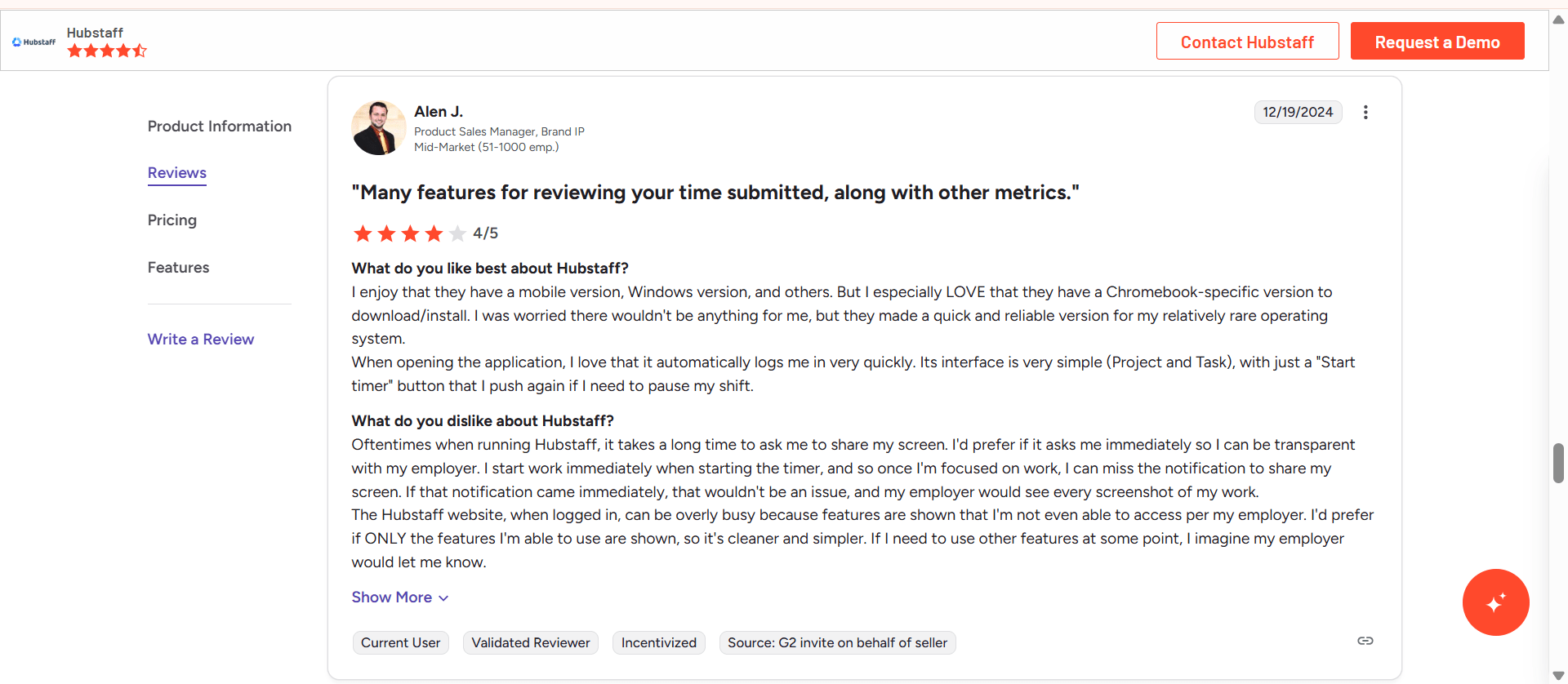
Using a different tool is always an option since it may suit your requirements more than the previous one, provide better value, or simply be less complicated to use.
Our Methodology: How We Chose These Hubstaff Alternatives
To put this guide together, we looked at each platform through a few practical lenses:
- Ease of use: Can teams get started quickly without long onboarding or steep learning curves?
- Time tracking accuracy: Does the tool capture hours reliably, with options for both automatic and manual tracking?
- Reporting power: Are the insights clear and actionable, or just raw data that needs extra work to interpret?
- Pricing and value: Do the plans make sense for freelancers, growing teams, and larger companies without hidden costs?
- Integrations: How well does the software fit into the existing workflow with project management, HR, or communication tools?
- Real user feedback: We weighed in reviews from G2 and Capterra to see how these tools perform in everyday use.
By focusing on these areas, we’ve highlighted the tools that actually help teams save time, work smarter, and get better results.
Key Features to Consider in Hubstaff Alternatives
When looking for alternatives to Hubstaff, here are some key features that you should consider so that you do not choose the wrong tool for your team:
- Accuracy of time tracking: The time tracking system should be able to capture the time spent on tasks without the user’s input. This guarantees accuracy and eliminates the factor of human error.
- Insights on productivity: Analysis and reporting of progress can pinpoint areas of productivity loss and advance team performance.
- Integrations: The best alternatives are those that can easily be linked to project management and communication tools.
- User Friendliness: The tool should be user-friendly to allow the adoption of all users, including those who lack technical expertise.
- Pricing: Ensure the Flowace pricing plan fits your team’s requirements and allows for compromise on the features accepted.
Comparison Table – Top 11 Hubstaff Alternatives 2026
| Tool | Best For | Pricing (Starting At) | Free Plan | Time Tracking Type | Productivity Insights | Employee Monitoring | Integrations | Standout Feature |
|---|---|---|---|---|---|---|---|---|
| Flowace | Teams of all sizes seeking a privacy-friendly, affordable, AI-driven productivity platform that automates time tracking and delivers actionable insights for leaders. | $1.99/user/mo | ✅ Yes | Automatic + Manual | Advanced (AI-based reports, focus scoring) | Non-intrusive analytics, no screenshots | 30+ (Asana, Slack, Trello, etc.) | AI-driven productivity coaching and deep insights |
| Clockify | Freelancers and startups that need unlimited users, project timers, and basic reports without paying a dime. | Free (Paid plans from $3.99/user/mo) | ✅ Yes | Manual + Browser Extension | Basic (weekly summaries) | ❌ No | 80+ (Jira, Trello, ClickUp, etc.) | Forever-free plan with unlimited users |
| Time Doctor | Remote companies needing productivity analytics, distraction alerts, and payroll automation for large distributed teams. | $6.70/user/mo | ❌ No | Manual + Auto with idle detection | Strong (activity tracking, focus alerts) | ✅ Yes (screenshots, keystroke) | 60+ | Real-time distraction alerts and performance dashboards |
| Toggl Track | Professionals wanting an elegant, lightweight time tracker with focus on ease of use, minimalism, and integrations. | $9/user/mo | ✅ Yes | Manual | Limited (per-project reporting) | ❌ No | 100+ | One-click tracking with seamless app integrations |
| RescueTime | Individuals focused on personal productivity and focus improvement rather than team-level tracking. | $12/user/mo | ✅ Limited | Automatic | Deep (focus time analysis, distraction alerts) | ❌ No | 20+ | Automatic time categorization and focus mode |
| DeskTime | Teams that want auto-tracking of work hours and productivity scores without micromanaging. | $7/user/mo | ✅ Yes | Automatic | Detailed (productive/unproductive time ratio) | ✅ Optional screenshots | 50+ | Idle detection + productivity scoring |
| Everhour | Agencies and consultants needing integrated project time tracking with budgeting, billing, and reporting tools. | $8.50/user/mo | ❌ No | Manual | Detailed (budget utilization) | ❌ No | Deep with Asana, ClickUp, Trello | Real-time budget tracking + timesheet approvals |
| TimeCamp | Freelancers and SMBs needing affordable invoicing and task-level time reports. | $3.99/user/mo | ✅ Yes | Automatic + Manual | Moderate (reports and project profitability) | Optional screenshots | 100+ | Built-in invoicing and billing tools |
| Paymo | Creative agencies managing multiple clients and projects who need combined task, time, and billing in one platform. | $5.95/user/mo | ✅ Yes | Manual + Stopwatch | Moderate (project progress tracking) | ❌ No | 50+ | All-in-one project + time + billing system |
| Insightful | Hybrid teams needing workforce analytics, engagement tracking, and visibility into workload balance. | $6.40/user/mo | ❌ No | Automatic | Advanced (real-time team dashboards) | ✅ Yes (screenshots optional) | 40+ | Real-time team productivity and workload insights |
| Beebole | Medium-to-large, multi-location teams managing timesheets, cost centers, and compliance in multiple currencies/languages. | $9.99/user/mo | ❌ No | Manual | Strong (budget, time-off, project analytics) | ❌ No | 30+ | Multilingual, multi-currency enterprise-grade control |
Top 11 Hubstaff Alternatives for 2026
1) Flowace
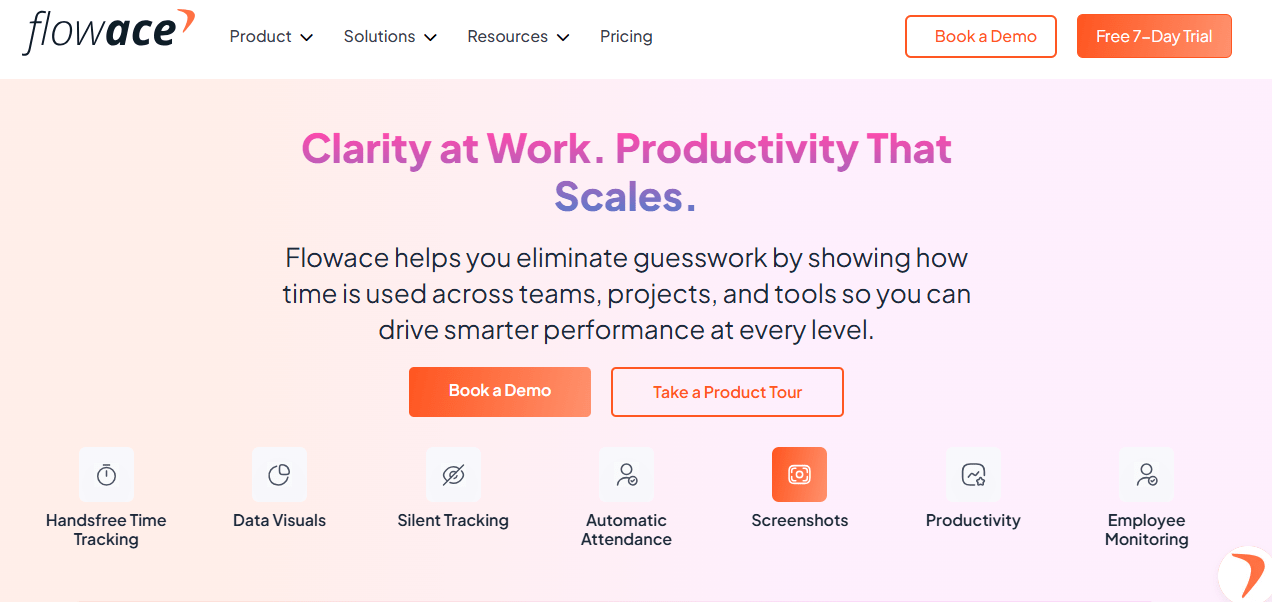
Flowace is an employee time-tracking and productivity management platform that combines automation with reporting to help organizations better understand how work hours are being used. Instead of limiting itself to recording start and end times, it focuses on generating data that highlights where time goes during the day, which applications are used most, and how idle time affects overall productivity.
The tool is designed to reduce the need for manual logging and provide managers with a structured view of team activity. For employees, the aim is to make time tracking more seamless and less intrusive, while still offering the organization a reliable dataset for decision-making.
Key Features:
-
Automatic Time Tracking: Records work hours in the background, eliminating the need for constant manual input. This reduces errors and ensures accuracy in attendance records.
-
Productivity Analytics: Breaks down active hours, idle periods, and usage of websites and applications. The data can reveal patterns that influence efficiency, such as frequent context switching or prolonged inactivity.
-
Visual Dashboards and Reports: Offers a range of reporting formats, from high-level summaries to detailed logs. These reports can be useful for performance evaluations, workload distribution, and compliance checks.
-
Integrations with Common Tools: Works with more than 30 platforms, including project management software (e.g., Trello, Asana), collaboration apps (e.g., Slack), and HR systems (e.g., BambooHR, HRone).
-
Monitoring with Privacy Considerations: Provides oversight of activity without crossing into excessive surveillance, aiming to maintain a balance between accountability and employee trust.
Pros:
- Excels in providing precise insights into work patterns.
- Dashboard offer immediate visibility into team and individual performance.
- Integrates smoothly with more than 30 tools.
- Automated generation of insightful reports.
- Flexibility in tailoring workflows to specific teams.
Cons:
- Some users mention that setting up individual workflows and importing data takes time, but they also note that Flowace provides efficient bulk import tools to simplify this process
- A few reviews suggest that the abundance of features can feel overwhelming for new users.
Why Choose Flowace?
If you are looking for an employee monitoring tool that focuses not just on time tracking but also on analyzing detailed insights into the team’s performance, Flowace is a great example. Its automation features tend to increase efficiency, which lets the team focus on primary work.
Pricing
Flowace has tiered subscription models to fit different team sizes. The entry-level plan begins at $1.99 per user/month, and pricing scales depending on the features and level of reporting required.
What Are Users Saying?
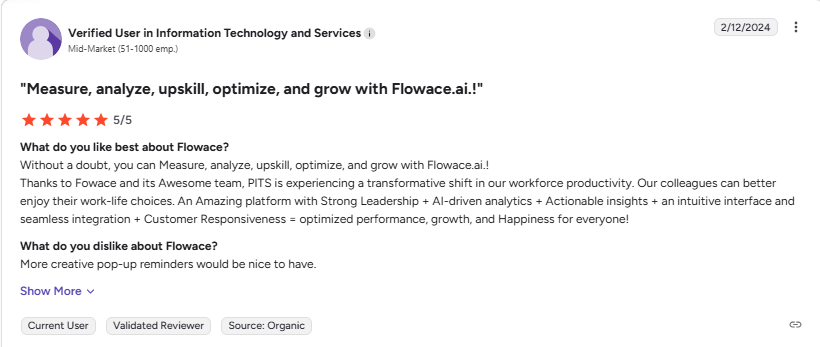
Best For
Flowace is best for remote teams, hybrid workplaces, and businesses of any size, especially those needing automated time tracking, productivity analytics, and employee monitoring. It is widely used in IT, BPO, digital marketing, e-commerce, finance, and any organization aiming to efficiently manage decentralized or distributed teams.
2) Toggl Track
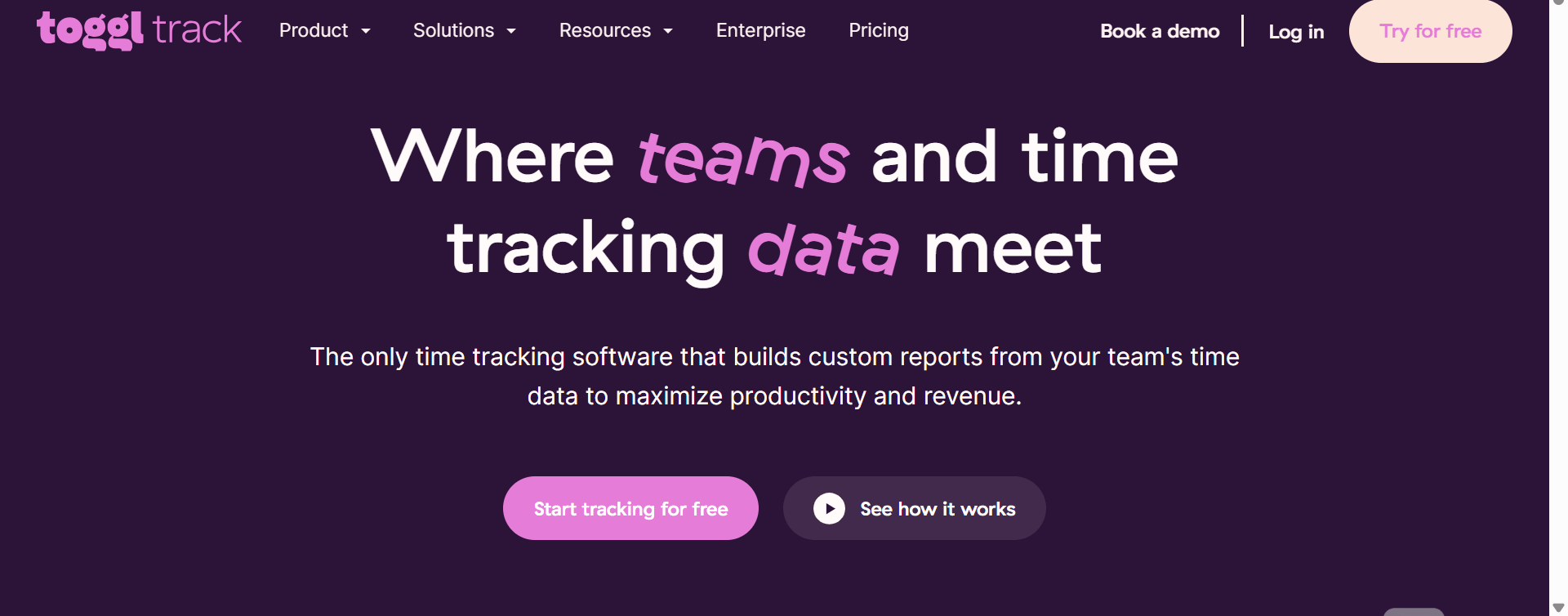
Toggl Track is a good option for time tracking and productivity tools because it is simple yet powerful and prioritizes ease of use. Toggl Track is famously minimalist. If your team finds Hubstaff’s interface clunky or overloaded with too many features like GPS tracking or productivity scores, Toggl Track feels refreshingly clean and intuitive. It’s basically built for teams that want to track time without feeling like they’re being monitored.
Toggl Track works smoothly even when you’re offline. Time entries sync automatically once you’re connected again, great for remote workers or frequent travelers. Hubstaff also has an offline mode, but users often report sync issues in reviews. Toggl feels more reliable in this area.
Key Features:
- Automated time tracking across devices to capture billable hours without manual input.
- Detailed timesheet reports for reviewing, approving, and generating invoices.
- Project management tools include workload assignment, hourly estimates, and budget tracking.
- Invoicing integration with accounting tools like QuickBooks for streamlined billing.
- Offline time tracking allows users to log hours without internet, syncing later.
- Client and project dashboards to monitor productivity, income, and project progress.
- Extensive integrations with over 100 tools like Asana, Jira, Slack, and Google Calendar
- Pomodoro timer support to boost focused work sessions and improve productivity.
Pros:
- Easy to navigate, even for non-tech-savvy individuals.
- Offers real-time tracking.
- Provides detailed, customizable reports.
- Allows tracking across desktop and mobile.
Cons:
- Toggl Track requires stopping and restarting sessions instead of pausing.
- Editing or adjusting manually entered times can be unintuitive.
- A few users noted that time entries sometimes don’t sync properly across devices.
Pricing:
Toggl Track has four pricing plans:
| Free | $0/user/month, suitable for individuals with basic time tracking features |
| Starter | $9/user/month (billed annually), designed for small teams with added billable rates, time rounding, and task management |
| Premium | $18/user/month (billed annually), includes advanced reporting, team dashboards, project alerts, and integrations |
| Enterprise | Custom pricing, tailored for large organizations with enhanced security and dedicated support |
A 30-day free trial of the Premium plan is also available.
What Are Users Saying?
4.6/5 – G2
“It provides insights into how I’m spending my otherwise non-tracked time. For example, meetings are on my calendar so I can see how much meeting time is spent each week. But, most other tasks (administrative, answering Slack, etc.) are not tracked, so this gives insights into how much time is being spent on those other categories and can help me better plan and forecast for future weeks. I also like that the clock ticker shows on the browser tab, even if I’ve navigated away from that task from within the tool.” – User on G2
Note: When Toggl Track’s reports lack detail, try these Toggl Track alternatives with granular analytics.
3) Time Doctor
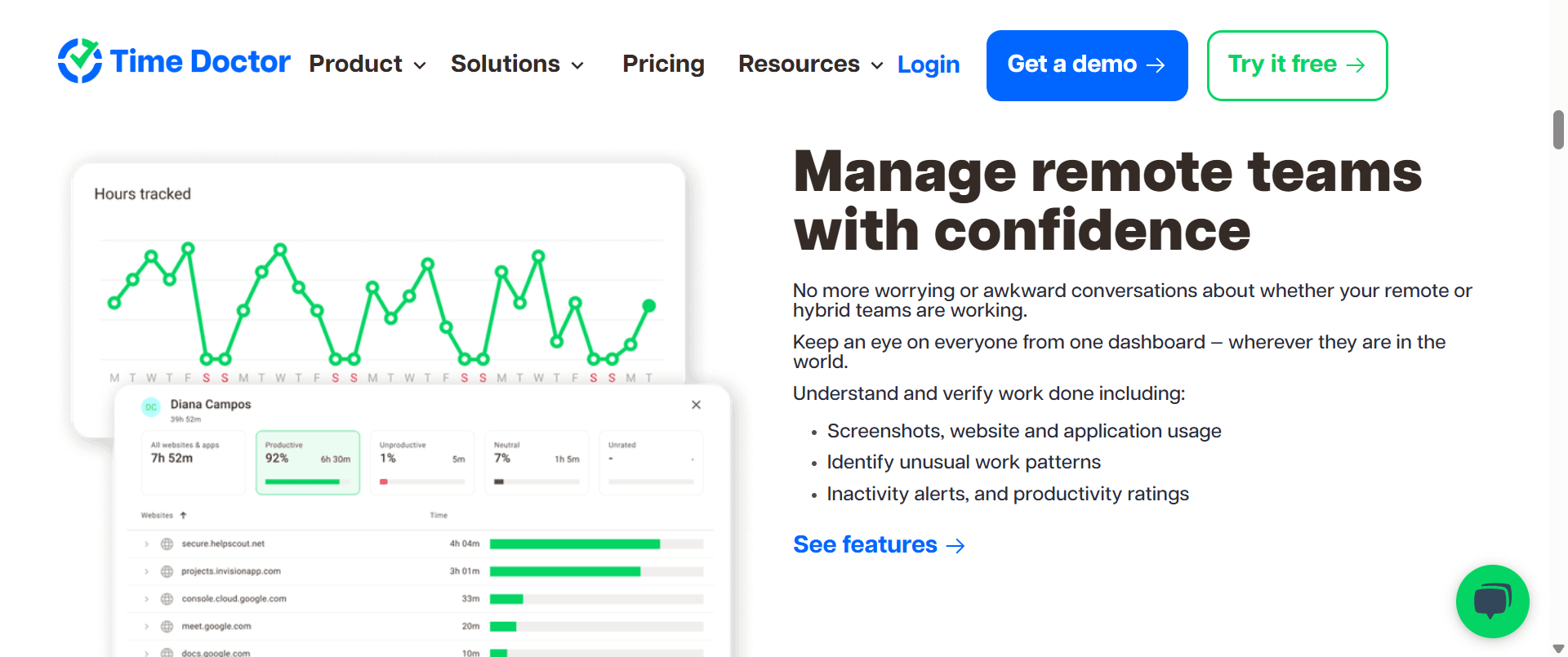
Time Doctor is more than just a time tracker. It’s known for its deep focus on productivity analytics, helping managers and business owners answer not just “How much time was spent?” but also “Was that time productive?”. Time Doctor can automatically detect when a user has gone idle (no keyboard/mouse activity) and nudge them with a pop-up. It helps reduce passive time logging and encourages active working.
Hubstaff has idle detection too, but Time Doctor’s real-time prompts make it more proactive.
Key Features:
- Tracks activity levels, applications in use, and websites visited during work hours.
- Time can be allocated to specific projects or clients, supporting accurate billing and productivity insights.
- Sends reminders when users are inactive for too long, helping reduce unproductive time.
- Periodically captures screen activity to verify work progress (configurable by admins).
- Detects when users are spending time on non-work-related sites/apps and prompts them to refocus.
- Built-in tools to automate payroll calculations and generate client invoices based on tracked hours.
- Records time even without an internet connection and syncs once online (though with limited functionality)
Pros:
- Provides comprehensive reporting that helps managers analyze productivity trends.
- Includes reminders, alerts, and distraction monitoring to encourage focus.
- Strong integration ecosystem with project management, CRM, and collaboration tools.
- Useful payroll and invoicing features, reducing reliance on external systems.
- Works well for remote and distributed teams, offering monitoring that adapts to different workflows.
- Offline tracking ensures data isn’t lost when internet connectivity drops.
- Flexible enough to support freelancers, agencies, and enterprises.
Cons:
- Setting up the software and configuring features can be time-intensive.
- The reporting and interface customization need work.
- Offline functionality is limited.
Pricing
| Basic Plan | $6.70/user/month (annual billing) or $8/user/month (monthly billing) |
| Standard Plan | $11.70/user/month (annual billing) or $14/user/month (monthly billing) |
| Premium Plan | $16.70/user/month (annual billing) or $20/user/month (monthly billing) |
| Enterprise Plan | Custom pricing, contact sales for details |
What Are Users Saying?
4.4/5 – G2
“The core features for time tracking are solid and reliable. It does a good job of tracking user activity and providing insights into how time is spent. The productivity rating list, in concept, is very useful because it lets you classify websites as productive or unproductive, which can help with better team oversight.” – User on G2
Note: Not a fan of Time Doctor’s UI? These Time Doctor alternatives are more modern.
4) Clockify
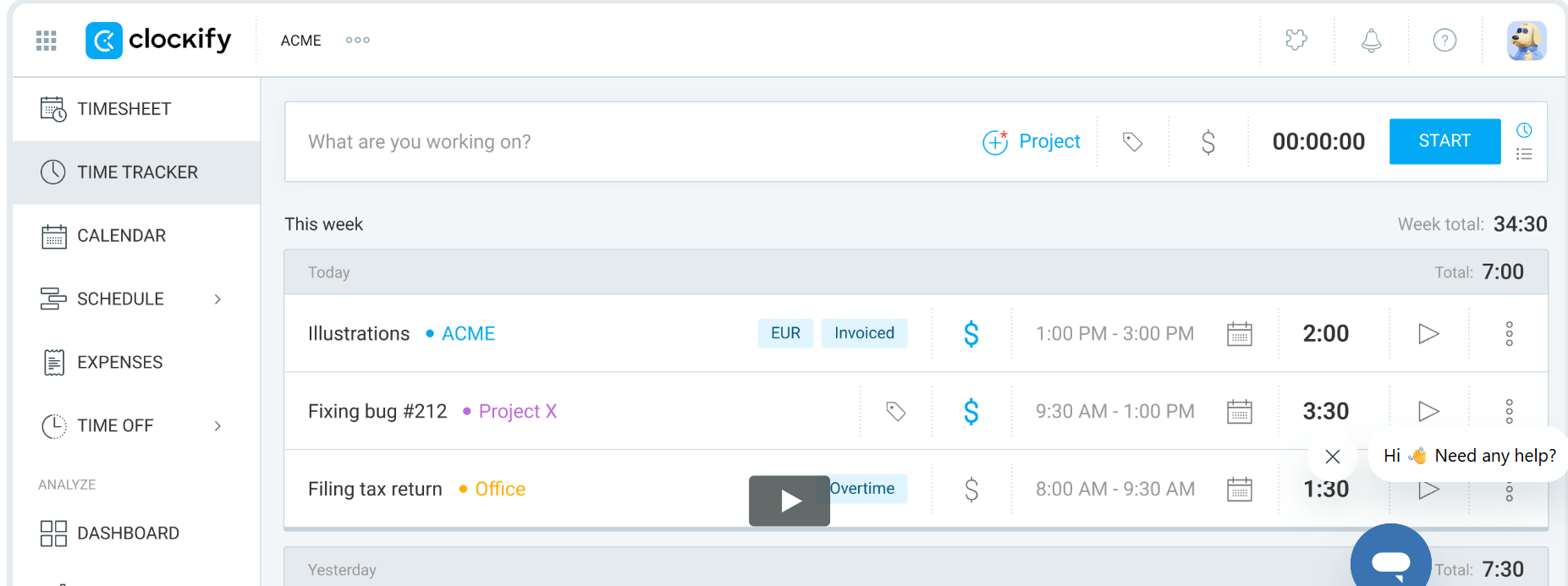
Clockify can definitely be considered a solid alternative to Hubstaff, especially if you’re looking for a more budget-friendly and user-friendly time tracking solution without compromising on core functionality. If you’re scaling a team, Clockify’s paid plans are generally cheaper than Hubstaff’s, making it a great option for startups or businesses watching their overhead.
If you’re looking for GPS tracking, screenshots, app monitoring, and activity levels, Hubstaff is the go-to. But if you don’t want to spy on your team and prefer a lightweight tool focused purely on tracking time and improving productivity, Clockify is more aligned with that mindset.
Key Features:
- Supports unrestricted teams and projects, even on free plans, making it suitable for freelancers, small teams, and large organizations.
- Users can add time entries manually or use auto-tracking for workflows, boosting flexibility.
- Centralized view highlights billable hours, total work time, productivity metrics, and project statuses for instant insight.
- Customizable, exportable reports track individual/team productivity, project budgets, and billable/non-billable hours.
- Connects seamlessly to over 100 popular workplace apps (e.g., Asana, Trello, GitHub), enabling streamlined operations.
- Works on web, desktop, and mobile, allowing time tracking in-office or on the go.
- Encourages accurate time entry and alerts users about incomplete entries or idle time.
- User-first approach ensures that data collection is aligned with GDPR and privacy best practices
Pros:
- Most tracking, reporting, and user management essentials are accessible at no cost, lowering barriers for startups and individuals
- An intuitive interface means setup and usage require minimal training.
- Supports tags, project codes, and tasks, facilitating thorough tracking and accountability.
- Reports/export can be downloaded in multiple formats (PDF, CSV, etc.) for client delivery or payroll purposes.
- Track time anywhere, desktop, web, or mobile, ensuring flexibility for distributed teams.
Cons:
- UI navigation is not up to par.
- Logged time after a user error can be cumbersome.
- Filtering by specific dates or labels is missing.
- Minor glitches in the timer functionality or reports.
Pricing
| Free plan | $0 and includes unlimited users, projects, basic time tracking, reports, kiosk mode, apps, API, and most integrations |
| Basic plan | $3.99 per user per month billed annually ($4.99 monthly) and adds bulk editing, required fields, project templates, time audits, and more control features |
| Standard plan | $5.49 per user per month annually ($6.99 monthly) and includes time-off management, invoicing, approvals, targets, reminders, user roles, and QuickBooks integration |
| Pro plan | $7.99 per user per month annually ($9.99 monthly) and adds scheduling, expenses, budgets, GPS tracking, screenshots, force timer, and advanced alerts |
| Enterprise plan | $11.99 per user per month annually ($14.99 monthly) and offers single sign-on, custom subdomains, audit logs, advanced admin controls, and private server options |
What Are Users Saying?
4.5/5 – G2
“If you are a freelancer or agency, you’d understand how much work it is tracking your time manually… Clockify handles that completely. Instead of logging my time in an unorganized excel document, I am able to use it to send out invoices, send reminders, and pull time for different clients! I use it every single day. I love how easy Clockify makes it to track your time. There is also an app version. Seeing the reports is super easy, and being able to add long descriptions has been amazing.” – User on G2
Note: If Clockify’s free plan isn’t enough, these Clockify alternatives give more without breaking the bank.
5) RescueTime
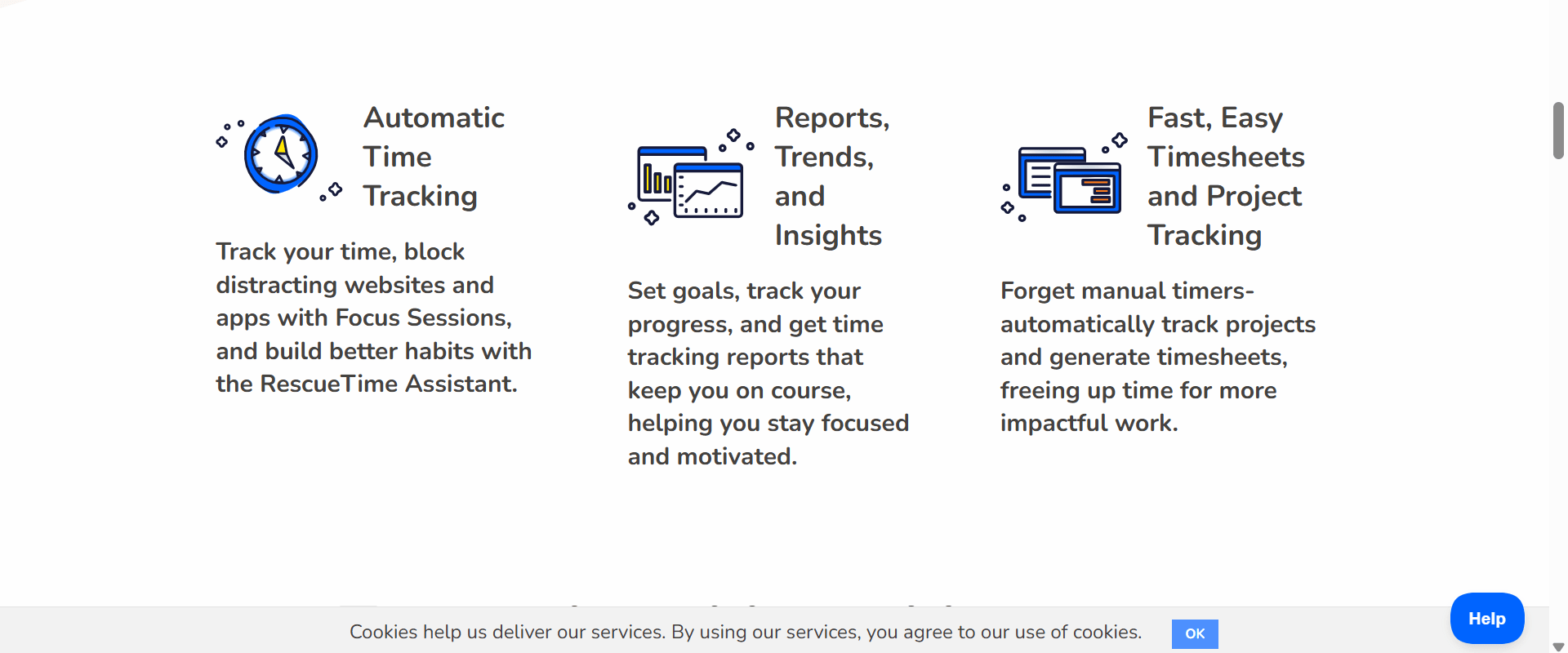
RescueTime is built around helping users understand how they spend their time and optimize focus, which is perfect for knowledge workers, freelancers, or small teams who want to reduce distractions and time-wasting habits. RescueTime actively helps you block distractions and enter “Focus Mode”. It nudges you with alerts when you’re veering off-task.
Key Features:
- Automatic time tracking runs seamlessly in the background to log app, website, and document activity without manual input.
- Focus mode blocks distracting websites and apps to help users concentrate on work.
- Productivity reports provide detailed daily, weekly, and project-level insights on time usage, focus, distractions, and idle time.
- Idle and break time detection helps understand true productive hours versus inactive periods.
- Customizable dashboards and alerts notify users about expected vs actual work time and help manage healthy work habits to avoid burnout.
- Offline tracking supports time capture even without internet connection, syncing data when online again.
- Privacy mode lets users pause monitoring during personal time to protect their privacy.
- Integrations with various productivity and payroll tools streamline project and billing management
Pros:
- Hands-free, AI-driven tracking eliminates manual errors and missed time entries.
- Provides granular, actionable insights on employee productivity, focus patterns, and project profitability.
- Enhances transparency, work-life balance, and employee well-being with privacy-first features.
- Simple setup and user-friendly interface with pre-categorized activities make adoption easy.
- Supports flexible work modes, including mobile and offline usage.
Cons:
- The interface can feel dated and less intuitive.
- Activities tracked on multiple devices may lead to inflated total time calculations.
- Users might have to spend time re-categorizing or customizing activities for better accuracy.
- It may not be suitable for big teams or collaborative tracking.
Pricing
| Free plan | Free forever with basic tracking and reports |
| Premium plan | $6.50/month per user annually or $12/month billed monthly with advanced features like focus sessions and offline tracking |
| Team plan | Starts at $6/user per month annually or $9/month billed monthly, for at least 2 users, with team reporting and controls |
What Are Users Saying?
4.2/5 – G2
“RescueTime is magnificent and it operates on background where it capture time used on a particular app. We record and analyze all sessions through the help of RescueTime. The program delivers a timely report that consists of a summary for every activity. The company objectives are managed by this app and proper evaluation is made.” -User on G2
Note: If RescueTime’s focus feels too individual, these RescueTime alternatives work better for teams.
6) DeskTime
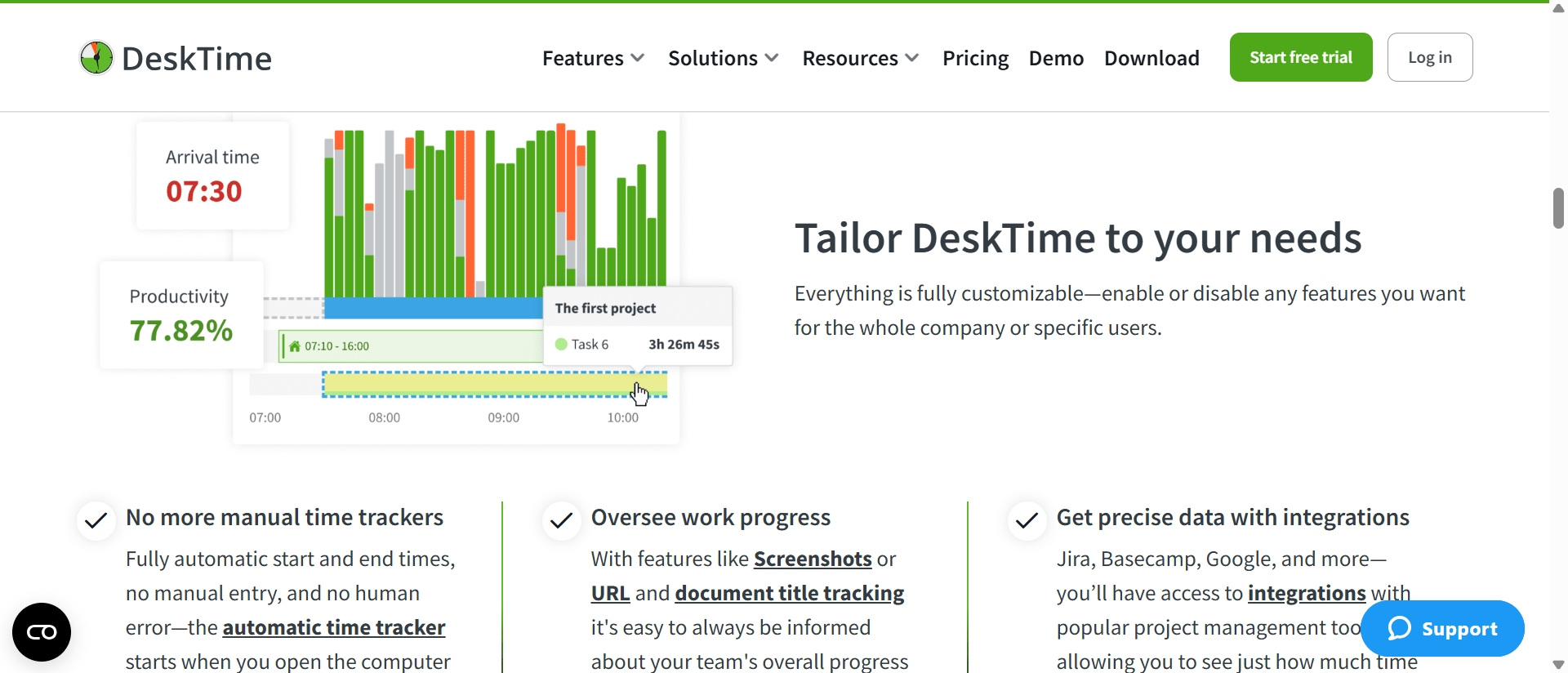
DeskTime is indeed considered a solid alternative to Hubstaff, especially for teams and businesses looking for a balance between time tracking, productivity monitoring, and employee-friendly design. DeskTime starts tracking as soon as the computer is active. No manual clocking in or out. This is perfect if you want to eliminate friction in time capture and get a more accurate view of work hours.
Key Features:
- Pomodoro Timer built in to encourage regular breaks and maintain work-life balance.
- Automatic project tracking by logging time spent on tasks and activities for better planning.
- Integrations with popular tools like Trello, Jira, and Zapier to streamline workflows.
- Detailed productivity dashboards and reports highlight productive vs. unproductive time.
- Idle time detection tracks when users are inactive for accurate productivity measurement.
- Flexible reporting that supports invoicing, team collaboration, and time allocation.
- Real-time alerts and distraction blockers help maintain focus during work sessions
Pros:
- Provides deep insights into how time is spent across applications and websites.
- Automatically tracks idle periods for more precise reporting.
- Supports comprehensive project time tracking coupled with flexible reporting.
- Integrates seamlessly with third-party tools to enhance productivity workflows.
- Encourages focus and work-life balance with built-in reminders and alerts.
Cons:
- Some users find the UI less intuitive compared to competitors.
- The mobile version lacks some functionality.
- Users report discrepancies in recorded activities.
What Are Users Saying?
4.5/5 – G2
“One of the best things about DeskTime is its seamless time-tracking capabilities. It automatically records work hours, making it effortless to monitor productivity without manual input. The intuitive dashboard provides insightful reports, helping users analyze efficiency and eliminate distractions. Another standout feature is the project and task tracking, which allows teams to allocate time effectively and optimize workflow. Overall, DeskTime is a fantastic tool for individuals and teams looking to boost productivity, improve time management, and gain valuable insights into work habits.” – User on G2
Note: If DeskTime’s pricing is too high for smaller teams, try these budget-friendly DeskTime alternatives.
7) Everhour
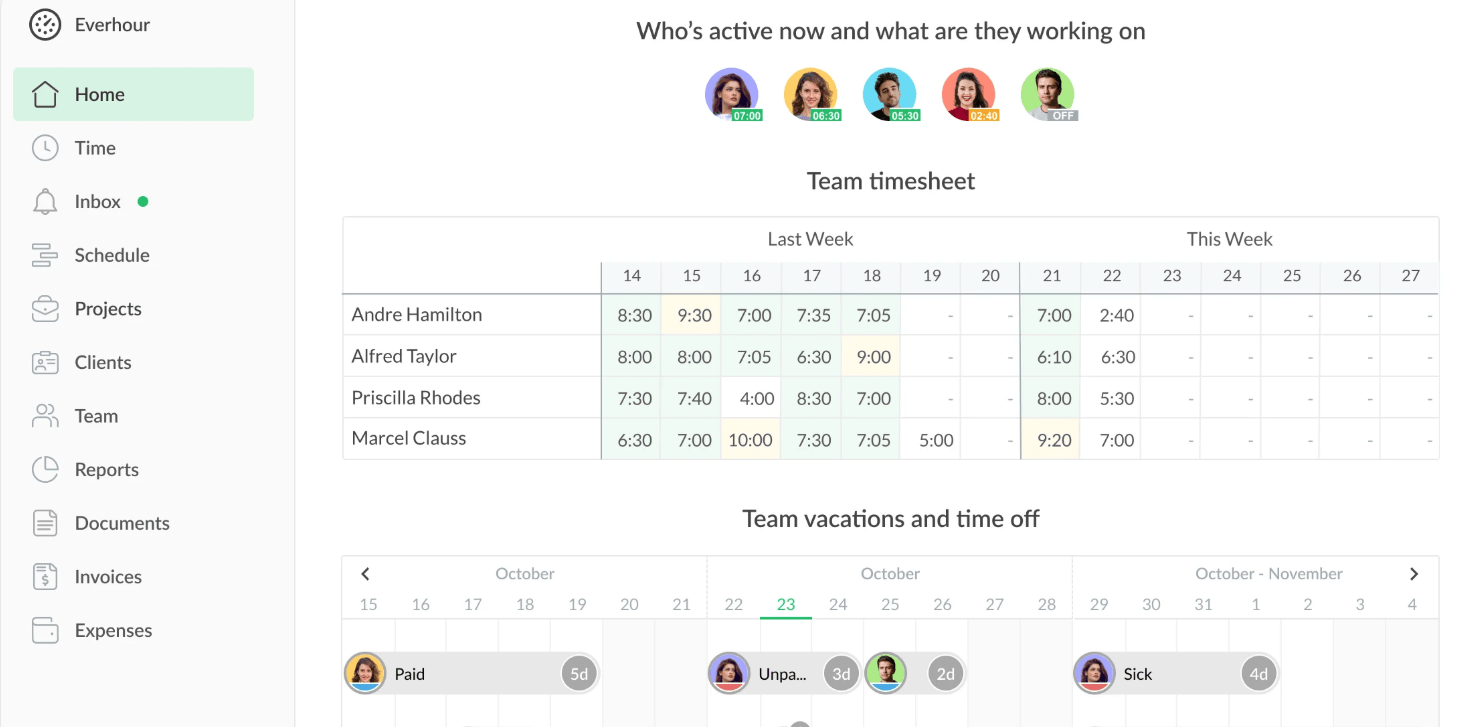
Everhour is often considered a strong alternative to Hubstaff, especially for teams focused on project-based work and looking for deeper integration with project management tools like Asana, Trello, ClickUp, or Jira.
If you run a creative agency or a consultancy, Everhour makes budgeting and client billing effortless. You can track hours by project or client, set billable rates, and pull slick reports for invoices. Hubstaff has invoicing, too, but Everhour’s visual breakdowns and budgeting tools feel more intuitive and customizable.
Key Features:
- Seamless integrations with popular tools like Asana, Trello, and ClickUp for unified workflows.
- Robust budgeting and invoicing tools to track project budgets and generate accurate client invoices.
- Fully customizable reports and dashboards tailored to team goals for clearer analytics and decision-making.
- Real-time project tracking with task progress visualization and deadline management.
- Team management features including time off, shift scheduling, and resource planning for efficient workload distribution.
Pros:
- Deep integration with major project management platforms enhances productivity without switching apps.
- Detailed client and project tracking improves billing accuracy and project oversight.
- Comprehensive budgeting tools prevent cost overruns and support financial planning.
- User-friendly interface with advanced customization options for reporting and dashboards.
- Strong support for team collaboration including time off and resource scheduling features.
Cons:
- Limited administrative controls for non-admin users.
- User adoption can be slow.
Pricing
| Free plan | 5 users with basic time tracking and task management at $0 |
| Team plan | $8.50 per user/month billed annually, or $10 billed monthly, with a minimum of 5 users |
What Are Users Saying?
4.7/5 – G2
“Everhour is a well-designed, easy to use, powerful time-tracking tool that has one of the most unique integrations with a number of key Saas productivity tools. It seamlessly flows into the UI of apps like Asana and Notion in ways that enhance the experience for both apps. I don’t see any other apps in the market doing this as well as Everhour does.” – User on G2
Note: If onboarding to Everhour feels slow, these Everhour alternatives are quicker to adopt.
8. Timecamp
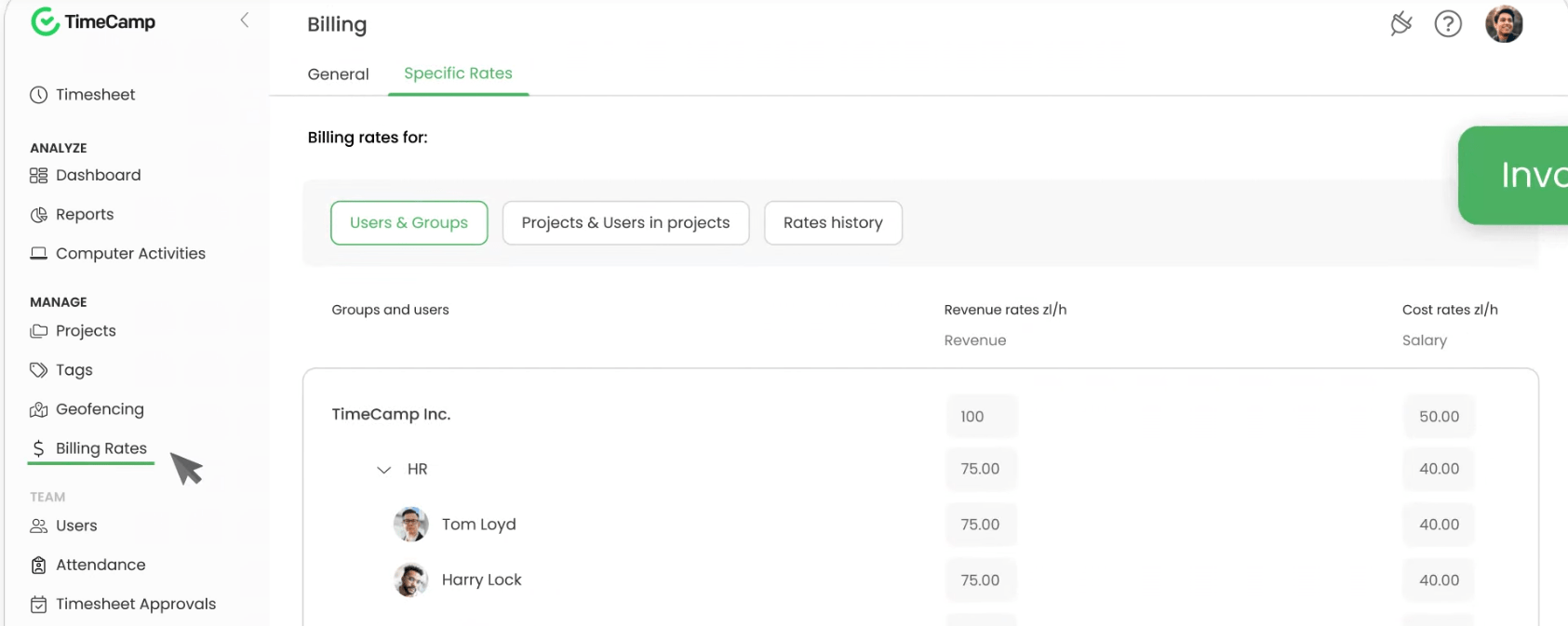
TimeCamp is a feature-rich time tracking software tailored for freelancers, small businesses, and teams looking to balance time tracking with invoicing and budgeting. Its standout strength lies in how it automates billing and time tracking without breaking the bank.
Key Features
- Automatic and manual time tracking with easy toggling between automatic timers and manual entries.
- Invoicing and billing features to generate client invoices based on billable hours and hourly rates directly from the platform.
- Productivity tracking that monitors app and website usage during work hours to identify focus and distractions.
- Project profitability analysis with budget, cost, and time limit setting to ensure projects stay on track financially.
- Timesheet approval workflows that automate review and validation before finalizing hours for billing or payroll.
- Integrates with popular tools like Trello, Jira, Asana, Slack, and QuickBooks for streamlined workflows.
- Cross-device support with desktop, mobile apps, and browser extensions for flexible time entry.
Pros:
- Excellent value with strong free trial and intuitive user interface.
- Integration with major project and accounting tools improves workflow efficiency.
- Provides detailed insights into project health, team productivity, and profitability.
- User-friendly both for freelancers and larger teams with customizable reports and timesheets.
- Automated reminders and approvals help maintain accuracy and accountability.
Cons:
- No GPS tracking or field team support
- UI design could feel outdated to some users
- Reporting customization is somewhat limited
Pricing
| Free plan | Unlimited users, projects, timesheets, and basic time tracking at $0 |
| Starter plan | $2.99 per user per month (billed annually) or $3.99 monthly, adding invoicing, attendance tracking, time-off, and unlimited tasks |
| Premium plan | $4.99 per user per month annually or $6.99 monthly, including billable rates, budgeting, apps/websites tracking, one integration, and project archiving |
| Ultimate plan | $7.99 per user per month annually or $10.99 monthly, adding timesheet approvals, expense tracking, screenshots, and unlimited integrations |
| Enterprise plan | $11.99 per user per month annually or $14.99 monthly, with custom integrations, onboarding, private cloud, and dedicated support |
What Are Users Saying?
4.7/5 – G2
“It is easy to use and set up, and does not add overhead in the normal activity workflow. However, it does great in tracking the activities by task and analyzing the time spent on each task, project, client, and many more! Graphic user interface is great which is a big plus for me.” – User on G2
Note: When you want in-depth productivity monitoring, these TimeCamp alternatives also serve you best.
9. Paymo
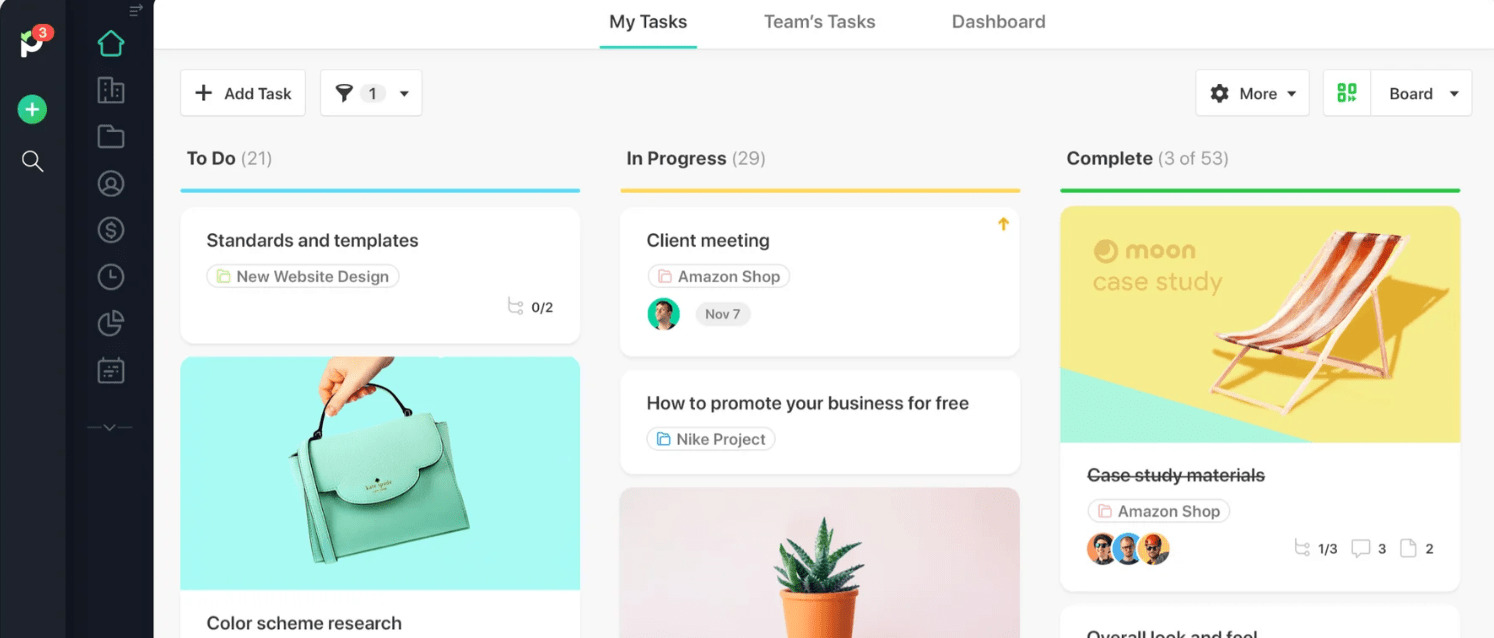
Paymo is a modern work management tool that merges time tracking with project planning, task management, and client billing. It’s a top pick among creative agencies, consultancies, and freelancers handling multiple client projects simultaneously.
Key Features
- Versatile task management with multiple views: Kanban boards, Gantt charts, and to-do lists for flexible project planning.
- Built-in time tracking with web timer, desktop widget, manual entries, and idle detection for accurate timesheets.
- Invoicing and expense tracking integrated with time entries, supporting customizable templates, multi-currency, and payment gateways (PayPal, Stripe).
- Team collaboration tools including task comments, file sharing, real-time notifications, and project discussions for efficient communication.
- Client access portals allow transparency with controlled sharing of project progress and invoices.
Pros
- All-in-one platform combining project management, time tracking, invoicing, and collaboration.
- User-friendly interface with extensive customization and flexible workflows.
- Supports accurate client billing and expense monitoring to optimize profitability.
- Enhances team communication and client transparency through shared portals and notifications.
- Ideal for freelancers, agencies, and SMBs seeking integrated project delivery and financial management.
Cons
- Lacks deeper productivity insights (e.g. app tracking)
- May require onboarding for non-project managers
Pricing
| Free plan | $0, includes unlimited users, unlimited time tracking, unlimited invoices, up to 5 clients, 10 projects, unlimited tasks, 1GB storage |
| Starter plan | $4.95 per user/month billed annually ($5.95 monthly), adds unlimited clients and projects, project templates, task calendar and Kanban views, guest access, 5GB storage |
| Small Office plan | $9.95 per user/month billed annually ($11.95 monthly), adds task spreadsheet, meta Kanban board, recurring tasks, bulk time entries, timesheet reports, project profitability, 50GB storage |
| Business plan | $20.79 per user/month billed annually ($24.95 monthly), includes Gantt charts, employee scheduling, leave management, portfolio Gantt chart, 500GB storage, priority support |
What Are Users Saying?
4.6/5 – G2
“I like the ease with which I can add a new project, the colour-coding for different clients, the auto-time spent per project calculation, the timesheet layout, and, of course, how I can easily create invoices based on the time added to the timesheet. The invoice itself can be bespoke-tailored to my needs as well.” – User on G2
10. Insightful
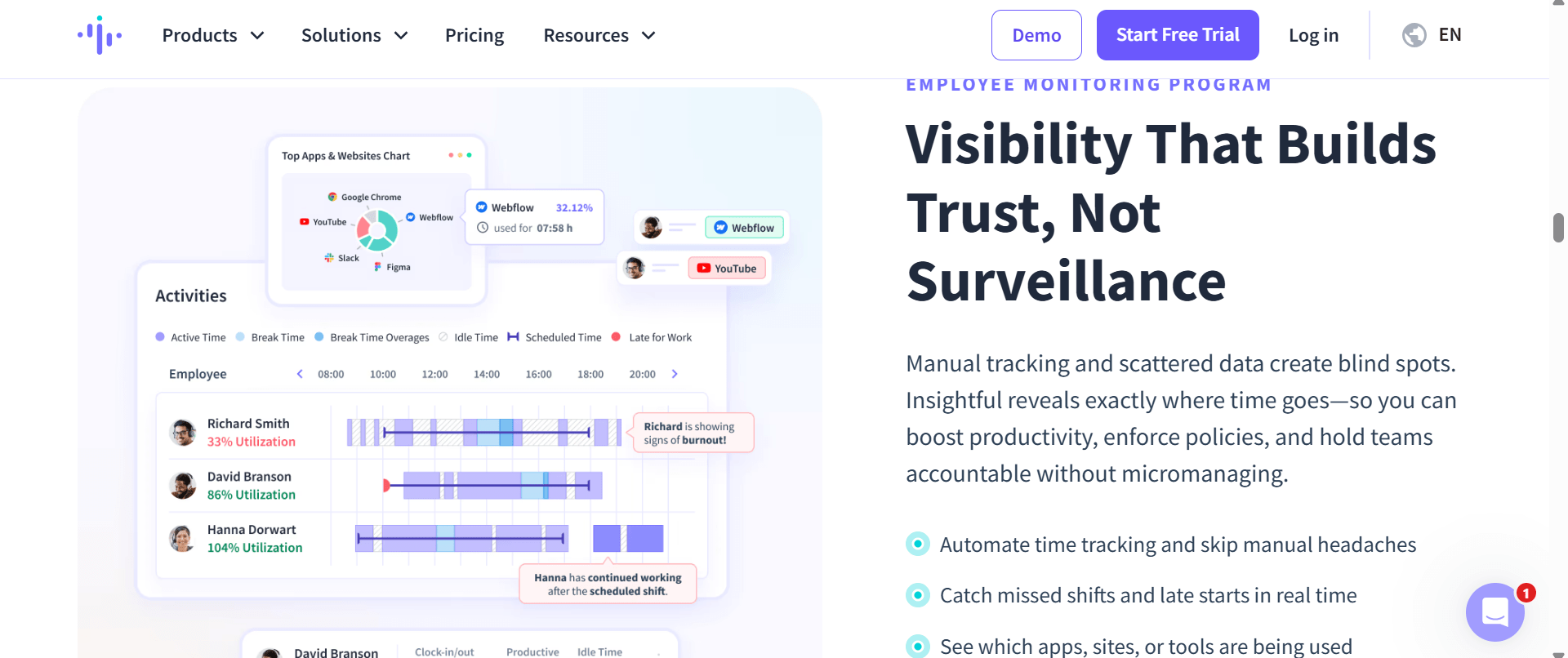
Insightful (formerly Workpuls) is designed for companies that want deep visibility into team productivity. It combines silent tracking, AI-powered activity classification, and real-time insights to offer powerful monitoring with minimal disruptions.
Key Features
- Advanced real-time employee engagement and productivity monitoring tailored for remote, hybrid, and in-office teams.
- Intelligent workload balancing and burnout risk detection by analyzing active vs idle times and software usage patterns.
- Deep integration with project management tools such as Height to provide granular task-level time tracking and productivity insights.
- Highly customizable notifications for attendance, security, and productivity parameters are adapted to specific organizational needs.
- Interactive dashboards with qualitative productivity assessments pinpoint bottlenecks and inefficiencies for operational improvements.
- Extensive integration ecosystem with over 50 popular workplace tools to unify employee monitoring and project management.
- Client access portals that enhance transparency and foster trust with external stakeholders
Pros
- Provides a holistic view of team productivity beyond basic time tracking by combining qualitative and quantitative metrics.
- Empowers managers to detect early signs of burnout and rebalance workloads proactively.
- Highly customizable to fit diverse business models, from startups to large enterprises.
- Seamlessly integrates with existing tools, eliminating disruptions in established workflows.
- Enhances remote team collaboration and accountability without being invasive or micromanaging.
- Demonstrated outcomes include up to 92% productivity improvement and millions in cost savings.
Cons
- No task or project management features
- Can feel invasive for privacy-conscious cultures
Pricing
| Productivity Management plan | $6.40 per user/month, including activity tracking, manual time entries, productivity tracking, real-time monitoring, API, and live support |
| Time Tracking plan | $8.00 per user/month and adds project management, time on projects/tasks, and stealth mode to the above features |
| Process Improvement Plan | $12.00 per user/month and includes automatic time tracking customized for industry, custom workflows, productivity trends, and advanced time allocations |
What Are Users Saying?
4.7/5 – G2
“Insightful is a platform with a highly user-friendly, intuitive interface that is easy to master, allowing users to begin using it efficiently from the very first moment. Its support team provides immediate assistance and offers a comprehensive knowledge base, enabling IT administrators to deliver effective support and customize the platform according to specific needs.” – User on G2
Note: For businesses needing better project tracking than Insightful offers, these Insightful alternatives are worth a look.
11. Beebole
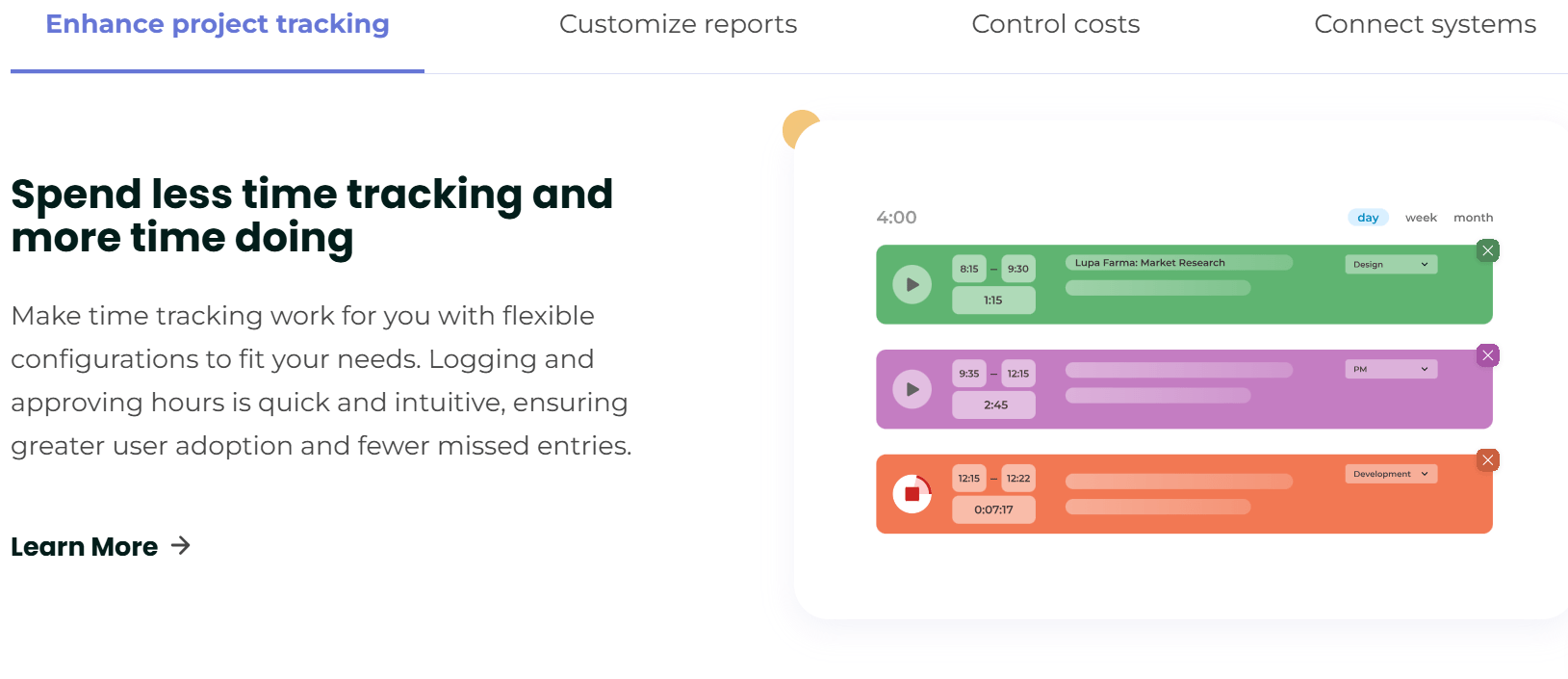
Beebole is a highly customizable time tracking platform built for medium to large teams that need granular insights, robust reporting, and international compatibility. It’s particularly strong in compliance, multilingual support, and offline tracking.
Key Features
- Flexible project time tracking on web and mobile with manual or one-click timer entries.
- Highly customizable reporting with over 30 metrics and export options including PDF, CSV, Excel, and Google Sheets.
- Budget tracking with hourly or fixed rates; monitor project costs, billing, and progress in real-time.
- Timesheet approval workflows with options to approve, reject, lock hours, and automated reminders.
- Comprehensive time-off management with customizable leave types, balances, requests, and approvals.
- Multilingual support (11 languages) and multi-currency capabilities.
- Robust integrations with thousands of apps through Zapier, open API, Google Workspace, Microsoft 365, and SSO.
Pros
- Powerful and versatile reporting and analytics, ideal for project cost control and financial insights.
- Easy to manage and approve timesheets and leave in one platform.
- Excellent customer support and onboarding assistance.
- Strong security and compliance features for peace of mind
Cons
- No built-in task/project management features
- The interface is clean but not visually modern
- Setup may feel technical for first-time users
Pricing
| Single Plan | $9.99 at unlimited clients, projects, tasks; customizable reports; timesheet approvals; budgeting and cost tracking; mobile app; offline sync; automated reminders; 11 languages; GDPR compliant; live one-on-one support |
What Are Users Saying?
4.5/5 – G2
“We switched to Beebole from a different timesheet software, and we are happy with the change. Beebole is flexible with its settings for setting up exclusive members or groups, setting the daily or weekly required hours, and overtime specific to groups or departments. We get accurate reports of employees’ time spent on different projects within the company. Timesheet forms the basis for our many financial reports, and getting it in a specific format accurately is very important, and Beebole has been really useful for this.” – User on G2
Choosing the Right Time Tracking Tool for Your Team
Selecting the best time tracking tool for your team depends on your unique needs, goals, and workflows. Here are steps to help you make an informed decision:
1. Assess Your Team’s Needs
Identify your primary requirem
ents:
- Do you need robust project management features?
- Are integrations with existing tools essential?
- Is employee monitoring a priority?
2. Set a Budget
Consider the pricing plans of potential tools and weigh them against the value they bring. For smaller teams, free or low-cost options like Clockify might suffice, while larger teams may need premium features from tools like Timely or Harvest.
3. Consider Your Team’s Size
Some tools cater better to small teams, while others offer scalability for growing businesses. Ensure the solution can accommodate your future needs.
4. Prioritize Ease of Use
Adoption rates can significantly impact the tool’s effectiveness. Choose a platform with a clean interface, straightforward navigation, and minimal learning curve.
5. Review Support Options
The customer care agents are a vital aspect of the tool so ensure to check their availability in case problems occur. Find tools that have a live chat, email support, and an extensive knowledge base.
Considering these factors, you can be sure that the time-tracking software you will use will increase productivity among the team members and help you meet the organization’s goals.
Quick Decision-Making Framework
| Best overall alternative | Flowace – AI-powered tracking, approvals & scheduling at just $1.99/user/month |
| Best free tool | Clockify – Unlimited users with time tracking, projects, and integrations |
| Best for productivity monitoring | Time Doctor & ActivTrak – Behavior analytics, distraction alerts, deep reporting |
| Best for remote/field teams | Hubstaff – GPS tracking and payroll (but pricey and intrusive for some) |
| Best for project-based work | Everhour, Paymo & Beebole – Built-in billing, project budgets, and reporting |
| Best for simplicity & focus | Toggl Track & RescueTime – Lightweight, privacy-friendly tools |
How Flowace Can Be the Best Hubstaff Alternative
Flowace stands out as a top contender among Hubstaff alternatives with its robust features and user-friendly design. Here’s why Flowace could be the ideal fit for your organization:
1. Affordable Pricing for Teams of All Sizes
Flowace has tailored its pricing plans depending on the size of the company so that they apply to all organizations’ sizes. It is a cost-efficient solution since it offers quality and functionality. Plus, you can opt for annual or monthly billing.
2. Comprehensive Productivity Insights
Unlike many time tracking tools, Flowace offers detailed productivity analytics, including:
- Work Time Efficiency: Track how effectively your team is using their time.
- App and Web Usage Analysis: Understand which tools your team uses the most—and which ones are slowing them down.
- Timeline and Attendance Reports: Access detailed overviews of daily and weekly productivity metrics to identify trends and areas for improvement.
3. Automated and Manual Time Tracking
Flowace supports both automatic and manual time tracking options, offering flexibility for different work environments. Whether you’re looking for seamless automation or the ability to track offline activities, Flowace provides a user-friendly solution.
4. Employee Monitoring With Privacy in Mind
Flowace employee monitoring software includes activity monitoring features like app usage reports and screenshots. However, it prioritizes employee privacy by ensuring non-invasive practices and avoiding keylogging or overly intrusive tracking methods.
5. Seamless Integrations with HRMS Tools
Flowace integrates effortlessly with popular project management tools such as Trello, Asana, Jira, and HRMS systems like BambooHR, Zenefits, and Gusto. This allows your team to work within their preferred platforms while getting the benefits of time tracking and productivity analysis.
6. Ease of Use and Scalability
Flowace features an intuitive interface, making it easy for teams to get started with minimal onboarding. Whether you’re a small business or a large enterprise, Flowace offers scalable solutions that grow with your needs.
Conclusion
Whether you’re a solopreneur juggling multiple clients, a team leader managing distributed teams, a business owner focused on ROI, or an HR leader looking to boost productivity across the board, the right time tracking tool is your secret weapon.
Over the course of this comparison, we’ve looked at seven major players in the time tracking and productivity space, Flowace, Toggl Track, Time Doctor, Clockify, RescueTime, DeskTime, and Everhour—each with its own philosophy, strengths, and limitations.
“What do you really need from a time tracker?” The answer to that depends not just on features, but on your workflow, your team’s behavior, your business model, and the culture you want to promote. If you’re looking for a robust, all-in-one productivity platform that offers not just time tracking, but also screenshot monitoring, idle time detection, app & URL tracking, project/task management, invoicing, and deep reporting—Flowace delivers a compelling package.
FAQs
What is better than Hubstaff?
Flowace is one of the best alternatives to Hubstaff, offering a user-friendly interface and more customization options for tracking productivity.
How to get Hubstaff free?
Hubstaff offers a free trial for new users, but for long-term use, you would need to subscribe to one of its paid plans.
Does Hubstaff detect mouse jigglers?
Hubstaff has advanced monitoring features that can detect the use of mouse jigglers, which simulate activity to fool the software.
Can Hubstaff detect 2 monitors?
Yes, Hubstaff can detect multiple monitors, providing detailed screenshots and activity logs for each monitor.