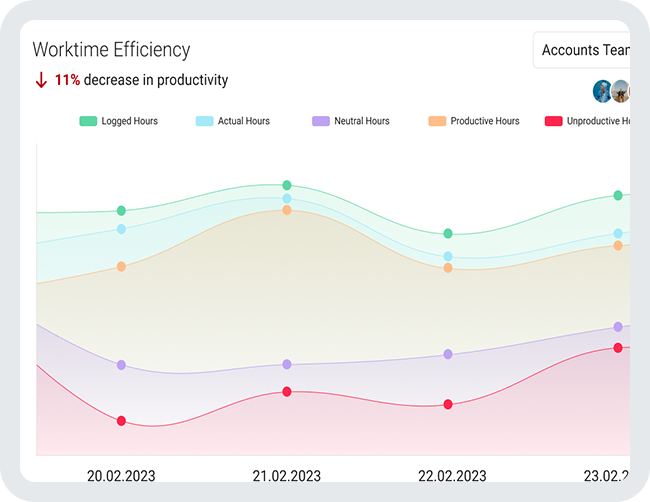Flowace time tracking software in Houston has multiple features like call tracking, GPS fleet tracking, activity dashboards to measure productivity, expense management and much more. Visit our page to learn about these specifications.
Trusted by 35,000+ users




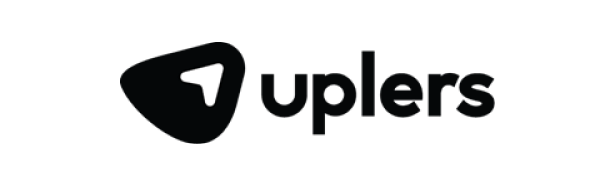
Effortlessly track projects, reports & more with our employee monitoring software
Our employee monitoring tool in Houston lets you track projects easily, capture productivity screenshots, visualize activities on dashboards and frame accurate payrolls for clients.
- Work mode/Privacy mode
- Activity Dashboard
- Auto Screenshot
- Idle time tracking
- Track projects by the folders
- Time blocking
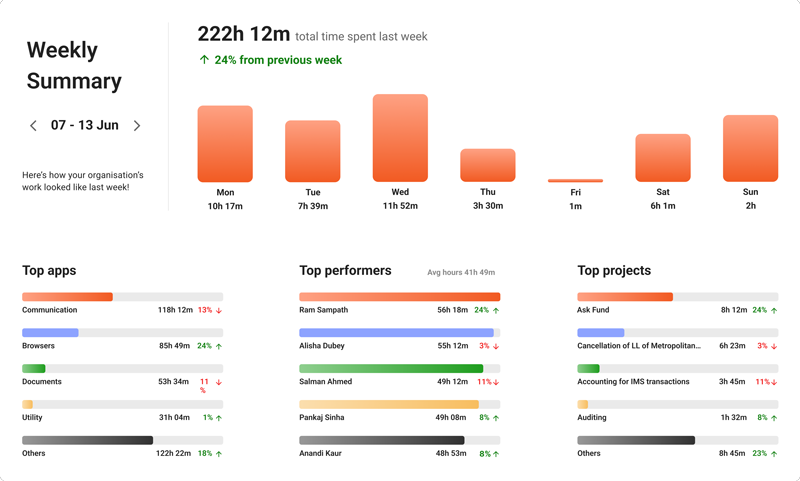
Say no to manual work with an automated attendance tracker
With Flowace time tracking software, you can track working hours, idle time, offline time, absence time, and hour management.
- Automatic clock in-clock out
- Timesheet management
- Shift time tracking
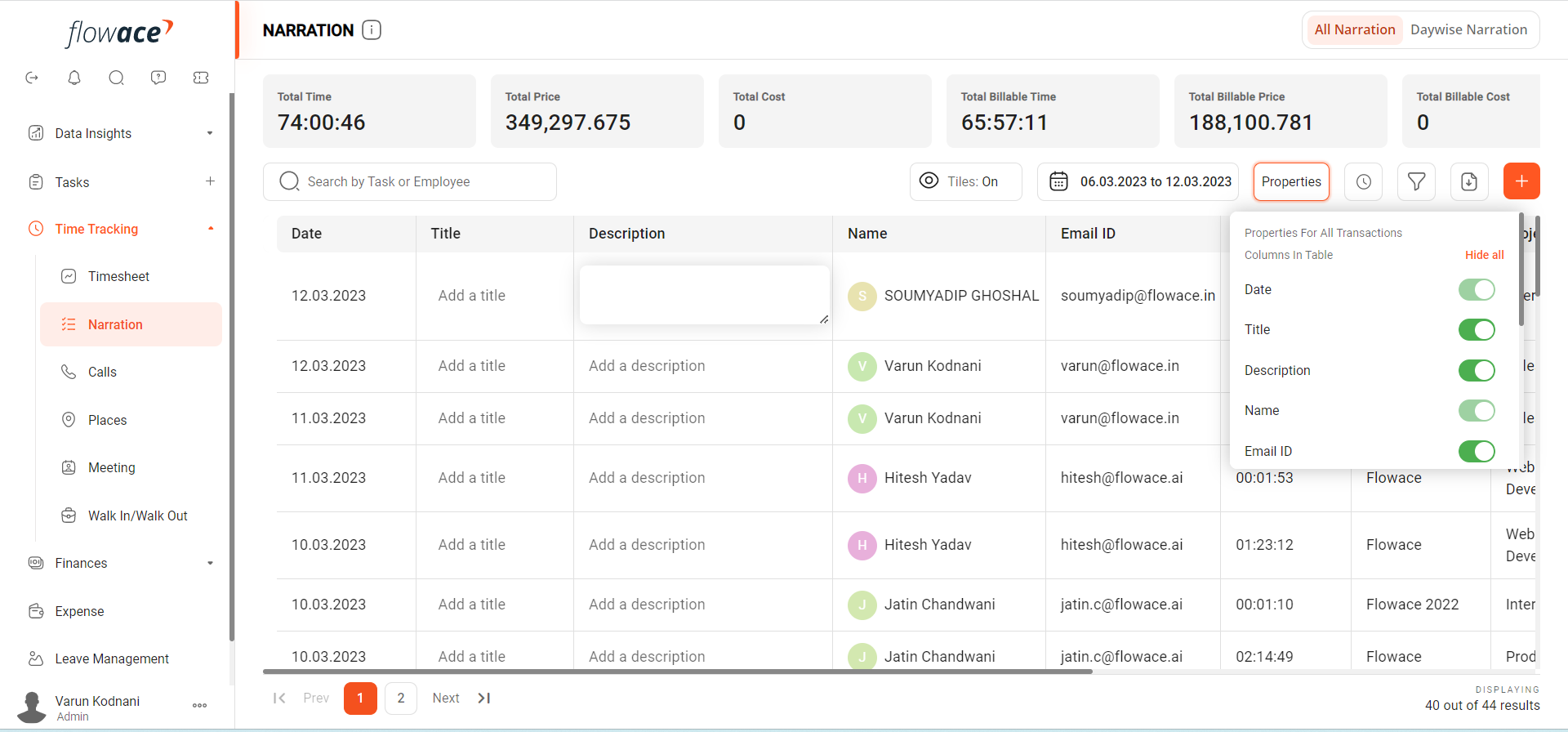
Accurate payroll generation
Our time tracking software in Houston can save you billions of dollars on productivity. It tracks productivity by the hour, projects and devises an accurate software-generated payroll. This ensures there is transparency on both the company and client side.
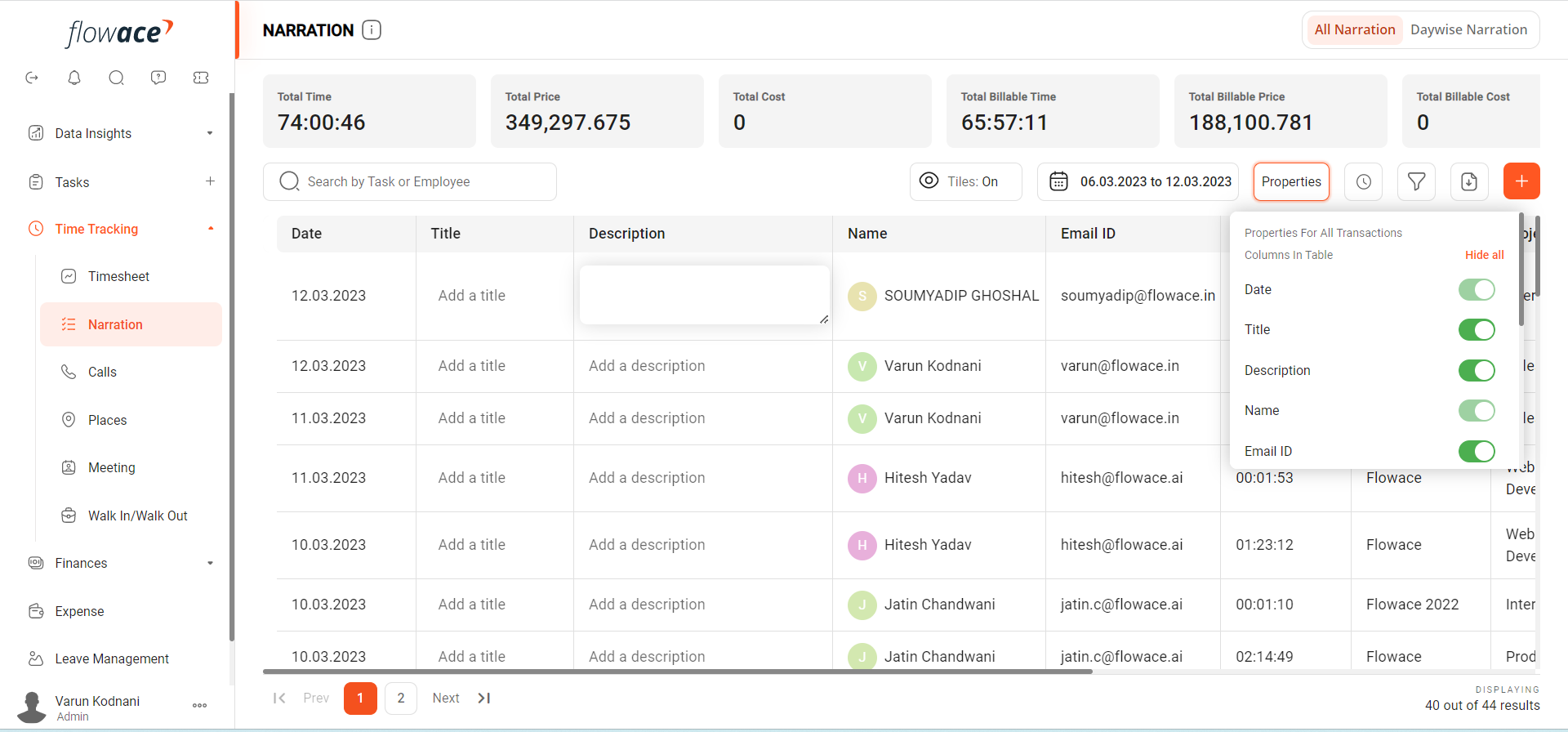
Prevent time theft during work hours
Make sure that employees are not moonlighting or getting distracted by the hour with social media and other apps. Our employee monitoring software in Houston will track each app used, idle time, and showcase where employees spend the most time with activity screenshots. This will ensure that time theft is avoided at all costs.
- Auto screenshots
- Work/privacy mode
- Automated timesheet tracking
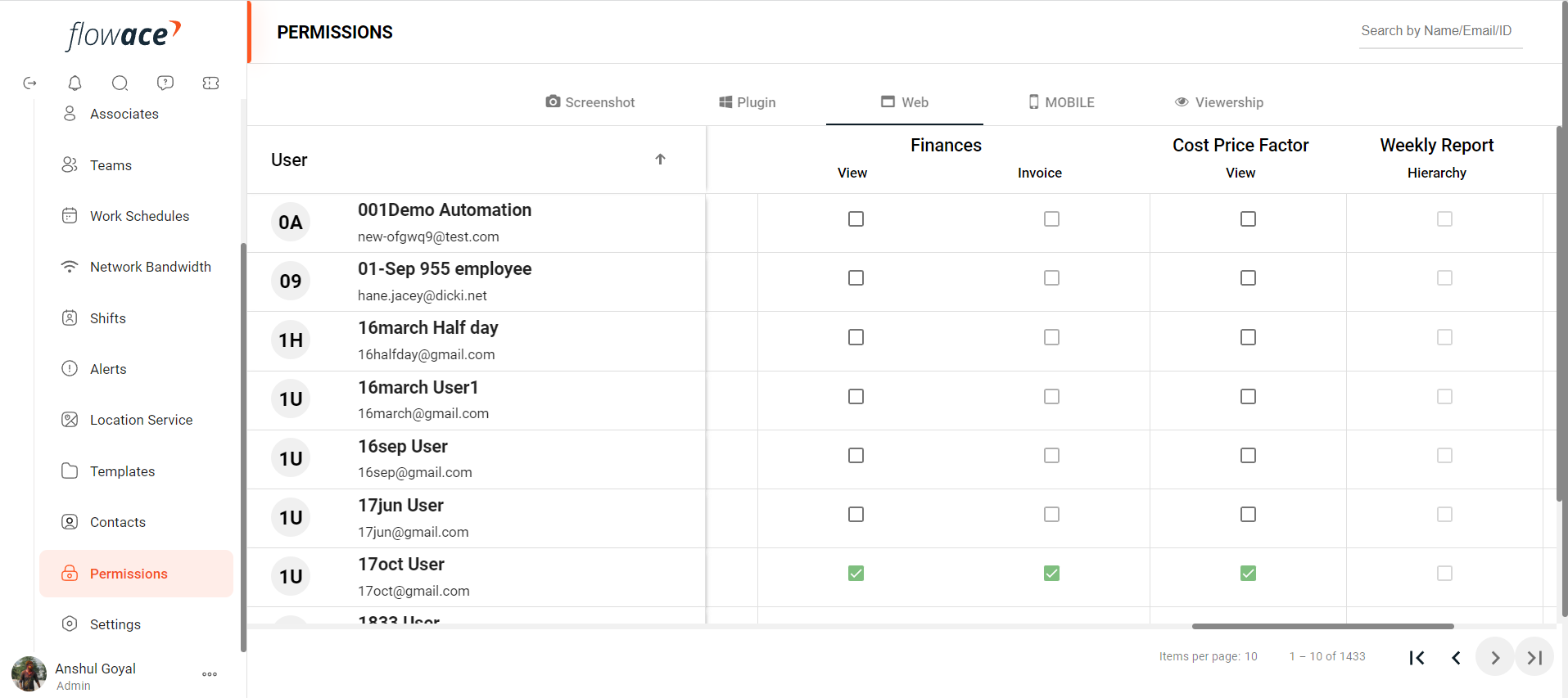
Whats app call and work call tracking
It is also important to calculate work calls in working hours. Assigning work calls under client's/projects is automatic in Flowace's employee monitoring software. As a result, no minute is wasteful and no personal calls are tracked either.
- Rule-based call tracking
- Work calls syncing
- Optimal call privacy
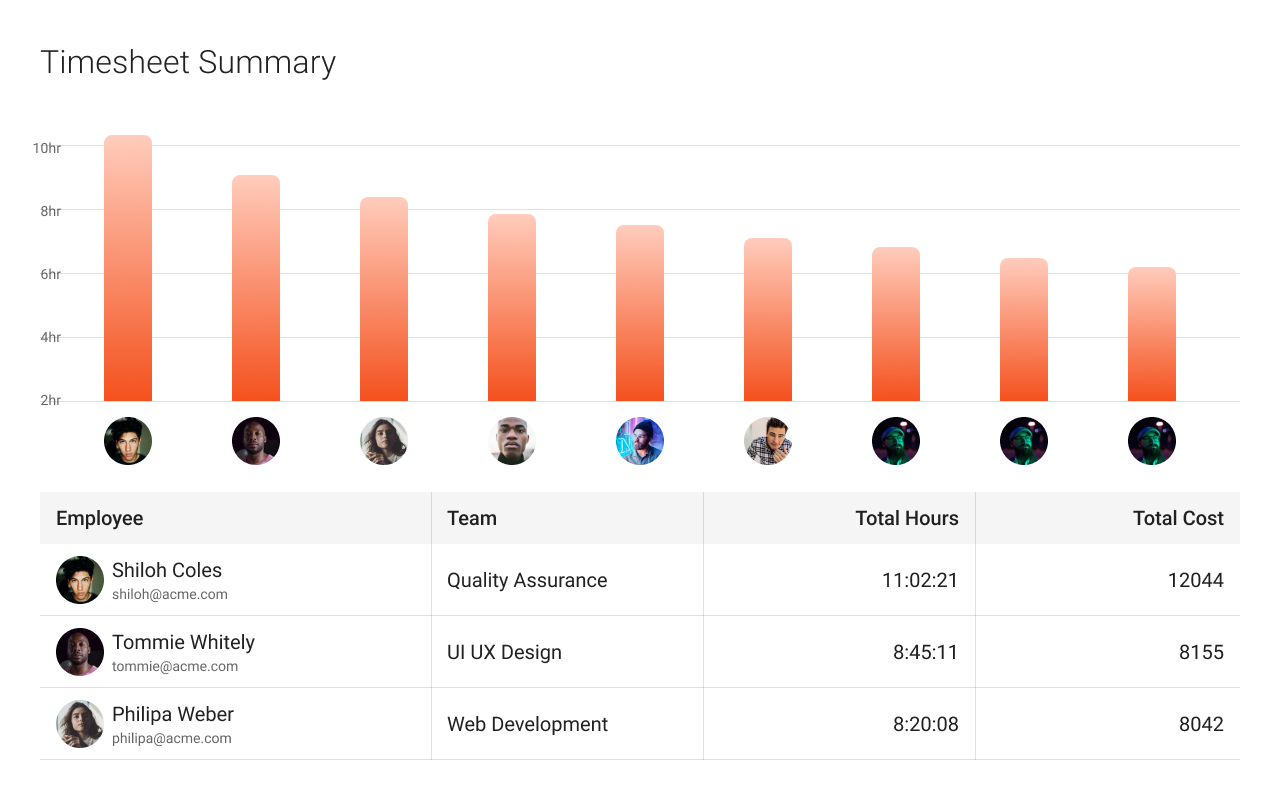
Unified project management software
The organization of projects is simplified with our employee monitoring software in Houston. Templates are created for specific types of tasks, budgets are calculated, and profit/loss is analyzed over time. Analyzing data generates bills beneficial to the organization in a variety of ways.
- Auto-create and import files easily
- Assign projects, subtasks & tasks to teams
- Streamlined collaboration with teams
- Create Project Templates
- Budget and Revenue Assessment
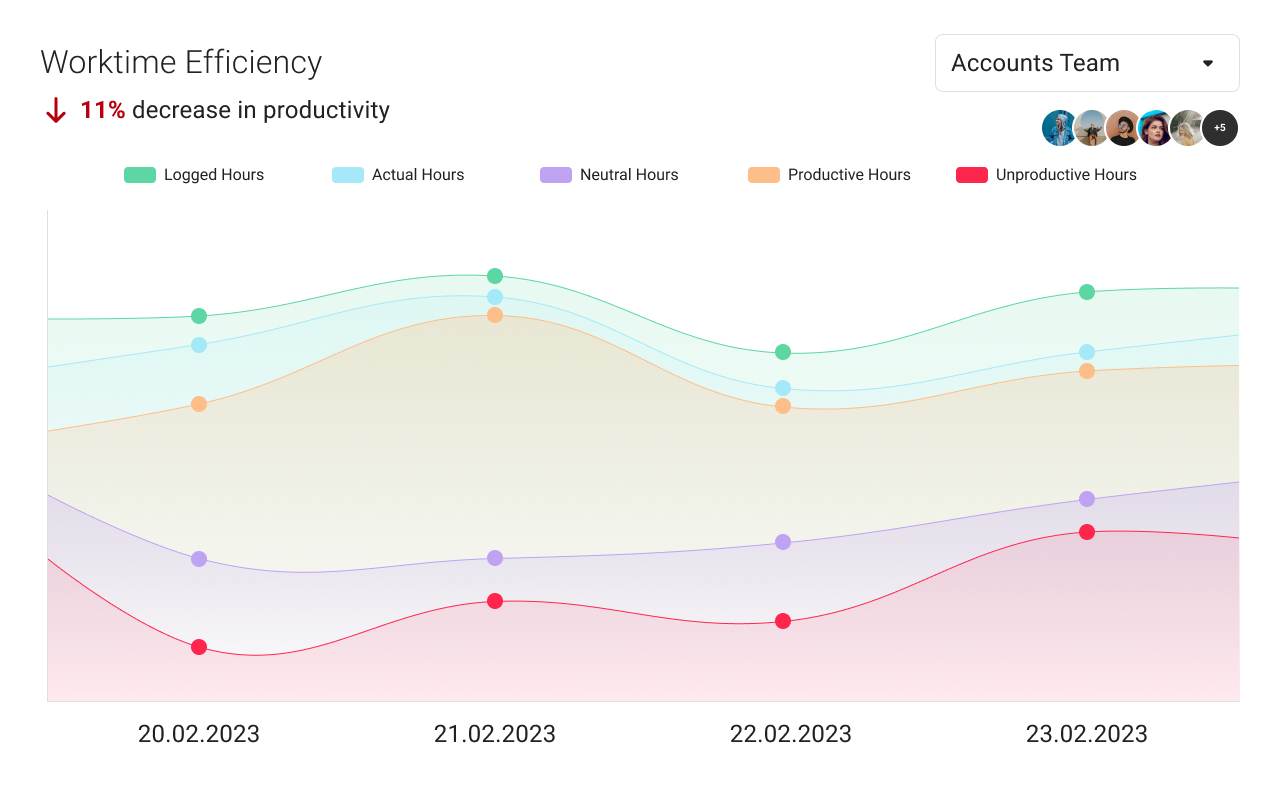
GPS tracking and geo-fencing
No matter where employees work, our software will make it easy for them to track their fieldwork. Flowace's app will automatically track check-ins and check-outs at any job site you specify on the map.
- Track outdoor meeting time
- Trace transit time
- Customizable work site map
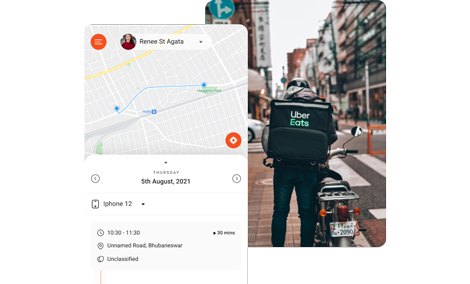

It greatly aids in monitoring my work. Without it, I would find it challenging to account for my hours, which would, in turn, hinder our company's ability to bill our clients efficiently.
Recruitment and Staffing Organization
HR Head at Uplers
An innovative tool leveraging the power of AI in time tracking and productivity mapping. A must-have for organizations aiming unparalleled success and boost of productivity.
Rupesh Sanghavi
Founder & CEO at Ergode

User-friendly for staff to input project hours, offers robust reporting capabilities for exporting to Excel spreadsheets, demonstrates consistent reliability, and boasts a responsive support center for timely query responses.
Dhaval Vussonji
Managing Partner at Dhaval Vussonji & Associates
Satisfied Customers
More than 500+ companies worldwide trust Flowace with their business.
Flowace has transformed how we manage productivity. The user-friendly interface and real-time tracking provide invaluable insights into tasks and efficiency. Automated reports highlight top performers and maintain accountability while respecting privacy. Kudos to Flowace for fostering a balanced work culture. Highly recommended!
~ Ergode CEO Video Testimonial
Frequently Asked Questions
Everything you need to know about the Flowace.
The use of time-tracking software can enable you to track the productivity of remote work. Time tracking software like Flowace will automatically record the login and logout times of remote workers as well as activity screenshots if you choose to do so. The time spent at work is, therefore, able to determine whether it is productive or not.
During idle time, the time recorded is the time the user sits in front of the system without using it for work. Flowace time tracker in Houston also tracks idle time while you are away from your screen.
In order to track time effectively and efficiently, individuals and organizations need to use time tracking software. Reports and analytics can be generated, as well as projects and tasks can be created.
There are three versions of Desklog available: one for Windows, one for Mac, and one for Linux. You can further use Flowace on any desktop, laptop or mobile phones your team has.