What is ActivTrak?
ActivTrak goes beyond simple time tracking, offering in-depth analytics to help you understand the dynamics of work within your organization. By monitoring and analyzing user activity, application usage, and website visits, ActivTrak enables you to make informed decisions about optimizing workflows, identifying areas for improvement, and fostering a healthier work environment. The platform’s robust capabilities empower you to strike a balance between productivity assessment and employee well-being, contributing to the overall success and efficiency of your team.
Here are some of the key features of ActivTrak:
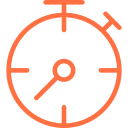
START/STOP manual timer

Project budgeting

Offline time tracking

Work hour reports

Cost estimation

Time analytics

Invoicing & payments

Integrations with multiple tools
What is Flowace?
Flowace is an automatic employee-productivity tool that helps teams reduce manual work in time management & become more aware of their time. Apart from ensuring the consistent productivity of employees, Flowace helps companies provide them with work-life balance.
Some of the key features of Flowace:

Automatic timesheets

Responsive user-dashboard

Burn-out report

Idle screen alert

Offline time tracking

Project/task categorization

Document folder-based time tracking

Project management

On-demand screenshots

Automatic & touchless attendance

Outdoor work time tracking

Task-based automatic time splitting

Time reports and analytics



































