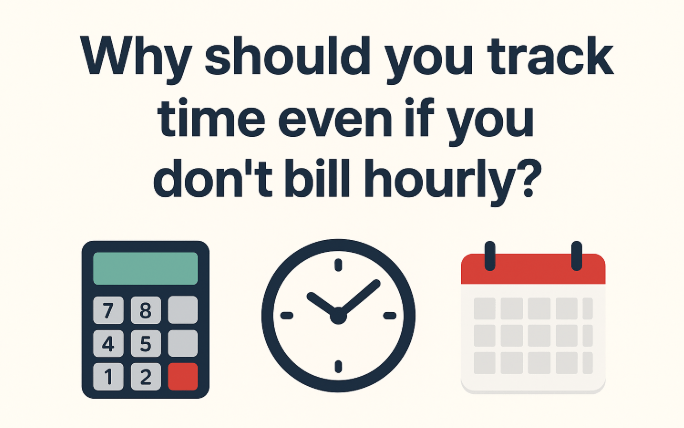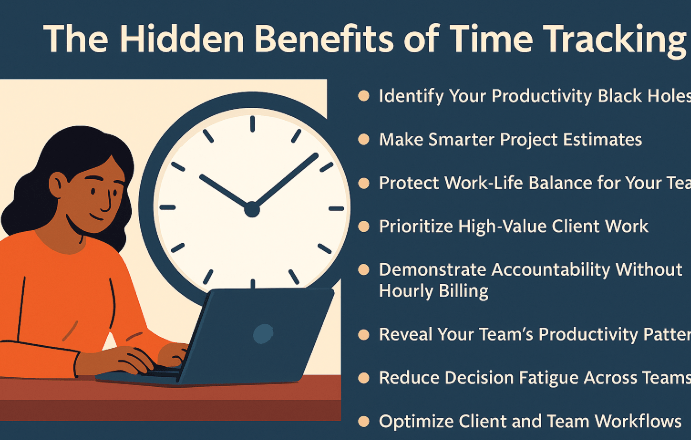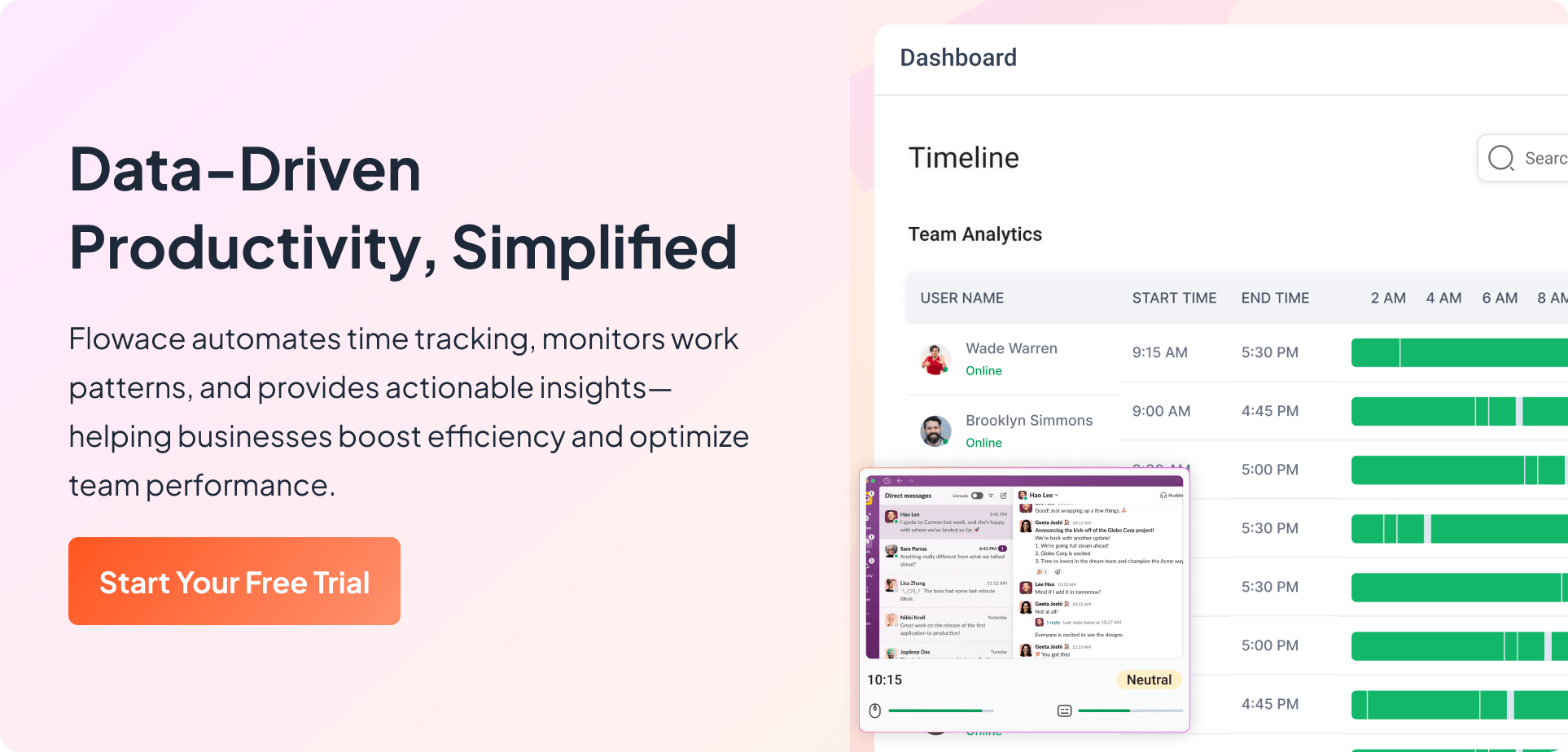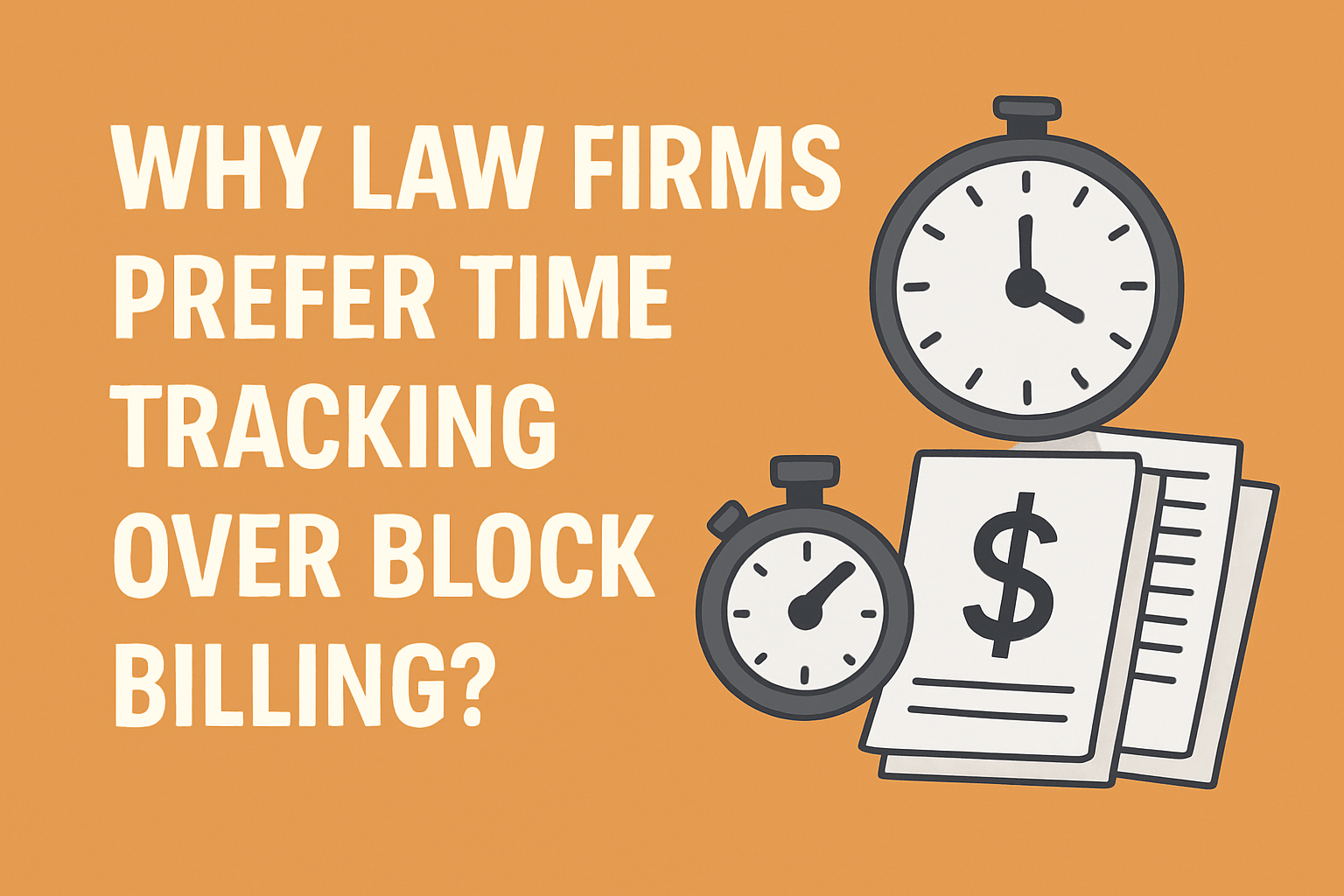You wonder, “Why is time tracking important even if you don’t operate on an hourly billing model?”. That’s because it’s a strategic tool that protects your most valuable resource: your time, no matter what your billing model looks like.
It helps you understand where hours are going, identify inefficiencies, optimize workflows through workload analysis, and make smarter business decisions. Even if your clients never see a single “hourly log,” the insights you gain can save you weeks of wasted effort each year, reduce stress, and improve the quality of your work.
Without it, you’re sailing blind, reacting to whatever task pops up next, and hoping nothing important slips through the cracks. With it, you can see patterns, plan strategically, and ensure that your energy goes toward the work that actually drives results, for your clients, your team, and your business.
This guide will take you through time tracking and show you how and where it could be game-changing for you, even if you don’t bill on an hourly basis.
The Modern Professional’s Dilemma
Even if you’re not billing clients by the hour, the pressure to manage your time effectively never truly goes away. Whether you’re working on fixed-price projects, retainers, or value-based pricing, time remains a finite and often unpredictable resource. Mismanaging it can quietly erode both your productivity and your peace of mind.
Feeling Constantly Busy But Unaccomplished
You may tick off dozens of tasks, attend meetings, and respond to endless messages, but at the end of the day, it feels like nothing meaningful has been achieved. That nagging sense of “I’ve done a lot, yet nothing” can leave you mentally drained and frustrated.
Underestimating the Effort Required For Tasks
Planning often fails because we assume tasks will take less time than they actually do. A project that seemed simple can balloon into days of revisions, client calls, or research, leaving you scrambling to meet deadlines.
Burnout from Overcommitting to Clients
In an effort to satisfy everyone, it’s easy to overpromise and underdeliver, stretching yourself thin across multiple projects. Over time, this cycle leads to burnout, missed opportunities, and a sense that no matter how hard you work, it’s never enough.
Imagine starting your morning intending to focus on a critical client deliverable. Within an hour, you’re pulled into back-to-back meetings, buried in email threads, and approving tasks that aren’t even on your priority list. By the time you sit down to do your actual work, the day is halfway over, and deadlines are looming.
The truth is, the modern professional’s dilemma isn’t just about working hard; it’s about working smart. Without clear visibility into how your time is spent, even the most skilled, organized individuals can feel overwhelmed, unproductive, and under pressure.
The Hidden Benefits of Time Tracking (Even Without Hourly Billing)
Many professionals assume that time tracking is only useful for hourly billing, but the truth is, even on fixed-price projects or value-based engagements, it can completely transform the way you work. Understanding exactly where your time goes is like turning on a flashlight in a dark room; you suddenly see opportunities, inefficiencies, and patterns you didn’t notice before.
Identify Your Productivity Black Holes
Your team spends countless hours in unproductive meetings, chasing approvals, or juggling client emails. You feel busy, but project milestones slip.
Time tracking reveals exactly where the day is being lost. Once you see which tasks consume disproportionate time, you can streamline processes, delegate effectively, or eliminate unnecessary steps, freeing your team to focus on high-value work.
For example, a creative team spends 3 hours daily adjusting client feedback on mockups. Tracking time highlights this drain, prompting process changes or clear client feedback guidelines.
Make Smarter Project Estimates
Campaigns or deliverables often take longer than anticipated, eating into profit margins.
Historical time data gives agencies evidence-based insights into task duration. This allows for realistic estimates, better resource allocation, and fewer last-minute crunches, protecting both your team and your client relationships.
For example, you realize social media campaign creation consistently takes 8 hours, not 5. Future proposals reflect the true effort, keeping both budgets and expectations in check.
Protect Work-Life Balance for Your Team
Creative burnout is real. Team members stay late to finish client work, leaving morale and productivity suffering.
Time tracking shows when team members are overextending. You can manage workloads proactively, schedule tasks according to capacity, and set clear boundaries, ensuring your team stays energized and engaged.
For example, if a designer logs 10 hours on revisions, you can redistribute tasks to avoid late nights and prevent burnout.
Prioritize High-Value Client Work
Teams feel busy, yet revenue-driving activities (like strategy, pitch development, or campaign optimization) are constantly deprioritized.
Time tracking highlights which activities deliver the most value. Your agency can reallocate effort from low-impact tasks to high-value client work, maximizing ROI and strengthening client satisfaction.
For example, noticing that junior staff spend too much time on reporting rather than client strategy allows managers to shift priorities and deliver more impactful results.
Demonstrate Accountability Without Hourly Billing
On retainers or fixed-fee projects, clients sometimes question the work being done, putting pressure on your team.
Tracking time provides transparency. Sharing time insights builds client trust and shows the effort behind deliverables, without discussing hours or rates.
For example, a client sees that your team spent substantial time refining a creative concept, helping them appreciate the depth of work and reducing micromanagement.
Reveal Your Team’s Productivity Patterns
Managers struggle to know when team members are most effective, leading to suboptimal scheduling.
Time tracking identifies peak performance windows for each role. You can schedule complex creative tasks during high-focus periods and routine tasks during lower-energy times, improving output and efficiency.
Reduce Decision Fatigue Across Teams
Constant prioritization decisions drain your project managers and creative leads.
Insights from time tracking highlight which tasks can be automated, delegated, or deprioritized, reducing decision fatigue and keeping the team focused on what truly matters.
Optimize Client and Team Workflows
Multi-client projects feel chaotic, deadlines get missed, and internal handoffs are messy.
Tracking time at the project level reveals bottlenecks and workflow inefficiencies. Managers can redistribute work, streamline communication, and ensure projects stay on track without overburdening the team.
Busting Common Misconceptions About Time Tracking
Time tracking often gets a bad reputation. Some think it’s tedious, intrusive, or only for hourly billing. Others worry it will slow them down or kill creativity. The truth? Most of these fears are based on misunderstandings, and once you see the real benefits, it’s hard to imagine running your work without it. Let’s take a closer look at the most common myths—and why they’re completely wrong.
1. “I don’t bill hourly, so tracking is unnecessary.”
This is one of the most common misconceptions, especially among agencies working on fixed-price or retainer agreements. Many assume that if they’re not charging by the hour, they don’t need to know how long tasks take, but this couldn’t be further from the truth. Time tracking isn’t just about billing; it’s about visibility, efficiency, and protecting your margins.
Even on flat-fee projects, knowing exactly where your team spends their hours allows you to identify inefficiencies, plan better, and avoid overcommitting.
For example, a marketing agency running multiple client campaigns may realize that half of the time is spent on client revisions and approvals rather than on content creation or strategy.
2. “It’s too complicated and time-consuming.”
Many professionals shy away from time tracking because they imagine it as a cumbersome process involving spreadsheets, timers, and constant logging. But modern tools are designed to be intuitive, automated, and low-effort. They can run in the background, capture work done across different apps, and generate reports with a single click.
What used to take hours of manual effort now takes mere seconds, and the insights you gain more than pay for the small upfront investment. The result is less guesswork, fewer errors, and more time to focus on actual client work.
3. “Tracking will make me feel micromanaged.”
It’s understandable why teams fear being watched—but time tracking isn’t about micromanagement, it’s about self-accountability and transparency. For individuals, it helps them understand their own productivity patterns and focus on high-value work. For agencies, it provides a factual basis to show clients what is being done without unnecessary explanations or back-and-forth.
In other words, tracking empowers your team to work smarter and demonstrate their effort confidently.
4. “I’m too busy to track my time.”
Ironically, the people who claim they are too busy are often the ones who need tracking the most. Busy professionals and agency teams can easily lose track of hours spent on small, repetitive tasks, meetings, or back-and-forth communication. Over time, these invisible drains add up, leading to stress, missed deadlines, and low morale. Time tracking illuminates these hidden inefficiencies, helping you identify where to improve employee performance.
This insight allows better prioritization, smoother workflows, and ultimately, more time spent on meaningful, revenue-driving work.
5. “Time tracking kills creativity and flexibility.”
Creative teams often fear that tracking will turn work into rigid, mechanical routines. In reality, it enhances creativity by showing when team members are most productive and when to schedule deep-focus work. Instead of forcing everyone into a strict timetable, tracking highlights natural productivity rhythms, allowing managers to protect high-focus windows for strategy, brainstorming, and content creation while scheduling less demanding tasks for slower periods.
For example, a copywriting team might find that mornings are ideal for drafting client content, while afternoons are better suited for admin and reporting. This approach preserves flexibility while maximizing output and creativity.
6. “I already know how my time is spent.”
Most professionals are surprisingly bad at estimating their own work. Tasks that seem small and quick, like a client call or a review meeting, often take far longer than expected once interruptions, revisions, and follow-ups are included. Time tracking removes guesswork by providing objective, concrete data.
Over time, this enables better planning, more accurate project estimates, and reduced stress for both your team and clients. For instance, a small design studio might think producing a branding deck takes two days, but tracking reveals it consistently takes three. With this insight, project timelines, resource allocation, and client expectations can be adjusted, preventing last-minute chaos and overwork.
7. “It will feel like extra work.”
Even with the best intentions, the idea of adding “one more thing” to an already packed schedule feels exhausting. But modern time tracking tools minimize effort and often operate invisibly. The small investment of logging work or categorizing tasks produces outsized benefits: clearer insights, fewer missed deadlines, optimized workflows, and improved team morale.
A marketing team, for example, can use automatic tracking and weekly dashboards to see hours spent per client or project without manually updating spreadsheets. The payoff is better planning, happier clients, and less stress for everyone involved.
8. “It’s only for big teams or corporations.”
Time tracking is valuable for businesses of all sizes. Solo freelancers, boutique agencies, and mid-sized service firms can all gain insights that improve efficiency, workflow, and client satisfaction. Even a two-person team benefits from visibility and accountability. As businesses grow, time tracking scales naturally, providing data that helps manage larger teams, complex projects, and multiple clients.
For instance, a small agency may use tracking to identify recurring bottlenecks, adjust workloads, and optimize processes before hiring additional staff, saving money while maintaining client satisfaction and team wellbeing.
Most objections to time tracking are myths rooted in fear, habit, or misunderstanding. Time tracking is not punishment, nor is it about micromanaging. It’s a powerful tool for clarity, efficiency, and smarter business decisions. For agencies and service-based businesses, it means delivering higher-value work, happier clients, healthier teams, and more predictable projects.
Once you start, you’ll notice subtle but impactful changes: fewer missed deadlines, reduced stress, better workflows, and greater confidence in the work you do.
Practical, Pain-Free Ways to Track Time
Many professionals and teams hesitate to start time tracking because they imagine it as a tedious, bureaucratic exercise. They picture themselves stopping every few minutes to log tasks, endlessly updating spreadsheets, or worrying about being “watched” by management. The result? Anxiety, procrastination, and a sense that tracking will take more time than it actually saves.
The truth is, time tracking doesn’t have to feel invasive or complicated. When approached strategically, it can be lightweight, intuitive, and even empowering. Instead of feeling like a burden, it becomes a tool that gives clarity, control, and actionable insights into your workday.
Here’s how you can make it feel effortless and meaningful.
1. Track by Project or Category, Not Minute-by-Minute
One of the biggest mistakes is trying to log every single minute of the day. This not only interrupts your flow but also creates unnecessary stress. Instead, focus on high-level tracking by project, client, or category.
For example, rather than recording 17 minutes on drafting a blog post and 23 minutes answering client emails, group these into broader categories: “Content Creation,” “Client Communication,” or “Internal Admin.” This approach captures meaningful data without micromanaging every action. You’ll still know where your time is going, but without feeling like a robot counting seconds.
Track the type of work, not the clock. Over time, you’ll notice patterns—like which projects consistently take more time than expected or which categories dominate your day—allowing you to make smarter decisions without overcomplicating your routine.
2. Use Lightweight, Intuitive Apps
Time tracking tools don’t have to be heavy, clunky, or intrusive. Modern apps like Flowace, Toggl, or Clockify are designed to be easy, automated, and unobtrusive. They allow you to start, pause, and categorize time with a single click, or even track in the background while you work.
The beauty of these tools is that they integrate seamlessly with your workflow: tracking doesn’t interrupt creative flow, and reporting is automated. You can generate insights, see where your hours are going, and identify bottlenecks, all without spending hours on manual logs.
Choose one simple tool like Flowace, start tracking just one team or project, and expand gradually. Early wins will motivate you to keep going.
3. Batch Similar Tasks or Track Only “Core Work” Hours
Another way to make tracking feel effortless is to batch similar activities or focus only on the most valuable hours of your day. You don’t need to log every single minor task.
Instead:
- Group repetitive activities like emails, calls, or approvals into single blocks.
- Track the time you spend on “core work”—the tasks that directly impact client outcomes, revenue, or strategic goals.
- Ignore minor distractions unless they’re recurring time drains that need attention.
This approach ensures your tracking is insightful without being overwhelming. You get actionable data on what truly matters without turning time tracking into a chore.
4. Start Small, See Quick Insights, Build Momentum
The key to making time tracking stick is to start small and focus on early wins. Don’t try to track every project or every team member from day one. Pick a single project, client, or even just your own work hours, and see what insights emerge.
For example, after tracking just one week, you might discover that your team spends 20% of their week in meetings that could be streamlined or 15% on repetitive admin tasks that could be delegated.
These small insights immediately improve productivity and reduce stress, and they motivate you to expand tracking further.
Time tracking is like a muscle: the more consistently you practice it, the stronger your insights and workflow improvements become. Small, consistent steps are far more effective than trying to track everything perfectly from the start.
Turning Time Tracking Data into Actionable Insights
Tracking your time is only the first step. The real power lies in what you do with the data. Without analysis and follow-up, time tracking risks becoming a passive record—interesting to look at but ultimately unhelpful. But when approached strategically, the data you collect can transform your workflows, decision-making, and even your business strategy. Let’s explore how.
1. Identify Patterns and Bottlenecks
Time tracking allows you to see patterns that are invisible to the naked eye. Maybe your team spends an entire morning on internal emails, or a designer consistently gets bogged down by revisions. By analyzing these patterns, you can pinpoint bottlenecks that slow down productivity and take targeted action.
For example, a creative agency may discover that recurring client calls consume more time than anticipated. Armed with this knowledge, managers can consolidate updates into fewer calls, batch feedback sessions, or implement more structured reporting. Suddenly, what felt like “endless busyness” becomes a more predictable and controlled workflow.
2. Prioritize High-Impact Work
One of the most common struggles in agencies and service businesses is feeling busy without being productive. Time tracking shows exactly which activities drive results—and which don’t. When you see that half your week is spent on low-value tasks, you can start reallocating time to high-impact work: campaigns, client strategy, revenue-generating activities, or deep creative work.
For instance, a marketing team might track hours across social media, reporting, content creation, and client calls. Analysis reveals that reporting takes 25% of their time but adds minimal client value. Leadership can then streamline reporting, automate metrics, or delegate it, freeing the team to focus on strategy and content that actually drives results.
3. Make Smarter Project Estimates
Historical time tracking data is a goldmine for planning future projects. It gives you an evidence-based understanding of how long certain tasks actually take, rather than relying on guesswork or hope.
Imagine your agency consistently underestimates the time required for campaign launches. By reviewing past projects, you notice that creative approvals and client revisions consistently add 20% more time than anticipated. Next time, your estimates reflect reality, budgets are more accurate, and client expectations are managed proactively. This reduces stress, prevents overwork, and improves client satisfaction.
4. Optimize Team Workflows
Time tracking data doesn’t just reveal individual productivity; it provides insights into how the team as a whole operates. You can identify which roles or processes create bottlenecks, which team members are over- or underutilized, and where handoffs between departments could be improved.
For example, an agency might see that designers spend too much time waiting for client content from the account managers. Knowing this, they can adjust workflows, improve communication, and create buffer periods to keep projects moving smoothly. This is proactive problem-solving, not reactive firefighting.
5. Improve Client Transparency and Communication
Clients love accountability, even if they aren’t paying hourly. Time tracking allows agencies to provide transparent reporting on effort and progress. Sharing data, like hours spent on a campaign or how work is distributed across tasks, builds trust, reduces unnecessary check-ins, and positions your team as professional and organized.
For instance, a client may question why a social media campaign took longer than expected. By sharing time tracking insights, the agency can show the complexities involved, demonstrate effort, and justify timelines, without sounding defensive or vague. It’s proof, not persuasion.
6. Connect Time to Business Outcomes
Time tracking is even more powerful when linked to business results. It helps answer questions like: Which activities directly generate revenue? Which efforts produce the most client satisfaction? Where is time being wasted on tasks that don’t move the needle?
For instance, a small agency may track hours for client onboarding, creative production, and reporting. When comparing this with revenue and client feedback, they realize that strategic planning sessions drive more long-term client retention than frequent minor status updates. Time tracking allows them to make intentional choices that tie effort to real business impact.
How Flowace Makes Time Tracking Effortless Even When You Don’t Bill Hourly
Many professionals think time tracking is only useful for hourly billing, but that couldn’t be further from the truth. Even if you work on fixed-price projects, retainers, or value-based agreements, knowing where your time goes is essential to staying productive, avoiding burnout, and making smarter business decisions.
Flowace is designed to make this effortless. Unlike traditional time tracking that requires manual entry or constant reminders, Flowace automatically tracks your work patterns in the background. It identifies which tasks take the most time, when you’re at your peak focus, and where inefficiencies are quietly stealing hours from your day.
You’re juggling multiple client projects, admin tasks, and strategy work. Without tracking, it’s easy to underestimate how long something takes or to spend hours on low-value tasks. Flowace gives you data-backed insights that reveal these hidden productivity leaks. You can see, for example, that brainstorming takes two hours longer than you expected, or that frequent meeting interruptions are eating up your core work time.
With Flowace, the benefits go beyond just numbers:
- Optimize your workflow: Spot bottlenecks and repetitive tasks that can be streamlined
- Protect your work-life balance: See when work is creeping into your personal time
- Prioritize high-value work: Focus on tasks that deliver the most impact, not just the most hours
- Communicate progress with clients: Even without hourly billing, you can show effort transparently, building trust and accountability
Sign up for Flowace now and see the difference in your workflow for yourself.