How do you install Flowace on Linux Systems?
Step 1: Log in to your account.
- Log in to your Flowace account on your Linux system
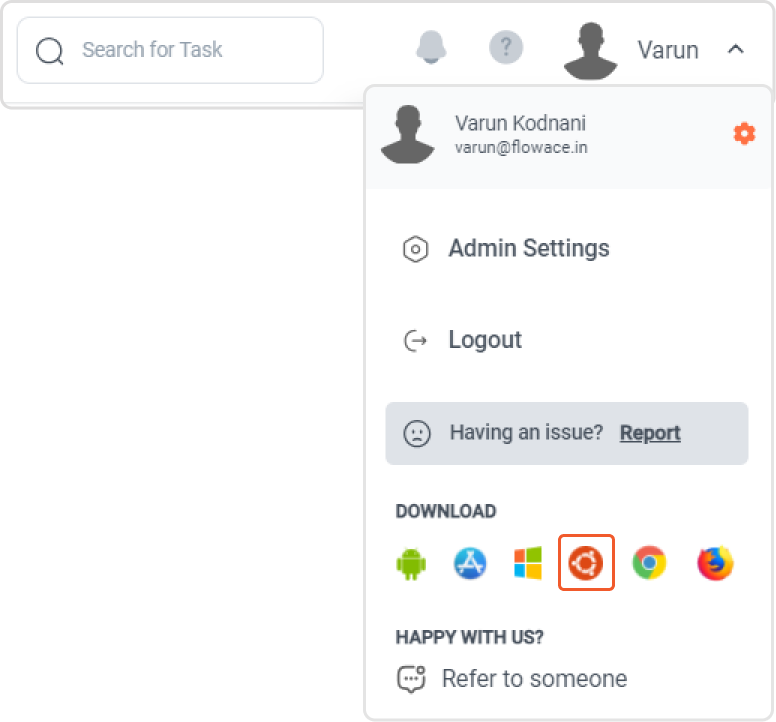
Step 2: Access the Linux installer
- Once you have logged in, go to the top right corner of the webpage to locate an arrow next to the registered name.
- Click on the arrow and a drop-down menu will pop up, showing the download option.
Step 3: Choose “Ubuntu” icon
- After this, a pop-window showing the Ubuntu installer will appear.
- Click on the Flowace installer tab to initiate the download process.
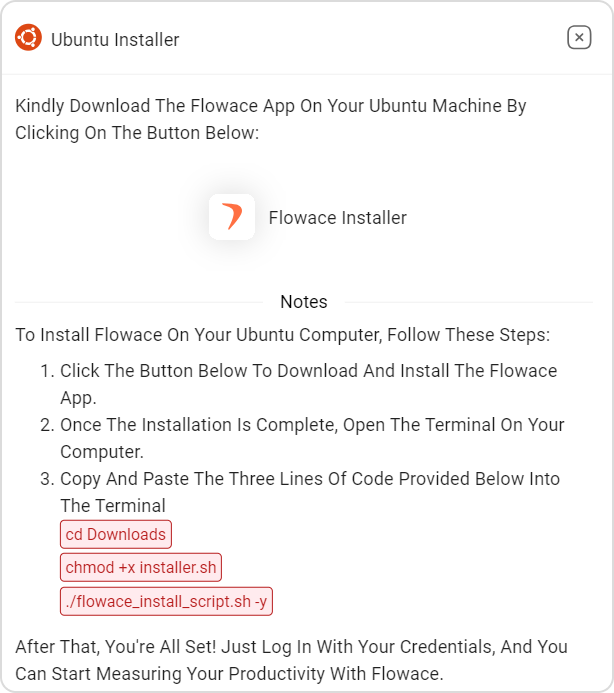
Step 4: Complete the installation
Once the installation is complete, open the terminal on your computer. Copy and paste these three Lines Of Code into the terminal:
cd Downloads
chmod +x installer.sh
./flowace_install_script.sh -y
