We are excited to introduce a new feature on the Flowace platform—Shift Data Integration! This enhancement allows all time-based data across your dashboard to align with each employee’s specific shifts. Whether you are reviewing productivity analysis or app usage, every widget now reflects data according to work shifts, providing more accurate insights into performance.
With Shift Data Integration, you can easily view shift-based data across all your dashboard widgets, including:
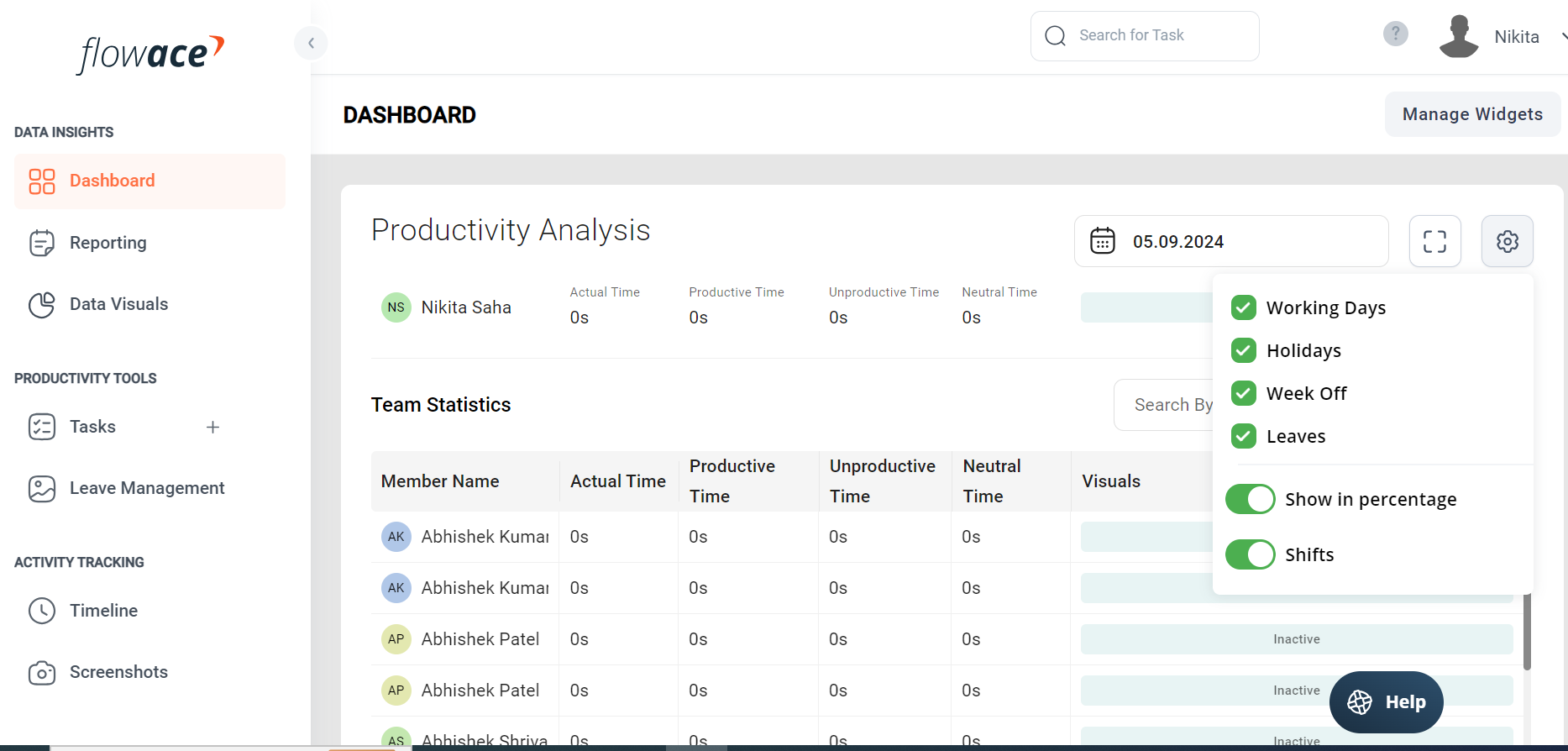
Take advantage of Shift Data Integration today to streamline your dashboard experience and improve your reporting accuracy.
