The Timeline feature in Flowace gives you a clear view of your team’s daily activities, showing real-time data on when employees are working and how long they’ve been active. Here’s how to easily access and use the Timeline feature.
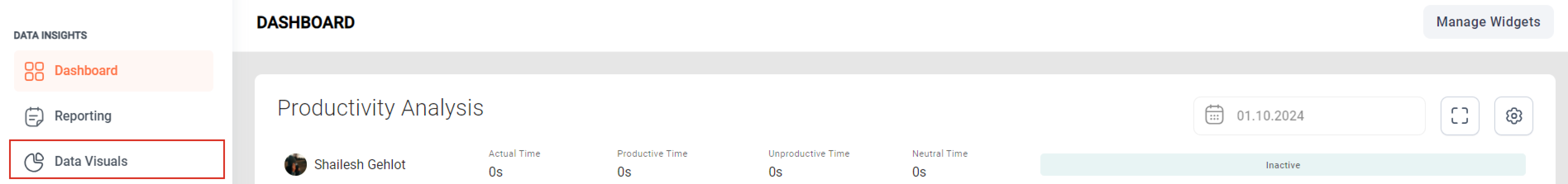
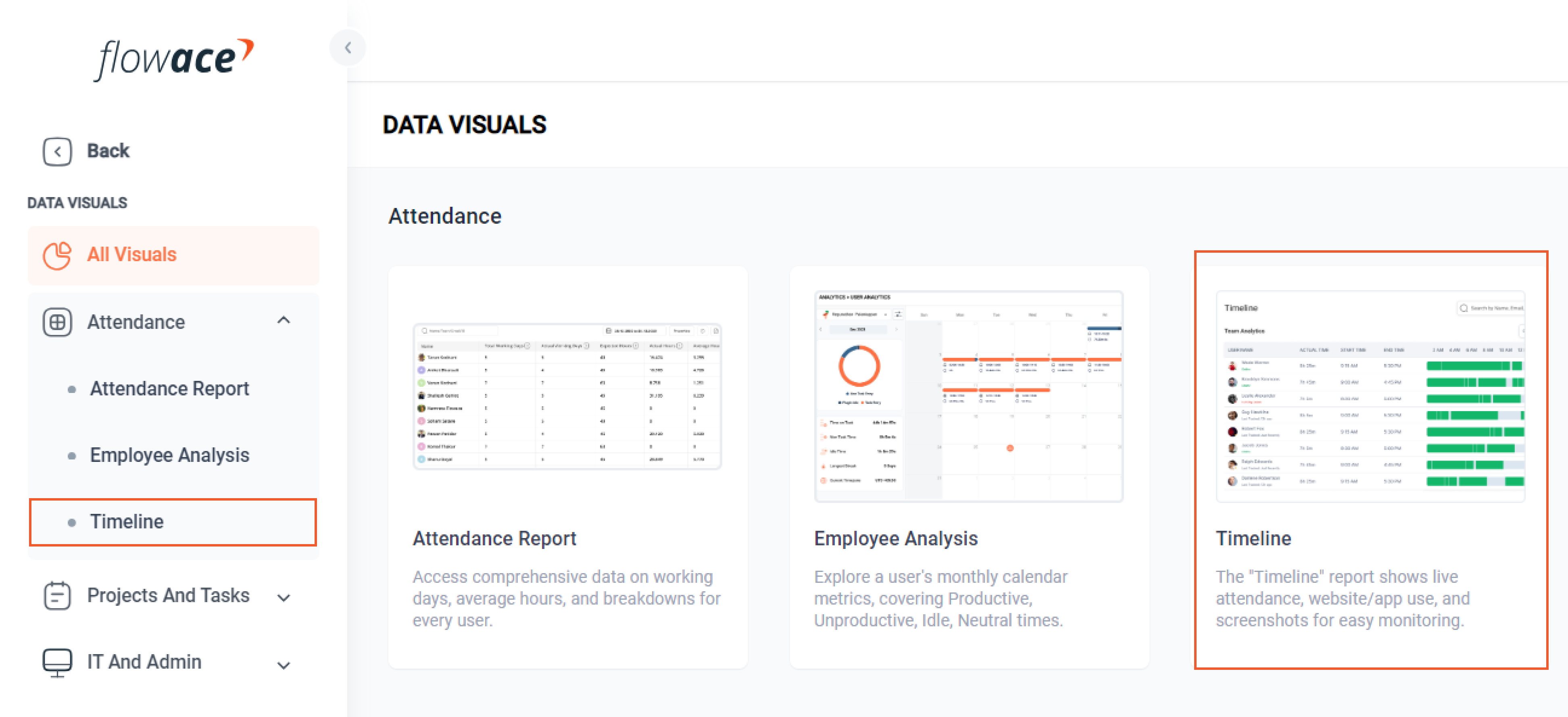
Once you’re in the Timeline section, you’ll see a list of all employees. For each team member, you’ll find:
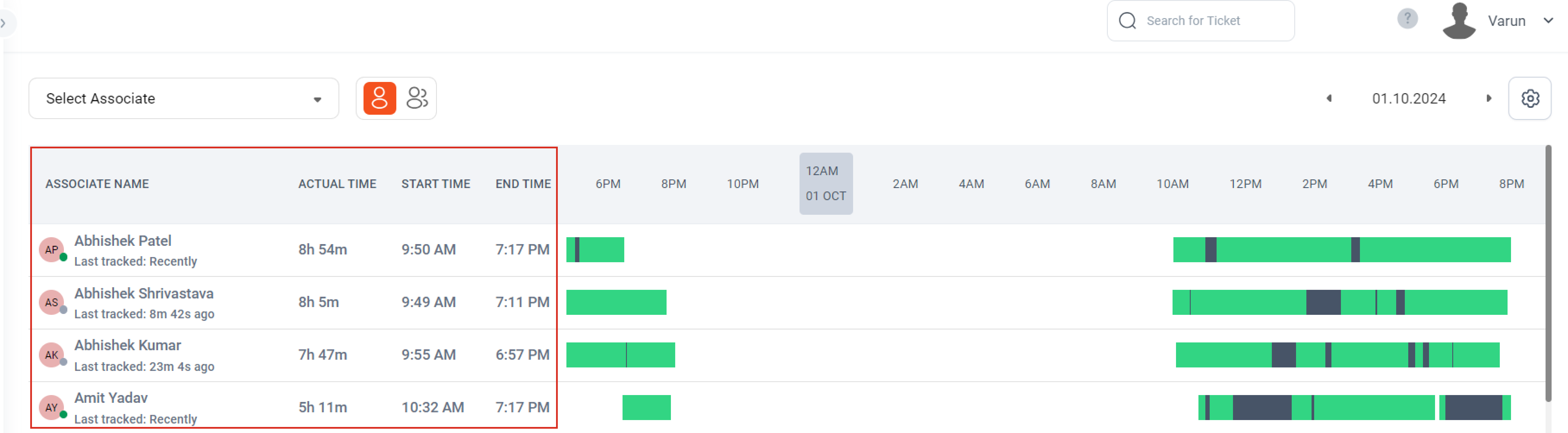
The Timeline uses a 48-hour format, making it easy to track employees working night shifts. The graph includes:
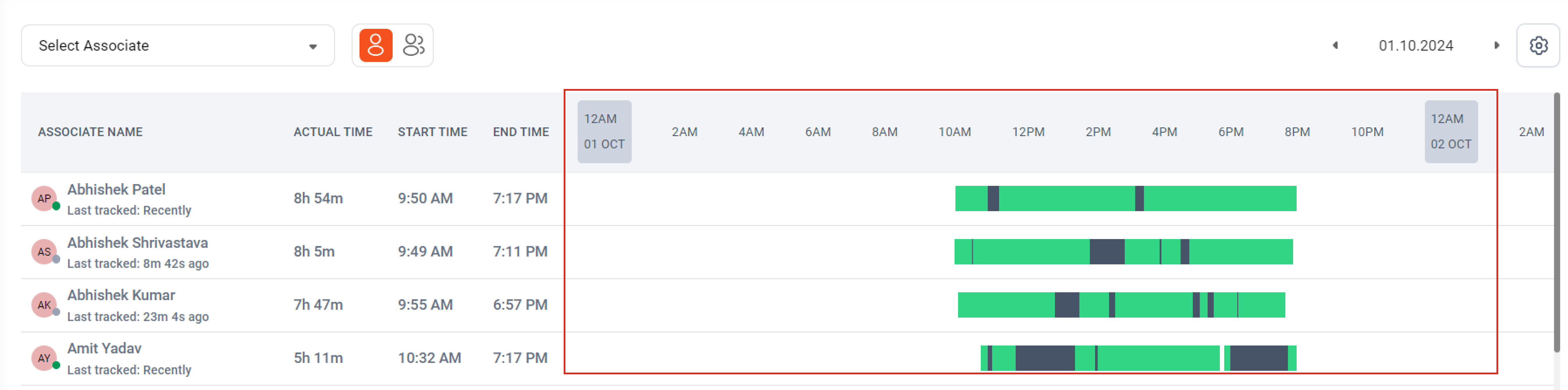
You can also see the last time each employee was tracked, giving you real-time information about their status.
