
Follow these steps to upload employee leave entries in bulk:
Note : Please read the instruction by clicking on i icon button.
Use the provided sample CSV file as your template for leave uploads.
Fill in the required leave details for each employee in the sample file.

Once completed, upload the updated CSV file through the Flowace portal’s leave upload section.

✅ File Format: Only CSV files are supported.
✅ Mandatory Fields: Ensure each row includes:
Email ID
From Date
To Date
Leave Type ( Use codes from your Work Schedule )
✅ Date Format: Use YYYY/MM/DD format consistently.
✅ Leave Duration:
From Date should not be later than the To Date.
Include only working days in your leave count.
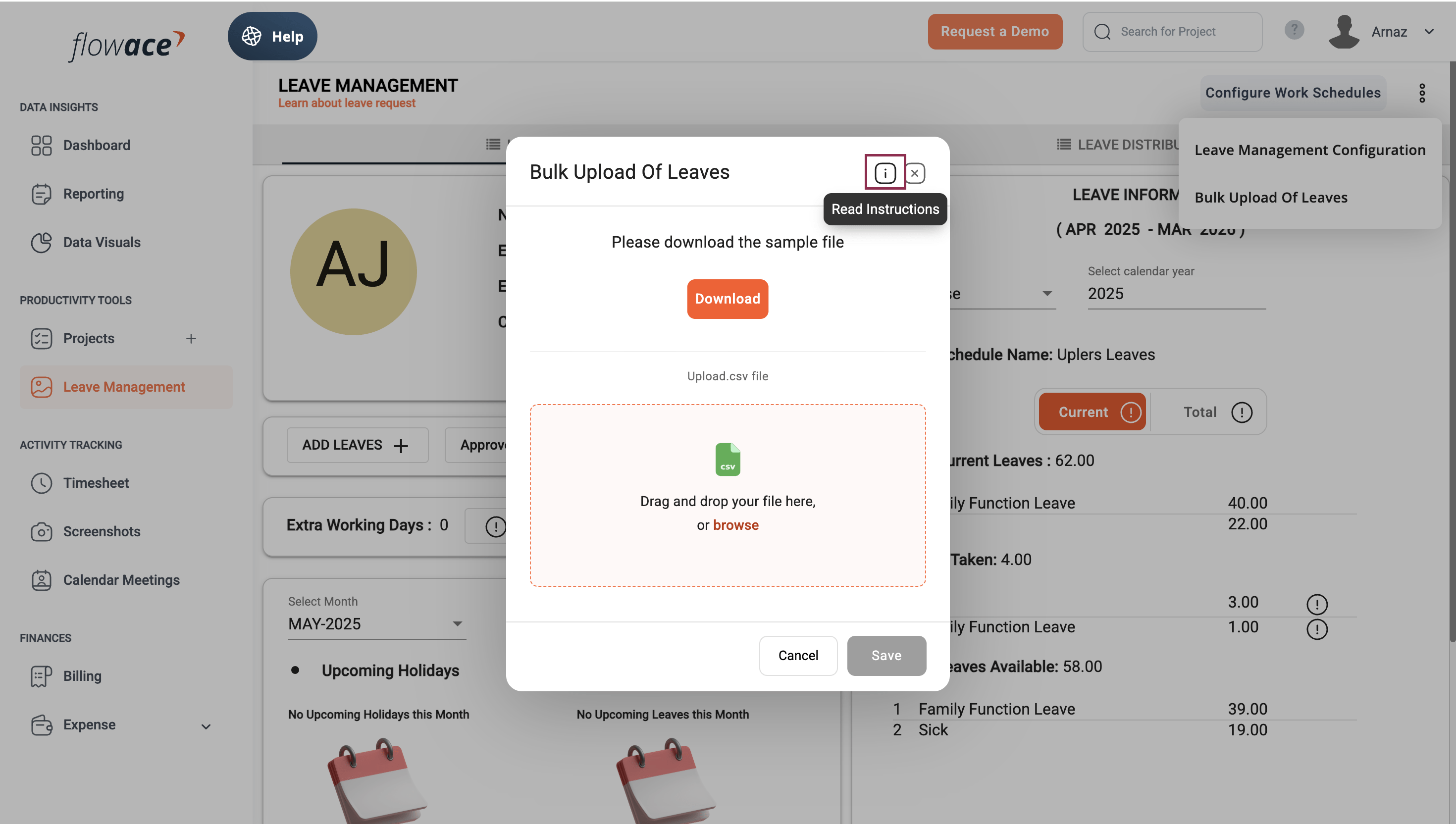
❌ Do Not Leave the File Empty: Files with no data will be rejected.
