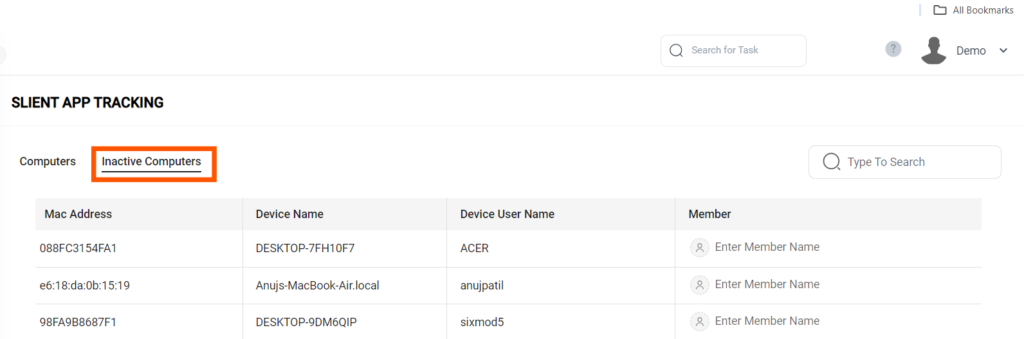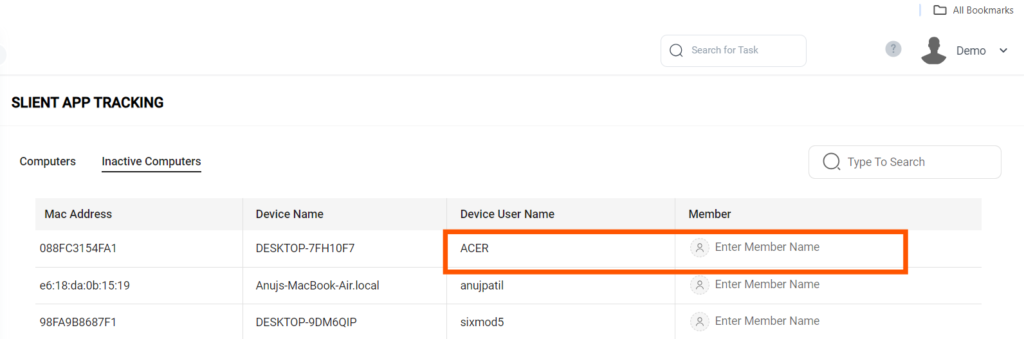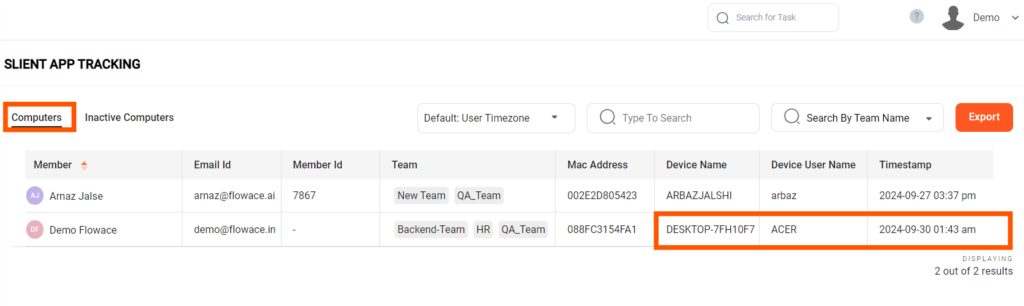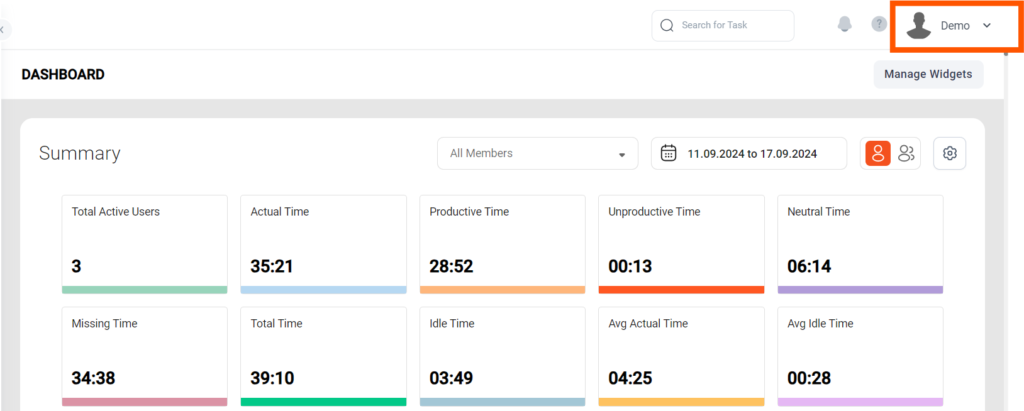
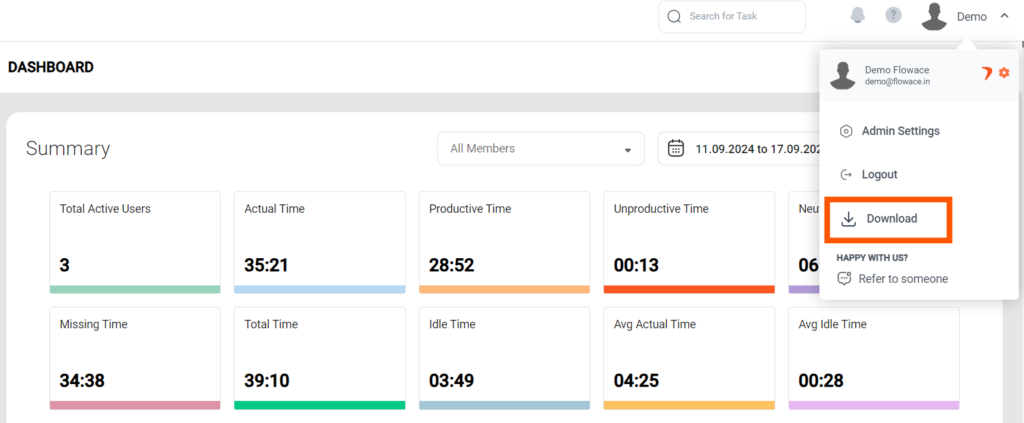
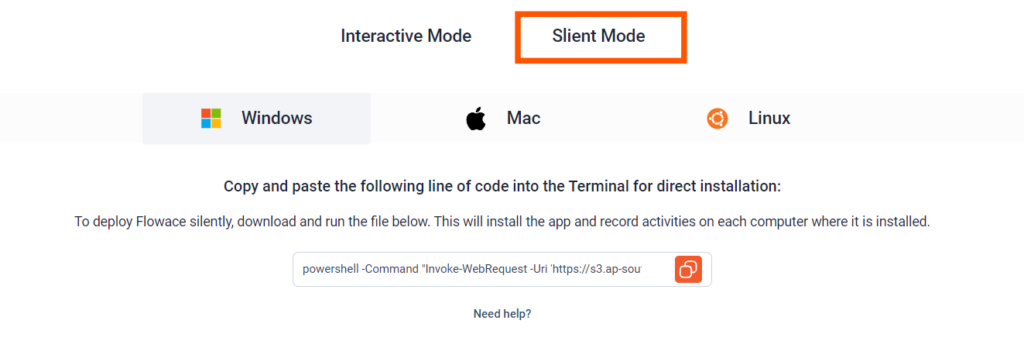
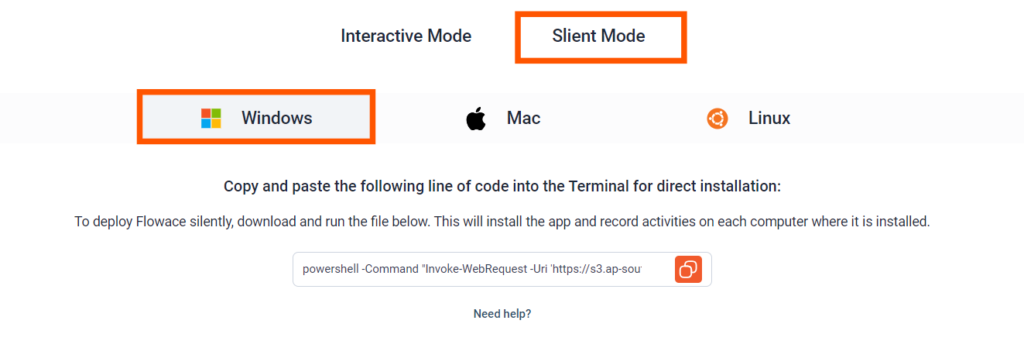
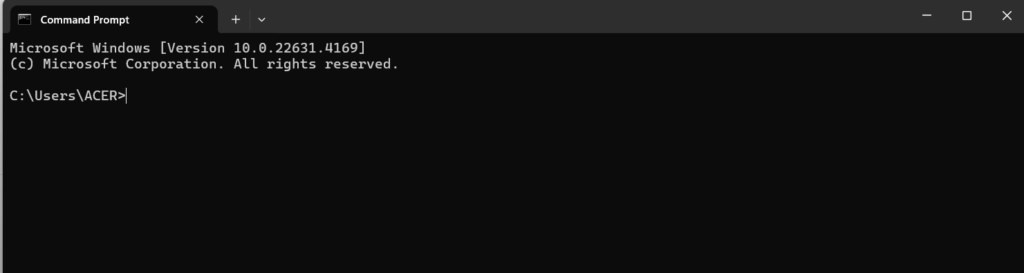
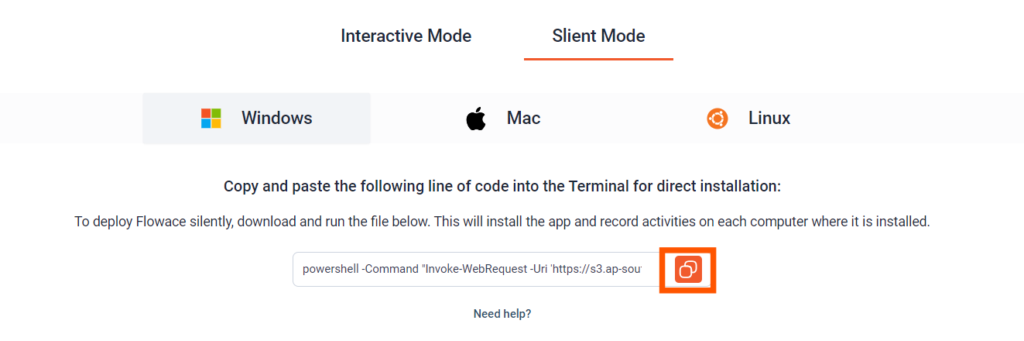
powershell -Command "Invoke-WebRequest -Uri 'https://s3.ap-southeast-1.amazonaws.com/updates.windows.squirrel.stealth.generic/download/release/installer.bat' -OutFile 'installer.bat'; if (Test-Path 'installer.bat') { & .\installer.bat companyname 17.1.1; Remove-Item 'installer.bat' }"
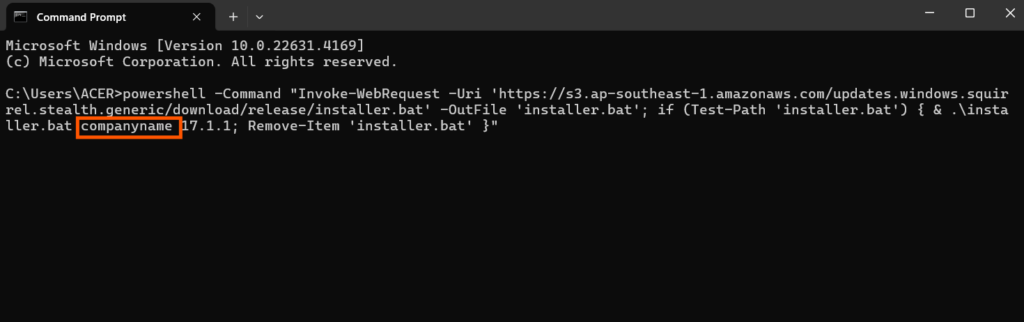 3. Once the installation complete it will show the installation complete on the command prompt.( Here demo is the company name).
3. Once the installation complete it will show the installation complete on the command prompt.( Here demo is the company name).
powershell -Command "Invoke-WebRequest -Uri 'https://s3.ap-southeast-1.amazonaws.com/updates.windows.squirrel.stealth.generic/download/release/installer.bat' -OutFile 'installer.bat'; if (Test-Path 'installer.bat') { & .\installer.bat companyname 17.1.1; Remove-Item 'installer.bat' }"
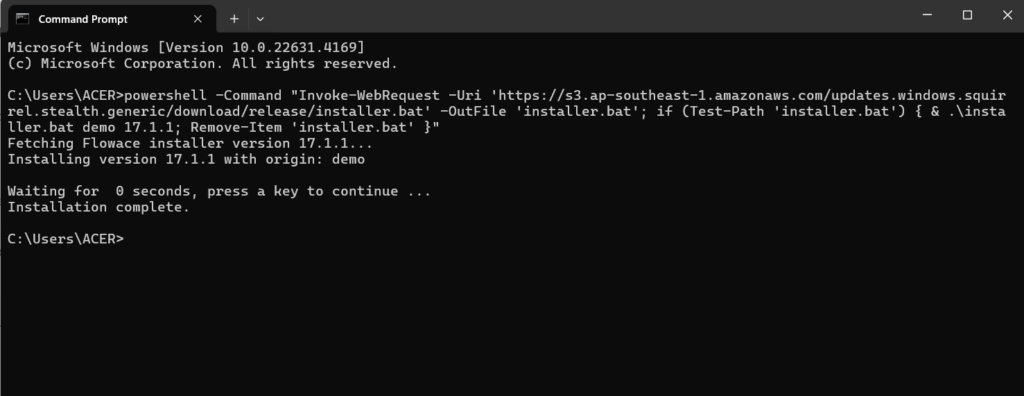
4. Make sure that the following registry entry is present for every user in HKCU i.e. HKEY_CURRENT_USER, You may use the following command to create key.
REG ADD HKEY_CURRENT_USER\SOFTWARE\Classes\flowace /v flowace_origin /d "companyname.flowace.in"
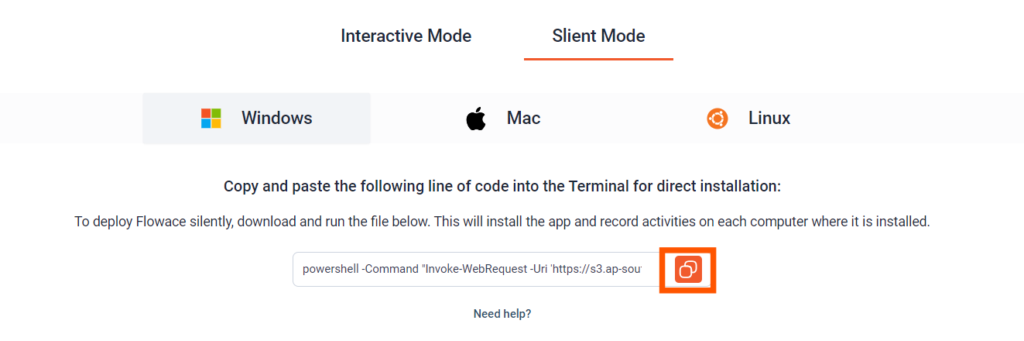
powershell -Command "Invoke-WebRequest -Uri 'https://s3.ap-southeast-1.amazonaws.com/updates.windows.squirrel.stealth.generic/download/release/installer.bat' -OutFile 'installer.bat'; if (Test-Path 'installer.bat') { & .\installer.bat companyname 17.1.1; Remove-Item 'installer.bat' }"
REG ADD HKEY_CURRENT_USER\SOFTWARE\Classes\flowace /v flowace_origin /d "companyname.flowace.in"
Open a text editor like Notepad, write your commands, and save the file with a .bat extension.