This guide will walk you through the process of managing expense types and adding expense details in Flowace for office-related purposes. By following these steps, you will ensure proper tracking and reimbursement of expenses.
Step 1 : Adding a New Expense Type
Expense types categorize the different office-related expenses you might incur, such as hotel stays, meals, fuel, etc.
On the left-hand menu, under the “Expense” section, click on Expense Type.
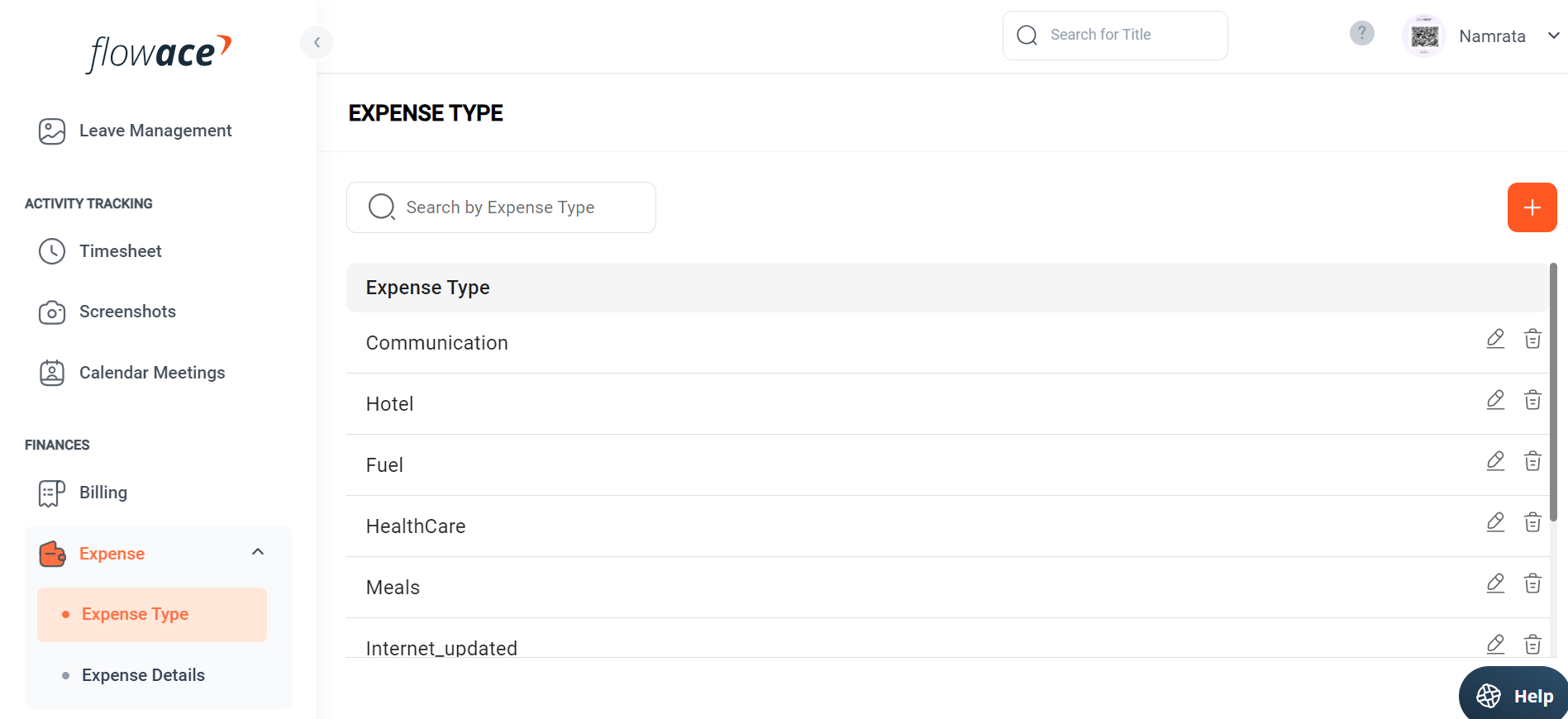
Once you’ve added your expense types, you can now log specific expenses incurred by employees.
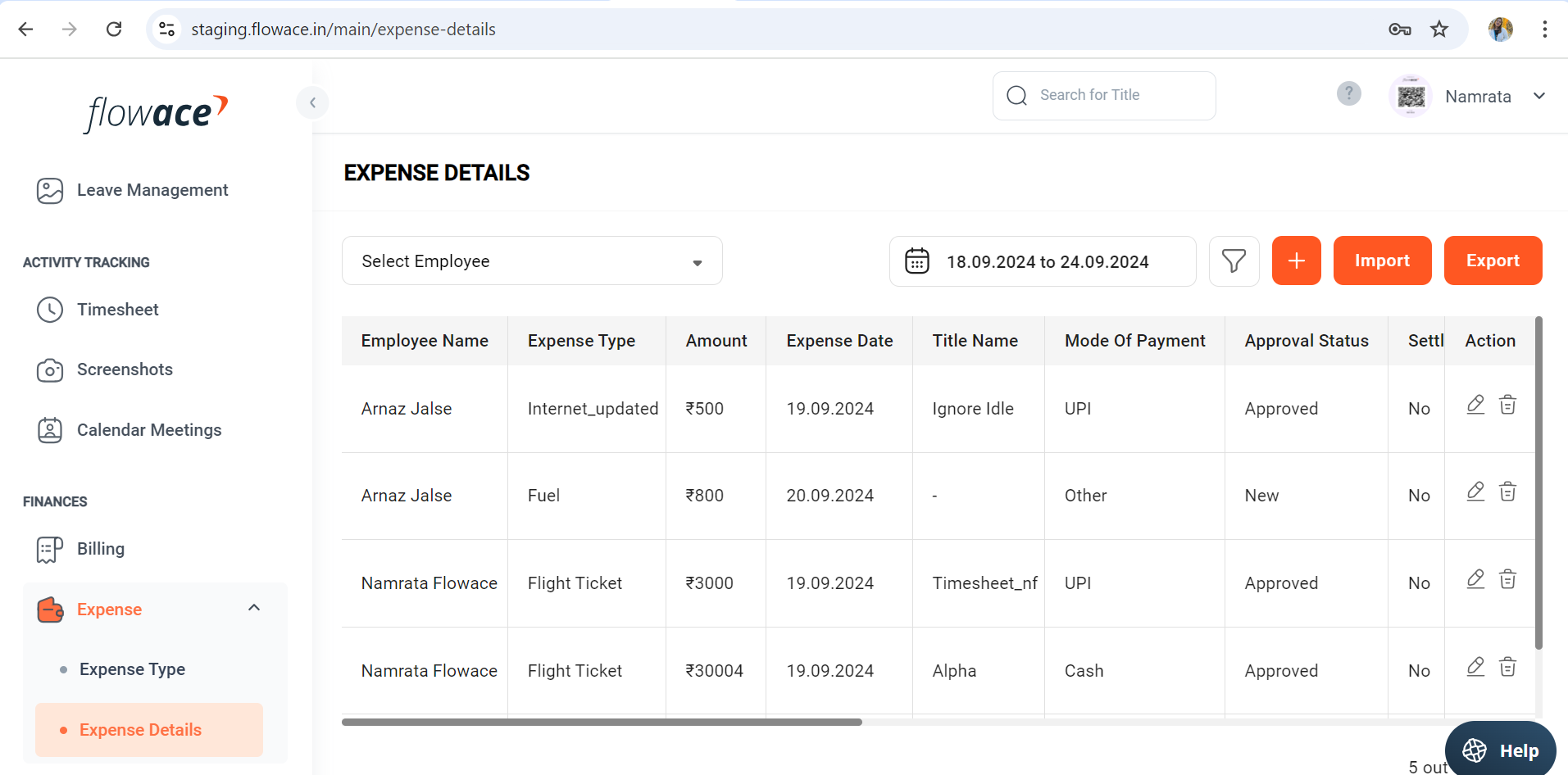
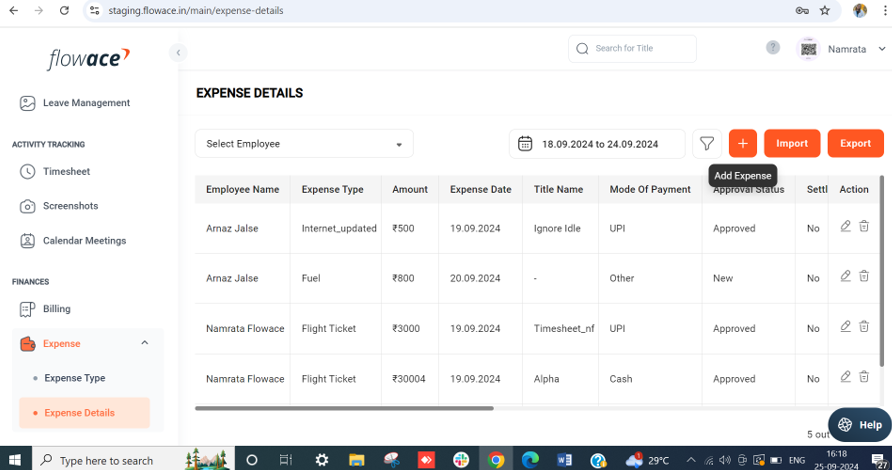
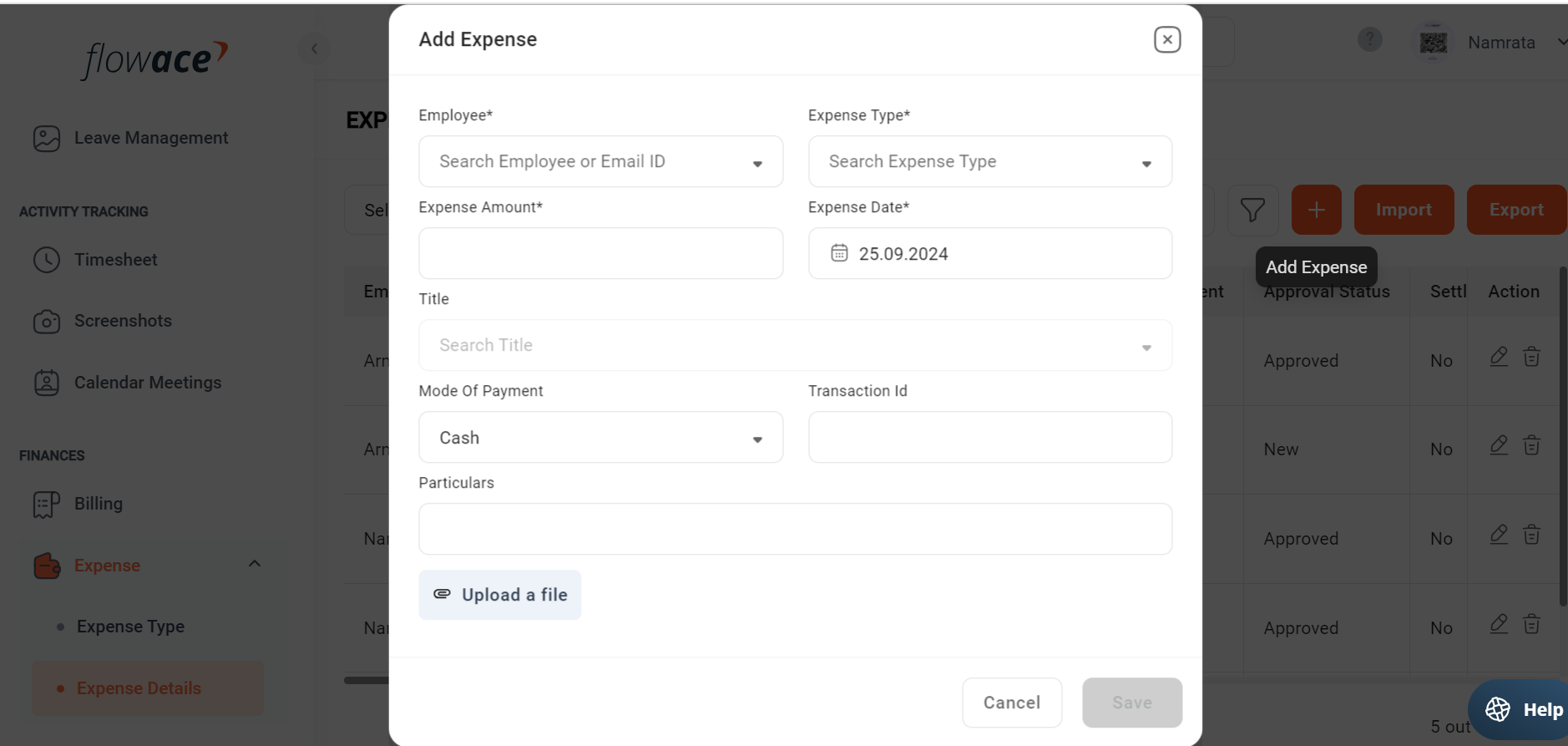
After adding the expenses, you can view the detailed list of all expenses incurred by employees.
