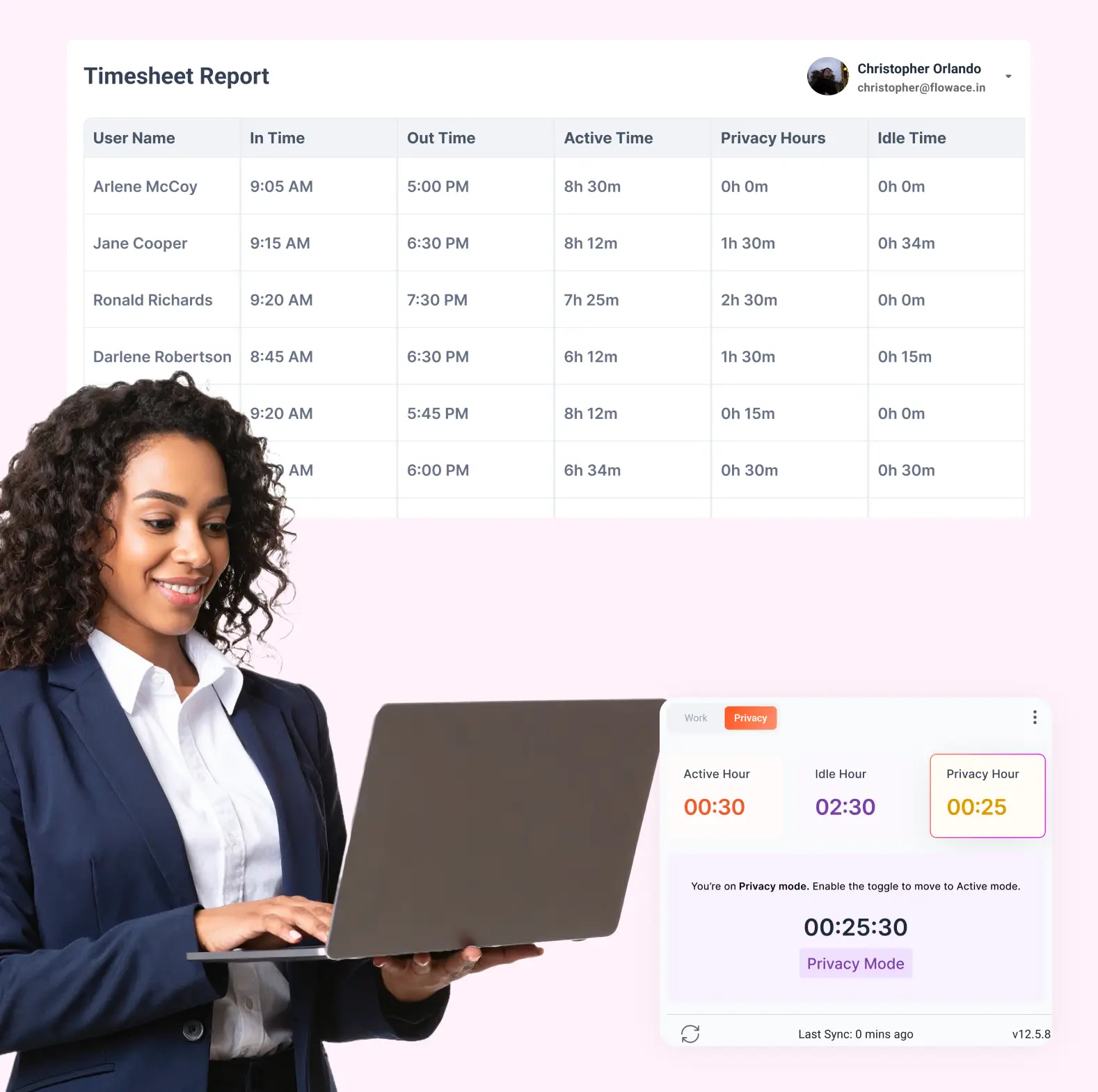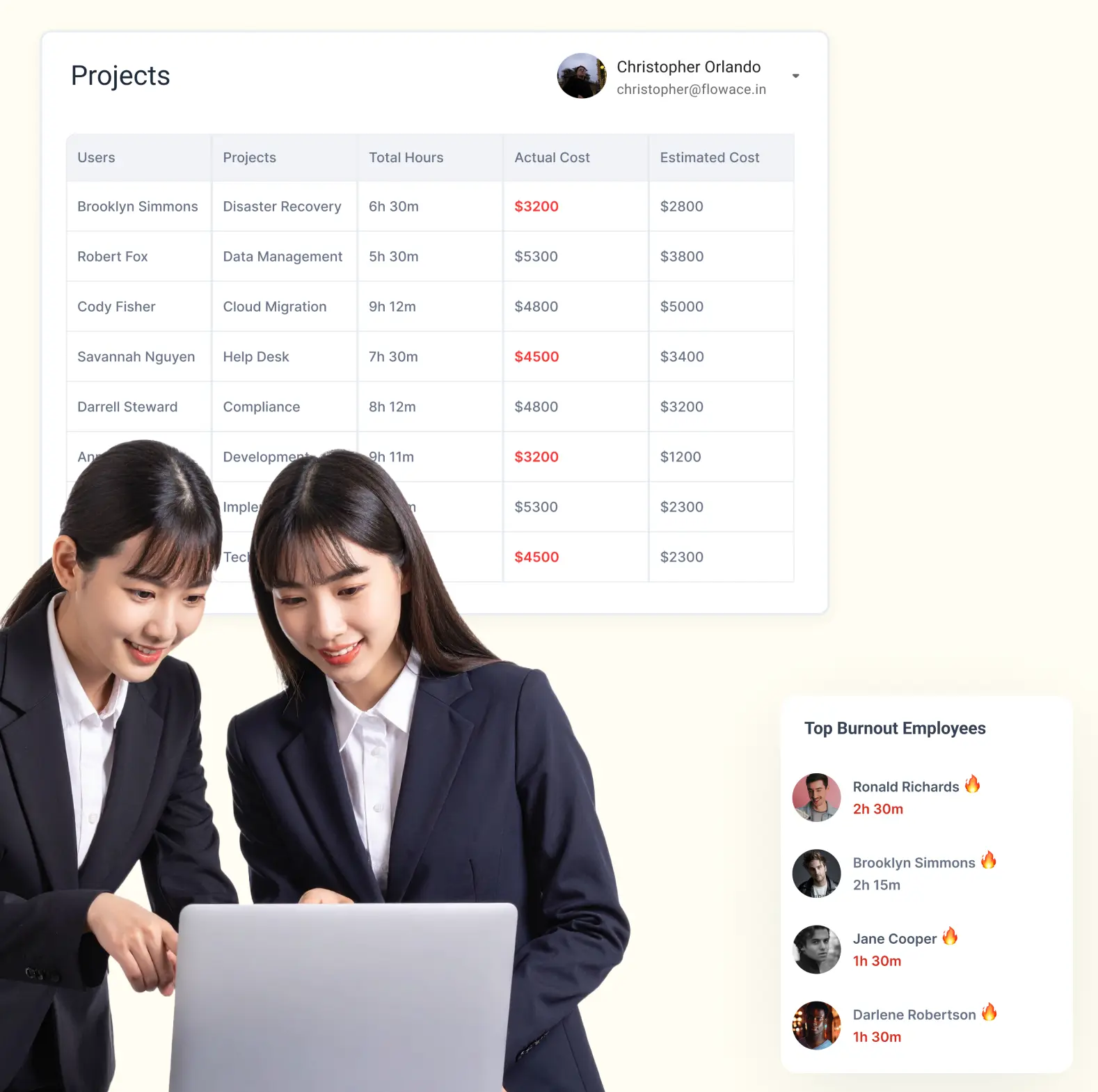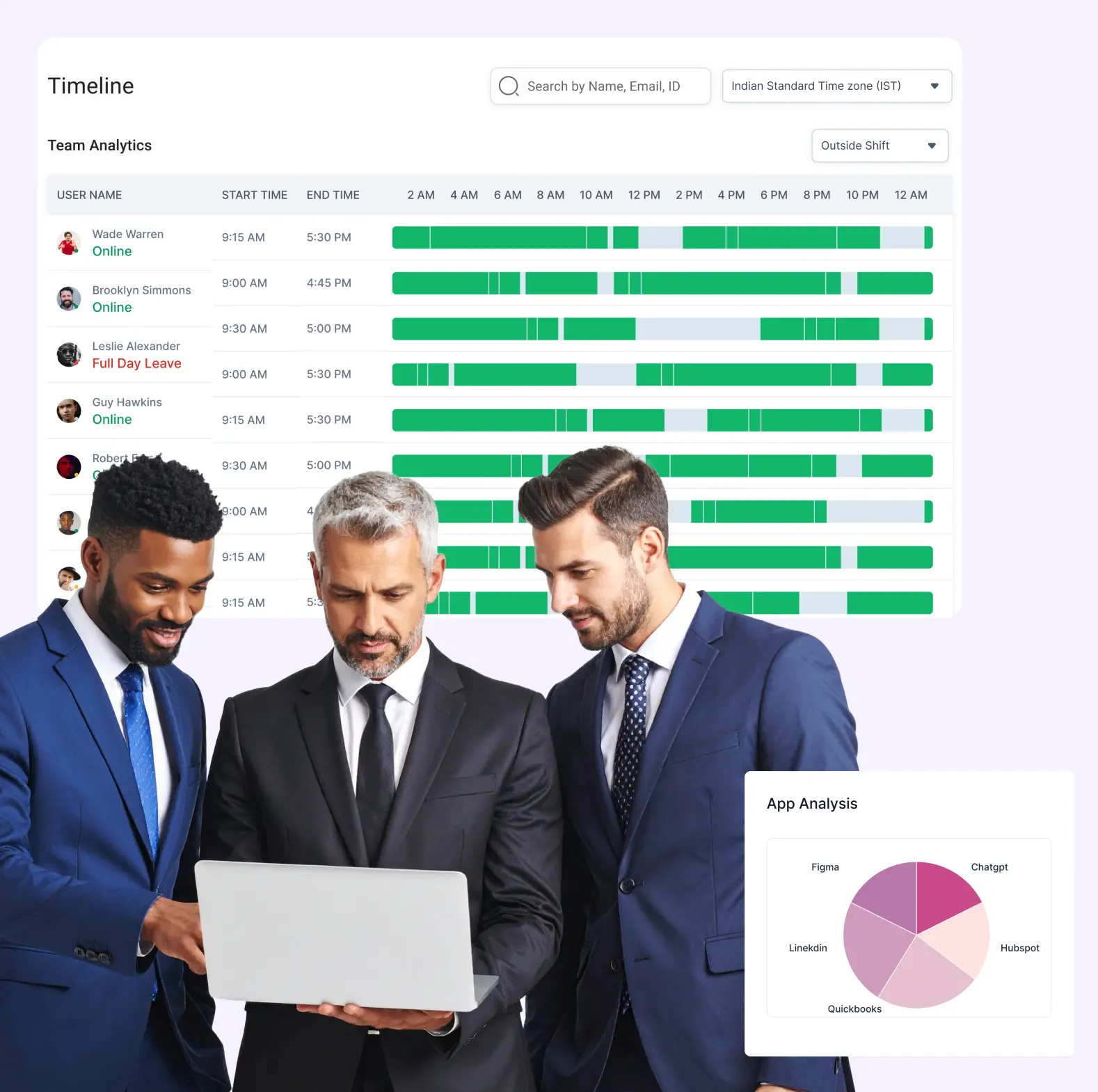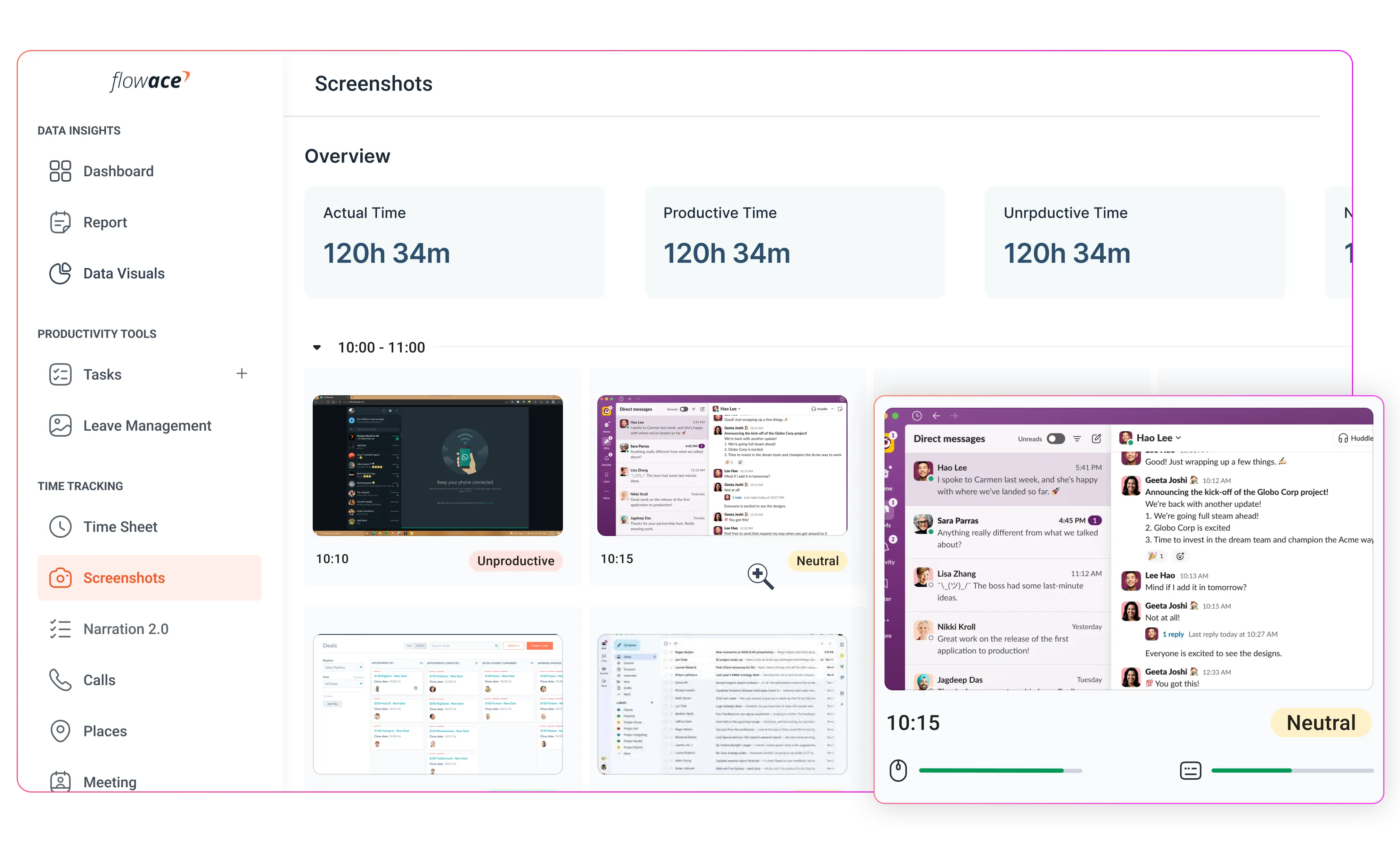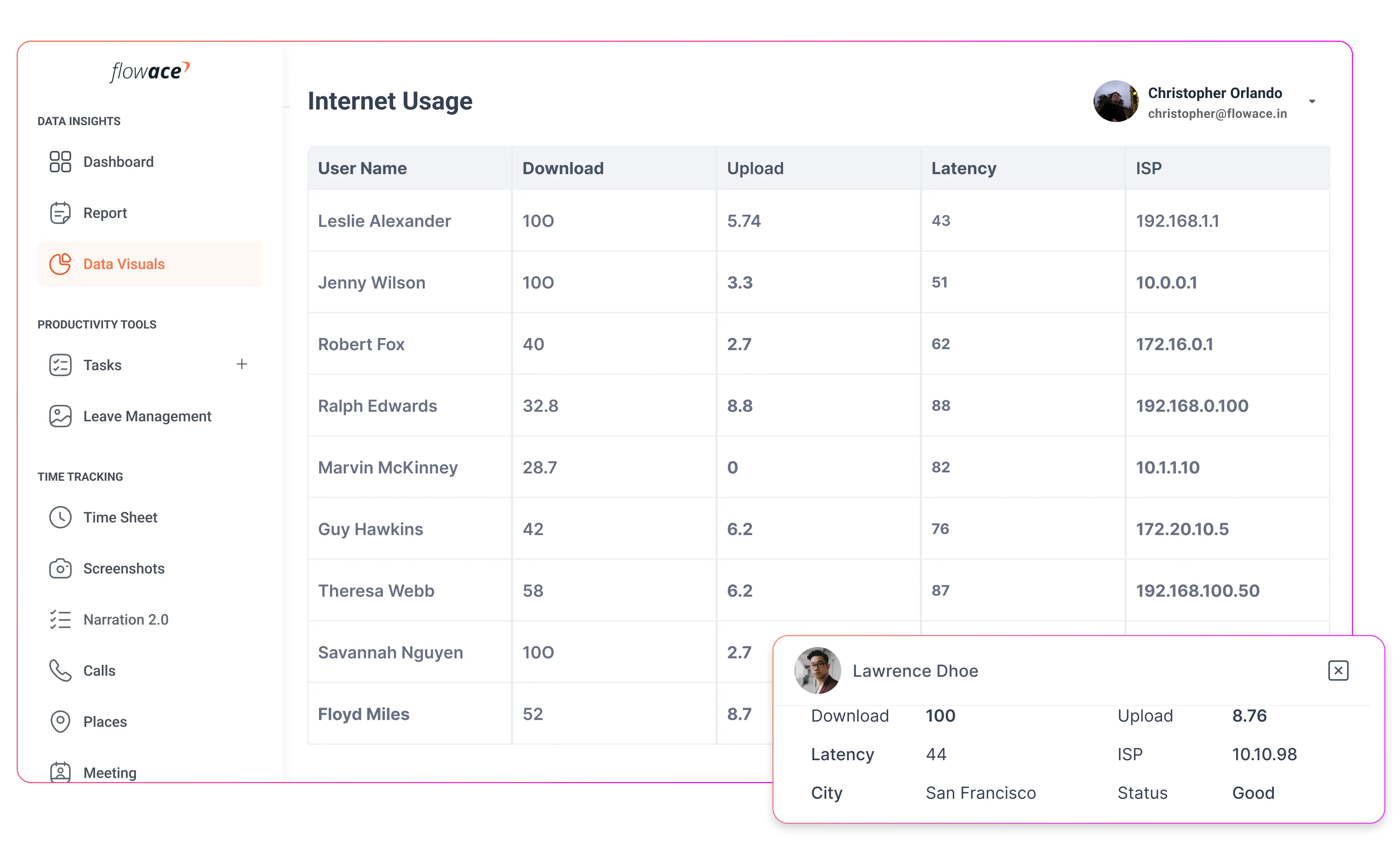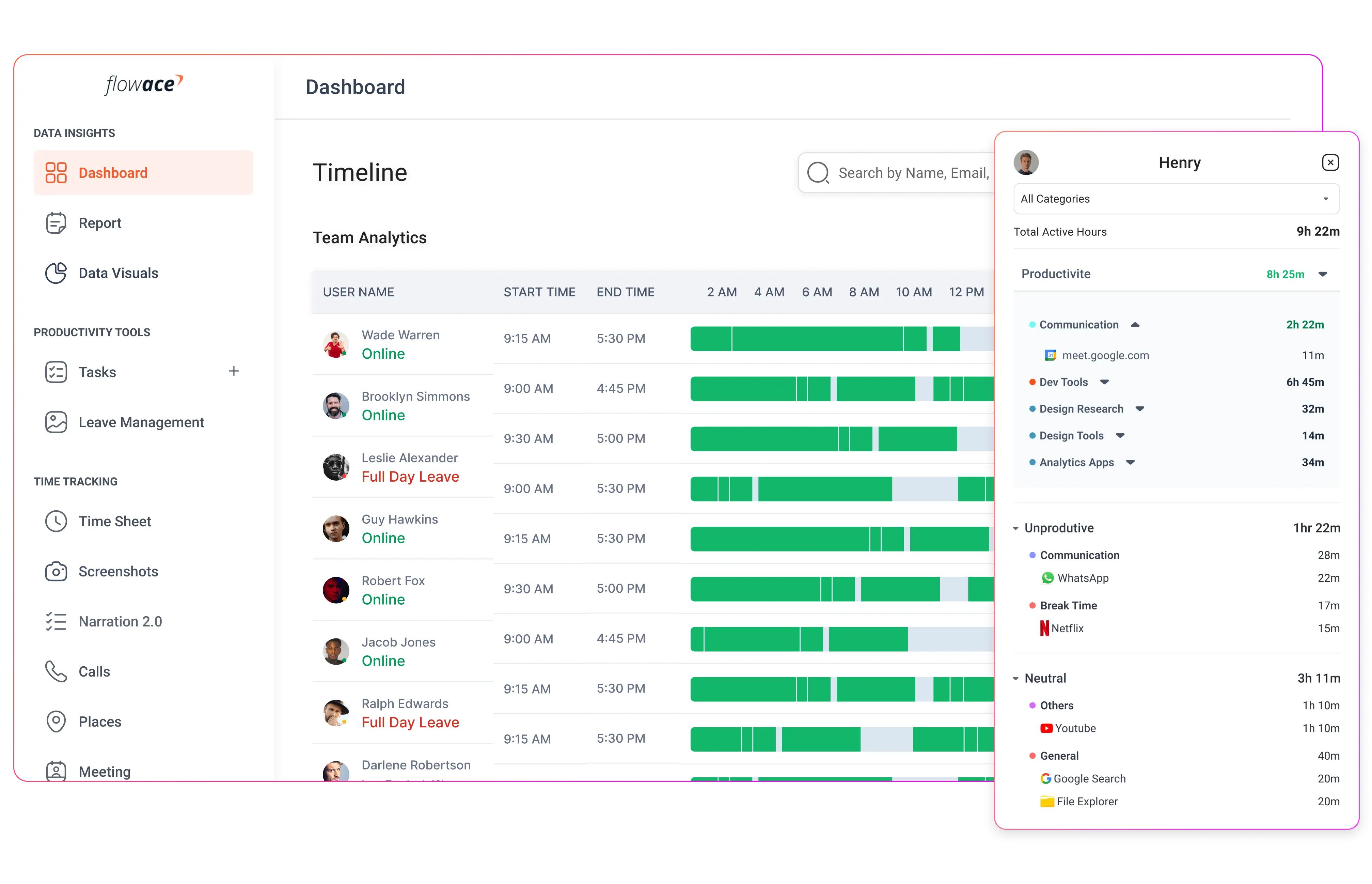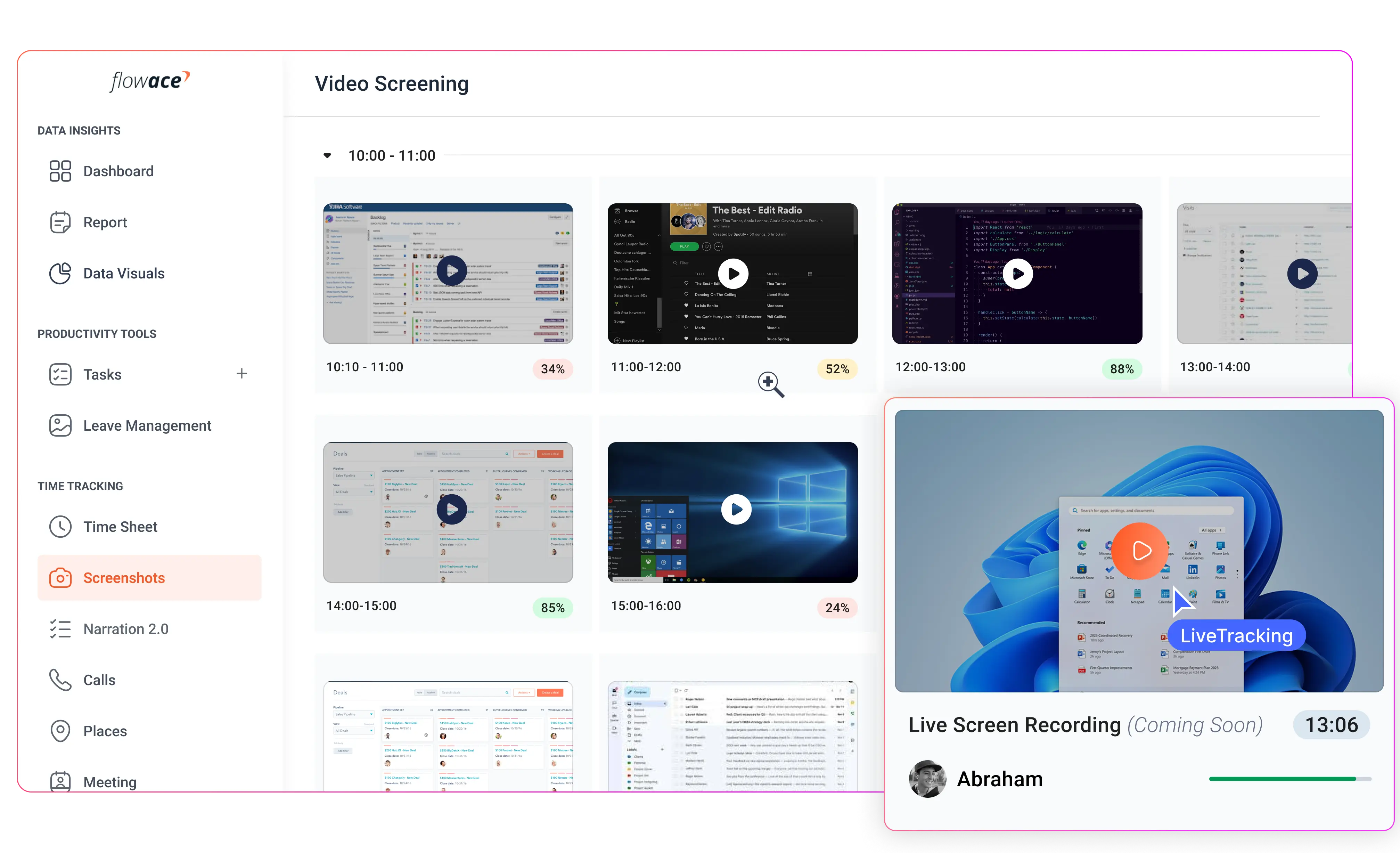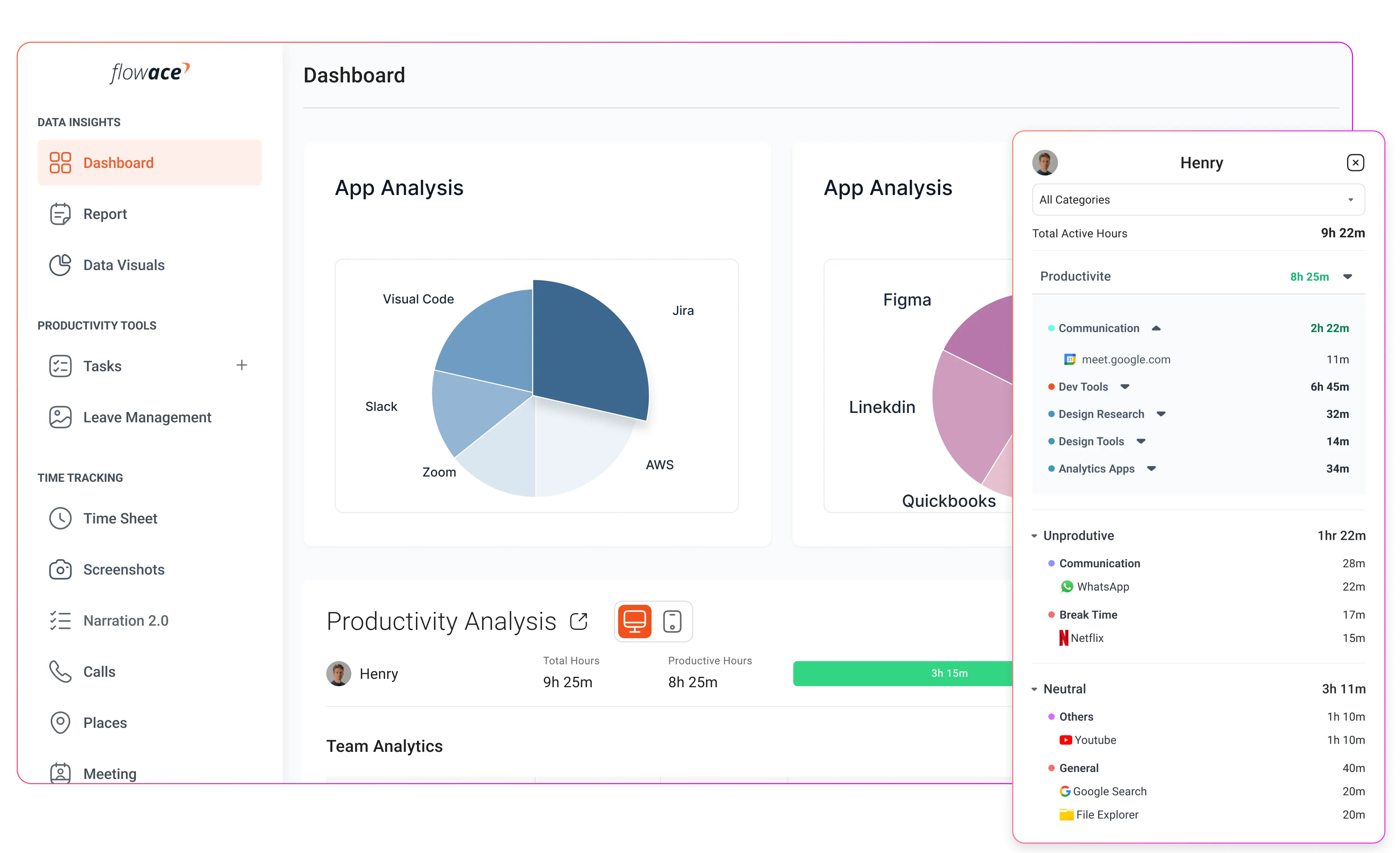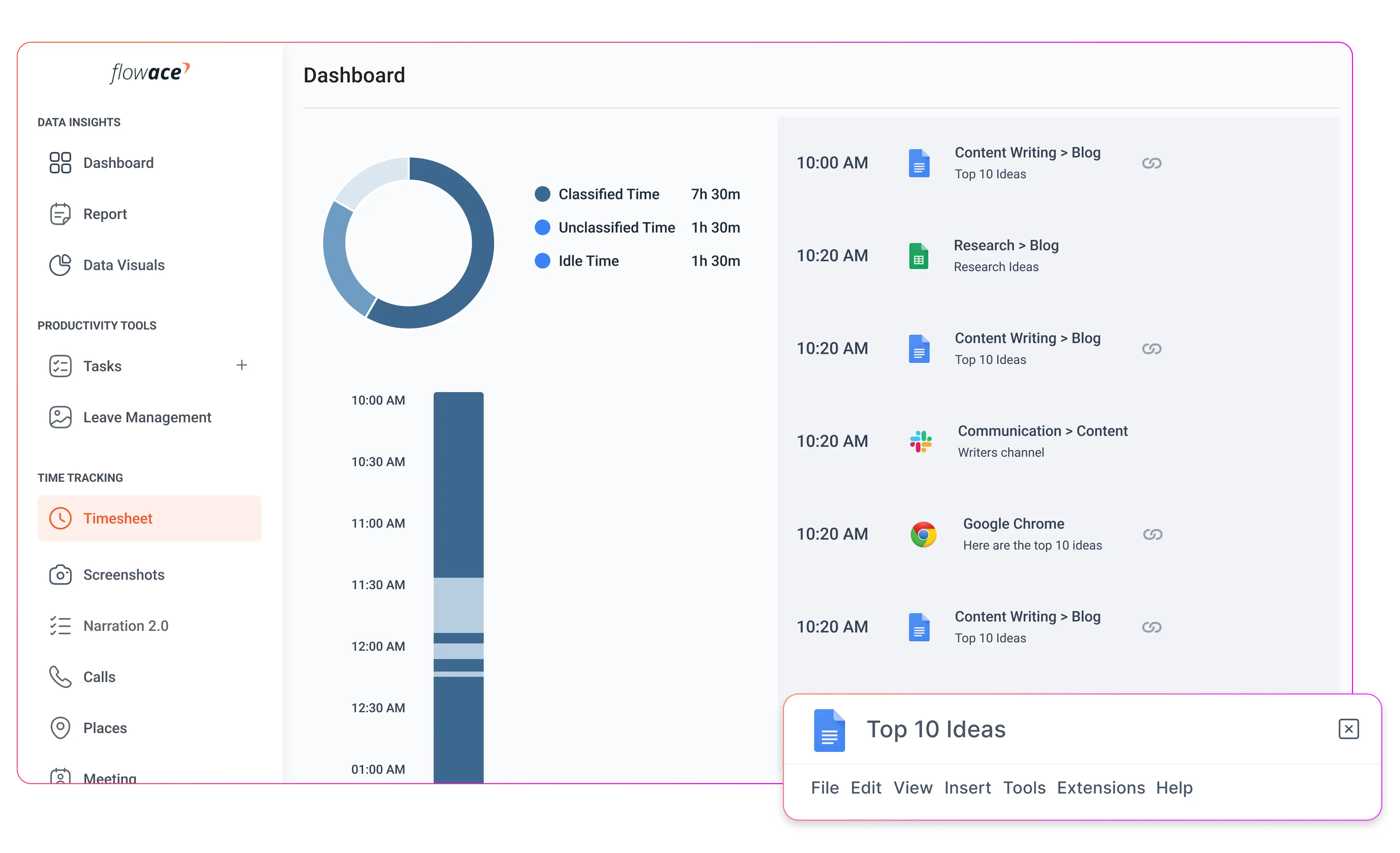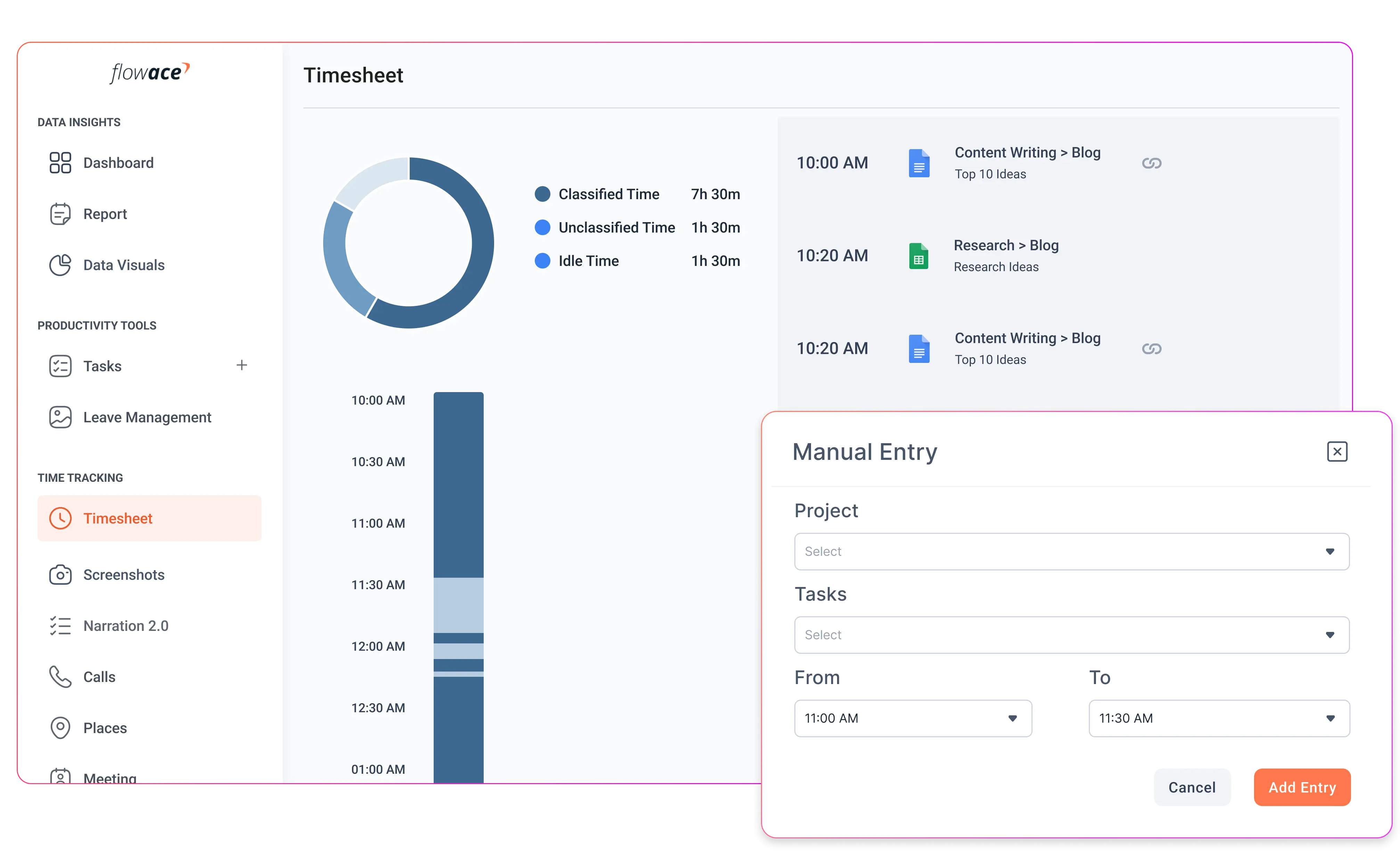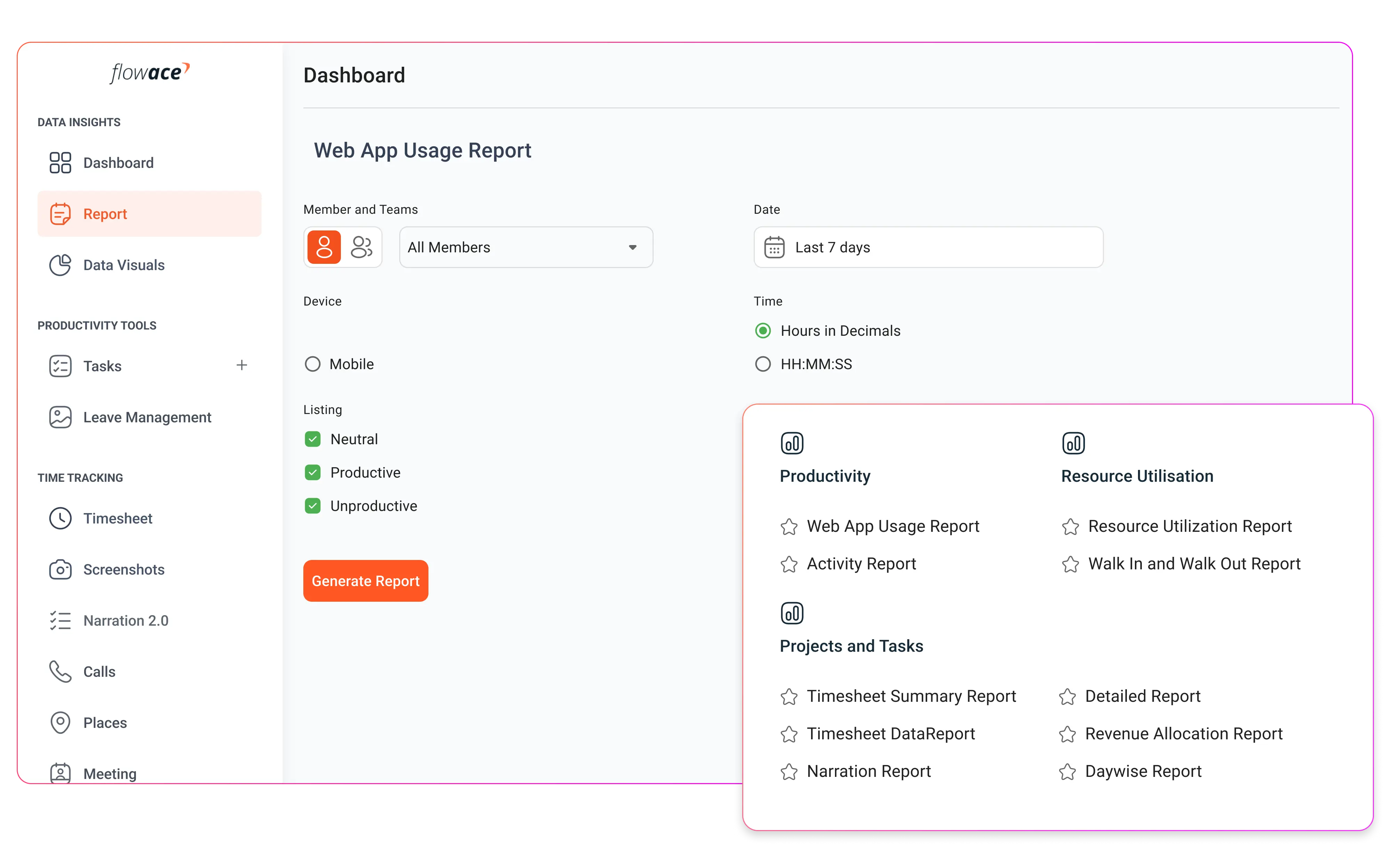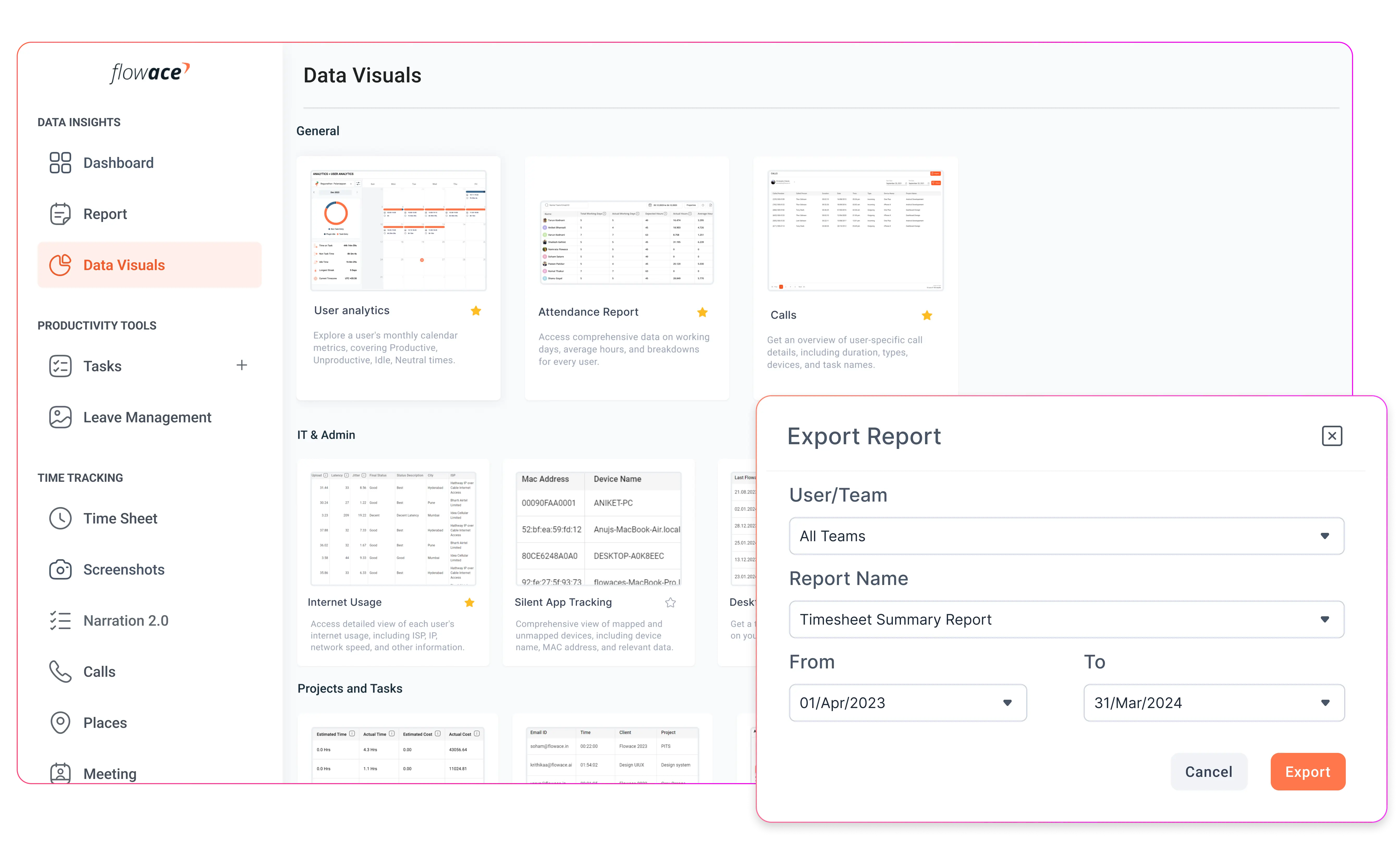What Is Employee Monitoring Software?
Employee monitoring software is a digital tool that was created to assist businesses in tracking, documenting, and evaluating employee activity while they are on the clock. Its main objective is to increase operational efficiency, boost productivity, and guarantee accountability for all employees, whether they work remotely, in-office, or hybrid.
This software records numerous data points such as the amount of time spent on tasks, the use of apps and websites, attendance, and even screen activity in real time. Features like email monitoring, GPS tracking, and screenshot capture might also be included, depending on the tool.
Beyond simple surveillance, contemporary employee monitoring software is designed to provide insights into team dynamics, spot productivity trends, expedite project management, and reduce security threats.
What Kinds of Businesses Need Employee Monitoring Software?
Employee monitoring software, which was previously believed to be only available to call centres or large corporations, is now necessary for a wide variety of businesses, regardless of their size or sector. As remote and hybrid work become more common, businesses need to have a better understanding of how work is completed, and this is where monitoring tools come in very handy
Here is who benefits the most from an employee monitoring software:
1. Hybrid and Remote Teams
It can be difficult for remote teams to stay visible and productive. Employee accountability is maintained without frequent check-ins thanks to monitoring software that tracks work hours, focus levels, and deliverables.
2. Startups and Small Businesses
With lean teams and tight budgets, every hour counts. Monitoring tools help startups identify bottlenecks, manage workloads efficiently, and optimize employee time usage—ultimately maximizing ROI from limited resources.
3. Big Businesses
Monitoring tools are used by businesses with hundreds or thousands of employees to keep an eye on operations, make sure internal policies are followed, and guard against insider threats. Additionally, it assists managers in identifying high performers and addressing low performance on a large scale.
4. Tech and IT Firms
Time-sensitive projects and intellectual property are important to tech companies. Monitoring software keeps tabs on code-related tasks, development tool usage, and makes sure developers aren’t getting sidetracked by non-work apps during working hours.
5. Call centres and BPOs
These companies rely heavily on call handling metrics and employee productivity. In order to make sure SLAs are fulfilled, monitoring tools allow for the real-time tracking of call durations, breaks, idle time, and task switches.
6. Accounting, Legal, and Consulting Firms
Hourly billing is a common practice for professional services firms. By accurately recording the amount of time spent on each project or client, employee monitoring software streamlines billing and boosts profitability.
What Does Employee Monitoring Software Do?
Employee monitoring software does much more than just keep track of working hours. These tools give managers comprehensive insight into day-to-day operations, which facilitates workflow optimisation, accountability, and team performance enhancement.
The functions of employee monitoring software are:
1. Automatically Monitors Time
The majority of tools keep track of employees’ start and end times, the amount of time they spend on each task or project, and their breaks. Without the need for human input, this data aids in the creation of precise timesheets and workload insights.
2. Tracks Use of Apps and Websites
The software records the websites and apps that staff members use while at work. This makes it easier to spot time wasters, gauge output, and make sure team members are making efficient use of work-related tools.
3. Takes Screenshots (Optional)
Some tools provide visual evidence of activity by periodically taking screenshots of an employee’s screen. Typically customisable, this feature aids in quality control or compliance maintenance for businesses, particularly in remote setups.
4. Assesses Metrics of Productivity
Monitoring tools provide productivity scores for individuals, teams, and departments by examining behavioural patterns (active vs. idle time, time spent on productive vs. non-productive apps). Performance evaluations and coaching are guided by these insights.
5. Facilitates Task and Project Monitoring
Workflows for project management are integrated with sophisticated employee monitoring software. Managers can track time spent on specific tasks, set goals, and evaluate project progress in real time.
6. Oversees Punctuality and Attendance
Monitoring software offers real-time attendance tracking, including login/logout times and the total number of active hours per day, as an alternative to manual attendance logs or biometric systems.
7. Produces Dashboards and Reports
The platform compiles all of the data that has been collected into detailed dashboards and reports that can be downloaded. These can be applied to internal audits, payroll processing, performance reviews, and billing.
8. Guarantees Compliance and Data Security
To help prevent security breaches, identify insider threats, and guarantee adherence to industry regulations, some tools have features like activity logging, alert systems, and data usage policies.
Why Do Successful Companies Use Employee Monitoring Software?
Employee monitoring software is used by top-performing businesses in a variety of industries to optimise work processes in addition to providing oversight. These tools enable leadership teams to stay competitive in rapidly changing markets, increase workforce efficiency, and make data-driven decisions.
Leading companies use employee monitoring software for the following main reasons:
1. Enhanced Productivity Across Teams
Managers can spot productivity snags, cut down on distractions, and encourage concentrated work when they have insight into how staff members spend their time. Team productivity is maximised through task-specific time allocation and insights into active hours.
2. Better Hybrid and Remote Management
In remote work settings, monitoring software offers accountability and structure. It helps guarantee that remote employees stay motivated, fulfil deadlines, and stay in line with group objectives without the need for constant check-ins.
3. Improved Resource and Project Allocation
Businesses can redistribute workloads, find underutilised resources, and improve project timeline forecasting by knowing how time is spent across projects. Better resource planning and budgeting result from this.
4. Open and Honest Performance Review
Fair and open employee evaluations are made possible by objective data on task completion, attendance, and productivity. Supervisors are able to identify top performers and provide focused assistance to those who require development.
5. Improved Compliance and Data Security
Monitoring tools are used by businesses that handle sensitive data or operate in regulated industries to record user behaviour, prevent unwanted access, and spot suspicious activity early. By doing this, business assets are safeguarded and compliance risks are reduced.
6. Operational Efficiency Leads to Cost Savings
Monitoring tools draw attention to underperforming tools, redundant procedures, and inefficiencies. By filling in these gaps, businesses cut down on wasted time and operating expenses, which frequently results in a quantifiable return on investment in a matter of months.
7. A shift in culture towards accountability
Employees are more likely to maintain focus and take responsibility for their work when they are aware that their efforts are valued and that their work habits are evident. Stronger performance and healthier work habits result from this change.
Common Features of Employee Monitoring Software
The majority of employee monitoring software platforms have a core set of features that allow for thorough tracking and analysis of employee behaviour, even though different tools have different capabilities. Teams of any size, whether on-site, remote, or hybrid, can benefit from these features.
The most common features of the best employee monitoring software are listed below:
1. Automated Time tracking
Eliminates the need for manual entry by automatically recording when an employee begins and ends work. Additionally, it records the amount of time spent on various projects, tasks, and tools, which aids managers in comprehending work habits.
2. Monitoring of App and Website Usage
keeps track of the websites and apps that staff members use, how long they use them, and how often they use them. This aids in recognising distractions and factors that increase productivity at work.
3. Screen recording and screenshots
Takes screenshots or logs screen activity on a regular basis to offer visual evidence of work. Administrators can regulate how often and under what circumstances these screenshots are taken with certain tools.
4. Classification of Productivity
Depending on the type of work, it classifies the digital activity data as neutral, productive, or unproductive. Depending on the department or job role, these classifications are frequently customisable.
5. Identification of Idle Time
monitors mouse and keyboard activity to identify periods of inactivity. The tool helps identify gaps in work focus by recording idle time if there is no input for a predetermined amount of time.
6. Allocation of Project and Task Time
enables users to allocate tracked time to particular tasks or projects. Businesses that bill customers by the hour or need to monitor internal productivity across several workstreams will find this to be of particular use.
7. Automated Attendance Management
replaces manual attendance systems by tracking shift adherence, breaks, and login/logout times. This helps enforce policy compliance and punctuality, making it perfect for remote teams.
8. Comprehensive Analytics and Reporting
creates reports on team, organisational, and individual productivity in real time. Weekly trends, daily summaries, and personalised dashboards for data-driven decision-making are all included in these reports.
9. Transparent or Stealth Mode
Software can operate covertly in the background or openly with employee consent, depending on corporate policy. The majority of trustworthy platforms encourage openness in order to build confidence.
10. Integration with other Tools
Numerous solutions streamline processes and enhance the usability of the data gathered by integrating with project management, HR, payroll, or CRM platforms.
Use Cases of Employee Monitoring Software
Employee monitoring software meets a variety of business requirements in a range of sectors. It is useful not only for oversight but also for enhancing workflows, accountability, and general performance because of its adaptability and data-driven capabilities.
Let’s examine a few of the most common use cases:
1. Management of Remote Employees
Employee monitoring software is used by businesses with remote or dispersed teams to keep an eye on employee activity. It assists managers in making sure that team members, even those in different time zones, are actively involved, follow work schedules, and are in line with company objectives.
2. Project profitability and in-time billing
Employee monitoring tools assist agencies and service-based businesses in precisely tracking billable hours. Businesses can ensure profitable time allocation and produce transparent client reports by mapping the amount of time spent on client projects and tasks.
3. Increasing Output
Businesses can coach staff, improve workflows, and cut down on inefficiencies by identifying time drains (such as excessive breaks or social media use). The data gradually contributes to the development of an accountable and focused culture.
4. Security and Compliance
Monitoring software aids in adherence to rules and regulations in regulated sectors like finance, law, and healthcare. It can support audit readiness, stop data leaks, and identify risky behaviour.
5. Monitoring of Attendance and Shift
Monitoring tools automate attendance logging and assist in tracking shift adherence in industries where shift-based work is common, such as customer service, manufacturing, or business process outsourcing. It simplifies payroll processing and gets rid of buddy punching.
6. Evaluations and Comments on Performance
Fairer performance reviews can be supported by the analytics gathered by monitoring software. Managers are able to provide more unbiased feedback because they have a clear picture of output, efficiency, and time investment.
7. Balancing Workload
Data monitoring makes it easier to spot overworked or underutilised staff members. With this information, managers can maximise team productivity, avoid burnout, and rebalance tasks.
With customised monitoring tools for each business model, Flowace supports a variety of use cases for both IT teams and BPOs.
What Are the Types of Employee Monitoring Methods?
Businesses use a variety of techniques to monitor employee behaviour, each of which is appropriate for a particular set of requirements and privacy concerns. Several of these techniques are frequently combined into a single platform by contemporary employee monitoring software, allowing you to select which forms of monitoring to activate.
1. Employee Monitoring Softwares
An all-inclusive desktop or cloud-based solution that integrates activity logs, time tracking, app/website usage, screenshots, and reporting into a single dashboard. For businesses looking for end-to-end visibility, this approach offers the widest range of insights.
2. Tracking via GPS
GPS tracking records the current location of employees’ devices and is intended for field, sales, and remote employees. It makes sure employees are where they need to be, automates mileage calculations, and validates site visits.
3. Video Monitoring
Conventional CCTV or webcam surveillance in actual offices, warehouses, or other secure locations. Video surveillance can be integrated with badge-entry systems for access control and offers a live or recorded visual record of employee movements.
4. Network Surveillance
Keeps an eye on all corporate network traffic, including uploads, downloads, bandwidth usage, and connections to unapproved services. This technique aids in identifying possible security risks, policy infractions, and data exfiltration.
5. Software for Tracking Employee Files
Monitors file access, modification, transfer, and deletion within business systems. It is essential for maintaining audit trails for compliance, guaranteeing version control, and safeguarding sensitive documents.
6. Monitoring Time
Start/stop times, break lengths, and total hours worked are recorded, either automatically based on system activity or manually through punch-in/punch-out. A common feature of employee monitoring software is time tracking.
7. Taking Screenshots
Takes screen captures of employees on a regular or event-triggered basis. In order to protect privacy, screenshots can be configured to blur sensitive or private areas and offer visual confirmation of tasks in progress.
8. Logging keys
Records keyboard keystrokes for detailed activity reconstruction. Keylogging is usually used sparingly and only in settings with strong legal oversight and explicit consent because of its sensitivity.
Why Is Employee Monitoring Software Important?
Modern businesses now require employee monitoring software, particularly in remote and hybrid work environments where visibility is restricted. It is essential for enhancing employee accountability, maximising output, and safeguarding business assets.
This is why it’s important:
1. Boosts Productivity
Employee monitoring software helps find bottlenecks, unproductive patterns, and distractions by monitoring how employees spend their time. Managers can effectively coach staff members and implement process enhancements that increase efficiency thanks to this visibility.
2. Facilitates Decision-Making Based on Data
Comprehensive reports and analytics on project hours, app usage, idle time, and other topics are provided by employee monitoring tools. Decisions about workload balancing, resource allocation, and team performance reviews are guided by these insights.
3. Facilitates Hybrid and Remote Workforces
Lack of visibility can be a problem for managers in remote teams. No matter where they are located, monitoring software guarantees that employees stay engaged, deadlines are met, and work hours are respected.
4. Lessens Problems with Attendance and Time Theft
The software prevents time theft, buddy punching, and overbilling by automating attendance tracking, login/logout records, and break time monitoring. This ensures accurate payroll and equitable compensation.
5. Makes Project Management Better
Employee monitoring software facilitates precise budgeting, improved forecasting, and on-time project delivery by providing detailed tracking of the amount of time spent on particular projects or tasks.
6. Makes Data Security Stronger
The program assists in identifying possible insider threats or data breaches by recording network activity, file access, and app usage. Some platforms even provide real-time alerts for suspicious activity.
7. Assures Audit Readiness and Compliance
The software can create audit trails and keep the logs required for businesses in regulated industries to comply with regulations such as HIPAA, GDPR, SOC 2, or ISO 27001 standards.
Key Features to Look for in Employee Monitoring Software
Knowing exactly which features fit your team structure and business objectives is essential to selecting the best employee monitoring software. Some tools provide enterprise-grade analytics, automation, and policy enforcement, while others offer simple time tracking.
The following are the main features to assess:
1. Automated Time Tracking
Employee monitoring software keeps track of start and end times, active hours, breaks, and idle periods without human input. This removes the need for timesheets and guarantees accurate work logs.
2. Monitoring of App and Website Usage
Keeps track of the websites and apps that staff members use while at work. It assists in classifying usage according to roles as either productive or unproductive.
3. Configurable Screen Recording and Screenshots
Captures brief videos or screenshots on a regular basis to provide insight into ongoing tasks. This is particularly helpful for roles that are sensitive to compliance and quality assurance.
4. Task-Level and Project-Level Monitoring
Enables teams to monitor time spent on particular projects, clients, or tasks. It enhances budget control, workload distribution, and resource forecasting.
5. Dashboards and Reports on Productivity
Managers can identify high performers, underutilised employees, and areas in need of support by using visual dashboards that summarise team and individual productivity trends.
6. Activity Level Monitoring (Mouse and Keyboard Movement)
uses input patterns to quantify active engagement. Without keylogging, this aids in differentiating between the states of active, passive, and idle work.
7. Management of Attendance and Shift
Provides real-time attendance visibility and missed shift alerts by automating clock-in and clock-out procedures and integrating with shift scheduling tools.
8. Notifications and Alerts
Managers are alerted by configurable triggers to irregularities such as prolonged periods of inactivity, access to dangerous websites, or activity that occurs after hours giving real-time insights into employee productivity.
9. Integration with Project, Payroll, and HR Tools
Workflow is enhanced and data continuity is guaranteed through smooth integration with platforms such as Slack, Jira, Asana, QuickBooks, or HRIS tools.
10. Role-based access and privacy controls
Enables you to personalise monitoring policies by team or department, anonymise sensitive data, and specify access levels.
11. Options for On-Premise and Cloud Deployment
Select SaaS-based solutions or local installations with more stringent data controls based on the security requirements of your sector.
12. Compliance-Friendly Logging and Retention
Tracks user activity with audit-ready logs for GDPR, HIPAA, ISO, and other regulatory needs. Some tools also offer data retention policies.
Benefits of Employee Monitoring Software
When used responsibly and openly, employee monitoring software can lead to major improvements in operations, performance, and culture. Better resource management, increased accountability, and company expansion are the objectives rather than surveillance.
The following are the main advantages that organisations usually experience:
1. Increased Accountability and Productivity
Managers can easily identify high-performing staff members and those who require assistance or rerouting by monitoring time, activity levels, and output. It lessens distractions and promotes self-discipline.
2. Precise Time Monitoring Without Manual Logs
Employees are no longer required to manually complete timesheets. Every week, hours of administrative labour are saved thanks to automated tracking, which guarantees accurate recording of work hours, overtime, breaks, and idle time.
3. Improved Budgeting and Project Management
Project-level time and task tracking helps prevent scope creep, improves estimates, and ensures accurate billing. Across teams and roles, managers can compare time spent versus budgeted.
4. Data Driven Performance Evaluations
The fairness and accuracy of appraisals are increased when managers have access to actual data, such as time spent on core tasks, engagement levels, or consistency, rather than depending solely on subjective evaluations.
5. Visibility of Remote and Hybrid Teams
Software for employee monitoring helps teams working remotely and in offices communicate. It reduces micromanagement, promotes transparency, and guarantees that everyone is on course.
6. Early Disengagement or Burnout Detection
Managers can proactively reach out and offer support before problems worsen by examining work patterns, such as long work hours, low activity levels, or abrupt drops in productivity.
7. More robust security and enforcement of policies
Risky behaviour, like accessing restricted files, sharing private information, or visiting unapproved websites, can be identified by monitoring tools. Real-time security breach mitigation is aided by alerts.
8. Better Proof of Work and Client Billing
Monitoring software facilitates easier client communication and invoicing for agencies, independent contractors, and service businesses by providing verifiable proof of work through time logs, screenshots, or app usage.
9. Improved Workload Distribution
Managers can prevent burnout in overworked staff members and increase team productivity with real-time visibility into time allocation and better workforce analytics.
Businesses can increase productivity, monitor project timelines, and guarantee accountability among remote and hybrid teams with Flowace.
Challenges and Drawbacks of Monitoring Employees
Although there are many operational and performance advantages to employee monitoring software, there are drawbacks as well, particularly if it is not properly implemented or does not have the proper cultural alignment. Adoption success depends on identifying and resolving these issues.
1. Privacy Issues
If employees are not fully informed about what is being tracked, they may feel violated or uneasy. Employee pushback, low morale, and mistrust can result from monitoring that lacks transparency.
Solution: Role-based permissions, consent, and clear communication. While avoiding intrusive features like keylogging or webcam surveillance, organisations should specify precisely what is tracked (such as time, apps, and websites) and why.
2. Micromanagement Risk
Managers are tempted to scrutinise or overanalyse employee behaviour when they have access to comprehensive activity data. Employees may feel under pressure and watched all the time as a result of this.
Solution: Put more emphasis on results rather than employee activity tracking. Give teams the freedom to schedule their own time and use the software for guidance and assistance rather than command.
3. The Possibility of Data Misinterpretation
Without the right context, activity scores, idle time, or app usage can be deceptive. For instance, even though they are productive, creative tasks like coding or brainstorming may appear as “inactive.”
Solution: Integrate human context with automated data.
For deeper insights, encourage teams to use productivity annotations, log different types of work, or integrate with project management software.
4. Cultural Resistance
Some employees or departments may object to monitoring because they believe it inhibits their autonomy and creativity, particularly those in creative or knowledge-intensive roles.
Solution: Pilot the tool in small groups, involve team leads early on, and highlight the advantages of transparency in exchange for more flexible work policies or less manual reporting.
5. Risks to Legality and Compliance
Employee monitoring without permission or appropriate policy documentation may be illegal in some nations or areas under labour or data protection regulations (e.g., GDPR, HIPAA).
Solution: Maintain compliance by selecting a tool that satisfies international compliance standards, establishing explicit monitoring policies, and getting employee consent.
6. Misuse or Overload of Tools
If a monitoring tool is introduced without being integrated into workflows, it may cause misunderstandings or redundant work. Some businesses might abuse data to punish instead of to assist.
Solution: Select an easy-to-use solution that works with your existing stack and present it as a tool to boost productivity and workplace visibility rather than a punishment system.
Flowace provides clear, adaptable settings for moral monitoring, allaying common worries about privacy and surveillance.
How to Choose the Right Employee Monitoring Software
Selecting the right employee monitoring software requires more than just ticking boxes on a feature list. It’s about aligning the tool with your business objectives, team culture, regulatory requirements, and operational workflows.
Here’s a structured approach to choosing the best-fit solution:
1. Define Your Business Goals
Start by understanding why you want to implement monitoring software. Your objectives could include:
- Improving productivity and accountability
- Streamlining attendance and time tracking
- Ensuring project time is billed accurately
- Identifying bottlenecks or burnout
- Maintaining compliance with remote work policies
Your choice should be driven by purpose—not surveillance.
2. Evaluate Core Features
Look for tools that go beyond basic tracking. The must-have features include:
- Automated time tracking
Automatically records time spent on tasks and apps—no manual start/stop required.
- App and website usage tracking
Monitors which apps and sites are being used to highlight productivity patterns.
- Activity levels
Measures keyboard and mouse activity to gauge active working time—without logging keystrokes.
- Screenshots (optional)
Captures periodic screenshots to visually verify work without invading privacy.
- Idle time and break tracking
Detects when the user is inactive and logs breaks or idle time for accurate reporting.
- Project and task time allocation
Tracks time spent on specific projects or tasks to support billing and project management.
- Productivity reports and insights
Provides actionable analytics on time usage, efficiency, and performance trends.
- Remote and hybrid compatibility
Works seamlessly across distributed teams—whether remote, hybrid, or in-office.
- Mobile and desktop support
Offers apps or tools for both desktop and mobile to ensure coverage across all devices.
Flowace combines automated time tracking, productivity analytics, and non-intrusive monitoring in a single, easy-to-use platform.
3. Ensure Privacy and Ethical Monitoring
Prioritize platforms that let you control what’s monitored, when, and for whom. Look for features like:
- Role-based access controls
- Customizable monitoring hours
- Consent mechanisms for screenshots
- Data encryption and GDPR compliance
- Clear privacy policies
Avoid tools with invasive features like keylogging or webcam capture.
4. Scalability and Customization
Ensure the tool can scale with your team and adapt to different departments. Ask:
- Can you set different rules for different teams or roles?
- Does it offer integrations with tools like Slack, Asana, or Jira?
- Is the dashboard customizable for different users (managers, HR, leadership)?
A rigid tool can become a bottleneck as your business grows.
5. Reporting and Analytics Capabilities
Go beyond raw data. The software should deliver:
- Visual dashboards for individual and team performance
- Trends across time, projects, and teams
- Exportable reports for payroll, billing, or compliance
- Alerts for anomalies (e.g., excessive idle time)
Insights should be easy to interpret and actionable.
6. Ease of Use and Support
Adoption can fail if the software is hard to use or poorly supported. Check:
- Is the user interface intuitive for employees and managers?
- Is there a reliable onboarding or help center?
- Is customer support responsive (chat, email, phone)?
- Are software updates regular and meaningful?
The smoother the experience, the better the results.
7. Check Reviews and Case Studies
Research user feedback on platforms like G2, Capterra, or Trustpilot. Consider:
- What do customers say about accuracy and reliability?
- Are there testimonials or case studies in your industry?
- Are users happy with the transparency and impact?
Flowace stands out for its balance of powerful features, ease of use, and flexible pricing—making it a top choice for scaling teams.
Final Thoughts: A Balanced, Smart Approach to Monitoring
Employee monitoring software is no longer just about “watching.” It’s about empowering teams, streamlining workflows, and enhancing productivity without compromising employee morale or privacy.
When used transparently and ethically, the right tool can:
- Give employees clarity and autonomy over their work
- Help managers make data-backed decisions
- Identify burnout and optimize team performance
- Increase accountability and reduce time theft
- Automate manual tasks like attendance and reporting
But remember: software is only as effective as the culture it supports.
If you’re serious about building a productive, efficient, and respectful workplace—choose a platform that reflects those values.