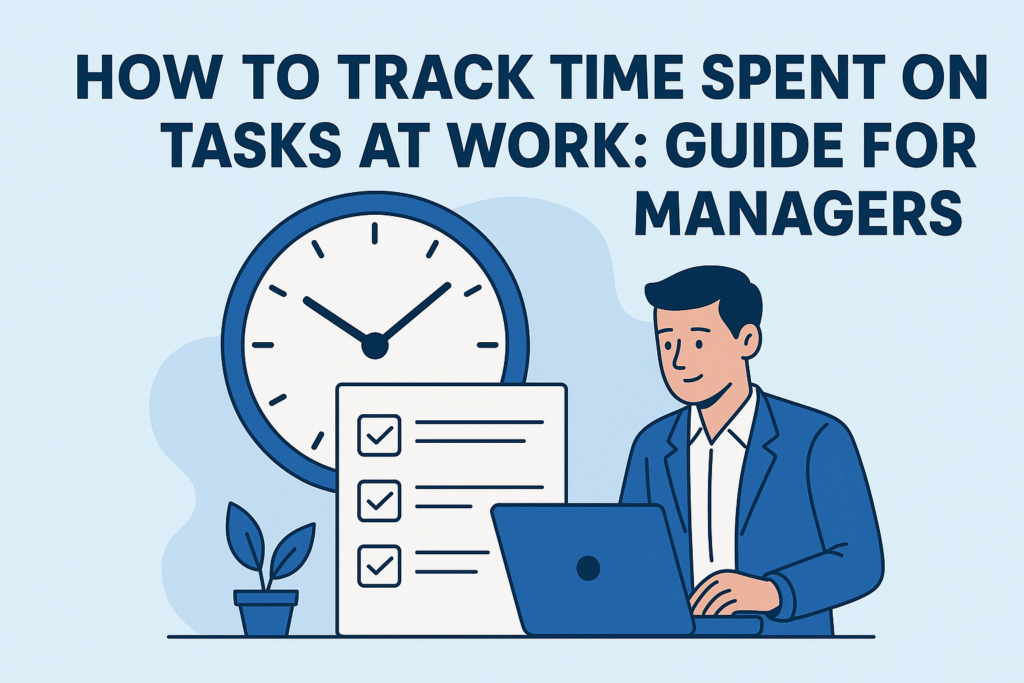As a manager, you’ve probably felt the weight of watching hours slip away, deadlines stretch, projects overrun, and meetings multiply. And despite your best intentions, it’s hard to pinpoint where the time actually goes. You’re not alone in being baffled on how to trak time spent on tasks at work.
When you understand how time is being spent, you’re not just tracking hours, you’re protecting focus, preventing burnout, and creating the conditions for meaningful work to happen.
But tracking time doesn’t mean becoming a micromanager. It means becoming a more intentional leader, one who empowers teams with insight, not oversight. Done right, time tracking is a quiet, powerful tool for building healthier workflows, smarter planning, and a more balanced workplace.
In this guide, we’ll explore how to track time on tasks the right way, practically, ethically, and effectively.
Why is it Important to Track Time Spent on Tasks at Work?
Time is a non-renewable resource. Without visibility into how time is spent, it becomes difficult to measure performance, spot inefficiencies, or even plan ahead confidently. That’s where time tracking comes in, not as a control mechanism, but as a strategic enabler.
1. Turns Productivity Into a Measurable Asset
Most teams think they know how productive they are. But until you track where your time actually goes, it’s just an assumption.
When individuals log how long tasks take, they become more mindful about their habits, how much time they spend answering emails, switching between tabs, or getting stuck on repetitive tasks. It’s like looking at a time mirror: patterns you didn’t notice before suddenly become clear. Are meetings eating up half your day? Is a “quick task” consistently dragging on for hours?
On a team level, this data becomes a goldmine. Managers can see where workflows slow down, which tasks cause unnecessary friction, and who might be overloaded. Be it any remote, in-office or any other type of work, time tracking offers visibility into where employee productivity thrives and where it needs help.
2. Makes Project Planning Smarter and Sharper
Project estimates are often optimistic guesses. But time tracking gives you the facts. When you have access to historical data on how long tasks and projects actually take, planning becomes less about guesswork and more about informed decision-making.
Over time, you begin to notice trends: writing a blog post takes 5 hours on average, designing a landing page takes 12, and QA testing stretches longer than expected every time.
This clarity helps project managers set realistic deadlines, allocate resources more wisely, and avoid overloading the team. You stop underestimating how long things take, and start delivering on promises with precision. It’s project planning with a safety net.
3. Fuels Accountability Without Micromanaging
Accountability is about creating transparency so that everyone understands expectations and can self-manage effectively. With time tracking, team members gain visibility into what’s on their plate and how long tasks take them to complete. It encourages a sense of ownership: “This is how I’m spending my time, and here’s what I got done.” That simple shift fosters pride in output and nudges people toward greater focus.
For managers, it’s about supporting. If someone is stuck on a task far longer than expected, it’s a signal they may need help, not discipline. In hybrid or remote work environments, this visibility keeps everyone aligned, without anyone feeling like they’re being watched.
4. Gives Performance Reviews Real Substance
Time tracking brings data to the table in a way that transforms performance reviews from vague check-ins into focused, fair conversations.
Instead of subjective judgments or relying on memory, managers can refer to tangible insights: how consistently tasks are completed, where someone is excelling, or where they might need extra support.
Say an employee consistently completes their work ahead of time. That’s not just a good impression, it’s a data-backed sign of high efficiency. On the flip side, if someone struggles with recurring tasks, you can use time data to identify skill gaps and offer tailored training or support. Everyone grows, and no one is left guessing where they stand.
5. Enables Accurate Billing and Smarter Budgeting
If you’re billing clients by the hour or working on fixed-cost projects, time tracking is essential.
You need to know exactly how much time went into deliverables to bill accurately, justify costs, and maintain trust with clients. No more rounding up or down. No more back-and-forth over ambiguous line items. Clear logs mean transparent invoices and healthier client relationships.
Even for internal teams, knowing how time is distributed across projects helps when it comes to budgeting or requesting additional resources. When you can show that a campaign took 100 hours and drove X results, leadership sees value, not just activity.
6. Exposes the Hidden Friction in Your Workflow
Sometimes, it’s the process.
By tracking task time across your team, you begin to notice which workflows are smooth and which are chronically inefficient. Maybe onboarding takes too long because there’s no centralized documentation. Maybe approvals are delayed because too many people are involved. Or maybe outdated tools are slowing down basic tasks like reporting or file sharing.
Without time tracking, these inefficiencies stay hidden. With it, you can spot them early, diagnose the root cause, and either automate, streamline, or eliminate them. You’re not just fixing issues, you’re improving the entire system.
Benefits of Tracking the Time Employees Spend on Tasks
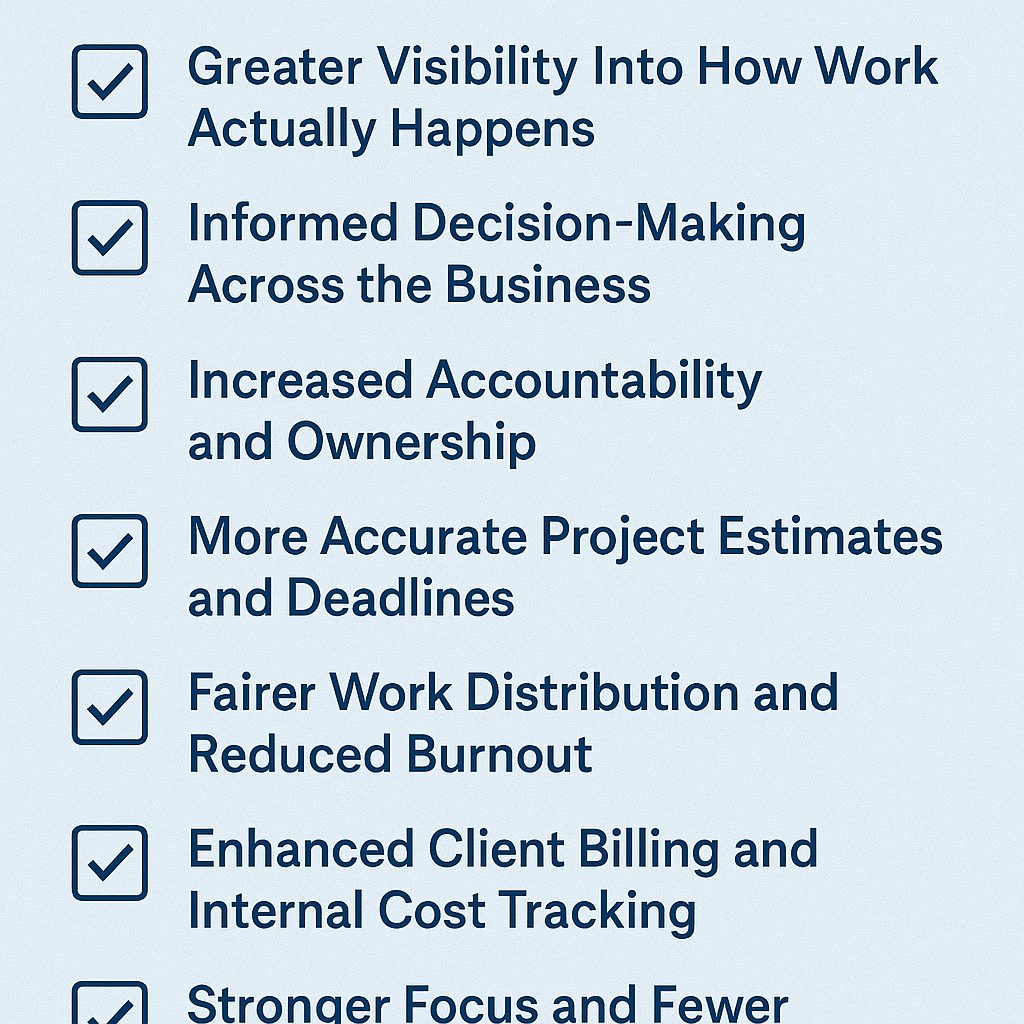
1. Greater Visibility Into How Work Actually Happens
Without time tracking, most organizations rely on assumptions or surface-level observations about how employees work. But the reality is often more complex. Tracking time reveals the hidden rhythms of your team’s day, how long different types of tasks really take, what slows them down, and where time gets lost in the shuffle.
This visibility is invaluable. It helps managers understand team dynamics, identify patterns, and get a clear picture of productivity at both the individual and departmental levels. It also enables teams to communicate more effectively about workloads, set better expectations, and make decisions based on facts, not feelings.
2. Informed Decision-Making Across the Business
When you know how long things take, you can plan better, plain and simple. Time tracking provides the data foundation for more informed decisions around staffing, budgeting, prioritization, and process improvement. You can see if a project is under-resourced, whether a team is overworked, or if certain tasks are eating up more time than they should.
This insight helps leaders allocate resources more wisely, make adjustments on the fly, and avoid last-minute scrambles. Whether it’s forecasting timelines, optimizing team structure, or just knowing when to say “no” to a new request, time data empowers better business judgment.
3. Increased Accountability and Ownership
Time tracking encourages a culture of accountability, not through micromanagement, but through awareness. When employees log their time, they naturally become more conscious of how they spend it. This often leads to stronger focus, fewer distractions, and better prioritization of high-impact tasks.
But it’s not just about individual performance. Accountability extends to teams and leadership. Everyone becomes more aligned and aware of how their work contributes to broader goals. The result is a work environment where time is respected and responsibility is shared.
4. More Accurate Project Estimates and Deadlines
Missed deadlines are rarely due to lack of effort, they’re often the result of underestimating how long tasks will take. With time tracking in place, businesses can learn from the past and forecast the future more accurately.
As data accumulates, you’ll develop realistic baselines for how long similar tasks and projects should take. That means better project scoping, smarter deadline setting, and more reliable delivery. Clients and stakeholders will appreciate the consistency, and your team will appreciate fewer fire drills and overtime hours.
5. Fairer Work Distribution and Reduced Burnout
Time tracking sheds light on who’s doing what, and for how long. It highlights workload imbalances that might otherwise go unnoticed, especially in hybrid or remote environments. For example, if one team member is consistently logging long hours while another is under capacity, that’s an opportunity to redistribute work more fairly.
Over time, this contributes to a healthier, more sustainable workplace. Employees feel seen and supported, not overburdened. Managers can proactively step in before burnout sets in, creating a culture that values balance and longevity, not just short bursts of high output.
6. Enhanced Client Billing and Internal Cost Tracking
For service-based teams or agencies, accurate billing depends on accurate time tracking. Clients deserve transparency, and businesses deserve to be paid for the full value of their work. Time logs ensure that billable hours are fully captured and justified, avoiding disputes or revenue loss.
Internally, even for non-billable teams, time tracking helps clarify how resources are being used. Whether it’s marketing, R&D, or operations, understanding where time goes helps measure ROI, track budgets, and make the case for additional investment or smarter reallocation.
7. Stronger Focus and Fewer Distractions
When people track their time, they’re more likely to protect it. It acts as a gentle reminder to stay on task, reduce multitasking, and carve out dedicated time blocks for deep work. Just the act of logging time brings a layer of mindfulness that naturally sharpens focus.
This benefit is especially crucial in today’s distraction-heavy work environment, where switching between tasks can quietly drain hours from the day. Time tracking gives teams a way to stay intentional with their effort and make the most of every workday.
5 Ways to Track Time Spent on Tasks at Work
Here are five effective ways to track time spent on tasks, each with its unique strengths and ideal use cases.
1. Time Tracking Software
Dedicated time tracking software is designed specifically to monitor how employees spend their work hours. These platforms usually offer automatic timers, activity monitoring, productivity analytics, app usage insights, timesheets, and reporting dashboards, all built to make time tracking effortless and insightful.
These tools eliminate guesswork. Employees start a timer when they begin a task and stop it when they switch, simple. Many tools also run in the background, automatically tracking app usage, websites visited, idle time, and time spent on specific projects. This helps identify deep work periods vs. context-switching, and gives a high-resolution view of daily output.
Look for tools with integrations (Slack, Asana, Jira, Zoom) to sync seamlessly with your team’s existing workflow. Also, choose tools that respect employee privacy with customizable tracking rules.
2. Manual Time Tracking
Manual time tracking involves employees recording their work hours using physical timesheets, spreadsheets, or notes. This could be as simple as logging start and end times for tasks in Excel or jotting them down in a notebook.
This method gives employees full control and requires no fancy tools, and tells you how to track time spent on tasks at work. It encourages reflection and discipline, as users actively assess how they’re allocating time. Some find it helps them stay more mindful and accountable throughout the day.
Manual tracking can be time-consuming, error-prone, and subjective. It relies on memory and self-discipline, which often leads to underreporting or rounding off inaccurately. It’s also hard to scale as teams grow.
Use pre-designed templates or Google Sheets with dropdowns and formulas to streamline the process and reduce the burden of tracking manually.
3. Project Management Tools
Many project management platforms now offer built-in time tracking features or integrations with time tracking tools. These platforms let teams track time directly within tasks, Kanban boards, or project milestones.
Time tracking becomes a natural part of task management, not a separate activity. Team members can log time as they check off tasks, update progress, or move projects through stages. It ensures that time data is tied directly to deliverables, giving managers a full picture of time spent vs. project progress.
Choose a platform that lets you filter time logs by project, team member, or phase to extract meaningful insights, not just raw numbers.
4. Calendars
Using calendars like Google Calendar or Outlook as a time tracking method involves blocking out time for specific tasks and reviewing the calendar afterward to assess how time was spent. It’s a visual and structured approach to managing the day.
Calendars help you plan and defend your time. You’re not just reacting to the day, you’re designing it. This method fosters discipline and gives a bird’s-eye view of how time is being distributed. When used consistently, calendar blocking helps reduce context-switching and gives managers visibility into workload distribution.
Calendars are only as accurate as they are maintained. If tasks overrun or plans change, the time blocks won’t reflect reality unless updated. They also don’t capture granular data on what happened during the blocked time.
At the end of each day, do a quick audit: Did you stick to your blocks? What got derailed? Use that feedback to refine your planning habits.
5. Employee Feedback
This method involves directly asking employees to reflect on how they spent their time, either through end-of-day reports, weekly summaries, check-in meetings, or periodic self-assessments. It can also be part of regular one-on-ones or team retrospectives.
Not all productivity shows up in numbers. Sometimes, a conversation reveals more than a timesheet. This approach captures context, why a task took longer than expected, where someone got stuck, or how priorities shifted throughout the week.
It fosters transparency, trust, and psychological safety. Employees feel heard rather than scrutinized, and managers get valuable qualitative insights that complement quantitative data. This method lacks real-time accuracy and can become subjective. It requires a culture of honesty and managers skilled in reading between the lines.
Pair feedback with light-weight tools (like a quick Slack bot check-in or weekly form) to keep it consistent and easy. Encourage open-ended reflections like: “What took longer than expected?” or “Where did you feel most productive this week?”.
Best Practices for Employee Time Tracking
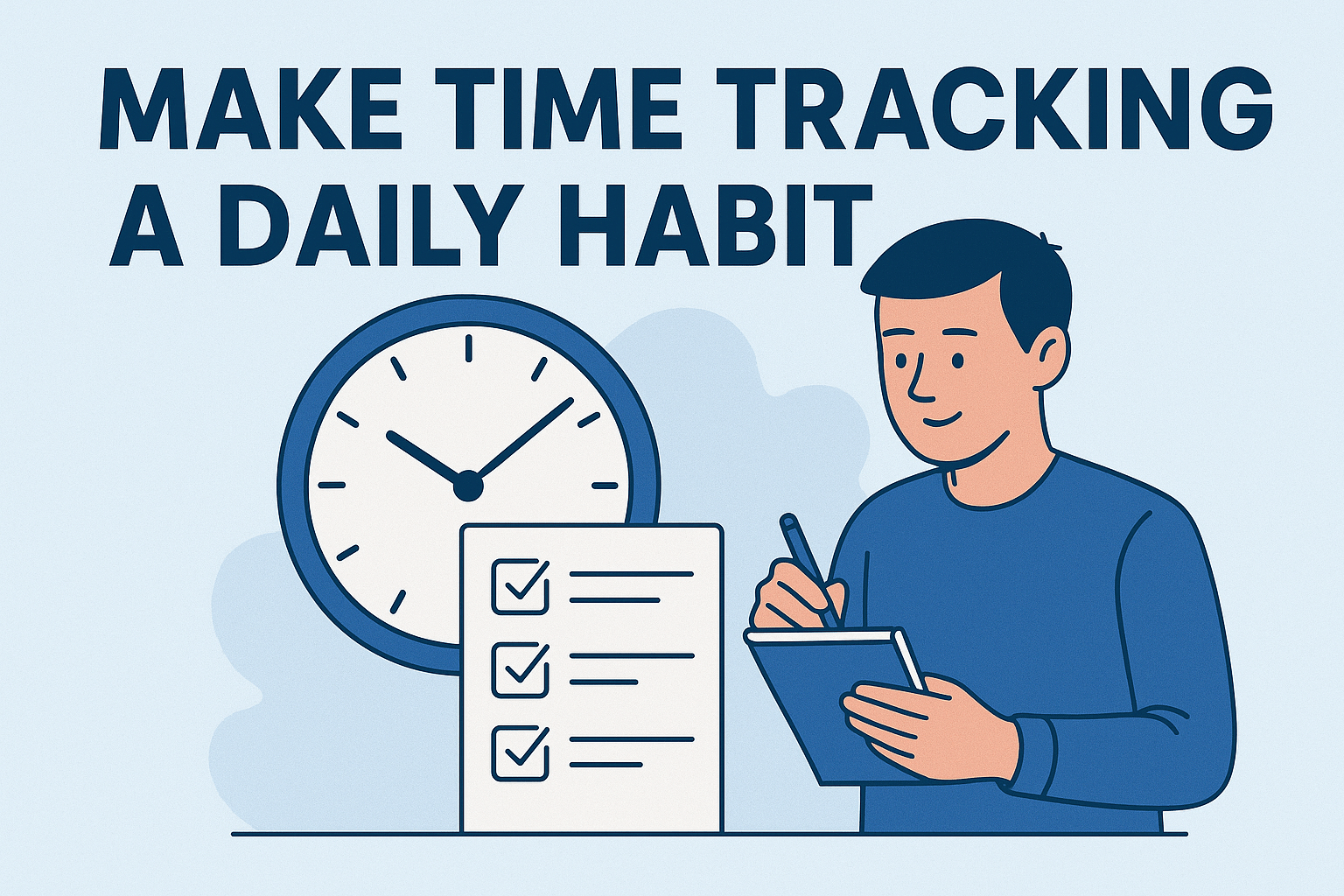
Make Time Tracking a Daily Habit
The biggest mistake teams make with time tracking is treating it like a weekly chore. When employees log their time only at the end of the day, or worse, once a week, the data becomes fuzzy, inaccurate, and more effort than it’s worth.
Encourage your team to treat time tracking as a routine part of their workflow, like checking email or attending stand-ups. Use tools that offer real-time or timer-based tracking so that time is logged as work happens. This approach not only boosts accuracy but also builds a rhythm, helping team members stay mindful of how they allocate their hours.
Consistency is key. The more naturally time tracking fits into the day, the more useful and effortless it becomes over time. Some teams find it helpful to set reminders or prompts after completing a task, while others prefer tracking in short intervals (like every 90 minutes). The goal is to remove the mental friction around logging time, making it a seamless part of how work gets done.
Check Time Data Regularly
Collecting time data is only half the battle, reviewing it regularly is what turns raw numbers into real insight.
Managers should set aside time weekly or bi-weekly to analyze time reports, either individually or with their teams. This is about understanding productivity patterns, evaluating project timelines, and uncovering where time is slipping through the cracks.
Employees, too, should have access to their own time logs. Giving them the ability to self-review encourages accountability and helps them recognize what tasks drain their time or where they’re most efficient. It’s a great way to empower people to self-correct without top-down intervention.
Regular check-ins also allow leaders to catch problems early, whether it’s chronic overwork, inconsistent logging, or time misalignment with priorities. The earlier you spot the issue, the faster you can adjust.
Look for Trends and Outliers
One week of time data is a snapshot. Several weeks of time data? That’s a trend. And that’s where real operational insight begins.
Look beyond the day-to-day numbers to spot long-term patterns. Is one type of task consistently taking longer than estimated? Is a team member routinely logging overtime? Are meetings devouring entire mornings across the board?
At the same time, zoom in on outliers. Maybe one employee completed a major task in half the time others typically do, what can you learn from their approach? Or maybe someone’s time log shows an unusual spike in admin work, does something need to be restructured?
By digging into both trends and anomalies, you can move from reactive time management to proactive performance improvement. You’re understanding why it happened, and how to make it better.
Automate Insights
Time tracking shouldn’t add manual overhead for managers or employees. Fortunately, most modern tools offer analytics, dashboards, and reporting features that turn raw data into actionable insights, automatically.
Set up reports that run on a schedule: weekly productivity summaries, project time breakdowns, idle time reports, or alerts when certain thresholds are crossed. Some tools even use AI to flag inefficiencies or suggest optimizations based on past performance.
Automation ensures that insights are surfaced consistently without anyone having to dig through spreadsheets. It also helps managers stay informed without turning into micromanagers, because the system highlights what needs attention, when it needs attention.
The result? You get the full power of time tracking without the burden of manual analysis. More clarity, less complexity.
Use Flowace to Automatically Track Time Spent on Tasks At Work
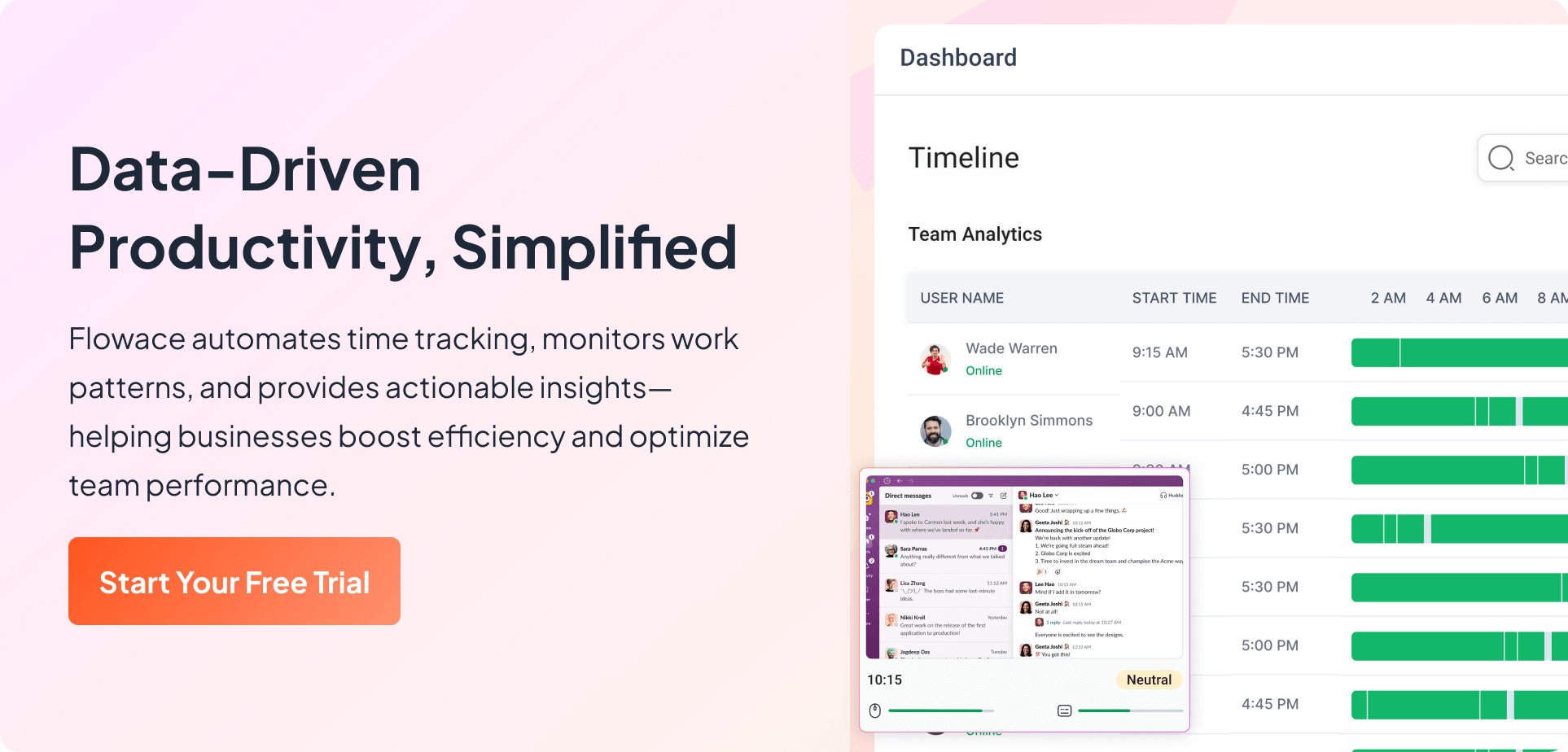
Manually tracking time is tedious. Guessing how long a task took is unreliable. And trying to piece together productivity from fragmented tools? That’s a recipe for inefficiency. That’s where Flowace steps in, your all-in-one solution to automatically track how time is spent across your entire workforce, with intelligence, accuracy, and zero friction. It directly helps you answer the question you’ve been plagued with for so long – How to track time spent on tasks accurately?
1. Fully Automated Time Tracking, No More Guesswork
With Flowace, your team doesn’t have to hit “start” and “stop” every time they switch tasks. The platform runs quietly in the background, automatically logging activity, application usage, website visits, and even idle time. This ensures that every minute of productive effort is captured, without disrupting the flow of work.
Whether your team is deep in a client project, switching between tabs, attending meetings, or working offline, Flowace gives you a true, real-time record of where time goes. No more underreporting, no more memory-based logging, and no more inflated timesheets.
2. Intelligent Task Classification & Productivity Mapping
Flowace understands it. Using AI-powered insights, it classifies time spent on different tasks, projects, or categories based on the apps and activities your team engages with. Design tools, spreadsheets, code editors, communication platforms, everything gets mapped to a meaningful task category.
This means managers get a clear breakdown of how time is distributed across billable work, admin tasks, creative output, or deep-focus activities. You can see exactly where productivity spikes, where it drops, and how different workflows compare.
Over time, this becomes a treasure trove of data for process improvement, coaching, and team optimization.
3. Real-Time Dashboards and Personalized Reports
Flowace’s intuitive dashboards let you track team activity and task time in real time. Whether you’re managing a team of five or fifty, you can view who’s working on what, how long tasks are taking, and how time is being split across projects.
Each employee also gets their own personal performance dashboard, designed to promote self-awareness and ownership. They can see their most productive hours, time spent in meetings, context switches, and focus blocks. It’s like a Fitbit for work, built to help everyone manage their time, not just track it.
Plus, automated reports can be scheduled to land in your inbox weekly or monthly, providing summaries for clients, team reviews, or leadership reporting, without lifting a finger.
4. Seamless Integrations with Your Existing Tools
Flowace integrates with your team’s everyday tools, Slack, Zoom, Google Workspace, Trello, Asana, and more. This means your time data is synced with the tools where work actually happens. Time entries are automatically associated with the right tasks or meetings, reducing manual input and improving data precision.
It’s ideal for teams that want visibility into multitool workflows, especially in hybrid or remote environments where work doesn’t happen in one place.
5. Protects Privacy, Promotes Trust
Unlike old-school surveillance tools, Flowace is built with ethical monitoring in mind. You decide what to track, when to track, and how much visibility to provide. Employees can review, edit, or annotate their own logs. Sensitive data can be excluded. Work and personal boundaries are respected.
This approach builds trust, rather than fear, creating a culture where time tracking is seen as a tool for empowerment, not surveillance.
6. Optimized for Remote, Hybrid, and In-Office Teams
Flowace is built for the modern workforce, where flexibility is the norm, and visibility is essential. Whether your team is distributed across cities or sharing an office space, Flowace helps you stay connected to how work is getting done.
No matter the timezone, no matter the setup, you’ll know how time is being invested and whether it’s aligned with business priorities.
Sign up for Flowace’s free trial today and explore how business-friendly your time tracking insights become!